Enpass Security Software For Windows And Mac OS
Enpass ensures maximum security for your data by using open source and peer-reviewed cryptography libraries of the SQLCipher engine. Moreover, it is an offline password manager offering you the peace of mind that all your data is with you only and nothing is stored on our servers.
A lot of users prefer online shopping to the traditional one, as well as making financial transactions right from their PC, instead of visiting a bank whenever they want to manage the contents of their account.
Enpass password manager is one of the numerous applications that you can rely on to keep all your online credentials stored in a single place, safely protected by the password you select.

Enpass Features
All you have to deal with is just one master password
Password generator Software gives you relief from remembering all the horrible passwords by securely storing them behind one strong master password. That’s all.
Keep your secrets
You are anonymous to Enpass, to us as you don’t need to sign-up to use the app. All your data is saved locally on your device, not on our servers. Your information always remains on your device and never leaves it until you explicitly choose so by syncing through any of your cloud accounts, and then too it’s encrypted.

Auto-fill in no time
Password manager software makes your browsing experience smooth and safe by auto-filling the login details, identities and credit cards for you. You don’t need to go into tiresome copy and paste operations as the password manager software can fill them right away with one click.
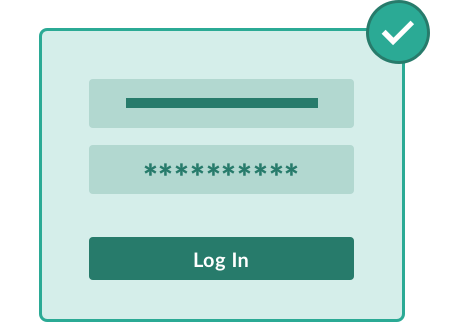
And it is cross-platform
Password manager software offers pleasure when dealing with multiple devices at home and work. No matter which platform you are using now or will use in the future, you’ll find it there for you in the same way. It’s a promise.
Keeps your data in sync
Even though password manager software is an offline password manager, still it provides the freedom to sync your data using cloud account of your choice. Be it iCloud, Dropbox, OneDrive, Google Drive, WebDAV or a Folder on your device. Sync helps to keep your data safe in case of loss or theft of the device.

Strong passwords are no more a nightmare
You don’t have to struggle to think for unique and strong passwords for your login accounts. The built-in password generator is there to help you to create them with a click, whenever you need.
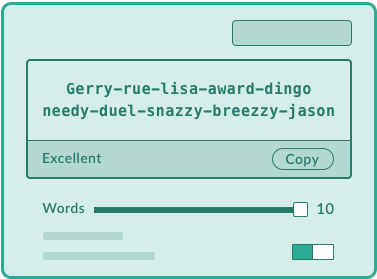
Segregate data using Multiple vaults
Password manager software facilitates you with an option to segregate your data in vaults for different work environments; be it for family, work or micro-teams. You can further manage your data among categories and tags.
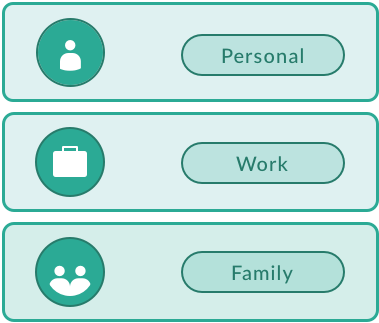
Eliminate Weak, Old and Duplicate Passwords
Password manager software password audit scans your database and uncovers your weak, old and duplicate passwords which you can change with strong and unique passwords using the built-in password generator.
Free Desktop
A free standard version of Password manager software is available for all your desktop platforms without any subscription.

Attachments
Password manager software acknowledges users to attach files of any type, be it the image of your passport, credit card, or any other document.

Bio-metrics
Login to this Password manager software using your fingerprint, eye or face on your devices supporting the bio-metrics sensors.
![]()
Wearable Support
Password manager software comes with the support for your smartwatches, allowing you to access the data from your wrist itself.
![]()
Tags
Organize your data in a more convenient way using tags and nested tags.

TOTP Support
Goodbye to other authenticator apps, you can access the TOTP of your items from Enpass itself.

Import from others
The desktop version allows you to import the data from other password managers automatically and in a very convenient way.

Customization
You can customize the categories, templates, or even the items as per your preference.

Key-file
With a Key-file, you can add an extra layer of authentication to unlock Enpass.

Enpass Benefits
Import credentials from other accounts
When running Password manager software for the first time, you get the possibility to choose whether you want to create new local records or if you prefer to simply restore data from your Dropbox or OneDrive accounts.
Additionally, you can also import information from other famous password managers, such as Handy Safe, KeePass, LastPass, Password Safe, DataVault, RoboForm, SplashID or SPB Wallet.
Password manager software should also be mentioned that you can import data from several supported Mac applications, such as RoboForm, KeePassX, eWallet, mSecure, Moxier Wallet or SafeWallet.
Another strong point of password manager software is that its clients can be run on all major mobile platforms, namely iOS, Windows Phone, Android and Blackberry.
On the downside, the only way to export your data is to TXT, meaning that all the info is left completely unprotected, so you should use this function as rarely as possible.
Store passwords for a wide range of accounts
Password manager software you choose to create new records that will be stored locally, you need to first select a master password, then choose the type of entry you want to add (credit card, finance, software licenses, online logins, passwords, secure notes or travel info).
Depending on the type of record you are interested in, password manager software provides you with multiple templates that you can choose from, all meant to simplify the entire process as much as possible.
Generate strong passwords and automatically clear clipboard
Regardless of the type of entry you want to set up, password manager software offers you the possibility to either enter your own custom passkey or generate a brand new one. You get to specify the password’s length, as well as the type of characters that should be used (symbols, uppercase or lowercase letters).
Moreover, you can set password manager software to be automatically locked after a specified time interval, as well as clear all the data stored in the clipboard after as little as 30 seconds.
Password manager software is a straightforward utility that is bound to be appreciated by those who like to have all their online info at hand, especially since they can import credentials from numerous third-party services.
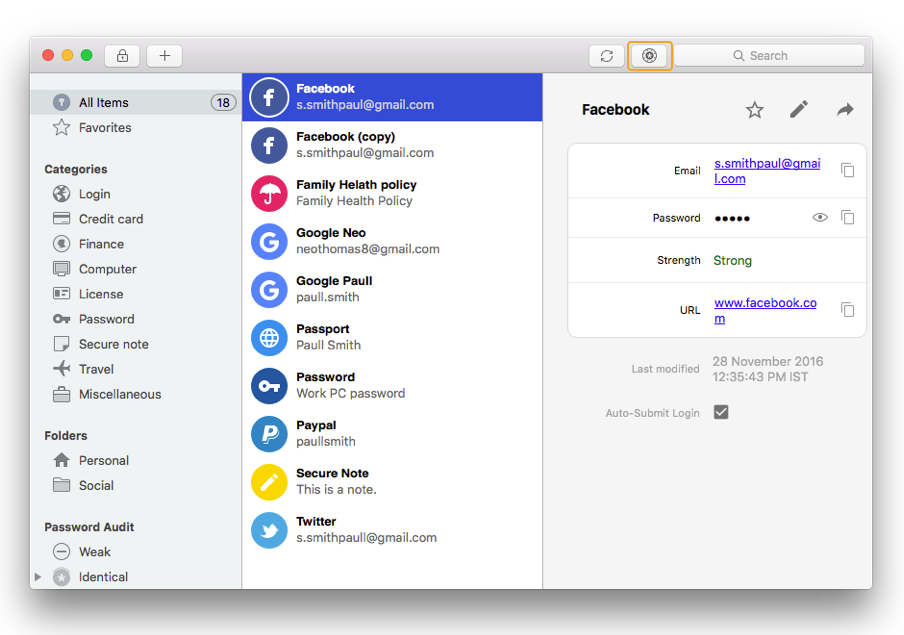
What’s New:
- Now use PageUp/PageDown and Home/End buttons to scroll through items in the item listing.
- Enhanced the UI for light themes.
- Windows clipboard history won’t have any data copied from the password manager software.
Fixes:
- Icon of password manager software not visible in light theme at the Notification area.
- Fixed a few issues with folder sync.
- Few users reported issues while importing data from other password managers. Fixed.
- The user reported an issue with the Section name case being changed while editing.
- An issue with items with very long title name overlapping other items in list.
- An issue with the item notes not being copied from the Enpass assistant.
- Other minor fixes.
Pros and Cons
| Pros | Cons |
| Desktop versions of password manager software are free. | Mobile pro versions require a one-time fee. |
| The browser extension allows password manager software to capture login data, as well as complete login data fields for you. | Password manager software for Mac comes in two different confusing versions. |
| Uses Open Source SQLCipher 256-bit AES encryption engine. | |
| Supports TOTP (Time-based One Time Password) | |
| This software doesn’t store your data on any password manager software servers. |
Enpass System Requirements
| Operating System | Windows 10 version 14393.0 or higher |
| Architecture | x86 |
Official Video Intro Enpass Password Manager
- Authy
- Firefox Lockwise
- KeePass DX
- Master Password
- Dashlane
- RoboForm
Enpass Password Manager Overview

Technical Specification
| Version | 6.7.4 |
| File Size | 55.4 MB |
| Languages | English |
| License | Free |
| Developer | Enpass Technologies Inc. |
ad


Comments are closed.