Electron Software Download For Windows
Electron app is an open-source GUI framework that gives developers the possibility to build cross-platform applications using HTML, CSS, and JavaScript code. It takes care of the hard parts so you can focus on the core of your application. It takes advantage of the frontend and backend modules that were originally made for web apps, namely the Node.js runtime and Chromium web browser.
It uses Chromium and Node.js so you can build your app with HTML, CSS, and JavaScript. The app is an open-source project maintained by GitHub and an active community of contributors. Compatible with Mac, Windows, and Linux, Electron apps build and run on three platforms.
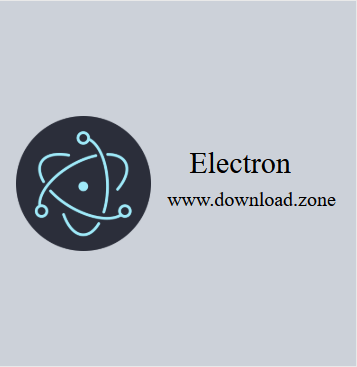
This app developed some well-known projects created with Atom, Nylas N1, GitKraken, GitHub Desktop, and Visual Studio Code, the latter being Microsoft’s very own source code editor. Actually, the developers behind Electron are behind Atom too. Besides Windows, compatibility extends to macOS and Linux.
The API Demos app interactively demonstrates the most important features of Its Web API. See what’s possible with this app with sample code and helpful tips for building your app.

Electron App Features
Security: You don’t need to think much when migrating your existing application to Electron as the application we are creating is a desktop application and data stays locally in the system. Because of this, you can ensure data security. In case you need to store data in the cloud, check whether your cloud network has enough security functions beforehand to avoid any unwanted surprises.
Low-Level Accessibility: Before starting out, you also have to check whether all the functionalities you are providing for your desktop application are also available in Electron. In my experience, Electron provides enough control to have the extended interactive features in your application, such as Keyboard Shortcuts. It also provides low-level access to the hardware and operations system components.
Hardware Accessibility: Developers can get complete access to all hardware-level access APIs to expose over the JavaScript/Plugin. There is no need to compromise for the feature if you want to migrate to Electron.
Performance: Electron thrives in this aspect. If proper care is taken while developing (load only what you need), Electron can show some great gains in the terms of performance when compared to native applications. Electron saves a lot of time and provides more options to play with or develop by having a single code base for all the major platforms. These are the major problems when we deal with the native development of applications, which are all effectively solved by Electron.
Code and App Management: As a Product Owner, you don’t need to maintain different teams for each platform and you will be relieved from the hassle of re-explaining your requirements with different teams. It will also reduce the auditing work to make sure the product has the same functionality across platforms.
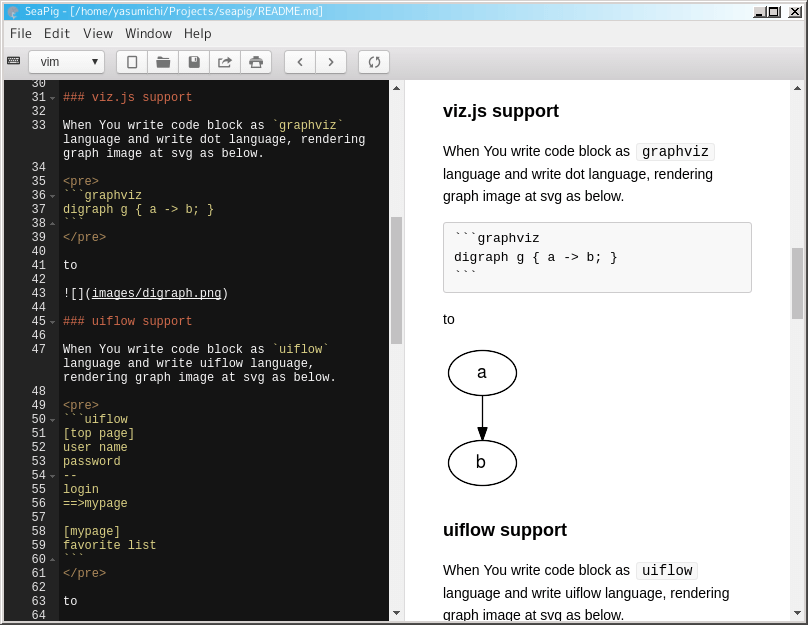
As a developer, you need not worry about different codebases. If you encounter a bug on any platform, you can fix it at the codebase. The bug will never show up on other platforms. However, you should still keep an eye on the OS level functionalities.
Reusability: Because we are using a single code base, it means we can use this for both web applications and desktop applications. We are, in a way, also reusing the base code across different platforms since we “code once, distribute everywhere.”
Production: The more known frameworks we use, the more support we get. This, in turn, gives us more open source libraries we can reuse and the decreased time to production but with more features.
Deployment/Build: This is one of the interesting aspects of the Electron. There is an electron-packager module available that helps us bundle the whole codebase into the respective packages. Although people debate that Electron takes a lot of memory, as I said, Electron needs a little care during development to avoid this.
UI/UX: With web technologies, you are open to multiple technologies that provide a great User Interface (UI) and User Experience (UX) to all your users with great comfort. Also, you can be sure that you are providing the same experience to all your users across different platforms.
Cost and Time: You will save a lot of development time and money because, for the tech stack we use, there are a lot of developers who can do it for less and achieve good results. You can save a lot of time using the single code base and any developer can work on anything.
This software generally consists of three components: package.json (metadata, contains the app name and version), main.js (the main process, which creates windows and handles system-related events), and index.html (GUI, the webpage to display. After making these files, they should be moved to the “electron/resources/app” directory.
With this application, you create and play with small experiments. It greets you with a quick-start template after opening – changes a few things, chooses the version of the app you want to run it with, and play around. Then, save your Fiddle either as a GitHub Gist or to a local folder. Once pushed to GitHub, anyone can quickly try your Fiddle out by just entering it in the address bar.
It supports Windows 7 and later versions – attempting to develop applications on earlier versions of Windows will not work. Microsoft provides free virtual machine images with Windows 10 for developers. Before you get started, you might want to install a code editor suited for JavaScript development.
To distribute your application with this software, you need to download Electron’s prebuilt binaries from this page. The GUI framework can be accessed via the electron.exe file (on Windows only), which brings up a user-friendly interface and shows a command that you can enter in the console to run your app.
System Requirements
| Visual Studio | MICROSOFT VISUAL STUDIO 2015 UPDATE 3 |
| Python | PYTHON 2.7 |
| Debugging Tools | debugger |
| Required | GIT |
- Qt
- Flutter
- NeutralinoJS
- GTK+
- fman build system
Electron Software Overview

Technical Specification
| Software Name | Electron For Windows V 8.2.0 |
| File Size | 67.30 MB |
| Languages | English, Italian, French, Spanish, Polish, Chinese, German, Japanese |
| License | Opensource |
| Developer | GitHub, Inc. |
Conclusion
Electron App provides a clean and intuitive interface for developing desktop applications with the aid of HTML, CSS, and JavaScript. It’s free, open-source and well-documented.
ad


Comments are closed.