Easy System Utility
Easy System Utility offers an all-in-one solution for computer maintenance and component information on your operating system. The product’s modern, straightforward design immediately stands out. It includes a wide range of functions, all well-organized into clear sections, making navigation easy and intuitive.
If you’re not interested in performing maintenance tasks but want an app that provides detailed information about your system’s software and hardware, this tool is ideal. At launch, you’re greeted with a comprehensive list of components—CPU, GPU, drives, and even details about your motherboard and OS.
ad
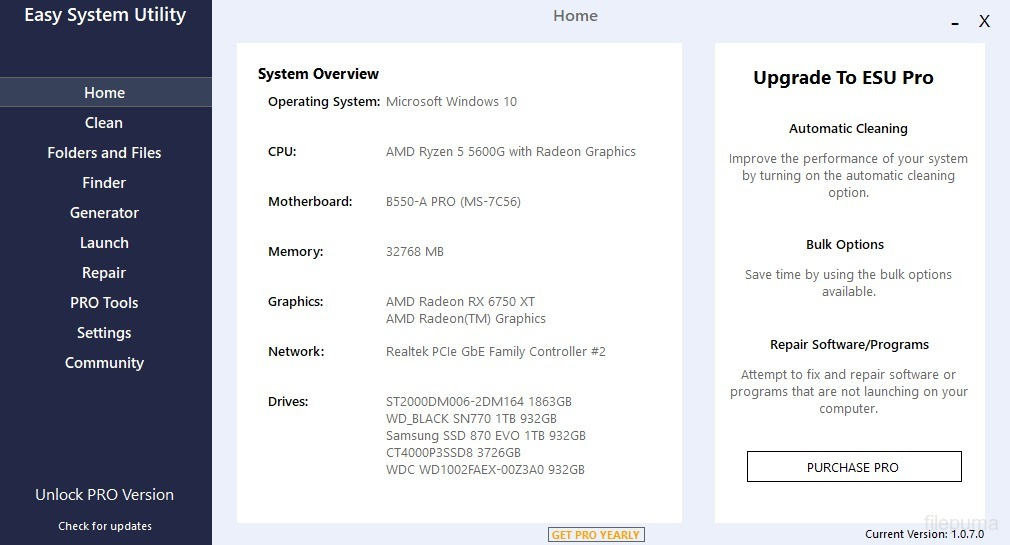
A convenient quick-access section highlights the most useful options after you’ve reviewed your configuration. This brings us to the app’s additional features, though some appear to have been added primarily to enhance its functionality. For example, the ability to add watermarks to images is an uncommon feature in most maintenance apps.
Beyond viewing system specs, this utility also lets you resize images, add watermarks, generate and assess password strength, and clean your system by deleting temporary files. Additional features include a launcher adjustment tool, software repair, and bulk file renaming.
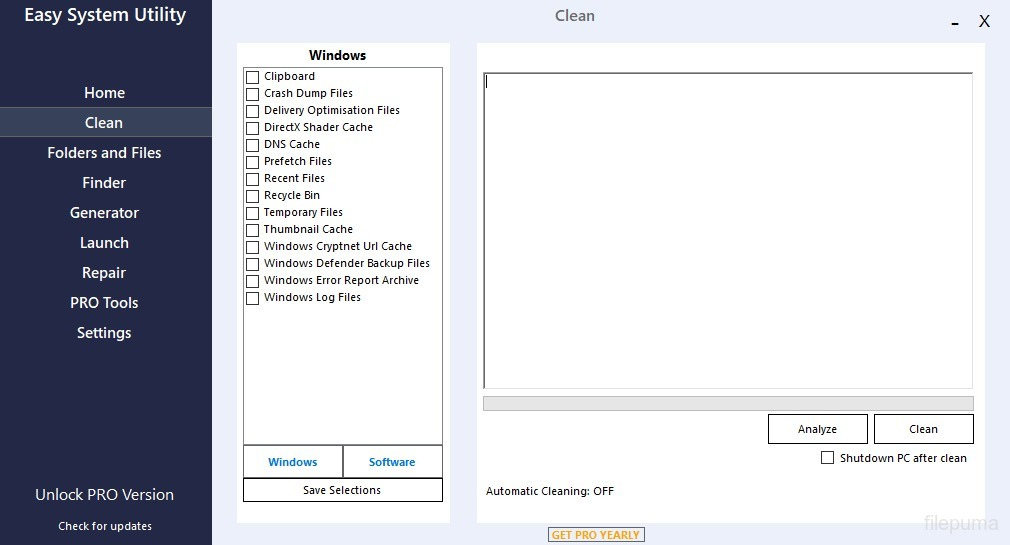
ad
Main Features
System Overview
The Home Tab gives you a complete overview of your computer’s hardware specs, displaying details such as your operating system, CPU model, GPU, memory, motherboard, network setup, and drivers—all in one place for easy reference.
System Cleanup
In the Clean Tab, you can efficiently clear up your PC or laptop by removing unneeded Windows and software files, along with other junk files. Before deletion, you can review these files, then quickly and easily erase them. Options include DirectX Shader Cache, Prefetch Files, Recycle Bin, Temporary Files, Thumbnail Cache, and Windows Log Files, helping you free up valuable disk space.
File and Folder Management
The Folders/Files Tab provides tools to manage your files and folders. Fix permission issues to unlock files and folders, reduce image sizes, add watermarks to images, and organize your file structure by renaming folders or deleting large, unused directories. Advanced bulk operations are available with the PRO version.
Password Generation
The Password Generator Tab lets you create secure, random passwords using various character combinations. You can set your preferred password length and choose whether to include numbers, symbols, uppercase, and lowercase characters for stronger online security.
Quick Launch
The Launch Tab makes it easy to access your favorite programs, files, and folders from the ESU system tray icon. Add frequently used folders or applications to the tray icon for quick, convenient access, reducing the need to search for them repeatedly.
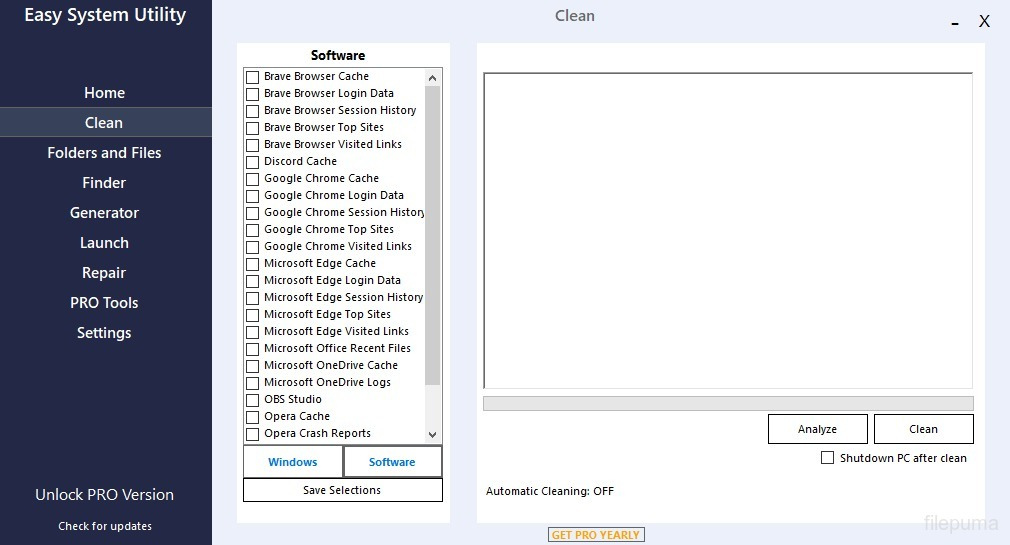
Pricing
Free/Demo Plan
- View System Specs
- Analyze Windows Junk Files
- Clean Windows Junk Files
- Clean Software Files
- Unlock Files/Folders
- Reduce Image File Sizes
- Add Image Watermarks
- Rename Files/Folders
- Delete Large Folders
- Find Windows Key
- Find WiFi Passwords
- Generate Random Passwords
- Quick Launch Files/Programs
Pro Plan – £3.99/Year
- Access all Free and Pro features
- Use on up to 3 personal PCs
- 1 year of ESU program support
- Automatic Cleaning
- Bulk Unlock Folders/Files
- Bulk Image Reduction
- Bulk Watermarks
- Bulk Rename Files/Folders
- Repair Software/Programs
- Printer Repair
- Windows Update Repair
- Change DNS
- Bulk Program Uninstaller
- Clean on Windows Startup
System Requirements
- .NET Framework
- Windows 10 / Windows 11
- Internet connection required
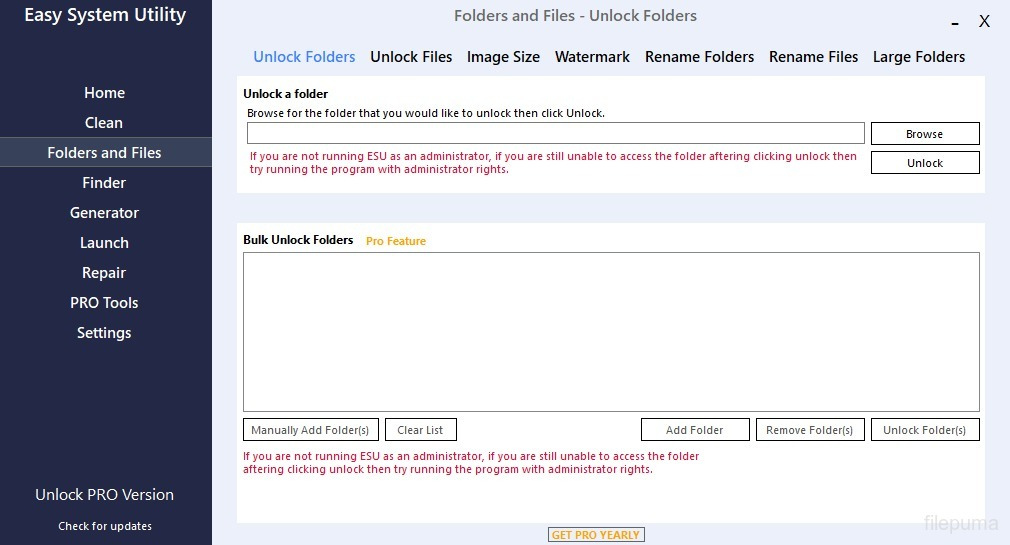
Pros
- All-in-one system utility compatible with Windows 10 and 11
- Sleek, user-friendly interface
- Wide range of features organized into clear sections
- Detailed hardware specifications overview
- Effective system cleanup options
- Handy file and folder management tools
- Strong password generation features
- Quick access to frequently used programs and files
- Free version includes valuable features
- Affordable PRO version with enhanced options
Cons
- Requires an internet connection
- Some advanced features limited to the PRO version
- Limited compatibility with older Windows versions
- Not available for non-Windows operating systems
FAQ’s
What is Easy System Utility?
Easy System Utility is an all-in-one software designed for computer maintenance and providing detailed information about your system’s hardware and operating system. It offers various features, including system cleanup, file management, hardware specs, password generation, and quick access to frequently used programs and files.
Can I use Easy System Utility on any operating system?
No, Easy System Utility is compatible with Windows 10 and Windows 11. It’s not designed for use on older Windows versions or non-Windows operating systems like macOS or Linux.
What are the main features included in the Free/Demo version?
The Free/Demo version provides a wide range of features such as viewing system specs, analyzing and cleaning Windows junk files, unlocking files and folders, reducing image file sizes, adding watermarks, renaming files and folders, and finding system keys. These features allow users to improve system performance and organize files without any cost.
What additional features are offered in the PRO version?
The PRO version, priced at £3.99 per year, includes all the Free version features plus advanced options such as bulk file unlocking, bulk image reduction and watermarking, software repair, Windows update repair, DNS modification, automatic cleaning, and a bulk program uninstaller. These features are geared toward users looking for enhanced control over system maintenance.
Does Easy System Utility require an internet connection?
Yes, an internet connection is required for the program to function effectively, especially to access certain features and updates.
Is Easy System Utility easy to use?
Yes, the utility has a sleek, user-friendly design, with well-organized sections that make navigation easy even for less tech-savvy users. Features are grouped into tabs, allowing users to quickly locate the tools they need.
How does the system cleanup feature work?
The system cleanup feature allows users to scan and delete unnecessary files, such as DirectX Shader Cache, Prefetch files, Recycle Bin contents, Temporary files, Thumbnail Cache, and Windows log files. This helps free up valuable disk space and improve system speed.
Can Easy System Utility help me recover lost files?
Easy System Utility focuses primarily on system maintenance and file management but does not provide specific tools for recovering deleted or lost files.
How does the password generator function enhance security?
The password generator lets users create strong, random passwords with customizable options for length, numbers, symbols, and case sensitivity. This feature is designed to help users improve online security by creating complex passwords.
Is it worth upgrading to the PRO version?
If you need bulk processing, advanced cleaning, repair options, or if you’re managing multiple PCs, the PRO version’s additional features can be highly beneficial. For casual users, the Free/Demo version offers a comprehensive toolkit without any cost.
What system requirements are needed to run Easy System Utility?
Easy System Utility requires .NET Framework, Windows 10 or Windows 11, and an internet connection for full functionality.
Conclusion
Easy System Utility is a well-rounded solution for those looking to maintain and optimize their Windows computer without the need for complex tools or extensive technical knowledge. With its intuitive design and organized features, it provides an accessible way to view system specs, manage files, generate secure passwords, and perform essential cleanups to enhance performance. While some advanced options are limited to the PRO version, the free plan offers a surprising amount of functionality for everyday users. For anyone seeking a streamlined tool that combines system maintenance with helpful utilities, Easy System Utility is a practical and affordable choice.
ad


Comments are closed.