DS4Windows Game Controller Download
DS4Windows is a portable free software that allows you to get the best experience while using a DualShock 4 on your Windows PC. By emulating Xbox 360 controller, many more games are accessible. DS4Windows was a project originally started by InhexSTER by the name of DS4 Tool (DS4 Controller).
The tool was later branched off by electro brain. There is a newer, up to date fork of DS4Windows, maintained by another developer – DS4Windows Portable version by Travis Nickles. The program that provides functionality for PS4 controllers on PC with controller emulation and DS4 mapping for gaming control over a Bluetooth connection!
SIMPLE & CLEAN UI
Since the idea is to get your controller ready for games, The UI was made to make to be quick to pick up. Once first launched, the tool takes you through the setup, gives you a default profile and you’re ready to go, or if you choose you can change things to your heart’s content.
PROFILE SYSTEM
With profiles, it makes it easier to quickly swap through various settings for your controller. You can set up controls for certain games, or set the lightbar to your favorite color. You can even swipe two fingers along the touchpad to swap profiles without the need to even open back the program.
AUTOMATIC PROFILES
Along with switching profiles manually, you can also switch your controllers to different profiles automatically when certain programs are launched.
TONS OF OPTIONS
From control mapping to touchpad sensitivity, to Marcos, to rainbow lightbar, to motion controls, to special actions triggered by pressing multiple actions, to launching a program with profiles, there are plenty of settings to play around with.

Features of DS4Windows
- Use X360-like input to use the DS4 in more games and have rumble.
- Use the touchpad as a mouse or for more actions.
- Use Sixaxis movement for just as many actions.
- Control the Lightbar: turn it off, dynamically change by battery level, and more.
- Map the buttons and sticks to other 360 controls or keyboard actions or macros.
- Use profiles to quickly switch between configurations for your controllers.
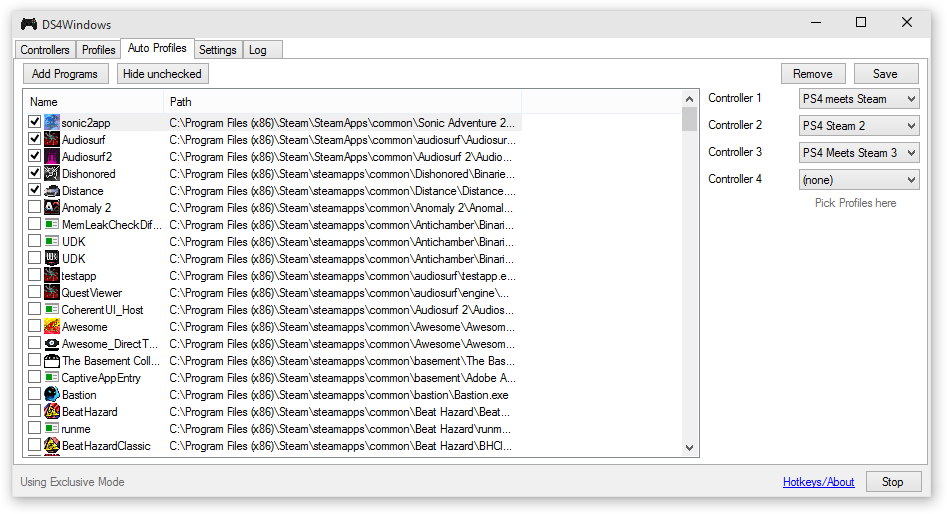
- Automatically switch profiles by when a certain program(s) is launched.
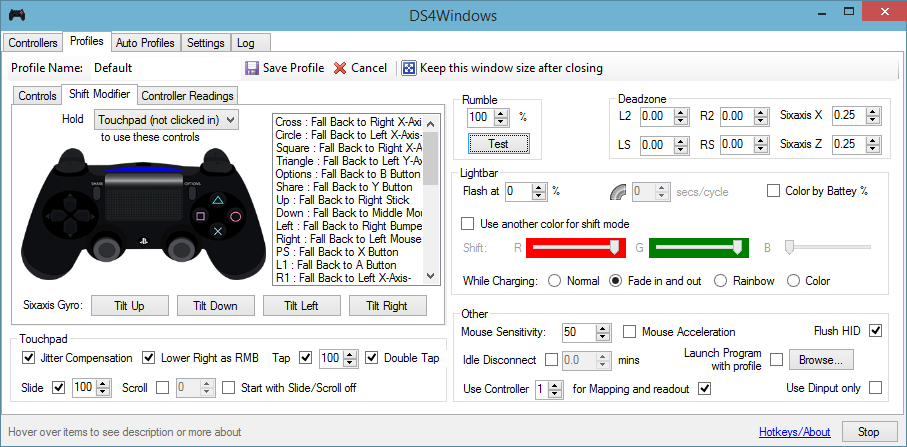
- Hold an action to access a new whole set of controls.
- Get a reading of how the sticks and Sixaxis is working.
- Assign a deadline to both analog sticks, the triggers, and the Sixaxis.
- Automatically get new updates.
System Requirements:
.NET Framework also requires DS4 Driver (Downloaded & Installed with DS4 Windows) and Microsoft 360 Driver (link inside DS4Windows, already installed on Windows 7 SP1 and higher or if you’ve used a 360 controller before).
Screenshots of DS4Windows
Auto Profiles
Official Video Intro DS4Windows
DS4Windows Game Controller FAQs
Is bluetooth audio support coming?
So long as I work by myself, never. I don’t have the know-how to understand reverse engineering the DualShock 4 to enable its audio jack.
ad
What about CSR and Toshiba bluetooth adapters?
I can’t say for certain about either, I’ve picked up a CSR adapater, and will attempt to make it work, but no guarantees.
ad
I'm getting double input/ Weird input in some games, how do I fix it?
That’s because the game tries too (though usually badly) support the DS4 on it’s own. You can solve this by enabling Hide DS4 Controller in DS4Windows’ settings, then connect the controller BEFORE you launch the game.
ad
Keyboard emulation isn't working in game, what do?
When setting a key for a button, check the scan code box. This isn’t a guarantee to work with all games, but it will add support for more games. If scan code doesn’t work with the game, then DS4Windows simply can’t emulate for that game.
ad
Why is Dinput only mode acting weird when using the controller with bluetooth
Currently BT doesn’t work with Dinput mode.
ad
- Xpadder
- InputMapper
- reWASD
- VJoy Virtual Joystick
- Pinnacle Game Profiler
- ScpToolkit
- JoyXoff
- jstest-gtk
- QJoyPad
DS4Windows Overview

Technical Specification
| Version | 1.4.52 |
| File Size | 4 MB |
| Languages | English |
| License | Free |
| Developer | Jays2Kings |
ad



Comments are closed.