Cent Browser Free Download For Your PC
Cent Browser is an enhanced web browser based on Chromium with the minimalist user interface of Chromium and Chrome makes it a very lightweight browser among all of in this category. It has many convenient features like mouse gesture, scrollable tab bar, auto hide bookmark bar, incognito tab, boss key, etc.
This Chromium web browser bundles many useful features, such as a scrollable tab bar, automatic memory optimization, lazy session loading, mouse gesture, super drag, and a lot of tab options. It makes your web surfing easier, more comfortable, and more secure.
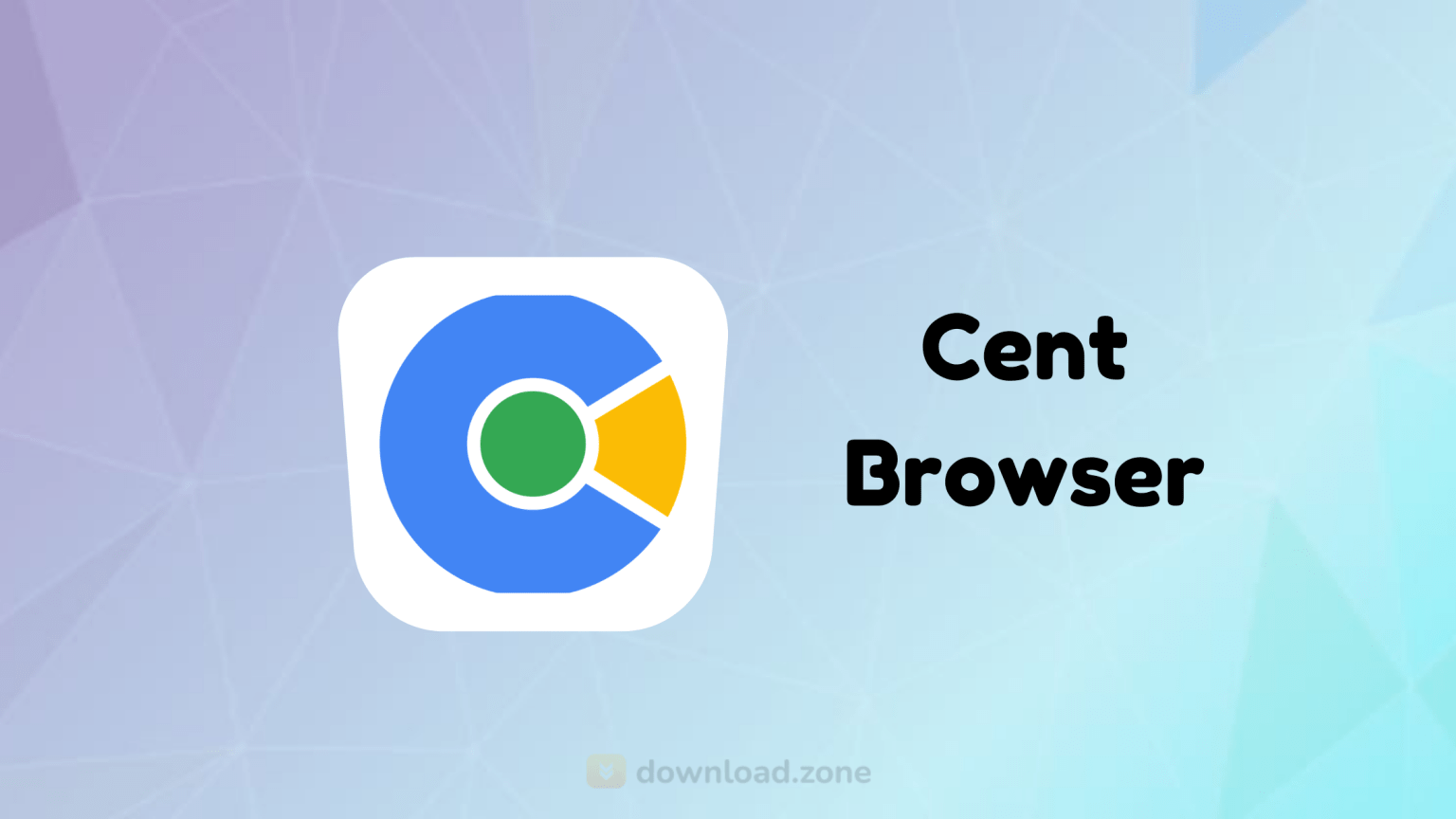
Pros And Cons of Cent Browser
| Pros | Cons |
| Mouse gestures | No original interface design |
| Scroll through tabs | Bonus features are unnoticeable |
| Compatible with all Google Chrome apps | Unique features are unnoticeable |
| Compatible with all Google Chrome extensions |
ad
System Requirements
| Operating System | Windows 7/8/10 |
Cent Browser Features:
- Safe Mode: Whatever issue you encountered, you can run the browser with safemode.bat(under your installation directory). If everything works well under safe mode, then there may be something wrong with your plugins/extensions, you can check them one by one.
- Google Chrome Based: Based on the prominent web browser project – Chromium, Cent Browser inherits all of Google Chrome’s advantages.
- Mouse Gesture: Hold on and move the right mouse button to execute commands without using the keyboard, menus, or toolbars.
- Scrollable Tab Bar: Set minimum tab width to avoid tabs becoming too small. Scroll the entire tab bar by mouse wheel (similar to Firefox tab bar).
- Super Drag: Drag something to open quickly by the left mouse button.
- Lots of Tab Options: Provide plenty of tab options, such as ‘Double Click To Close Tab’, ‘Right Click To Close Tab’, ‘Hide Tab Close Button’, ‘Switch Tab By Mouse Wheel’, etc. There is always an option to feed your needs.
- Incognito Tab: No need to open a new window, just use incognito mode for new tabs. It also can be used as a multi-login tab. (similar to older Opera’s New Private Tab).
- Memory Optimization: Enable lazy session loading and automatic memory optimization to reduces memory consumption.
- Highly Customizable: Lots of useful options, there is always the option to feed your needs.
- Bonus tools: In addition to its unique features, it also has bonus tools that you can use like the QR code generator where you can create your own QR codes, accessing search engines by right-clicking and a boss key that can be customized to hide your windows. To prove its flexibility, you are allowed to install Google Chrome extensions on your browser and sign in to your Google account. The same goes for Google Chrome applications. Basically, all that is on the Google Chrome store are compatible with this browser.
![download]()
Cent Browser FAQs
Does this browser collect my private data?
Absolutely not. We never send any user privacy to our server or any third-party server with any excuse. This browser is based on Chromium, which uses some Google services(such as keywords suggestion, account synchronization, translation query), but there are options to disable them. In the future, with user’s permission we may send Usage statistics and crash reports to our server to help us improve the product’s quality.
How often do you release updates?
As a small team, we have no fixed release cycle. But generally we follow these steps:
1. Release beta version, enter an observation period of 0-14 days, fixing bugs iteratively in this period.
2. Release stable version, enter an observation period of 0-7 days, may repackage the installer for minor bugs or release another update for severe bugs.
3. Trigger auto update if no more bugs are reported.
How to close menus and popup dialogs efficiently?
You can press ALT to close menus and ESC to close popup dialogs.
Should I check the options in “Memory optimization“?
Unless your RAM is very tight, we don’t recommend you to check them. But no performance regression is observed about those options till today.
Alternatives
- Mozilla Firefox
- Google Chrome
- Opera
- Chromium
Technical Specification
| Software Name | Cent Browser Software For Windows V 5.0.1002.295 |
| File Size | 92.4 MB |
| Languages | English, Italian, French, Spanish, Polish, Chinese, German, Japanese |
| License | Free |
| Developer | Cent Studio |
Conclusion
Cent Browser’s selling point would be its ability to give you an easier and more convenient browsing experience. Its additional features are promising and very welcome. You also do not have to worry about getting lost and confused because it works similarly to the other popular browsers, except it comes with more helpful functions that you will surely appreciate.
ad



Comments are closed.