
DriverPack Solution Download for Windows 2021
DriverPack Solution provides you with a way to automate the process of finding and installing the drivers for your computer, greatly simplifying the task of getting the right drivers and keeping them up to date.
DriverPack Solution Offline (drp offline) is a program that automates the process of installing hardware drivers. No longer do you have to deal with any more problems regarding searching for the right drivers and then installing them as this software will allow you to install all the required drivers on any Windows-based computer (from XP onwards) with just a few clicks of the mouse. It also supports 64 bit systems. The program is designed to be used by anyone from home users to system administrators, offering you an easy, quick, and efficient way of installing the correct drivers for the devices attached to your computer and then keeping them up to date. DriverPack Solution Offline setup exe installer for Windows PC is an amazing choice for you!
DriverPack Solution also has the widest range of support, covering all sorts of devices including USB devices, PCI, ACPI, PNP and much more. When you start using the software, the driver installation process will be fully automated, and since it already contains a comprehensive database of drivers, you don’t even need to be connected to the Internet at the time. Driverpack offline contains 1,131,989 manually selected and tested drivers.

DriverPack Solution has all the driver updater tool features
- Works with Windows 10, Windows 8, Windows 7, Windows Vista, and Windows XP
- DriverPack Solution is a lightweight program that doesn’t take long to download and connects to the internet for free online driver updates
- It’s completely portable and can be launched from any folder or hard drive or portable device, like a flash drive
- You can install all the needed drivers at once
- Shows the driver version of the current driver as well as the version of the one that it can download to replace it
- Can list all the drivers, even the ones that don’t need updating
- The website lets you download specific sets of drivers in a 7Z file, like chipset, Bluetooth, sound, video, etc. Once you’ve downloaded, say, Bluetooth drivers, the 7Z archive has separate folders for different manufacturers like Logitech, Motorola, Realtek, Broadcom, etc.
- This driver updater can even work if you don’t have a working network. Just download DriverPack Offline Network or the DriverPack Offline Full torrent(which has all the drivers in it), and then transfer it to the computer that needs it.
Screenshots of DriverPack Solution
Setting Up Your Computer
DriverPack Solution FAQs
What is a driver?
A driver is a system component to control external devices of a computer. Simply speaking, it’s a software which helps the operational system communicate with a certain device. Any device has drivers, they are produced and distributed by the producer of the device or its partners. For example, your web camera won’t function if there is no driver for it on your computer.
ad
What is DriverPack?
Actually, driver pack is an archive where the drivers for one type devices are stored. For instance, for sound cards. They are sorted within the archive on producers, and release dates. DriverPack is software that saves your time and nerves you spend to install and update the drivers. DriverPack scans a computer by itself, detects which drivers exactly are required, and installs them. DriverPack installs official drivers from the producers, and has one of the world largest driver databases.
ad
Is DriverPack free of charge?
Yes. Quite free. Without any tricks and small print footnotes. You won’t be charged a single piece if you have downloaded DriverPack at the driverpack.io official website. We take all money to work on DriverPack from our partners: Opera and Yandex.
ad
Does DriverPack fit to just installed Windows?
Yes! And it not just fits, it’s a perfect solution for initial Windows configuring: DriverPack can not only install drivers but also optimize operational system operating, downloading rate, etc.
ad
Does DriverPack fit for driver update on a laptop?
Yes! And not only. DriverPack will help not only with drivers but also with processing speed and cleaning space on the disk
ad
- Snappy Driver Installer Origin
- Patch My PC
- Driver Store Explorer
- DriversCloud
- Driver Easy
- DUMo
- SlimDrivers
- Unknown Device Identifier
- Driver Genius
- Driver Talent
DriverPack Solution Overview

Technical Specification
| Version | 2021 |
| File Size | 7.95 MB |
| Languages | English |
| License | Free |
| Developer | Artur Kuzyakov |
ad



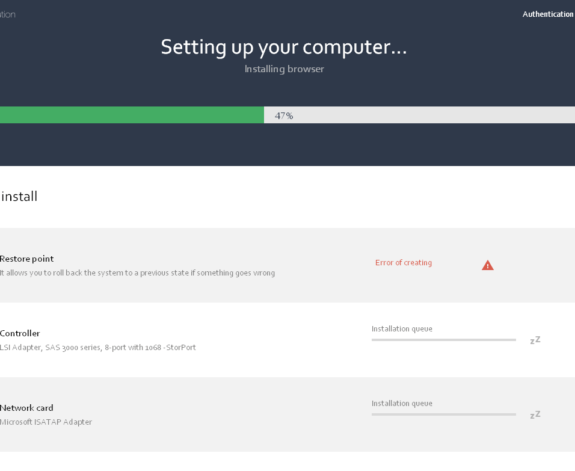
Comments are closed.