WYSIWYG Web Builder Download For Windows
WYSIWYG Web Builder is an application created to be used mainly by beginners because you don’t have to be proficient in HTML to use it. Everything can be controlled with your mouse, so there’s no problem if you’re not into coding too much.
WYSIWYG Web Builder is a (What-You-See-Is-What-You-Get) program used to create amazing web pages. WYSIWYG means that the finished page will display exactly the way it was designed. The program generates HTML tags while you point and click on desired functions, you can create a Web page without learning HTML. Desktop publishing for the web, build websites as easy as Drag & Drop!
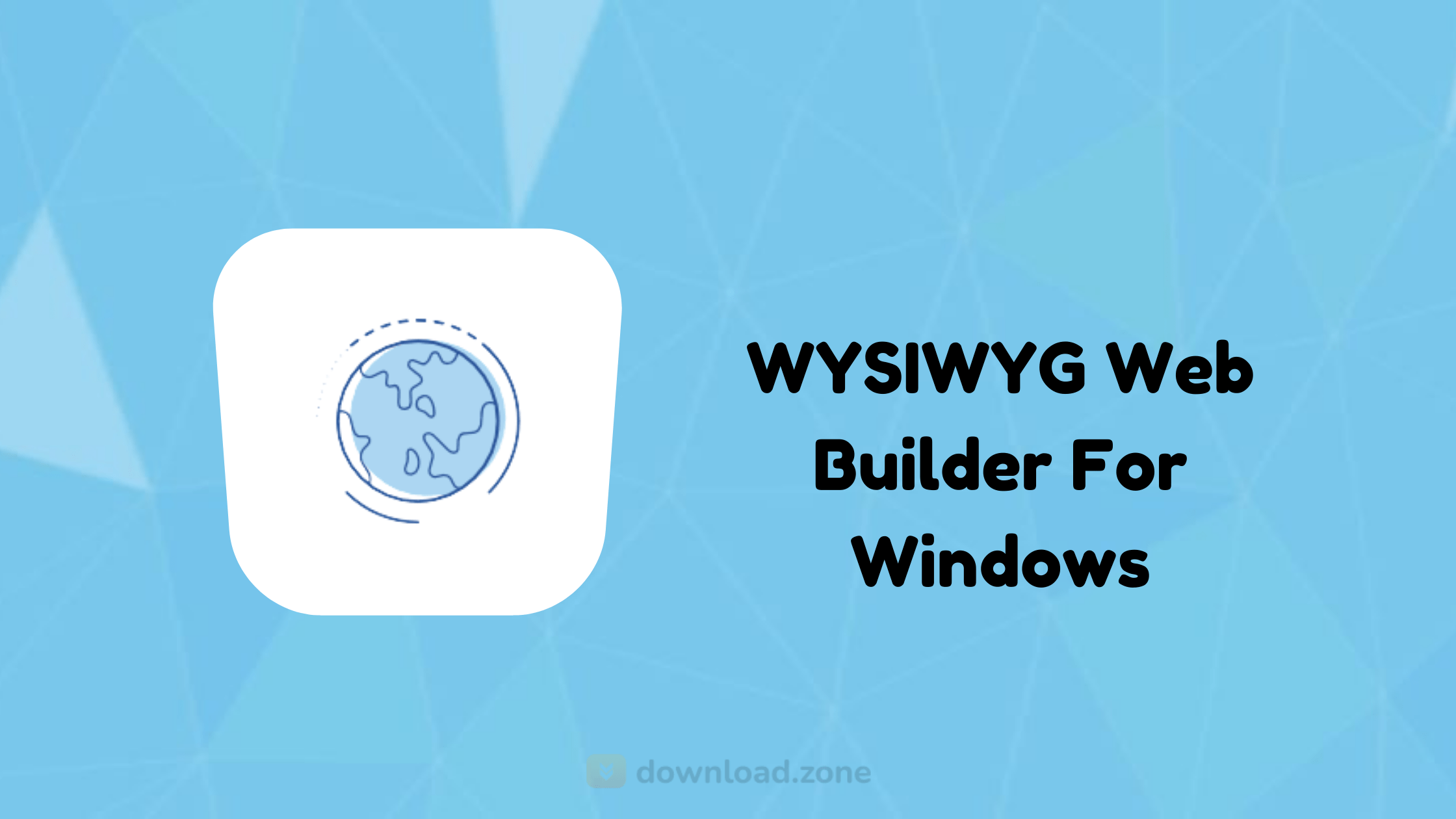
Feature list No HTML knowledge needed. Easy forms creation Add custom HTML ActiveX, JAVA, Flash, Windows Media player, QuickTime, and other plug-in support. Publish to a local drive or FTP server using the build-in FTP manager. Rotating Ad Banners Several navigation tools: Go menu, Menubar, and Navigation bars Shape component.
The application supports most things you usually see on the Internet such as forms, banners, Flash video players, captchas, images, buttons, YouTube content, photo galleries and so much more.
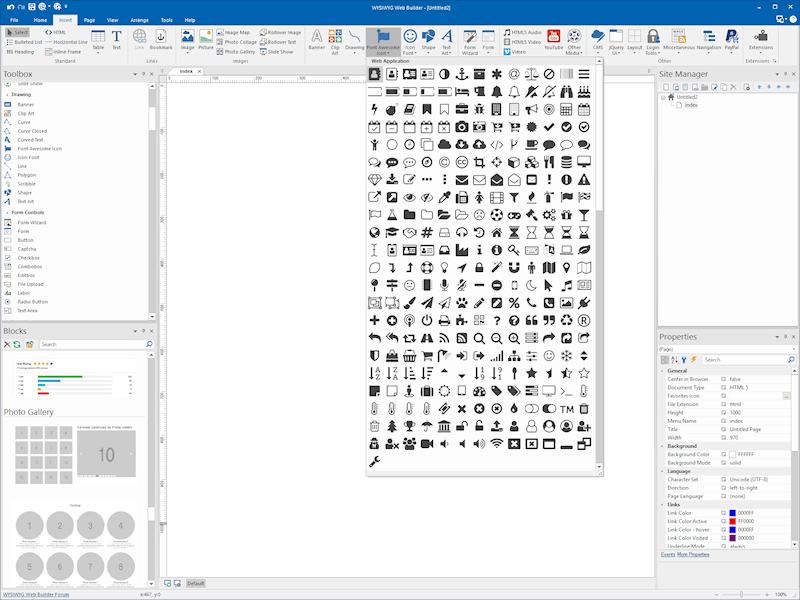
Of course, it all comes down to the users and their needs because WYSIWYG Web Builder can rise up to the expectations and help in any regard, as long as it’s addressed to web designing.
The interesting thing is that the program even comes with PayPal eCommerce integration, which means you can place a Buy Now button on your website, or all the other PayPal utilities, such as View Cart, Subscription, Donation and Add to Cart.
WYSIWYG Web Builder Features
- Visually design your website (What-You-See-Is-What-You-Get).
- No HTML knowledge required! Just drag & drop objects to the page!
- Outputs standard HTML4, HTML5, XHTML, CSS3, PHP.
- Responsive Web Design
- HTML5 Audio/Video, YouTube, Flash Video and more!
- Slideshows, photo galleries, rollover images, rollover text.
- Navigation bars, Menu bar, and many other navigation options.
- “One Click Publishing” No FTP program needed. No special hosting required, use with any Hosting Service!
- Easily create forms using the built-in Form Wizard plus Form validation tools and built-in CAPTCHA.
- Advanced graphics tools like shapes, texture, rotation, shadows, and many other image effects.
- Fully integrated jQuery UI (Accordion, Tabs, etc), animations, effects, and built-in ThemeRoller theme editor.
- Google compatible sitemap generator / PayPal eCommerce Tools
- Many navigation tools available: Navigation bars, tab menus, drop down menus, site tree, slide menus.
- Built-in Slide Shows, Photo Galleries, Rollover images, Banners, etc.
- Support for YouTube, Flash Video, Windows Media Player and many other video formats.
- Unique extension (add-on) system with already more than 250 extensions available!
- HTML5 document type (optimized HTML5 output).
- HTML5 audio/video and YouTube HTML5 support.
- HTML5 forms: native form validation, new input types and options, web storage.
- HTML5 and support in shapes and other drawing tools.
- CSS3 @font-face. Use non-web safe fonts in all modern browsers.
- CSS3 opacity, border radius, box-shadow.
- CSS3 gradients. Add cool gradient effects using native CSS3 (no images).
- CSS3 navigation menu. Create awesome menus without using JavaScript or images.
- CSS3 animations and transitions. Including support for 2D and 3D transforms!
- Login Tools/Page Password Protection
- Built-in Content Management System with many plug-ins (guestbook, faq, downloads, photo album, etc)
- Add custom HTML code with the HTML tools
- JavaScript Events: Show/hide objects (with animation), timers, move objects, change styles, etc
- Layers: Sticky layer, Docking layer, Floating layer, Modal layer, Anchored layer, Stretchable layer and more
- jQuery Theme Manager, create your own themes for the built-in jQuery UI widgets
- Style Manager (global styling, H1, H2, H3, etc)
- Master Frames and Master Objects: reuse common element in your website
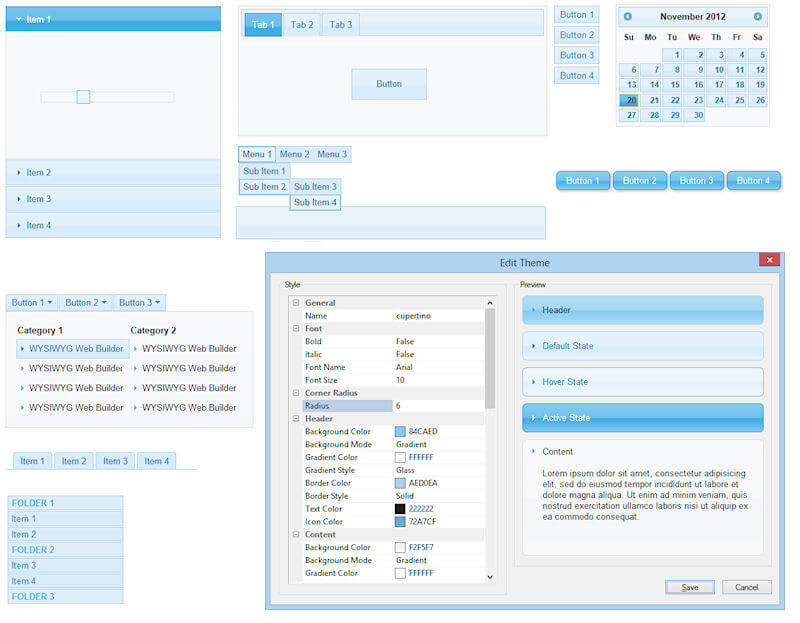
WYSIWYG Web Builder System Requirements
| Operating System | Windows 7, Windows 8, Windows 10 |
| Processor | Intel Core i3 or equivalent AMD processor, 2.0GHz or better |
| Memory | 4 GB RAM |
| Storage Space | 1GB free disk space (NTFS file system) |
| Display Resolution | 1024 x 768 resolution |
| OpenGL | OpenGL-accelerated “gaming-level” video card, with 1 GB (or better) video memory and OpenGL 2.1 (minimum) support |
| Additional Information | Free USB Port |
- Adobe Dreamweaver
- Pinegrow Web Editor
- Bluefish Editor
- Google Web Designer
- openElement
WYSIWYG Web Builder Overview

Technical Specification
| Software Name | WYSIWYG Software For Windows V 17.0.5 |
| File Size | 16.4 MB |
| Languages | English, Italian, French, Spanish, Polish, Chinese, German, Japanese |
| License | Trial Version |
| Developer | Pablo Software Solutions |
Conclusion
WYSIWYG Web Builder is certainly a product that is worth trying. The strong feature pack and the ease of use make this software suited for all users and the output meets modern standards, so it may very well be considered one of the top picks in its category.
ad


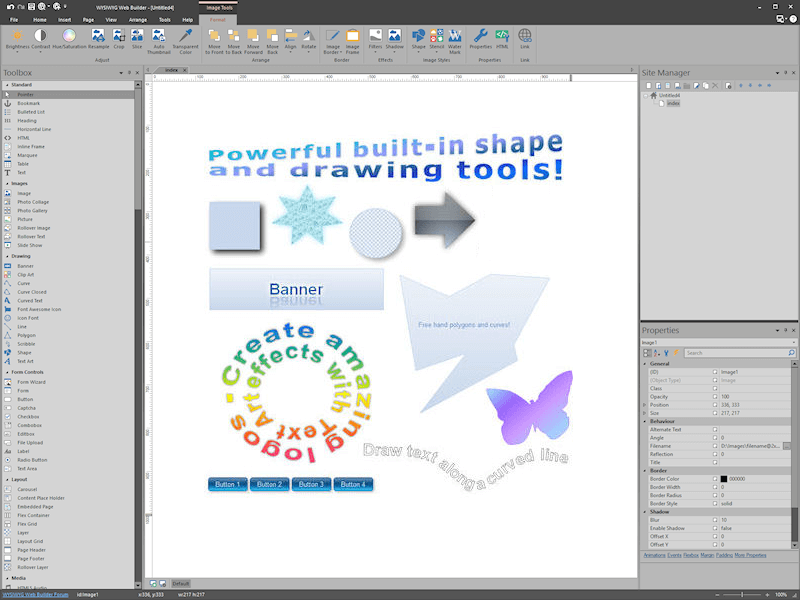
Comments are closed.