Softros LAN Download For PC
Softros LAN Messenger is a streamlined chat utility that does not rely on communicating with cloud-based servers but is crafted from the ground up to be fully functional in a peer-to-peer LAN network environment. It provides a wide array of chat features to computers connected to a single local area network, including text messages, emojis, status showcase, tabbed interface, system sound, and visual alerts, built-in file transfer service, and integrated hotkey support.
This is a user-friendly application designed to help you communicate with other users from the same network. It is a simple and effective program that facilitates text communication and file exchange. This Messenger is offline-friendly, meaning that its chat connections will not be impacted if your entire LAN network loses connection to the internet, or even never gets access to it.

Regularly updated with new and exciting features, It has grown into highly capable communication clients that home users, small businesses, organizations, and companies of all sizes can easily introduce to their Intranet, LAN, and WAN networks. To better serve more demanding users, developers of Softros LAN Messenger have adopted numerous advanced features such as integrated Remote Desktop Sharing, Terminal Services support, streamlined installation, and fully integrated advanced security that is based on a complete end-to-end AES-256 encryption.
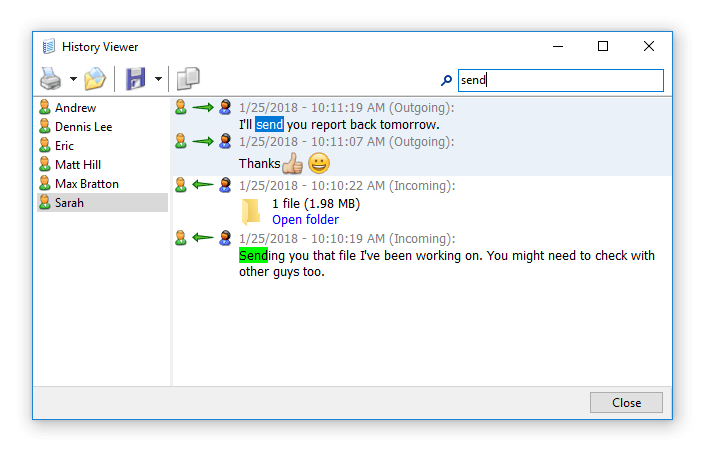
Installation and Use of Softros LAN Messenger
Even though it comes pre-packed with a feature set that is ready for deployment in some of the largest companies in the work, its installation package is still fairly small and it clocks at less than 20 MB. The most popular Windows version comes with an intuitive installer that can be deployed on your PC in a matter of seconds. System administrators in larger companies can also take advantage of a separate “.MSI” package that is optimized for large-scale Active Directory deployment and Terminal Service Engine for terminal servers.
Upon first boot, you will be welcomed into an incredibly streamlined user interface that promotes quick access to chat features. The user listing window can be customized with directories for easier management of a large number of users. Individual chat windows feature a chat history tab, message text tab, and easily accessible tools for desktop sharing invites for group chats and file transfer tools.
In addition to individual chat sessions, users can also broadcast messages to selected recipients. One of the highly praised tools of the Softros LAN Messenger is its History Viewer that lists all text chat and file history made with any of the selected users.
The settings area holds hundreds of useful tweaks that can make your chat experience more streamlined and personalized. All of the available configuration tools are separated into eight distinct tabs – General, User Information, Messaging, Sound Events, Network, File Transfer, Logging, and Hot Keys.
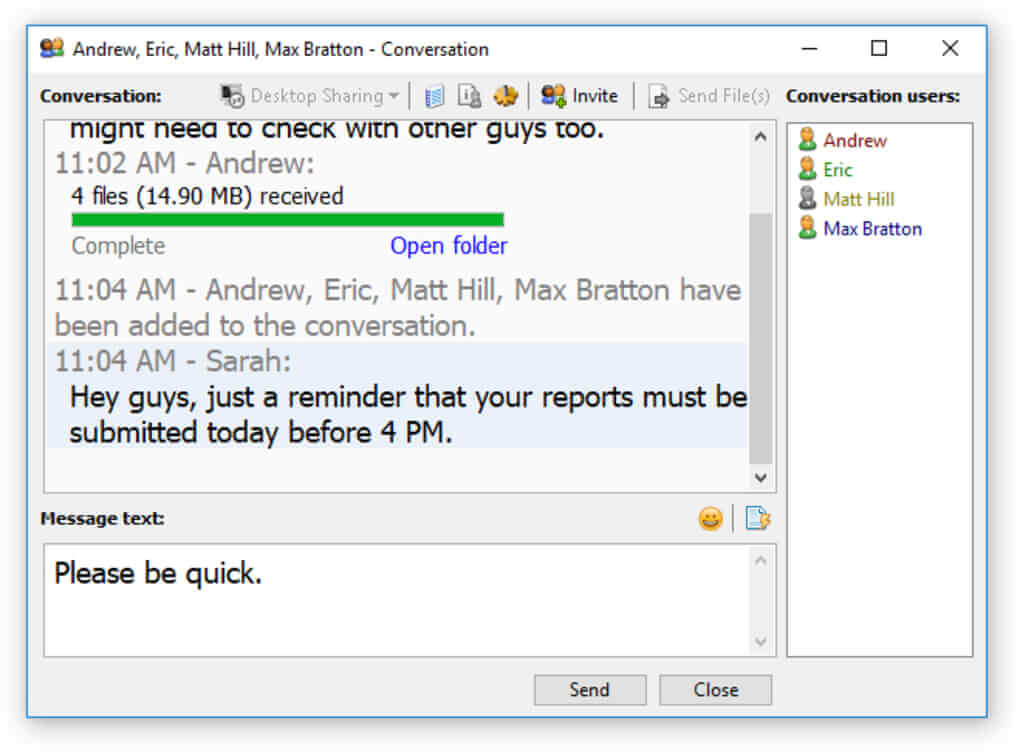
Softros LAN Messenger Features
- Fully featured chat engine for networks that are not internet-connected.
- Streamlined PC-to-PC and group LAN chat messaging.
- Full focus on enhanced security, safety, and privacy.
- Easy installation procedure and deployment on LAN networks of all sizes.
- Full LAN, WAN, VPN, and VLAN Support.
- Serverless architecture that takes full advantage of peer-to-peer communication.
- Support for group messaging, file transfers, user groups, message history, single-click desktop remote sharing, and many other advanced features.
- Importing, Exporting, and Pre-configuring User Settings in accordance with your deployment needs.
- Advanced administrative features, such as restricting user access.
- Included translations to 19 international languages.
- Available on all modern versions of Windows (XP and newer), Mac OS X (10.9 – 10.14), and Android (4. X and newer).
The application features an easy-to-use interface that displays the list of users from the network and provides quick access to the received files folder. You can also browse the recent message history for all the users with just one click.
Messenger users can be organized into groups in order to easily find the person that you need to chat with. The program is able to export and import the group parameters which makes it easier to use the same parameters for all the members of an organization.
This app also allows you to communicate with multiple persons at the same time by inviting other users or entire groups to an ongoing conversation. You can also make announcements by sending the same message to multiple users at the same time.
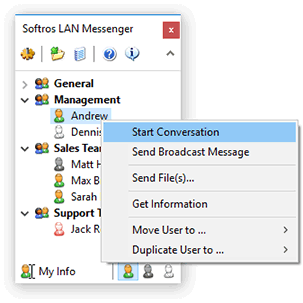
This application is pretty, easy to use, and offers only basic communication features. However, this approach makes the program easy to understand and enables any user to start chatting immediately after installation.
Another advantage of the simple interface is the small footprint of the program. It requires insignificant resources and can easily be run on older computers with various operating systems.
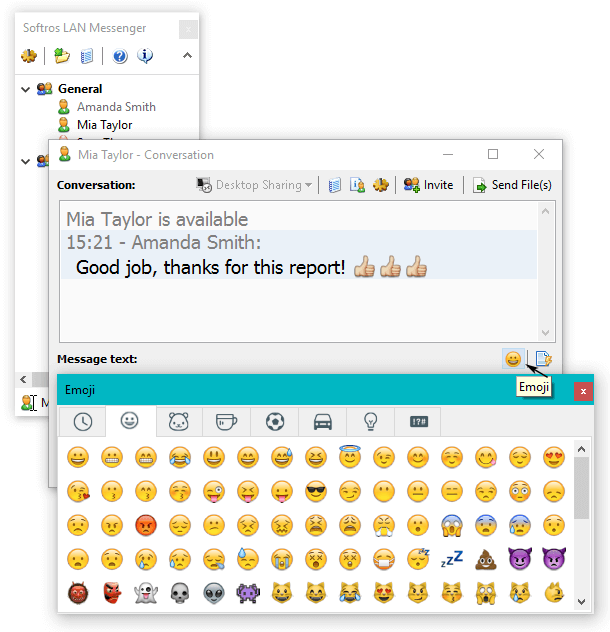
System Requirements
| Processor | Intel or AMD processor |
| Storage Space | 20 MB of hard disk space |
| Network Setting | Network adapter (Ethernet / Wi-Fi, etc.) |
Official Video Intro Softros LAN Messenger
- LAN Messenger
- Feem
- Squiggle
- Bopup Messenger
- Winpopup LAN Messenger
- Output Messenger
Softros LAN Messenger Overview

Technical Specification
| Version | 9.6.10 |
| File Size | 22.01 |
| Languages | English, Italian, French, Spanish, Polish, Chinese, German, Japanese |
| License | Free Trial |
| Developer | Softros Systems. |
Conclusion
If you are not looking for advanced features and the emoticon support is not very important for you, the Softros LAN Messenger is a reliable solution for enabling text messaging between all the network computers.
ad


Comments are closed.