Saola Animate Web Animation Software For PC Download
Saola Animate is the Amazing software to Create HTML5 Animations & Interactive Web Contents for Windows PC! This animation software everything in an intuitive editor, no coding skills required. Your animations run on any platform or device. Unleash your creativity & imagination with Saola Animate for PC now! Outstanding animation features which boost your creativity.
In terms of visual layout, the application is structured much like a video editor. The center area is the canvas, with a timeline editor at the bottom of the window, a side panel for management of scenes, another for resource browsing and object properties adjustment, as well as the upper toolbar fitted with the necessary controls and functions.
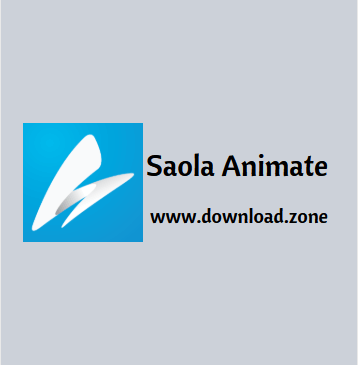
The great effort on your behalf is to come up with a neat idea because the application helps you easily put it in practice. There are a lot of object types you can include in the animation. As such, your creations can be made up of rectangles, ellipses, HTML widgets, images, audio files, videos, symbols, as well as a whole variety of shapes.
Editing can quickly become thorough, with an abundance of parameters to configure. Found in a side panel, options allow you to adjust general object parameters, position and size, transformation effects, fill, border, and even text related configurations.
What you can do with Saola Animate
As a Html5 Animation tool that has been developed since 2014 by enthusiastic engineers of Atomi who created Activepresenter – one of the most famous screencast software in the world now. You don’t need to understand anything about coding to become a professional user with Saola Animate. See below our recommendations about what you can do:
- Create responsive, interactive banners, buttons or indicators for your website: You don’t have to use static picture for web slide, advertisement banner on footer or side bar of your website. We believe that an interactive banner, buttons or indicators will have further effects than a picture with some text.
- Make interesting animated e-cards: You can send these animated e-cards to your friends, customers or you beloved children.
- Create interactive animated info graphics to visualize your data point and show your customer what is the important thing they need to consider.
- Create interactive mini web games: You don’t need to be software engineer to create interesting games to share with your friends, colleagues or showing your customers about what you are going to create with just some simple clicks.
- Create Animated interactive templatesfor sales on your website. You can earn money from creating online library for visitors to download.
- Make Interactive, intuitive presentations for students and teachers.
Saola Animate HTML5 Animation Software Features
Timelines
Timelines act as a container for animations and a ruler that measures time. Each scene can have multiple timelines to satisfy a large number of elements, animations, and interactivity. Control timeline playback to create rich and interactive animations.
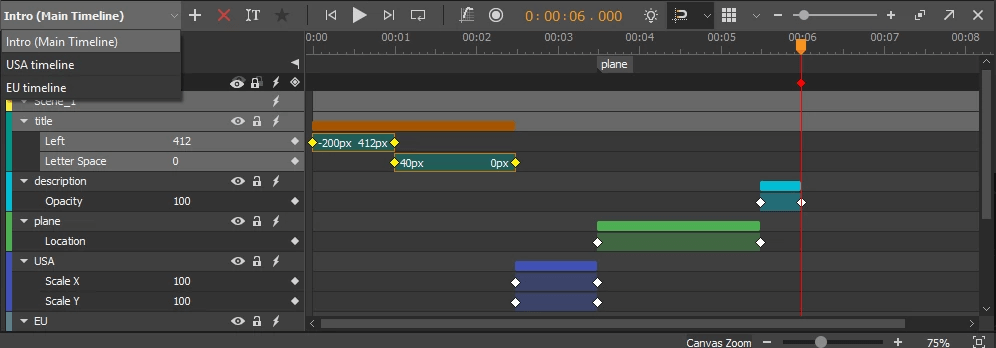 Scenes
Scenes
Think of scenes as slides in Microsoft PowerPoint. Manage scenes to control the flow of your animations to create amazing visual experiences.
Sprite Sheets
A sprite sheet is a sequence of various graphics arranged in one bitmap image file. Thanks to sprite sheets, you can create an animated character representing one or several animation sequences while only needing to load a single file.
Auto-Keyframe
Auto-Keyframe allows automatically generating keyframes when creating animations. Accordingly, it makes keyframing easier and shortens the time you put in your animations.
Motion Path
Motion Path is the best idea when it comes to creating movement. It allows you to draw complex curves than just a straight line, animating your object to move more naturally.
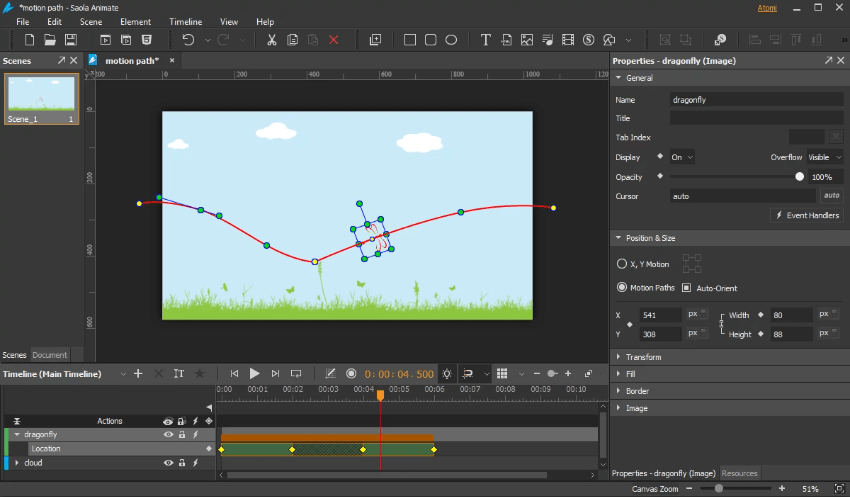
Easing Methods
Easing specifies the speed at which a transition progresses over time. Up to 40 easing methods are at hand to make your animations more stunning and natural.
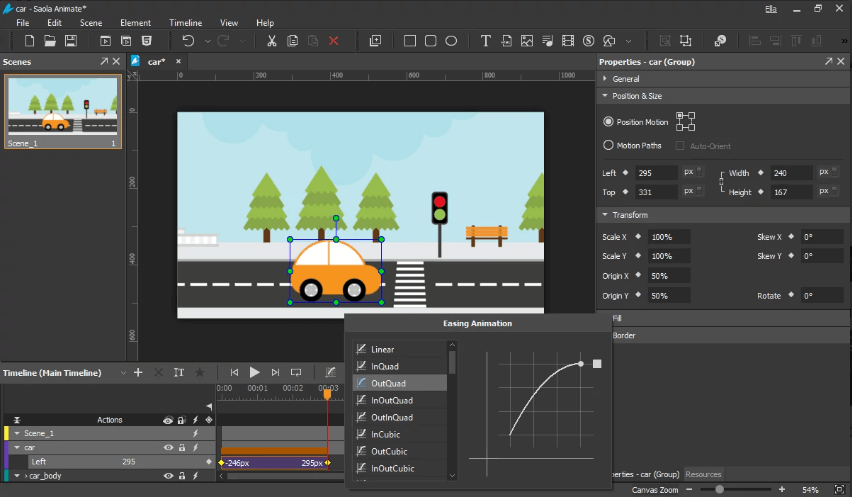
Shapes & Freeform
A wide variety of predefined shapes are available at your fingertips. You can also import or draw lightweight vector graphics for the artwork in your animation.
Interactivity
Interactivity is a great way to gain and keep audience’s attention and interest as it allows them to experience interactive control. Engage your viewers by adding actions and triggers in response to events such as a mouse click or a key press.
Flexible Layout
Saola Animate for Windows supports flexible layout, that is, the size of the document adapts to the web browser window size. Flexible layout allows your animations to run perfectly on any device and browser.
Responsive Design
Make the page respond to the browser size at any given point, giving the optimal viewing experience across different devices and screen sizes.
Google & System Fonts
Let the typography speak with hundreds of gorgeous fonts from Google Fonts library and system fonts on your computer. Embed system fonts in the HTML5 output to get consistent appearance across browsers and devices.
External Script Resources
Import external HTML, CSS, and JavaScript files or URLs and use them to have the full control over the document. All the script resources are editable within the program.
Script Support
JavaScript comes in handy when you want to make your own interactivity. Saola Animate for Desktop has a powerful built-in code editor with intelligent features, letting you quickly create and edit JS functions. The JavaScript API is also available to back you up at any time.
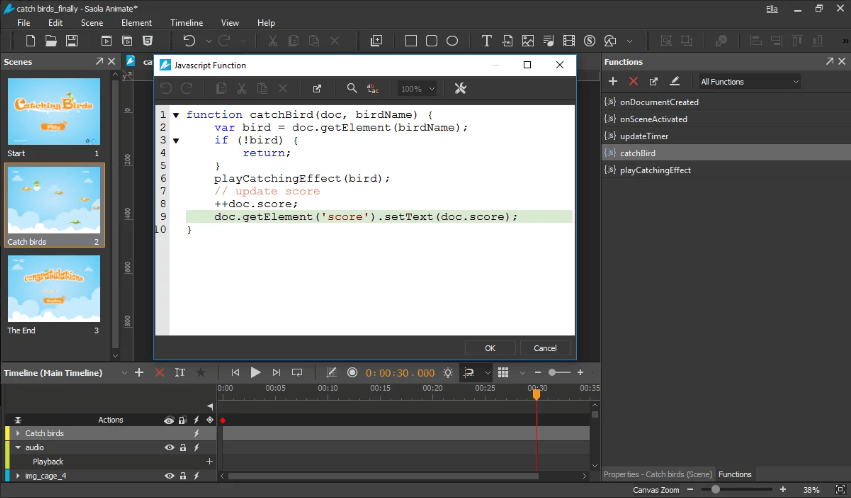
HTML5
Turn your ideas into reality with dynamic, interactive, and engaging web content. HTML5 and its extensive functionality empower you to bring your vision to life with no end of advanced animations and interactivity.
Symbols
Use symbols to share identical elements, scenes, timelines, and animations across scenes or at different positions in the same scene.
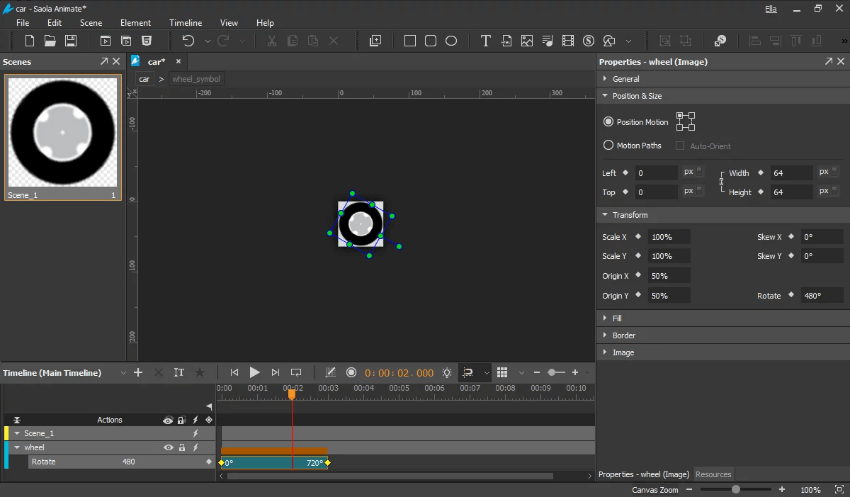
You can access the event handler. It functions as a general rule or for a selected object. Actions can be defined here for a variety of events, such as single or double-click operations, play and pause, mouse movement, focus, swipe, and more. No coding is required here, but only names and values to define, which you can then preview in the canvas.
A preview can be started at the press of a button for the entire animation or a custom selection. Additionally, you can have the default browser brought up to play the animation so you can view it in its native environment. When it comes to exporting, however, you can only build the project as HTML5 Animation. It would have been useful to save the animation for offline use as well.
System Requirements
| Operating System | Windows 7,8, 8.1, 10 (in 64-bit only). |
Official Video Intro Saola Animate Software
- Adobe Animate
- Google Web Designer
- Rive
- Hype
- Keyshape
- Artist Code
Saola Animate Software Overview

Technical Specification
| Software Name | Saola Animate Software For Windows V 3.0.1 |
| File Size | 118 MB |
| Languages | English, Italian, French, Spanish, Polish, Chinese, German, Japanese |
| License | Free Trial |
| Developer | Atomi Systems, Inc. |
Conclusion
Saola Animate is a powerful HTML5 Animation application in which only your imagination is the limit. You can work with a stunning array of objects and thoroughly configure visual styles and animations for each. The auto-keyframe feature is sure to help out, while event handlers can be created for complex, interactive animations.
ad


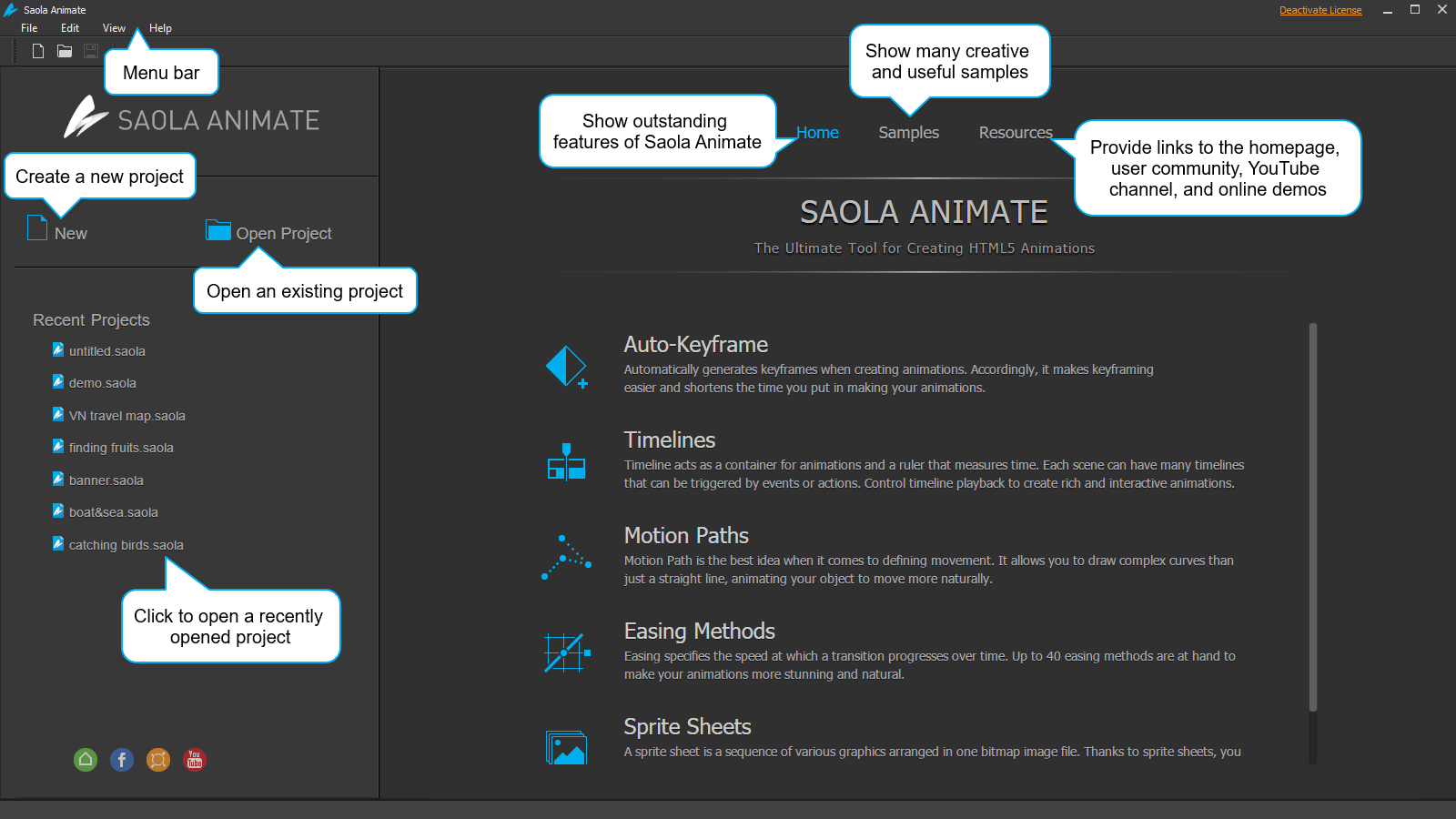
Comments are closed.