Resilio Sync Software Download For Windows
Resilio Sync for Windows is formerly known as (BitTorrent Sync) allows you to sync files between all of your devices for free. It features sync unlimited files between your own devices, or share a folder with friends and family to automatically sync anything, file transfers are encrypted, and your information is never stored on a server in the cloud and your data is protected by private keys. It is specifically designed to handle large files, so feel free to sync original, high-quality, and uncompressed files. It offers a convenient, fast, and most importantly, secure method to synchronize folders across multiple computers. This way, you can easily access your important documents and other files without having to transfer them manually.

Resilio Sync Features
Device-to-Device File Transfer
It uses BitTorrent’s peer-to-peer technology to find the shortest path between devices when transferring data. It doesn’t matter if those devices are in the same home or across the globe. This saves time, especially for massive files, and makes failed transfers a thing of the past. The app can also use local networks to move data even if the internet is down or unavailable.
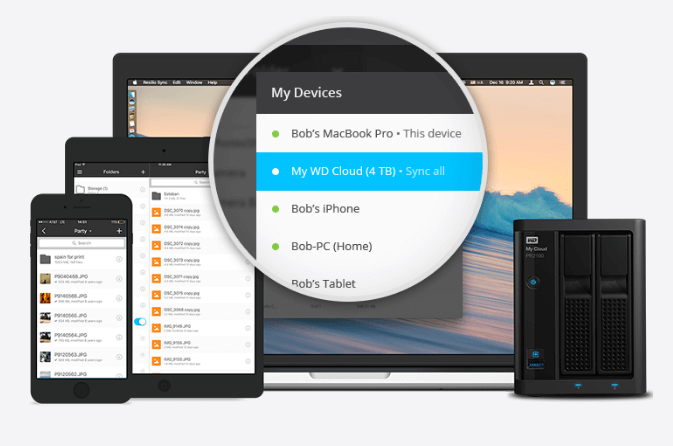
Intelligent Synchronization
After you edit an existing file, It knows how to update only the parts that have changed, rather than the entire file. This makes moving data much faster, especially for large files. Updates and changes are synchronized immediately and automatically. As you share a folder, each additional device makes sharing faster and can transfer data to any other peer. You can pause syncing for specific folders or everything at once in situations where connectivity is limited.
Secure Links for Sharing
You can set expiration times for the links you create so the link is only active for a specific period of time. If anyone tries to use the link after the period has expired, it will no longer work. After sharing a link with someone, you can be notified when that link has been clicked and approve or deny access.
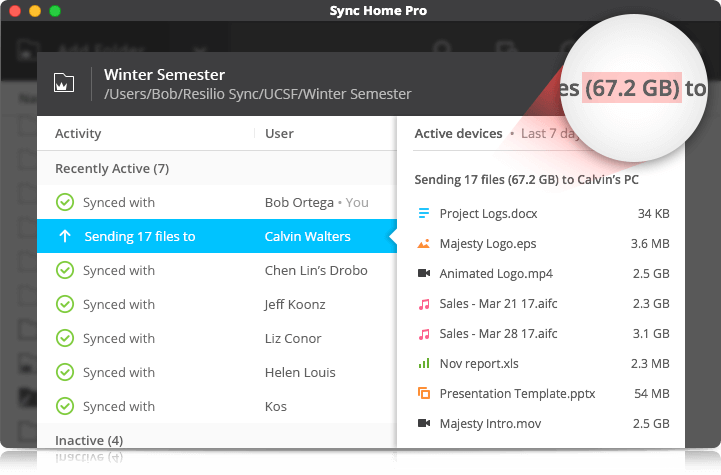
Use your local network
You don’t need the Internet to use Sync. Sync can utilize local networks even if the Internet is down or unavailable. You can even set up a router in a place with zero internet access to share data over a private network.
Shortest path between devices
Sync always finds the shortest path between devices when transferring data. It doesn’t matter if those devices are across the room or across the globe. Sync can share files up to 16x faster than cloud services.
Other Features of Resilio Sync
Intelligent Synchronization:
- Incremental updates
- Continuous synchronization and updating
- Accelerated transfers
- Pause specific folders
Secure links for sharing:
- Expiration deadlines
- Extend private sharing to insecure messaging services
- Owner approval of folder privileges
Folder-level across controls:
- (PRO) Change access permissions at any time
- (PRO) Designate other users as owners
- Control permissions at the folder level

On-demand access to files:
- (PRO) Save space with placeholder files
- (PRO) Access massive files when you need them
Advanced folder settings:
- (PRO) Make content available on-demand with ‘Selective Sync’
- Disconnect folders to keep all data off of a device
Build your own cloud:
- Personal cloud services with extra privacy
- Use ‘Synced’ to replicate everything
- Protect your files
Backup from mobile:
- Keep your mobile devices backed up
- Preserve storage space on mobile
It is a modern-looking interface and the intuitive options, working with Resilio Sync shouldn’t pose problems to users. Sharing a folder requires you to send the automatically generated secret code to the peer computer to link it or scan the QR code using your smartphone, provided the iOS, Android or Windows Phone app is already deployed on the handset.
The major advantage of this software is security since only invited users (to whom you give the secret code generated by the application) can access your shared folders. In addition to this, it does not rely on cloud servers, which avoids the danger of data interception.
There is no limit on the size of directories that software can store, so you can add several files in the folders you want to share.
Any modification you make in a shared folder is automatically synchronized across all the devices that have the application installed. Data transfers can be monitored in the main window of this software, while the history of actions is available in its designated section.
To save data traffic, you can instruct with this software to limit the receiving and sending rates. Experienced users will be able to configure the refresh and the rescan intervals, the number of days an inactive peer is disconnected and other advanced settings.
How To Install Resilio Sync on Windows 10
There are so many ways that we can do to have this app running into our Windows OS. So, please choose one of the easy methods below
Method 1: Installing App Manually
Please note: you should download and install programs only from trusted publishers and retail websites.
- First, open your favourite Web browser, you can use Chrome or any other Browser that you have
- Download this software installation file from the trusted link on above of this page
- Or you can download via this link: Download this software
- Select Save or Save as to download the program. Most antivirus programs like Windows Defender will scan the program for viruses during download.
- If you select Save, the program file is saved in your Downloads folder.
- Or, if you select Save as, you can choose where to save it, like your desktop.
- After the downloading this software completed, click the .exe file twice to running the Installation process
- Then follow the windows installation instruction that appear until finished
- Now, select software’s icon will appear on your Desktop
- Click on the icon to running the Application into your windows 10 pc/laptop.
Method 2: Installing App using Windows Store
Step 1: Open the Windows Store App
Step 2: Finding the apps on the Windows Store
You can find this app on the Windows store using the search box in the top right. Or you can Select Apps if you want to explore more apps that available, according to the popularity and featured apps.
Step 3: Installing the app from Windows Store
When you’ve found this software on the Windows store, you’ll see the name and logo, followed by a button below. The button will be marked Free, if it’s a free app, or give the price if it’s paid.
Click the button and the installation will begin. Then you can click Open when it’s complete. If you’ve already installed the app on another machine, it may say Install instead.
How To Uninstall Resilio Sync App?
Method 1: Uninstall app Manually
- Hover your mouse to the taskbar at the bottom of your Windows desktop
- Then click the “Start” button / Windows logo
- Choose the “Control Panel” option
- Click the Add or Remove Programs icon.
- Select this software from apps that displayed, then click “Remove/Uninstall”.
- Complete the Uninstall process by clicking on the “yes” button.
- Finished! Now, your Windows operating system is clean from this app.
Method 2: Uninstalling the apps From Windows Store
Step 1: Find this software
- For any apps, you don’t want or need, you can remove them to save a bit of space on your PC. To get to the app, click on the Start Button.
- Next, find the app you wish to remove.
Step 2: Removing Resilio Sync from Windows Store
- Right-click on the app and click Uninstall.
- One last box will appear – click Uninstall again.
System Requirements
| Operating System | Linux, Windows, Mac |
| Network Connection | Internet Connection. |
Official Video Intro Resilio Sync Software
- Syncthing
- SyncTrayzor
- MediaFire
- Pydio
- Koofr
Resilio Sync Software Overview

Technical Specification
| Version | 2.6.4 |
| File Size | 22.2 MB |
| Languages | English, Italian, French, Spanish, Polish, Chinese, German, Japanese |
| License | Free Trial |
| Developer | Resilio, Inc. |
Conclusion
Resilio Sync keeps your folders up-to-date on multiple computers or handheld devices. The principle relies on ensures data security since only users who have the correct code can access a shared directory. With a simplistic, yet intuitive and stylish interface, it enables you to manage synced folders elegantly.
ad


Comments are closed.