RegCool Free Registry Editor For Windows 10 Downloaod
RegCool is a powerful tool for the free registry editor that allows you to edit Windows registry entries. Since it works with the most sensitive parts of your operating system, this software should only be used by experienced individuals.
RegCool is an advanced registry editor for Windows PC. In addition to all the features that you can find in RegEdit and RegEdt32, RegCool adds many powerful features that allow you to work faster and more efficiently with registry-related tasks. Key Features – Multiple undo and redo – Search and replace – Compare registries – Cut, copy and paste – Drag and drop – Registry Snapshot – Backup and restore – Defragment. It runs on all Windows versions from Windows XP onwards and is available in the following languages: English, German, French, Chinese, Spanish, and Nederlands!
The installation process does not pose any kind of issues, such as offering to download third-party products or changing certain web browser settings. The user interface is pretty standard and consists of three panels in which you can browse for registry folders, view their content, and access log files.
Both power and novice users can easily work with this software, without encountering any kind of difficulties.
This program lets you view, in the entry list, a few details, such as name, value, type, size, and time for each registry key. This means that once you double-clicked an entry, you can modify its value.
This software is possible to open a new registry window (i.e. multi-tabbed interface), enable a network registry connection, import and export entries (REG or HTML format), as well as load and unload hives.

System Requirements
| Operating System | Windows 7, 8, 10 |
| Processor | Intel Pentium/AMD Athlon |
| Memory | 256 MB RAM |
| Storage Space | 108 MB Free Hard Disk Space |
RegCool Free Registry Editor For Windows Features
- Multiple undo and redo: The undo history can be saved to disk and reloaded at startup.
- Search and replace: Search and replace registry keys, values, and data with a super-fast search algorithm. You can search the entire registry in about ten seconds on a typical PC!
- Compare: Compare registry between computers with super fast speed.
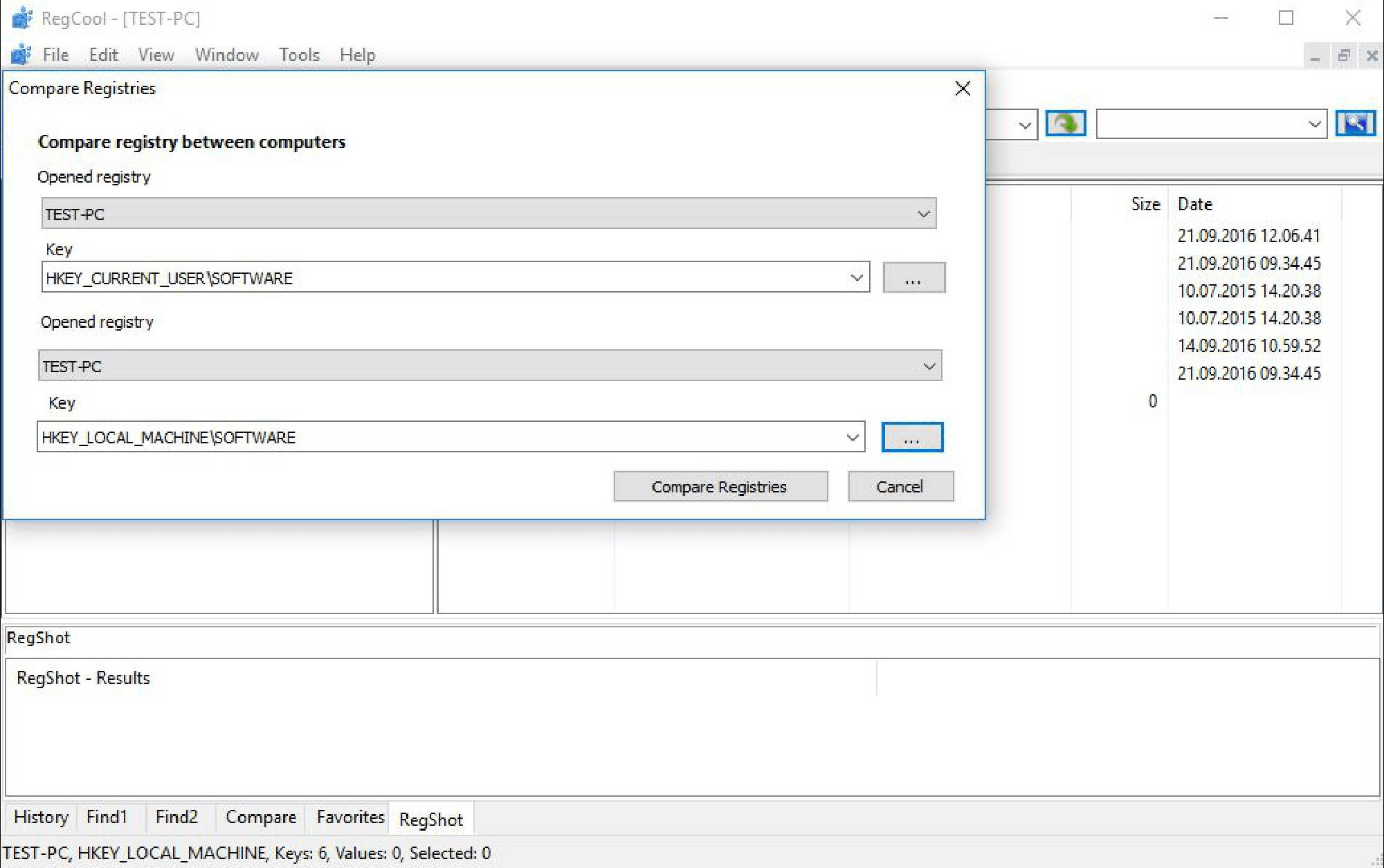
- RegShot-Function: It allows you to quickly take a snapshot of your registry and then compare it with a second one – done after doing system changes or installing a new software product.
- Cut, Copy, and Paste: Cut, copy and paste registry keys and values.
- Drag and Drop: With Drag and drop you can quickly move or copy registry keys and values.
- Backup and Restore: Complete Backup and restore of the registry.
- Defragment: Scan and optimize your registry by removing gaps and wasted space, thereby helping to improve system performance. If you choose to defrag your registry after the scan results, be prepared to reboot your machine.
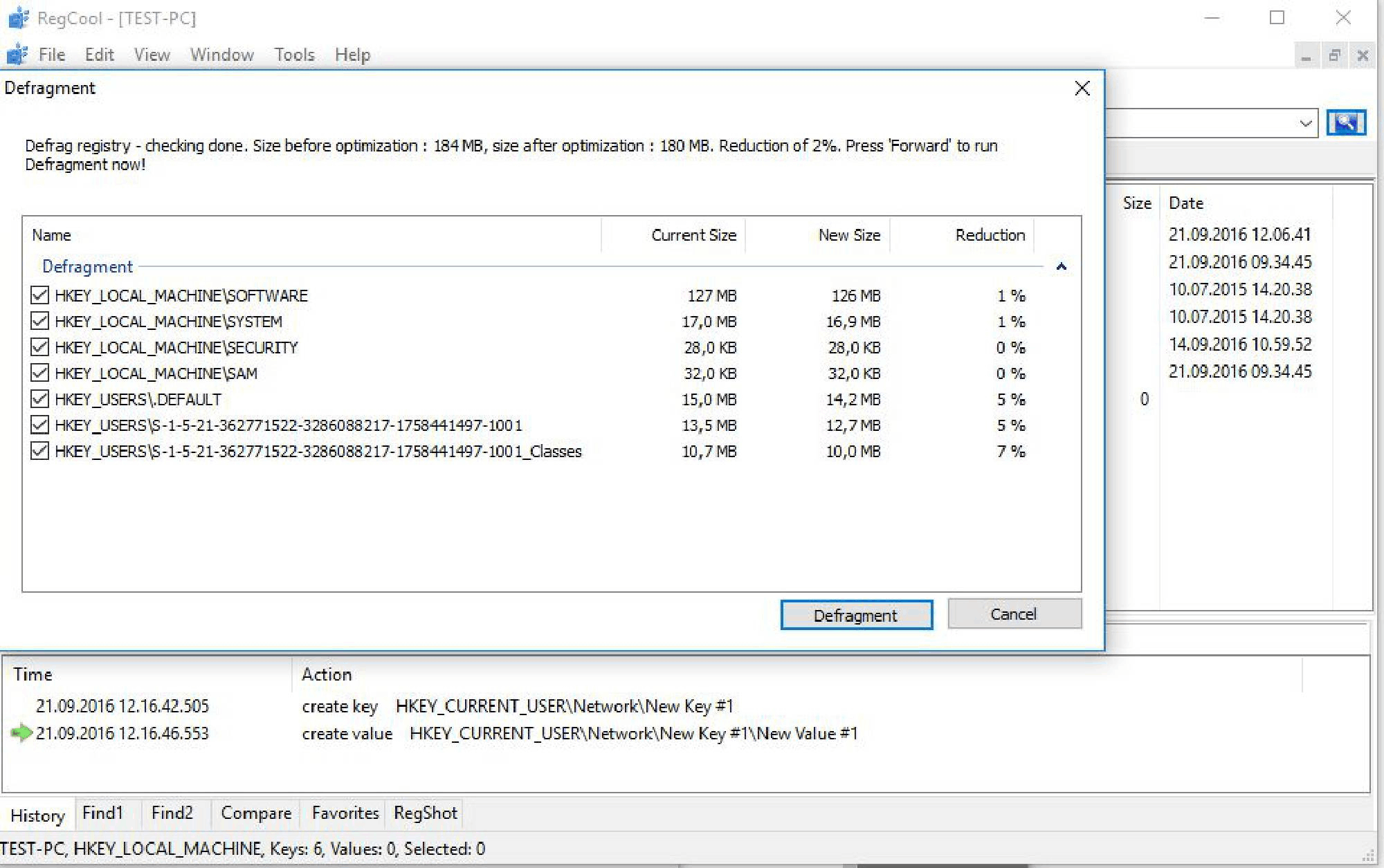
- Favorites management: Easy and flexible Favorites management.
- Multiple local registry windows: Allow opening multiple local registry windows.
- Secure registry keys: It allows you to open secure registry keys when running under the administrator privilege.
You can also use the “Undo” and “Redo” buttons, configure permissions, view key properties, browse the history viewer, create a favorites list, and search the selected key or the entire registry.
Furthermore, you can backup and restore the registry, compare registries and snapshots, access free Registry Editor, import RegEdit favorites and configure general settings.
Screenshots of RegCool Software
Compare Registry
- Registry Workshop
- O&O RegEditor
- Registry Finder
- Registry Key Jumper
- Regedit
- RegScanner
RegCool Software Overview

Technical Specification
| Version | 1.133 |
| File Size | 1.45 MB |
| Languages | English, Italian, French, Spanish, Polish, Chinese, German, Japanese |
| License | Free |
| Developer | Kurt Zimmermann |
Conclusion
RegCool is an advanced registry editor for Windows and it easy to use for power users. The response time is good and there are sufficient options to keep you glued to the computer for quite a while.
ad



Comments are closed.