Pano2VR Download For Windows
Pano2VR allows you to publish your panoramic images within minutes. No matter what type of project you’re working on, whether, a gigapixel panorama or virtual tours with hundreds of nodes, It will help you to quickly get your project up and running on the desktop as well as mobile devices.
It is an easy-to-use tool that can help you transform your ordinary panoramic images into Flash 10, HTML5, or QuickTime VR interactive panoramas.

This means that from a simple panorama of a museum chamber you can create an explorable room that would bring the viewer close to the real thing. You can also use the app to generate gigapixel panoramas, which can store huge amounts of details.
It displays a user-friendly interface that is even friendlier if you’re familiar with this type of tool. It supports flat, cylindrical, spherical, T, strip style panoramas and enables you to work with image formats such as JPEG, PNG, TIFF, PSD, Radiance HDR, and QuickTime VR.
To create the interactive 360 panoramas, you need to load the source image, adjust its viewing parameters, choose the output format and that’s about it if you’re looking for quick and easy export.
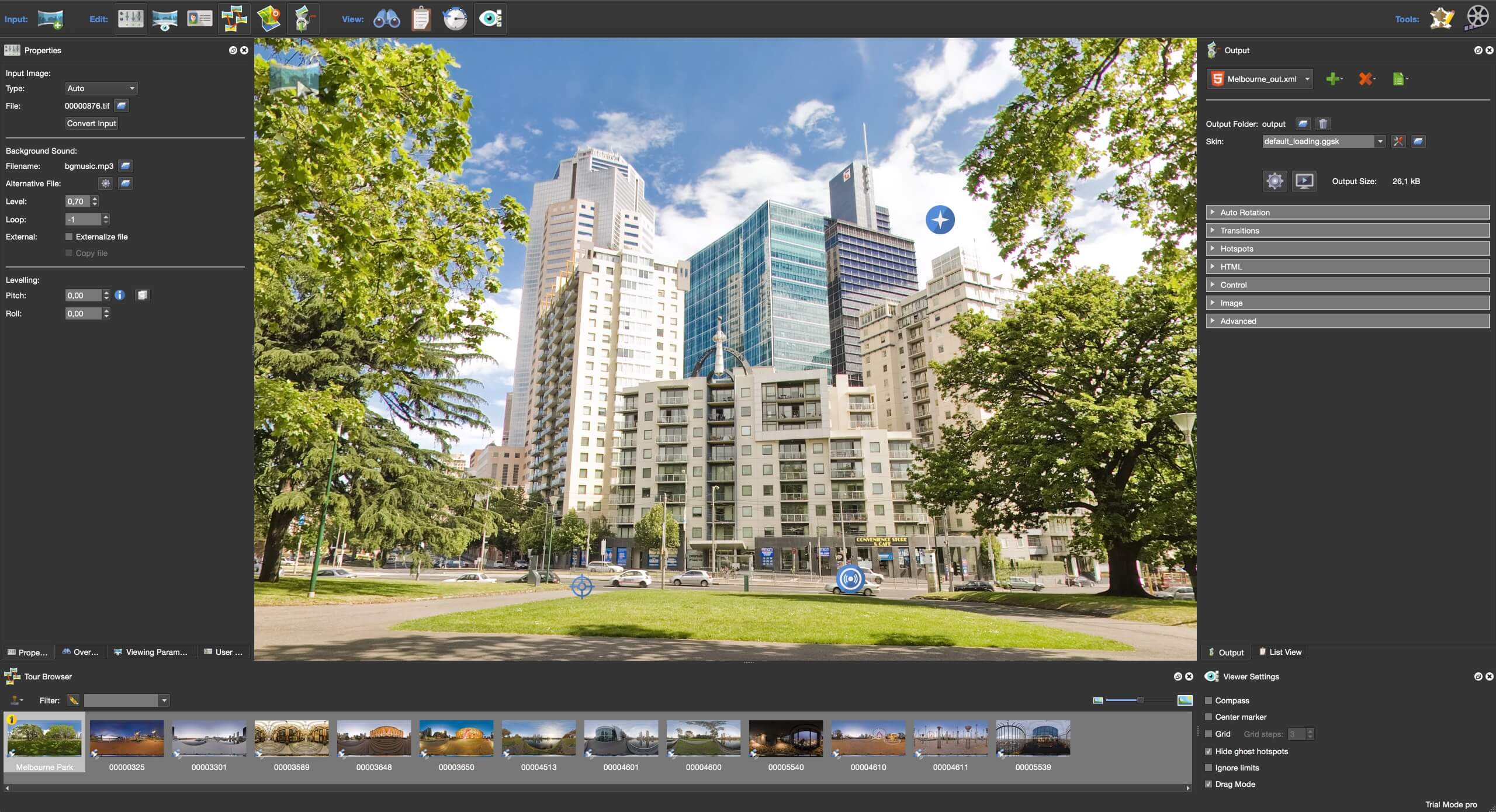
Pano2VR Features
QuickTime VR Export
This software can export cylindrical and cubical QuickTime VR panoramas with subtitling for progressive download, autorotation with selectable direction, speed and delay, user data, protection flag, and a preview track.
Input Formats
It supports cylindrical, spherical (equirectangular), cube faces, cross, T, strip and QuickTime VR as input formats with the added ability to convert between these formats for retouching the cube faces. Supported file formats are JPEG, PNG, TIFF (8, 16 or 32 bits per channel), OpenEXR, Radiance HDR, and QuickTime VR files encoded with JPEG.
Improve your images
Sometimes panoramas are not level and have unwanted tripods it happens. Straightening the horizon and removing the tripod from the panorama can be accomplished with a few simple clicks.
Build a Virtual Tour
No matter how large the tour, Pano2VR Pro can help you quickly and easily put it together with automatic linking, filtering, master node editing, and a built-in Tour Map.
Enhance the experience
Add interactive elements like hotspots, directional sound, and video to your panoramas. Use the powerful Skin Editor to design custom buttons and controllers – all of which can be made responsive so the design fits any screen. No coding required.
Seamlessly change projections
Easily reproject spherical panoramas during viewing or open a panorama from a little planet view to a rectilinear view on opening or create a standard format video that moves through different projections.
Reveal the highlights
Guide viewers by creating an animation path through your panoramas or tour to show off the best areas. At any time, the viewer can interact and explore further. You can even export this walk-through as a video file.
Contribute to Google Street View
It offers an easy way to add and edit existing panoramas and tours to Google Street View. Once you’ve connected your account, you will see all tours and panoramas that you’ve uploaded to Google Street View. You can continue to add to your gallery or even download the existing images.
Show your work
Export your panoramas as HTML5, Flash or QuickTime VR formats or use handy plugins to post them directly to your WordPress, Joomla, or Drupal site. It will also help you to transform your images into different projections for printing.
This is the best virtual tour software 2020 for PC that also allows you to create a custom skin for your 360 panoramas. You can add buttons and graphics and configure the way a viewer uses them. Moreover, you can even add other animations inside the panorama along with sound effects which make for a more enjoyable experience when exploring it.
A thing that can catch your attention if you intend to create very large panoramas is the fact that the Pano2VR supports multiresolution. This means that your exported file is sliced into multiple smaller panoramas at different levels of details, which allows for shorter load time.
It is by all means an application that can transform simple panoramic images into something truly special.
Pros And Cons of Pano2VR
| Pros | Cons |
| Creates hotspots between images | A bit tricky for beginners to understand |
| Adds bidirectional sound to panoramic images | |
| Exports to Flash and QuickTime | |
| Plenty of tutorials |
System Requirements
| Operating System | Windows: Windows 7/8/10 Mac: Mac OS X 10.10 and higher version |
Official Video Intro Pano2VR Software
Pano2VR Software Older Versions
| Version Name | Size | Download |
| pano2vr_install64_6_1_9 | 184 MB | Download |
- Flash Panoramas
- 3D Vista Virtual Tour
Pano2VR Software Overview

Technical Specification
| Software Name | Pano2VR Software For Windows V 6.1.13 |
| File Size | 189 MB |
| Languages | English, Italian, French, Spanish, Polish, Chinese, German, Japanese |
| License | Free Trial |
| Developer | Garden Gnome Software |
ad


Comments are closed.