Norton 360 Deluxe Antivirus Download For Windows
Norton 360 Deluxe gives you comprehensive malware protection for Windows 10, Macs, Android, or iOS devices, including 50GB of secure cloud backup and Secure VPN for all 5 devices. Also included are additional features such as parental control to help protect your kids online, and Dark Web Monitoring powered by LifeLock. This anti virus software protects against viruses for up to 5 PCs, Macs, smartphones, or tablets.
Norton™ 360 Deluxe provides you powerful layers of protection for your connected devices and online privacy. Your personal devices and information have protection as you bank, shop, and post online, both at home and on public Wi-Fi.

What is Anti Malware?
An anti-malware is software that protects the computer from malware such as spyware, adware, and worms. It scans the system for all types of malicious software that manage to reach the computer. An anti-malware program is one of the best tools to keep the computer and personal information protected.
It is designed to eliminate malware from the computer. Although it has similarities with antivirus is different from antivirus. This software has more advanced features and broader coverage. It addresses spyware, spam, and other threat issues that antivirus doesn’t.
Norton 360 Deluxe Malware Protection For PC Features
- Real-time Threat Protection: Multi-layered, advanced security helps protect against existing and emerging malware threats to your devices, and help protect your private and financial information when you go online.
- Secure VPN: Browse anonymously and securely with a no-log VPN. Add bank-grade encryption to help keep your information like passwords and bank details secure and private.
- Dark Web Monitoring: Norton 360 Deluxe monitor and notify you if we find your personal information on the Dark Web.
- Password Manager: Easily create, store, and manage your passwords, credit card information, and other credentials online – safely and securely.
- 50GB Cloud Backup: Automatic, secure cloud backup for PCs – to store and protect important files and documents against hard drive failures, stolen devices, and even ransomware.
- Parental Control: Manage your kids’ activities online. Help them explore, learn, and enjoy their connected world safely.
- SafeCam: Get notified if cybercriminals try to use your webcam, and can help block them.
-
Privacy Monitor: Find out what people-search websites have your personal information listed, and how to manually remove it.
-
School Time: Remote learning requires the internet, so pausing the internet on your child’s device is not an option. Manage your child’s remote learning environment and keep your child focused while school’s in session.

Other Features of Norton 360 Deluxe For Malware Protection Software
- Automatic renewal-never have a service disruption since this product auto-renews annually, if you do wish to renew, you can cancel in your account anytime
- The smart firewall monitors all network activity to and from your computer, blocks cybercriminals, and other unauthorized traffic, and allows only authorized traffic to pass
- Advance technology powered by one of the world’s largest civilian cyber intelligence networks allowing to help protect against advanced online threats
Norton 360 provides a full-featured suite of tools intended to ensure ongoing protection for your computer. Its objective is to keep the PC secure and promptly take action for eliminating the latest Internet risks before they affect the system functionality.
Pros And Cons of Norton 360 Deluxe Software
| Pros | Cons |
| No-limits VPN. | Android anti-theft to be discontinued. |
| Excellent scores in our phishing protection and malicious URL blocking tests. | Security protection limited on iOS devices. |
| Hosted storage for online backup. | Parental control and backup unavailable on macOS. |
| Powerful, self-sufficient firewall. | |
| Supports Windows, macOS, Android, iOS. | |
| Virus protection promise. |
System Requirements
| Operating System | Windows 7, 8, 10 |
| Processor | 1 GHz Processor Intel and AMD |
| Memory | Minimum of 512 MB RAM and recommended 2 GB RAM required. |
| Storage Space | 300 MB of available hard disk space. |
Screenshots of Norton 360 Deluxe
You Are Protected
Official Video Intro Norton 360 Deluxe
Norton 360 Deluxe Antivirus FAQs
What is the difference between Norton Security and Norton 360?
Norton 360 has been released in United States in April 2019. Other regions followed in the coming months. This latest Norton 360 has replaced the Norton Security product.
The main difference between the two products is in that Norton 360 provides Secure VPN, PC SafeCam, and Dark Web Monitoring. It also provides more of online storage for PC backups and files. In United States, Norton 360 can be purchased in a bundle with LifeLock identity theft protection services.
ad
Is Norton 360 really being discontinued?
No, but Norton 360 has gone through changes, as outlined below:
As of October 2014, Norton moved the original Norton 360 to legacy products. As a replacement, it released Norton Security.
ad
In April 2019, the new Norton 360 replaced Norton Security. This latest Norton 360 works on Windows PC and Mac computers, and iOS and Android-based smartphones and tablets.
ad
Does Norton 360 deluxe slow down your computer?
ad
Is Norton 360 deluxe any good?
ad
Does Norton 360 Deluxe include LifeLock?
ad
- COMODO Internet Security
- Kaspersky Internet Security
- Avast! Internet Security
- Panda Internet Security
- AVG Internet Security
- Spamihilator
Norton 360 Deluxe Overview
Norton 360 Deluxe Antivirus

Technical Specification
| Software Name | Norton 360 Deluxe Software For Windows |
| File Size | 325 MB |
| Languages | English, Italian, French, Spanish, Polish, Chinese, German, Japanese |
| License | Free Trial |
| Developer | NortonLifeLock Inc. |
Conclusion of Norton 360 Deluxe – Malware Protection For Windows 10
Norton 360 Deluxe provides a full-featured suite of tools intended to ensure ongoing protection for your computer. Its objective is to keep the PC secure and promptly take action for eliminating the latest Internet risks before they affect the system functionality. It provides protection for the multi-device, on-the-go way you live today. You pay your bills on your smartphone, shop on your tablet, keep important financial information on your laptop — and you need to protect your identity and financial data from viruses, scams, and online threats.
ad



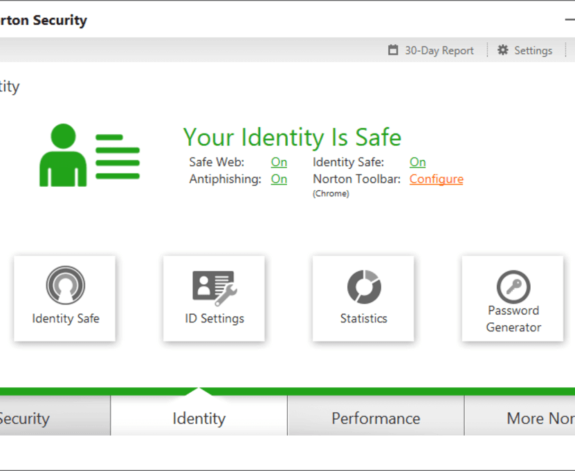
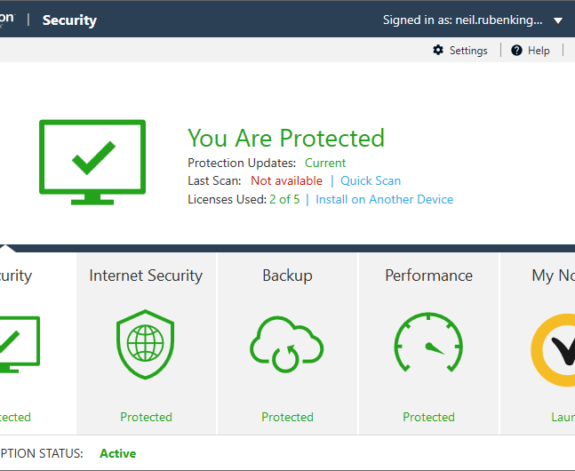
Comments are closed.