Mouse Jiggler Download
Mouse Jiggler is a lightweight yet powerful utility designed to keep your PC active by simulating subtle mouse movement. If you’re searching for a Mouse Jiggler download for Windows 10 or Mouse Jiggler download for Windows 11, you’re in the right place. This handy tool is especially useful during long installations, video playback, remote desktop sessions, or when dealing with work-from-home monitoring software. In this guide, we’ll explore what Mouse Jiggler is, how it works, and why it’s a must-have for uninterrupted productivity.

ad
🔍 What Is Mouse Jiggler?
Mouse Jiggler is a free utility software that simulates minor mouse movements on your Windows computer, preventing the screen from locking or the screensaver from activating. It’s a no-installation-required application that runs instantly after download. Unlike complex software suites, Mouse Jiggler serves one simple but highly valuable purpose: it mimics user activity by moving the mouse cursor subtly.
Its unobtrusive behavior ensures that you can still work, type, or game without interference. Whether you’re downloading large files or watching videos, Mouse Jiggler download for PC is a lifesaver.
ad
⭐ Key Features of Mouse Jiggler
📦 Size – Only 51 KB
Mouse Jiggler is incredibly lightweight, taking up just 51 kilobytes of space. This makes it fast to download, quick to execute, and ideal even for older or resource-constrained systems.
⚙️ No Installation Required
There’s no setup wizard or installation process—just double-click the .exe file, and it runs instantly. This makes it perfect for users who want a quick, no-hassle experience without modifying system files or requiring admin privileges.
🧘 Zen Mode – Invisible Cursor Movement
Zen mode is a unique feature that simulates mouse activity without moving the pointer visibly. It keeps your PC awake and active without interfering with your workflow, making it ideal for presentations, watching videos, or working uninterrupted.
📥 System Tray Icon – Easy Access and Control
Once launched, Mouse Jiggler resides in the Windows system tray. You can right-click the icon to enable or disable jiggling, toggle Zen mode, or close the program—everything is easily manageable from the tray without cluttering your desktop.
💾 Portable Version – Run Anywhere
Its portable design means you can copy the app to a USB drive and use it on any compatible Windows system without leaving a trace. This is great for IT professionals, temporary setups, or using the tool on work machines without installation permissions.
🛠️ Command-Line Arguments – Power User Friendly
Advanced users can launch Mouse Jiggler with specific parameters such as:
-jto start jiggling immediately,-zto activate Zen mode,-mto launch minimized to the tray.
These command-line switches make it ideal for scripting, automation, or use in remote and managed environments.
📚 Also Read: auto click software for Window
📥 How to Download Mouse Jiggler for Windows (7/10/11)
To get started, follow these steps for your specific version of Windows:
✅ Mouse Jiggler Download Windows 10 / 11 / 7
- Visit a trusted site or the official GitHub page.
- Download the
.zipfile containingMouseJiggle.exe. - Extract the file to your desktop or preferred folder.
- Double-click the
.exefile to launch. - Check the “Enable jiggle?” box to start the jiggle.
- Use Zen mode for invisible movement.
💡 Tip: For a Mouse Jiggler download portable version, copy the extracted folder to a USB drive and run it on any Windows machine.
⚙️ How Mouse Jiggler Works
The software triggers idle-prevention by simulating pointer movement. Once inactivity is detected, it jiggles the cursor either physically or virtually depending on your selected mode:
- Standard Mode: Moves the pointer visibly left and right.
- Zen Jiggle Mode: Fools the system into thinking there’s movement, but the pointer doesn’t move visually.
🔧 System Requirements
| 📋 Specification | 💡 Details |
|---|---|
| 🖥️ OS Compatibility | Windows XP, Vista, 7, 8, 10, 11 |
🔄 Mouse Jiggler Online & Chrome Extension
If you’re looking for a Mouse Jiggler online, some browser-based alternatives exist, but they may not offer the same consistency or control. Mouse Jiggler download Chrome extensions are also available, but they’re often restricted by browser sandboxing.
🛑 Important: Online or browser-based mouse jigglers are generally less reliable than native Windows apps.
🔄 Alternatives to Mouse Jiggler
If Mouse Jiggler doesn’t suit your needs or you want to explore other options, consider:
| 💻 Software | 📝 Description |
|---|---|
| ☕ Caffeine | Keeps PC awake without moving the mouse |
| 😴 NoSleep | Prevents system sleep based on active settings |
| 🖥️ KeepScreenOn | Allows display to stay active indefinitely |
| ⚡ Wakeful | Lightweight app designed for uptime |
| 🔄 Coffee_FF | Prevents idle system status using various triggers |
🔧 Technical Specification
| 🧩 Software Name | MouseJiggler Software For Windows V 1.8.30 |
|---|---|
| 📦 File Size | 51 KB |
| 🆓 License | Free |
| 🌐 Language | English |
| 👨💻 Developer | Alistair Young |
❓ Frequently Asked Questions (FAQs)
1. Is Mouse Jiggler safe to use?
Yes, it’s safe and doesn’t contain malware. Always download it from trusted sources or the developer’s GitHub page.
2. Does Mouse Jiggler work on Windows 11?
Absolutely. The Mouse Jiggler download for Windows 11 works smoothly just like previous versions.
3. Can I run Mouse Jiggler on startup?
Yes, you can use command-line switches to launch the app with jiggling already enabled and minimized.
4. What is Zen jiggle mode?
Zen mode moves the mouse virtually, so your pointer doesn’t move on the screen, but your system stays active.
5. Is there a Chrome version of Mouse Jiggler?
There are some Mouse Jiggler download Chrome extensions, but their effectiveness is limited compared to native apps.
6. How do I remove Mouse Jiggler?
Since it’s a portable app, simply delete the .exe file and its folder.
7. Will Mouse Jiggler interfere with games or typing?
Not at all. It runs in the background and has no effect on keyboard input, gaming, or other mouse-based operations.
✅ Conclusion: Why You Should Download Mouse Jiggler Today
Whether you’re on a Windows 10, Windows 11, or even Windows 7 machine, Mouse Jiggler download for PC is a game-changing utility for anyone who needs to keep their computer active without making manual movements. It’s small, effective, and simple to use.
ad


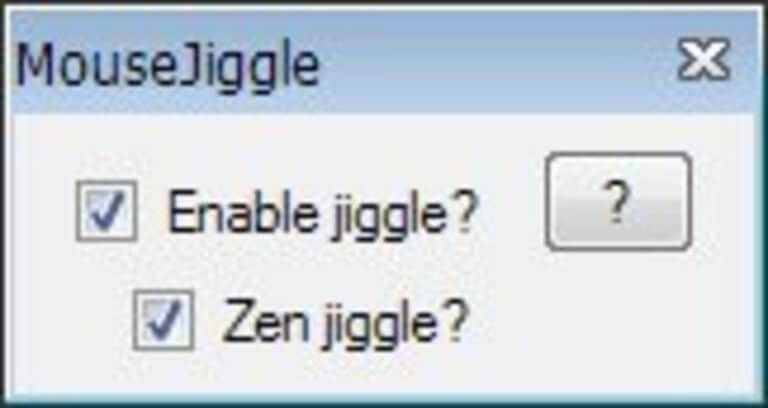
Comments are closed.