Microsoft Teams Video Conferencing App Download For Windows
Microsoft Teams offers a free and efficient solution for remote work, online meetings, and real-time collaboration. Whether you’re a student, remote worker, or enterprise team member, Microsoft Teams download for PC ensures seamless communication through chat, video calls, file sharing, and app integrations. Looking for an easy way to boost workplace collaboration? Try the Teams app download for PC today.

ad
📊 Why Choose Microsoft Teams App for PC?
Microsoft Teams is more than just a chat app. It’s an all-in-one digital workspace designed to enhance communication, collaboration, and productivity.
✅ Key Benefits:
- Unlimited chat messages and advanced search tools
- Built-in audio and video calling for individual and group meetings
- 10 GB of shared team file storage, plus 2 GB per user for personal use
- Real-time collaboration with Office Web apps: Word, Excel, PowerPoint, and OneNote
- 250+ third-party integrations: Adobe, Trello, Evernote & more
- Top-tier privacy and security, thanks to Microsoft’s global infrastructure
ad
⚡ Perfect for: Remote teams, classrooms, large organizations, freelancers, and virtual collaboration environments.
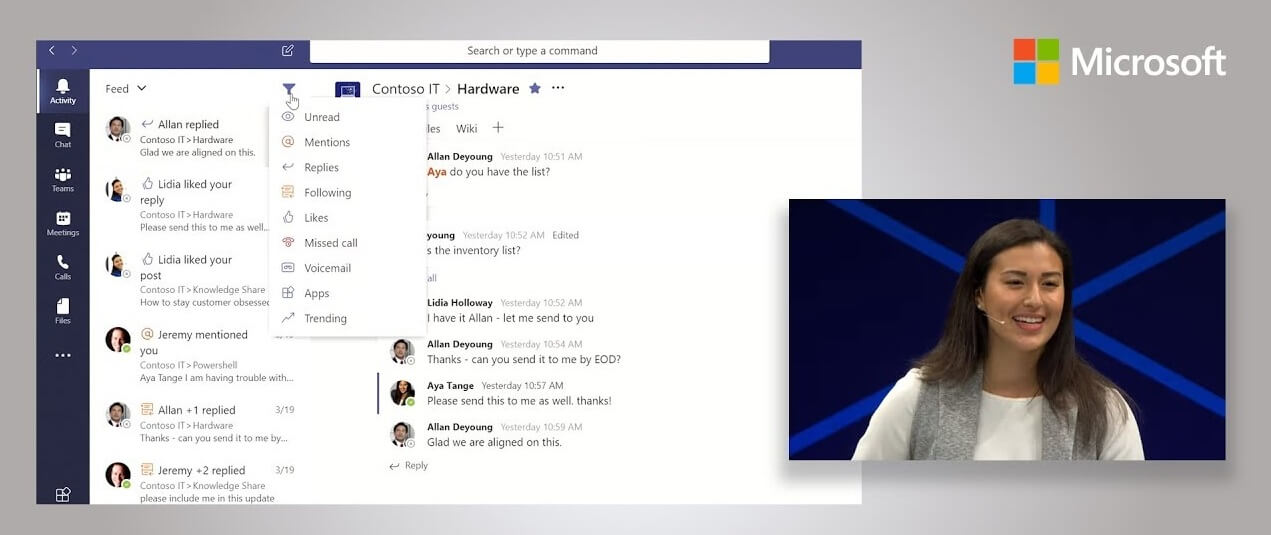
🚀 Top Features of Microsoft Teams Download for PC
📅 Instant Meetings
Microsoft Teams allows you to start meetings instantly from any chat or channel. This feature makes it easy for teams to jump into real-time discussions and collaborate without delays. You can quickly initiate one-on-one meetings, group calls, or large virtual events with just a few clicks.
🔐 Teams Login
Logging into Microsoft Teams is secure and straightforward with your Microsoft account. The login process is designed to ensure your data remains protected while providing seamless access to all the collaboration tools within the Teams platform. It offers quick access to your teams and channels, enabling smooth workflow integration.
🎥 Video Conferencing
Microsoft Teams supports HD video calls, allowing you to host meetings with crystal-clear video and high-quality audio. Features like screen sharing, live captions, and background blur further enhance the video conferencing experience, making virtual meetings feel as natural as in-person ones.

🔌 App Integrations
Teams integrates with over 250 apps, allowing users to connect their favorite tools to the platform. Whether it’s CRMs, project management tools like Trello, or creative applications like Adobe Creative Cloud, Microsoft Teams makes it easy to consolidate everything into one workspace, boosting productivity and streamlining workflows.
🌐 Teams Online
Microsoft Teams also offers an online version that doesn’t require a desktop app installation. You can access all the features through your web browser, allowing you to collaborate from any device without needing to install software. This flexibility makes it ideal for users who are always on the go or those who prefer using a browser-based interface.
📁 File Collaboration
Teams makes file collaboration seamless with real-time co-authoring support. You and your team members can work on Office documents like Word, Excel, and PowerPoint directly within the app, ensuring that everyone has the latest version of the file and can contribute to it simultaneously. This minimizes the hassle of file-sharing and version control.
🔔 Notifications & Feed
Stay updated with the Teams Activity Feed, which provides a summary of all the important activities happening in your channels. You’ll get notifications for mentions, reactions, and any other highlights, ensuring you never miss an important update or task, no matter how busy your workspace is.
🧑💼 Guest Access
Collaborating with external partners, clients, or freelancers is made easy with guest access in Microsoft Teams. You can invite external users to your channels or meetings securely, allowing them to participate in the collaboration without compromising your organization’s security. This feature helps foster smooth communication across organizations.
🛋️ System Requirements
| Component | Requirement |
|---|---|
| OS | Windows 7/8/10, macOS, or newer |
| RAM | Minimum 4 GB |
| Disk Space | 3 GB available space |
| Processor | 1.6 GHz or faster |
| Internet | Required for login and collaboration features |
Microsoft Teams for Mac and Windows are both supported!
🌐 How to Download Microsoft Teams for Windows 10 and Mac
Follow these simple steps to get started:
⚡ Microsoft Teams Download for Windows 10:
- Visit the official Microsoft Teams website.
- Click on Download for desktop.
- Choose Windows 10 as your platform.
- Run the installer and complete the Teams login.
💻 Microsoft Teams for Mac:
- Go to the Microsoft Teams download page.
- Select Mac from the dropdown.
- Install the application and sign in with your Microsoft account.
🎯 Use Cases of Microsoft Teams App
| 👥 Audience | 💡 How Microsoft Teams Helps |
| 🏠 Remote Workers | Coordinate tasks, host video calls, and collaborate in real-time with distributed teams. |
| 👨🏫 Educators | Conduct classes, host virtual office hours, and share course material. |
| 📅 Project Teams | Manage timelines, assign tasks, and store documents within each channel. |
| 🏢 Enterprises | Full-stack digital workplace solution with advanced security and Microsoft 365 integration. |
🔹 Free vs Paid (Microsoft 365) Features
| ⭐ Feature | 🆓 Free Version | 💼 Microsoft 365 (Paid) |
|---|---|---|
| 💬 Chat & Search | ✅ Unlimited | ✅ Unlimited |
| 🎥 Audio & Video Calls | ✅ Yes | ✅ Yes |
| 💾 Storage | 📁 10 GB shared | 🗂️ 1 TB/user |
| 🔌 App Integrations | 🔄 250+ | 🔄 250+ ➕ additional premium apps |
| 📝 Real-Time Collaboration | ✅ Yes | ✅ Yes |
| 📽️ Meeting Recording | ❌ No | ✅ Yes |
| 🔐 Enterprise Security & Admin Controls | 🔓 Basic | 🔒 Advanced |
🧑💼 Pros & Cons of Microsoft Teams Desktop App
| ✅ Pros | ⚠️ Cons |
|---|---|
| 🔗 Seamless Office 365 integration | 🔐 Requires Microsoft Account |
| 🎥 Excellent video/audio quality | 🧾 Interface could use modernization |
| 💻 Cross-platform support (Windows, macOS, iOS, Android) | 🧠 Slight learning curve for new users |
| 🤝 Real-time collaboration and app integration | 🐢 Performance can lag with very large teams |
🔧 Microsoft Teams Join Meeting Made Easy
Whether you’re a guest or a team member, joining a meeting is simple:
- Click the Teams meeting link shared with you.
- Choose to open in the app or continue in Teams online.
- Enter your name and click Join now.
You can also use the Microsoft Teams desktop client app for a smoother experience.
🔁 Top Alternatives to Microsoft Teams
| 💻 App Name | 🔍 Key Focus |
|---|---|
| 🔷 Element | Decentralized, secure messaging |
| 🖥️ TeamViewer | Remote desktop & support collaboration |
| 💬 Slack | Team messaging with rich integrations |
| 🎥 Jitsi Meet | Open-source video conferencing |
| 🔐 Wire | Encrypted team chat & calls |
| 🧩 Jami | Distributed, privacy-first communication |
| 💡 Hangouts | Google-powered chat and video meetings |
| 🧠 Mattermost | Self-hosted collaboration platform |
| 🧑🤝🧑 Zoom | High-quality video meetings & webinars |
🛠️ Technical Specification
| 🔢 Version | 1.4.00.19572 |
|---|---|
| 💾 File Size | 116 MB |
| 🌐 Languages | English, Italian, French, Spanish, Polish, Chinese, German, Japanese |
| 🆓 License | Free Trial |
| 🏢 Developer | Microsoft Corporation |
❓ Frequently Asked Questions (FAQs)
Q1: Is Microsoft Teams free to use?
A: Yes, Microsoft Teams offers a completely free version with chat, meetings, file storage, and app integration features.
Q2: Can I install Microsoft Teams on my Mac?
A: Absolutely! You can download Microsoft Teams for Mac directly from Microsoft’s official site.
Q3: How do I join a meeting without installing the app?
A: You can use Teams online via a web browser by clicking on the meeting invite link.
Q4: Is there a difference between Teams desktop and online versions?
A: Yes. The Microsoft Teams download for PC (desktop version) offers more robust performance, while Teams online is more lightweight and accessible via browsers.
Q5: What apps can I integrate with Teams?
A: You can integrate apps like Trello, Evernote, Adobe Creative Cloud, Asana, GitHub, and many more.
Q6: Is Microsoft Teams secure?
A: Yes, Microsoft Teams ensures enterprise-level security with data encryption both at rest and in transit.
🎉 Conclusion: Why You Should Download Microsoft Teams for PC Today
In today’s remote-first world, Microsoft Teams download for Windows 10 or Mac is a smart move for staying productive, connected, and organized. From Teams meeting scheduling to secure document collaboration and fun group chats, this platform has everything modern professionals and educators need.
Whether you’re managing a global enterprise or connecting with classmates, Teams app download for PC offers unmatched value, security, and collaboration power. Download now, sign in with your Microsoft account, and start transforming the way your team communicates.
ad


Comments are closed.