Locale Emulator For Windows PC Software Free Download
Locale Emulator is a free open source program for Microsoft Windows devices to run programs in a locale other than the default locale of the operating system.
Designed specifically for playing computer games that require a specific locale, it can be used to run any program – be it game or application – as if the underlying system would use that locale as the default.
ad
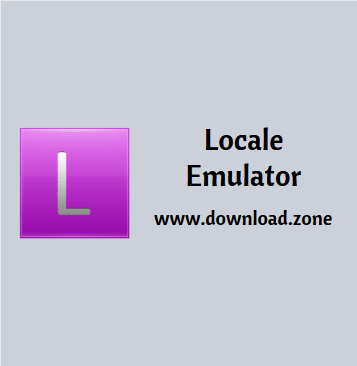
Some programs may not run properly or at all if the system uses a locale that is not supported by it officially. If a game is released only in Japan, for instance, it may require a Japanese system to run and will refuse to do so if that is not the case.
Enter Locale Emulator, a free program for Windows that you may use to emulate locales for specific programs that have language or country-specific requirements.
This is an open-source program. It comes with an installer in the download package that adds the option to run a program under a different locale to the Explorer context menu.
ad
Move the archive to a permanent location before installation, as you cannot move it afterward directly anymore. The files that are inside the folder are required, and the program won’t work properly if they are missing.
Simply right-click on any executable file and select this software context menu item, and then one of the available locales to run the executable using that emulated locale.
The program ships with Japanese support included already, but you may use the global profile configuration window to add support for different locales in case you require those.
You can load the configuration from the context menu, or during the installation of the context menu entry. It supports a number of settings for each locale that you add to the program including setting a location and time zone, faking Registry and UI language, and running the program with elevated privileges.
One shortcoming of this software is that it does not support native 64-bit programs. It runs 32-bit programs on 32-bit and 64-bit systems fine but does not support 64-bit programs on 64-bit systems.
The application itself is compatible with all versions of Windows starting with Windows 7 Service Pack 1. The development focus is Windows 10 however.
If you want to run certain applications of your computer in a specific locale, then you can use this application, including different games that work with particular locales.
You can download it easily for making it work properly. Once installed, it starts working instantly, so you do not have to expect time lags while using this emulator. You can configure most of the settings of this application. Some of the settings that can be altered include setting specific time or a particular location, creating a fake registry and UI language for you, along with the provision of opportunity to run programs with more benefits as they would have been received without this application.
One of the problems with this application is that it might not work with some of the applications. However, there is a hack available in this application to fix this problem. You can create a new user account and shift the locales to the new user account for getting it to work correctly.
How to launch a Windows Program with different Locale that Locale Emulator?
It’s easier: This method works for all Windows Platform 32 bits or 64 bits
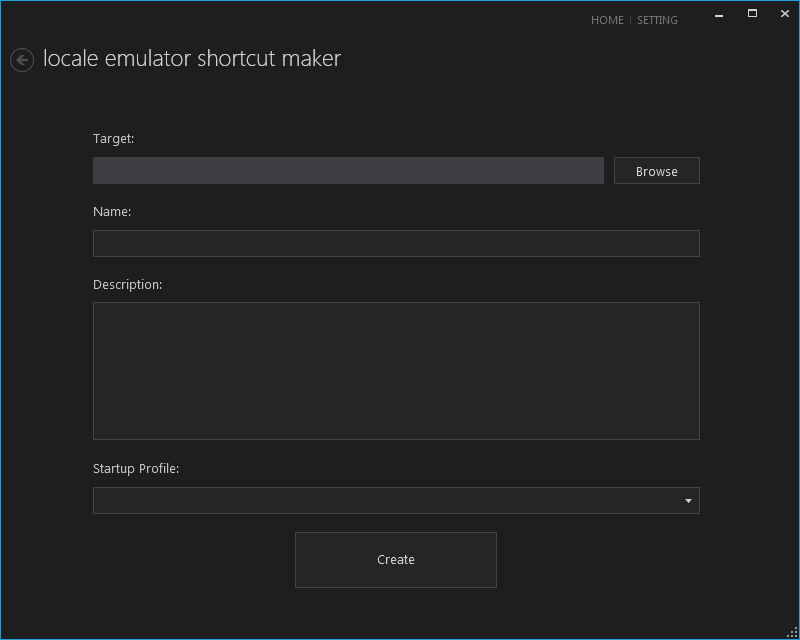
- Create different new local users (one for each language).
- Log in with each user and change the Windows language of that account to the desired language.
- Log out (Repeat for each user).
When you finish the setup:
- Log in with your usual user.
- Run the application you want to see in a different language with the “Run As” method (Shift+right click on the shortcut and select Run as different User) using the user which has that language on his settings.

System Requirements
It is compatible with the following OSes, both 32- and 64-bit:
- Windows 7 with Service Pack 1 (Legacy support, see note below)
- Windows 8.1 (Legacy support, see note below)
- Windows 10
Locale Emulator FAQs
How to install Locale Emulator?
For a new installation
- Download the executable from any link above.
- Extract all files into a SAFE folder (because you will NOT be able to move these files after installation).
- Run LEInstaller.exe and press the “Install / Upgrade” button.
- Now you will see the “Locale Emulator” menu in the context menu when right-clicking on files.
Upgrading from a previous version
- Download the executable from any link above.
- Extract all files into the same folder and overwrite all old files.
- Run LEInstaller.exe and press the “Install / Upgrade” button.
![Locale Emulator Setup]()
- Now you will see the “Locale Emulator” menu in the context menu when right-clicking on files.
How do I change my computer locale to Japanese?
- Click Start then Control Panel.
- Click Clock, Language and Region.
- Windows 10, Windows 8: Click Region. …
- Click the Administrative tab. …
- Under the Language for non-Unicode programs section, click Change system locale and select the desired language.
- Click OK.
How do I run Japanese locale on Windows 10?
- Press Windows + X on your keyboard.
- Select Control panel.
- Select language.
- Click on Add language.
- Add the Japanese language from the given list.
- Click on the Japanese language and click on Set as Default button.
Alternatives
- Applocale
- NTLEA
- LocaleSwitch
- SBAppLocale
Technical Specification
| Software Name | The Locale Emulator For Windows V 2.5.0.1 |
| File Size | 230.85 KB |
| Languages | English, Italian, French, Spanish, Polish, Chinese, German, Japanese |
| License | Free |
| Developer | Paddy Xu |
Conclusion
If you are willing to play games or manage the applications that require specific gaming emulators locates on your PC, then Locale Emulator can work decently for you and help you.
ad



Comments are closed.