LG PC Suite Download For Windows
Most of you found in such a situation when you wanted to copy some files from your computer onto the mobile device, or the other way round. In most cases, such transfers require a dedicated piece of kit that can allow the connection between the two parties and allow users to manage the content as they see fit.
LG PC Suite (also known as LG PC Sync), the latest mobile synchronization solution for your LG phone. It allows you to merge your calendar and contacts between your computer and phone, as well as create, edit, and delete phone data while working on your Windows PC.
ad

It brings all your LG devices (phones and tablets) together. You can manage, update, and back up your devices all in one place.
- Send multimedia content to your device.
- Update the software on your device.
- Play the multimedia content of your PC from other devices.
Depending on the manufacturer of the handheld device, there are several applications that are devised just for such purposes and LG PC Suite is one of them.
ad
This application is very well equipped for a variety of video, audio and photo organizing and transferring tasks. Nonetheless, the first step is to connect your mobile device and there are two methods supported by LG PC Suite, namely through a USB cable or via a wireless connection.
Insofar as the management of the supported files is concerned, this utility can help you create playlists, mark songs, movies or pictures as favorites, put together albums and more. The ‘Smart Share’ feature makes it possible to allow content from the suite to be shared with other users and devices connected to the same network.
Use LG PC Suite to upgrade your mobile phone software and manage your favorite videos, music, and photos for your mobile device while at your computer. It is recommended for PCs with Windows XP (32-bit), Windows Vista, Windows 7, or Windows 8.
It’s easy to install – simply select your phone model and then which PC Suite software you want to download.
LG PC Suite Features
SmartShare:
With this software, you can use SmartShare to sync the phone with pc to share PC content.
- From LG PC Suite, select SmartShare.
- Toggle SmartShare to ON to activate the server.
- Checkmark the content (music, videos, or photos) that you want to share.
- Select Share entire library or Share selected playlists.
- Select the Apply button to start the sharing process.
- From your mobile device, select SmartShare
- Select Share to find your PC and view content.
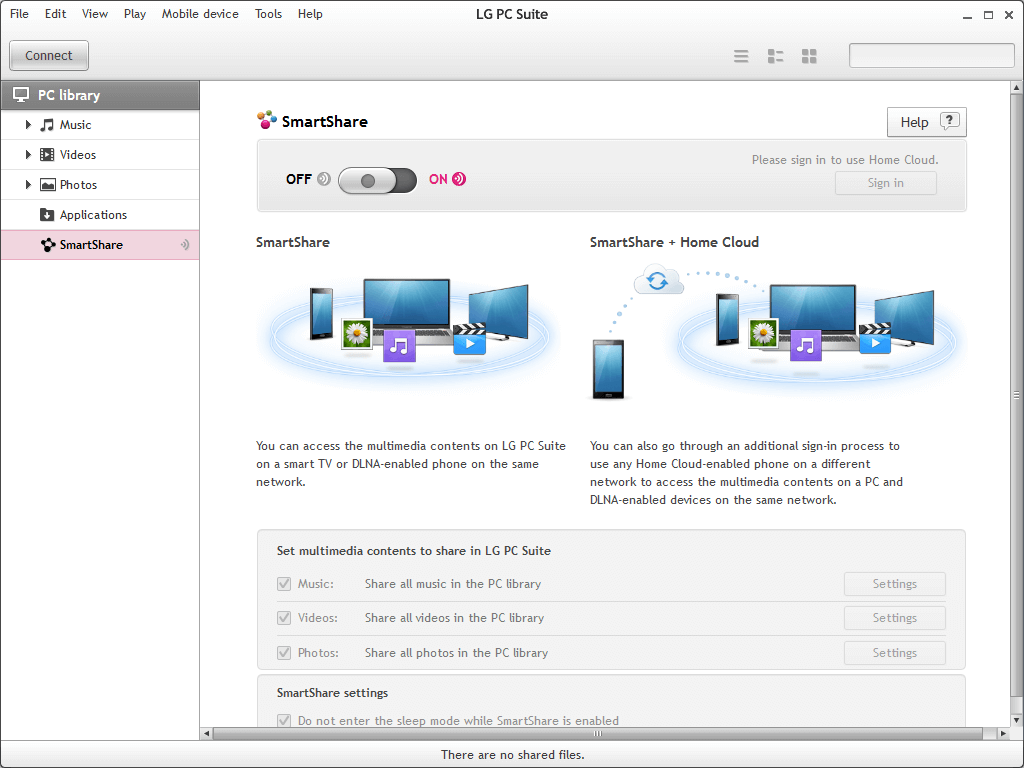
Transfer Content:
- With your device connected, select Music, Videos, or Photos in the left of your PC library.
- Checkmark file(s) to transfer.
- Click the right mouse button and select Transfer to Device.
- The system will begin to transfer the selected file(s) to the mobile device.

Software Updates:
It can update your mobile device software over a USB connection if a software update is available.
Note: Not all mobile devices are supported by Software Update, please check with your carrier o lg.com/support for available software updates.
- Connect your mobile device to your computer with a USB cable.
- On your mobile device, tap the USB notification in the notification panel.
- Tap Media Device (MTP) if not already selected. Media Device (MTP) must be selected before LG Bridge opens.
- On your computer, open this software and within Software Update Tab click on the Software Update button to check for available updates.
- If a software update is available, select Start to update your mobile device.
Installation:
- To download LG PC Suite, choose your operating system: Windows or Mac.
- Open the downloaded application to start the installation. Follow the prompts for the installation, then select OK to complete.
- Connect your mobile device to your computer with a USB cable.
- On your mobile device, tap the USB notification in the notification panel.
- Tap Media device (MTP) if not already selected. Media device (MTP) must be selected before this software recognizes your device.
System Requirements of LG PC Suite
| Processor | 1 GHz or higher |
| Memory | 512 MB RAM or higher |
| Graphics card | 1024 x 768 screen resolution or higher and 32-bit color |
| Storage Space | Storage of 500 MB or higher (Additional space may be required for data) |
| Driver | LG United Mobile driver |
Alternatives
- PhoneClean
- iOS Assistant
- WIDCOMM
- Realtek Lan
- Intel Update
Technical Specification
| Software Name | LG PC Suite Software For Windows V 2021 |
| File Size | 67.2 MB |
| Languages | English, Italian, French, Spanish, Polish, Chinese, German, Japanese |
| License | Free |
| Developer | LG Electronics |
Conclusion
LG PC Suite is definitely the tool to have for all those who have an LG mobile device they want to backup or keep in sync with the data stored onto a computer. It has everything one would need to copy and manage multimedia content as well as applications onto the smartphone or tablet.
ad


Comments are closed.