Jumpshare File Sharing And Screencasting Software For PC
With the Jumpshare File Sharing Software, you can share unlimited files, screenshots, screencasts, and more with your team and clients. Collaborate in real-time, preview 200+ file formats online – all for free! The world’s fastest visual sharing platform to help creatives share their work, view over 200 file formats online, and collaborate with teams and clients. It is Amazing! Drag & drop your files to share them quickly, capture screenshots and annotate them, record screencasts, write notes, bookmark websites, and so much more.
Jumpshare is a modern and versatile file-sharing utility that makes it possible for you to instantly capture screenshots, record your screen activity, record audio clips, upload local files and effortlessly share them via generated links or directly via email.
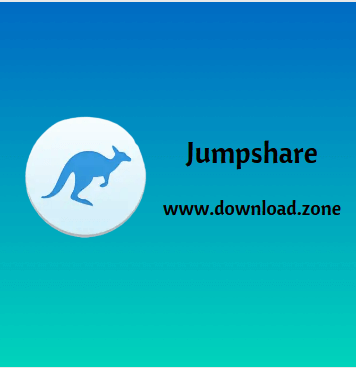
Subsequent to its surprise-free installation, the app will make its presence known by integrating with your computer’s taskbar. This said, most of the workflow revolves around the app’s compact, unobtrusive yet highly functional taskbar user interface.
Unsurprisingly, before you can benefit from everything Jumpshare has to offer, you are required to log in using your official credentials. Once logged in, you are bound to discover just how intuitive and well-thought this app really is.
“I like to think that the Internet and file-sharing if utilized properly and embraced, and I emphasize properly, is a high-powered marketing design”
–Seal
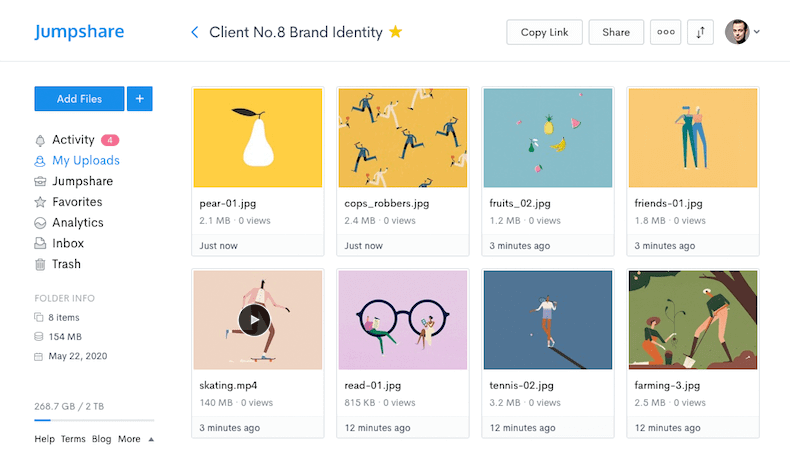
Jumpshare File Sharing Software Features
- Capture and share anything quickly: The tool has everything you need to share better from one easy to use platform.
- Drag and drop files to share: Drag files to the Jumpshare Desktop system tray icon and a link will be copied to your clipboard, ready to be shared.
- Capture and annotate screenshots: Take pixel-perfect screenshots with annotation and markup to share ideas, bugs, and concepts.
- Record screencasts in video or GIF: Use screen recordings to explain and guide your customers, team members, or clients quickly.
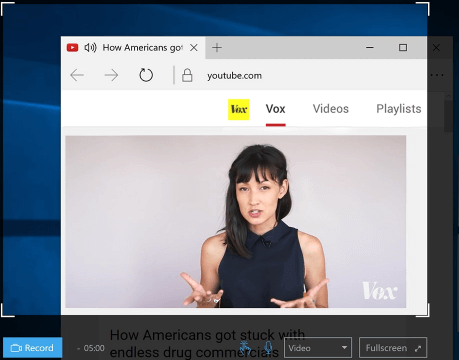
- Access everything from one place: Everything you upload can be accessed and shared instantly from the app system tray app.
- Collaborate at the speed of thought: Simplify the process of collecting feedback from stakeholders by having them comment directly on your files. Accomplish great work by bringing everyone on board.
- Organize everything in one place: Whether it’s your work or a side project, you can upload and organize everything in visually stunning folders – choose how they appear and who can view them.
- Work with your files on the go: Work doesn’t have to end just because you’re out of the office. Upload and share your files, check what’s shared with you, and access work documents. Stay on top of everything!
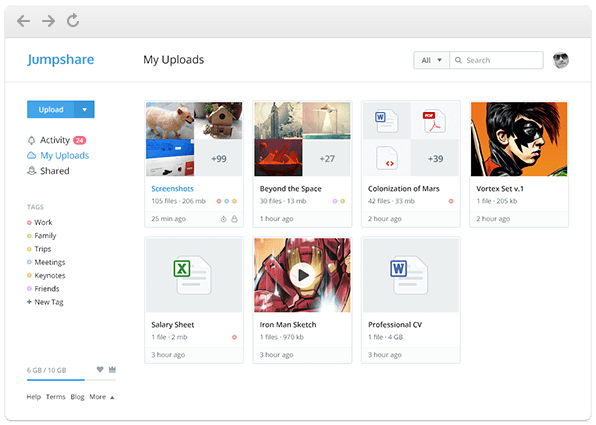
- A delightful viewing experience: Impress your team and clients with a beautiful file viewer that can preview over 200 formats online. View photos, videos, large documents, presentations, and more.
- Automatically integrates with hundreds of apps: All Jumpshare share links are magical – they work everywhere you do. Integrates with Slack, Hipchat, Jira, Trello, Asana, and hundreds of other apps, enabling you to work faster.
The application offers you the possibility to upload files to its cloud servers, bookmark entries, add content to the Favorites section, take instant notes, capture screenshots, record desktop activity videos, and even audio clips.
What’s even more impressive is the fact that the app comes with a modern built-in file viewer that can preview most of everything you upload or want to share, photos, videos, audio files, documents, PDFs, and other, less popular formats.
Sharing the actual files is hardly challenging and can be accomplished with the least amount of time and former configuration.
Just drag and drop the file from its location onto the app’s taskbar icon and it will be uploaded and a URL link will be automatically copied to your computer’s clipboard. Within the app’s interface, you can just as easily share the respective file via email.
Additionally, you should know that the app also provides you with a comprehensive set of statistics and the possibility to split items into multiple collections and choose which of them should or should not be displayed in the main window.
Also noteworthy is the fact that the app comes with a self-explanatory ‘Self-Destruct’ feature that allows you to get rid of files within intervals of 24 or 48 hours or 7, 14, and 30 days.
System Requirements of Jumpshare Software
| Operating System | Windows: Windows 7, 8, 10 Mac: Mac OS 10.13 and later version |
| Processor | Intel 1 GHz Processor |
Official Video Intro Jumpsharer Software
- ShareX
- MEGA
- Box
- MediaFire
- Send Anywhere
- WeTransfer
Jumpsharer Software Overview

Technical Specification
| Software Name | Jumpshare Software For Windows V 2021 |
| File Size | 32.5 MB |
| Languages | English, Italian, French, Spanish, Polish, Chinese, German, Japanese |
| License | Free |
| Developer | Jumpshare, Inc. |
Conclusion
There is no denying that Jumpshare is a very useful and modern file-sharing software that manages to tick all the right boxes: It is easy to use, has a comprehensive built-in file viewer, offers fast sharing options, excellent system integration, all while making sure that your data stays as safe as possible.
ad


Comments are closed.