Google Web Designer Download For Windows
Google Web Designer is a GUI tool developed by Google for designing advanced HTML5 content with an integrated visual editor interface.
Google Web Designer gives you the power to create beautiful, engaging HTML5 content. Use animation and interactive elements to bring your creative vision to life, and enjoy seamless integration with other Google products, like Google Drive, DoubleClick Studio, and AdWords. This is a free software for Windows, Mac, and Linux from Google for creating interactive HTML5 ads and other HTML5 content!
It facilitates a modern and comfortable working environment for creating interactive ad banners to be used on the Google results page. It includes rich features in user-friendly form.
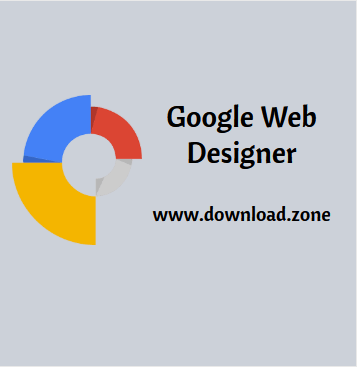
The main application window has a streamlined look which blends with the Windows 8 appearance, providing quick access to options and configuration parameters.
You can create a new banner by selecting the environment (e.g. AdMob, Generic), dimensions, HTML file name, location, and animation mode (quick or advanced).
It is also possible to establish expanded dimensions and the banner orientation mode, as well as to point out the CSS, JavaScript, and XML file locations on the disk.
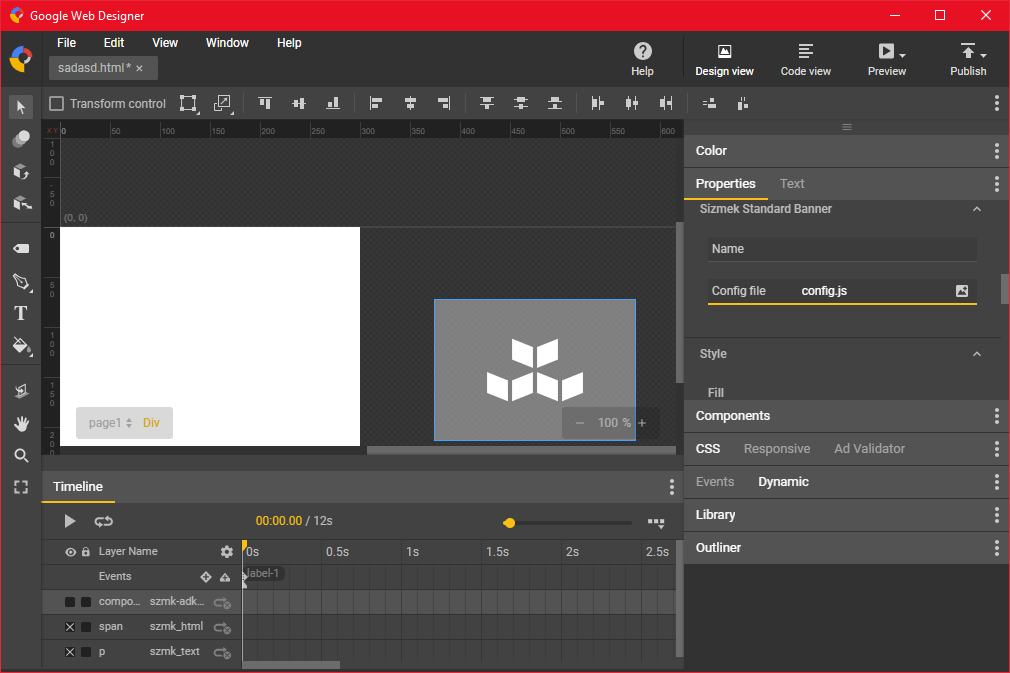
Google Web Designer Features
- One idea. Any screen: It doesn’t matter how brilliant your work is if people can’t see it. Now everything you create is accessible on any screen – desktop, tablet, or mobile – without compatibility issues.
- Focus on design: Let us handle the HTML5 and CSS3 so you’re free to focus on what you love to do: creating gorgeous visual experiences. A full design suite lets you easily bring any vision to life.
- Amplify with code: If you’re feeling more hands-on, all the code behind your designs is hand-editable, so you’re never locked out of your own work. Your ideas are now amplified by code – not restricted by it.
- Dynamic Workflow: Tailor your ad to your audience with the dynamic ad workflow. Connect elements to data signals and preview how your creative looks with sample feed data.
- Even Choose Your Modes: Animate by stringing together simple scenes in Quick mode or by using layers on a timeline in Advanced mode. Motion paths and custom easing give you full control of your animation.
- 3D Animation: Google Website Designer has two animation modes, 1. Quick mode and 2. Advanced mode.In Quick mode, you create your animation scene by scene: you add a new view of the entire page, change the elements you want to animate, and, optionally, change the transition times and easings.Advanced mode allows you to individually animate each of the elements for more complex animation, as well as modify transition times and easing. Advanced mode also displays layers, which allow you to move each element in the stack of elements. Create and manipulate 3D content using the power of CSS3. Rotate objects and 2D designs along any axis, visualizing 3D transformations and translations as you author.

- Content Creation Tools: Create your own designs using the Shape or Pen tools, then easily add text and import assets. Add some polish by fine-tuning element properties.
- Google Integrations: Take advantage of other Google products throughout your ad creation process. Browse Google Fonts and pull assets from the Studio Asset Library. Once you finalize your creative, publish it directly to Studio or share the files on Google Drive.
Before exporting the project, you can view it in the preferred web browser. Publishing options allow you to create ZIP archives, enable polite loading mode, and implement CSS prefix for Mozilla, among others.
System Requirement
| Processor | Intel Pentium 4 or AMD Athlon 64 processor |
| Memory | 2 GB RAM |
| Display Resolution | 1280 x 1024 |
| Network Connection | Internet Connection |
Official Video Intro Google Web Designer
- openElement
- Weebly
- Pingendo
- Desygner
- Hype
Google Web Designer Overview

Technical Specification
| Version | 1.3.36.112 |
| File Size | 1.27 MB |
| Languages | Multiple |
| License | Free Trial |
| Developer |
Conclusion
Google Web Designer uses a surprisingly low amount of CPU and RAM. It has a good response time and runs smoothly, without causing the OS to hang, crash or show error messages. It comes equipped with the essential toolkit for creating Google banners seamlessly.
ad


Comments are closed.