GDevelop Download – 2D Game Engine To Develop Game
GDevelop 5 is an open-source and cross-platform 2D game engine that can even be run in a browser, where you can try it before you decide to install it on your computer. The program is powerful enough to allow you to create any type of 2D game, even if we’re talking about a platformer, puzzles, shoot ’em up, 8-bit, or strategy.
GDevelop is an open-source, cross-platform PC game engine designed for everyone – it’s extensible, fast, and easy to learn. Unleash your creativity with GDevelop and create any kind of game: platformers, puzzles, shoot ’em up, strategy, 8-bit games. Go through the examples or start a new project from scratch.

This is an excellent beginner’s tool, as there are an absolute ton of demos available to get you started. You can play through them and see if you can find a game of similar scope as the one you are trying to create.
What makes GDevelop unique and so easy to use are the events. Events are a powerful way to express the logic of your game, without having to learn a programming language. It takes visual programming to the next step, allowing you to add ready-made behaviors to your game objects and make new behaviors using these intuitive, easy-to-learn events.
Publish your games to the web, iOS, Android, Windows, Mac, Linux, and even Facebook Messenger. Games created with it run anywhere and you can even do a one-click export to Android from the app.
Express your small and big ideas: you can prototype new features on your games in minutes, and refine them without limits. Making games has never been so easy and fast, with the visual editors provided by the app. Want to go even further? You can extend the game engine with Javascript.
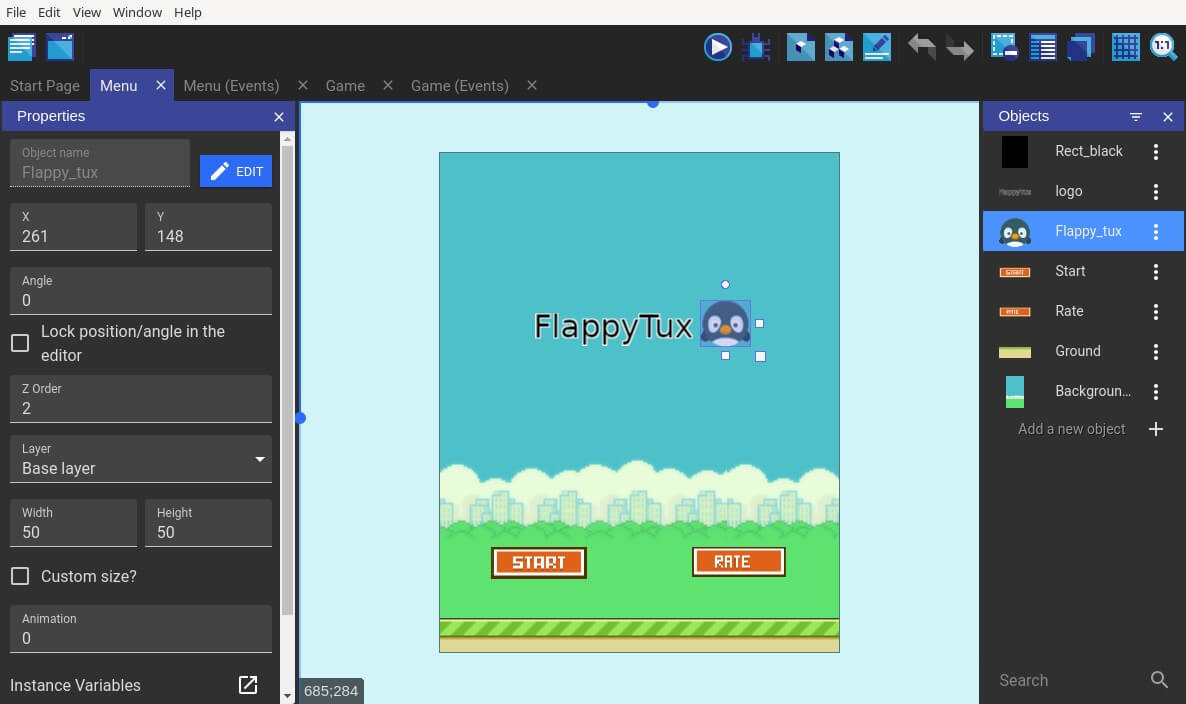
There is a JavaScript-powered game engine at the application’s core and, as you get more skilled, you can actually have these actions call straight-up JavaScript. With all that in place, you can experience a nice transition to “I want to focus more on programming than visuals” as well.
Of course, some coding knowledge is required to customize the game, but the peculiarity of GDevelop 5 is that the code is integrated within the program, along with dozens of different commands to better customize your game. Also, if you wish to run or test your game, you only need to click on the play button and it will be previewed in a test window.
GDevelop 5 is a free 2D game engine focused on usability but is also amazingly clean and straightforward. And, to be honest, I think that’s the whole idea behind it, as it is geared towards people with no prior programming experience, and it succeeds in that regard with ease.
Pros And Cons of GDevelop Game Engine
| Pros | Cons |
| It’s a free software. | It’s not coherent, though that won’t be a problem for complete beginners. |
| The training is well-organized and structured for complete beginners. | |
| The training covers some of the advanced topics/aspects of the software. |
System Requirements
| Operating System | any 64bit compatible CPU |
| Memory | 1GB RAM (for GD itself, the game you are making depends on you) |
| GPU | any WebGL compatible graphics |
GDevelop For The Best 2D Game Engine Features
- One-click export for Android.
- One-click export to Facebook Instant Games, to play on Messenger.
- Export your game for the web in one click
- Export your game to iOS (with PhoneGap Build or Cordova).
- Publish your game on Kongregate, Itch.io, and another gaming website!
- Export as a stand-alone executable game for Windows, macOS, and Linux – in one click!
- Display ads and reward videos to your players using AdMob.
- Sprites with multiple animations
- Create explosions, fire and impressive effects with Particle Emitters
- “9 patches” sprites, perfect for platforms
- Tiled sprites, to create mosaics, floors, and repeating patterns
- Text objects
- Embed videos with Video objects
- Draw custom shapes on-screen with Shape Painters
- Support for custom collision masks
- Physics engine – Add realistic behavior to your objects
- Pathfinding – Have your objects move and avoiding obstacles
- Top-down movement
- Platformer engine – create platformer games in a breeze
- Draggable objects – quickly make your objects draggable with mouse/touch
- Anchor – support multiple screen sizes by ensuring controls stay at the right position
- Tweens – smoothly animate object positions, sizes, opacity and colors
- And more, to automate current tasks and behaviors in a few clicks!
- Save player data in the browser storage or on their devices
- Full support for sound effects and music
- Support for touchscreens & multi-touch
- The scene editor lets you visually edit your levels
- Support for multiple layers – Add interfaces and create parallax effects
- Create your levels dynamically with external layouts
- Design your assets with Piskel – a powerful pixel art and sprite editor
- Generate sound effects with Jfxr – create effects and customize them in a few clicks
- Debugger – Inspect the content of your game and make dynamic changes while previewing your game
- Performance profiler – monitor the resource expensive spots in your game
- Communicate with external websites or services using HTTP requests.
- Use advanced events: loops, for-each.
- Create reusable functions using events, that can be used as actions, conditions, or expressions in your game – a powerful feature never seen in other game creation tools.
- Manipulate variables with arbitrary complex structures, with support for reading/writing JSON.
- You can use JavaScript to code parts of your game – use it for a few functions, to write extensions or the majority of your game.
- Display ads in your game with AdMob or link to products from your Shopify shop.
- Search and install new features with extensions, built by the community – get new, ready to use features for your game in a few clicks
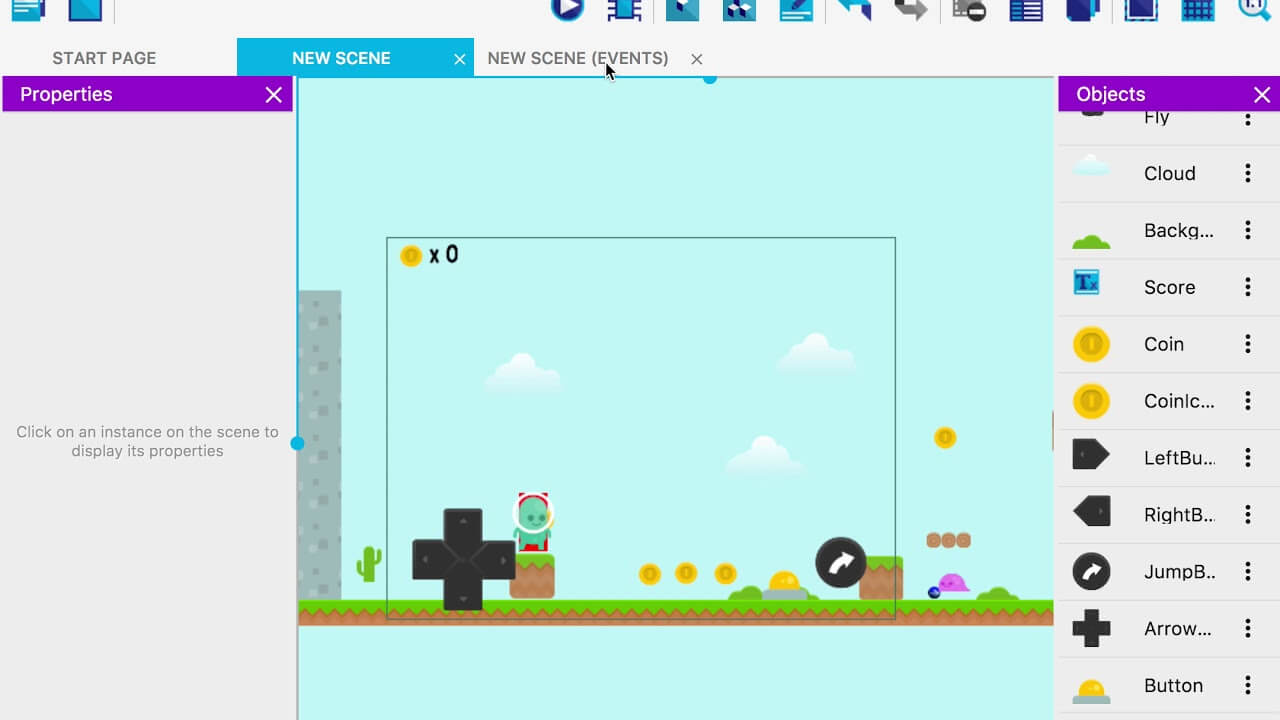
Screenshots of GDevelop Game Engine
Properties Menu
Official Video Intro GDevelop Game Engine
- Godot Engine
- Unity
- LÖVE
- Wick Editor
- Scratch
- Construct 2
- CRYENGINE
- Construct 3
- RPG Maker
- Verge3D
GDevelop Game Engine Overview

Technical Specification
| Software Name | GDevelop Software For Windows V 5.0.0 Beta 115 |
| File Size | 80.4 MB |
| Languages | English, Italian, French, Spanish, Polish, Chinese, German, Japanese |
| License | Open Source |
| Developer | Florian Rival |
ad


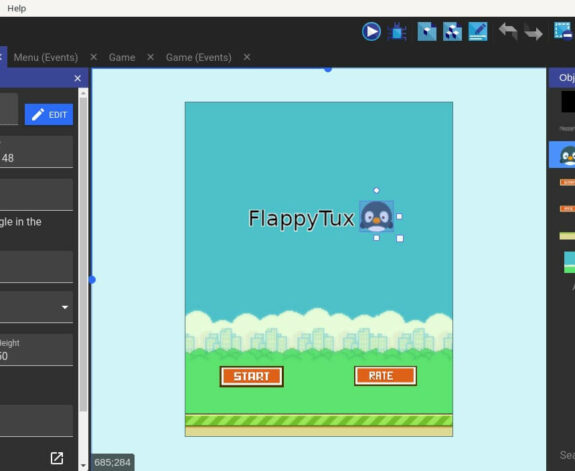
Comments are closed.