Dukto R6 Download For Windows
Dukto is a lightweight but incredibly powerful multi-platform file transfer and networking tool that strives to provide PC users a streamlined way to share files over the LAN network. Instead of letting users struggle with the account credentials, permissions, protocols, clients, servers, and other numerous system quirks related to establishing stable and fast network connections between two PCs, It takes all this confusion out of the picture by simply allowing users to transfer files via LAN to other PCs by simply dragging and dropping files and folders into its active software window. That’s it! Simply set up this micro app on all PCs on your home or business LAN network and start easily sharing data between them with zero configurations or confusion.
To get Dukto up and running on your desktop or laptop PC, all you need to do is to download and install a single application. Simply follow several simple on-screen instructions and the app will be ready for action. Upon startup, it will scan and analyze your local network in a specific way, detecting not only accessible PCs but also other active instances of the same app. Immediately after this, users are free to start sending files and even text messages to the detected PCs. Data can be sent by dragging and dropping files or folders into the app and then clicking the target destination. To enable more versatile data transfer, the app supports targeting not only PCs with installed Dukto app, but also sending data to a specific IP address.

The transfer of power is always a test of the constitutional system, a test of its strength. -Vladimir Putin
It is important to note that this Dukto does not require any of its users to be connected to the internet. All of the data transfers are happening locally via LAN. Additionally, the app can seamlessly transfer data between all supported versions of Windows OS (ranging from Windows XP to Windows 10!) with no additional customization or tweaking needed to achieve this feat. The list of useful features goes on – full transfer log, text/chat transfer, full Unicode support, fast transfer speeds, multi-files/folders transfer (batch transfer), automatic discovery of available clients, ability to open files directly from within the app, local IP address showcase, and more.
Pros and Cons of Dukto
| Pros | Cons |
| Fairly fast | Can’t minimize to tray |
| Detects LAN devices effectively | Doesn’t run on startup |
| Easy to use | Few configuration options in general |
| Works on many platforms | Unclear license |
System Requirements
| Operating System | Windows XP / Vista / 7 / 8 / 10 (32-bit and 64-bit) |
Main Features of Dukto
- Simple user interface
- No server or internet connection needed
- Zero configuration
- Clients auto-discovery
- High-speed file transfer
- Multi-OS native support
- Portable version available
- Multi files and folders transfer
- Transfers log
- Send and receive text snippets (eg. useful for sending URLs)
- Open received files directly from the application
- Windows 7 taskbar integration with progress and transfer indicator
- Show your IP addresses on the IP connection page
- Full Unicode support
- Metro-style UI
Screenshots of Dukto R6 Software
Send Data
Official Video Intro Dukto R6 Software
- ShareDrop
- NitroShare
- LanXchange
- SHAREit
- OpenDrop
- AirDrop
Dukto R6 Software Overview

Technical Specification
| Software Name | Dukto Software For Windows (V.R6) |
| File Size | 7.54 MB |
| Languages | English, Italian, French, Spanish, Polish, Chinese, German, Japanese |
| License | Free |
| Developer | Emanuele Colombo |
Conclusion
Dukto is a very simple software that transfers files over a network for Windows 10 at a fast speed and avoids lots of complex operations, such as sharing a folder, connecting to an IP address, and setting user privileges. It also helps you avoid the use of slower Bluetooth connections.
ad


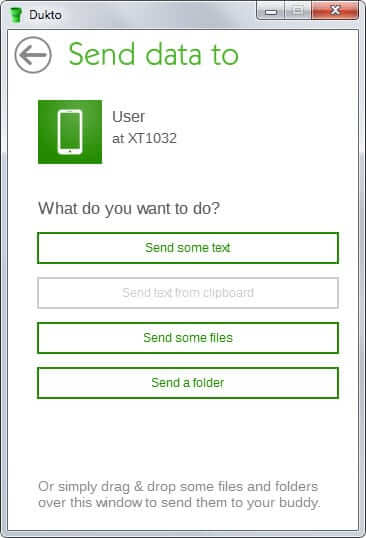

Comments are closed.