Deskify Android Emulator Download For PC
Deskify’s top-of-the-line graphics engine pairs with your PC’s hardware to maximize your gaming experience with the all-new Android Emulator For Windows 10 and deliver flawless gameplay. It brings the mobile experience to your PC or laptop for a truly uninterrupted and amplified gaming experience. You’ll never miss a critical move or shot again.
You can even stream your games in real-time via Twitch.TV, Facebook Live, or any other platform with endless content. Your audience will never be bored. It just blows away the competition.

Benefits of Deskify Android Emulator For Windows 10
All The Benefits Of A Desktop PC
Want to use a keyboard and customize your keys? gamepad or controller? Just bought a 24-inch screen? Imagine playing Rise of Kingdoms on that baby with smooth graphics with no lag or jittering! With Deskify, you can do all that, and then some.
Mobile LOW On Battery? We Got You Covered.
In the middle of a great game but no phone charger insight? Simply save your game, open-up Deskify on your PC, and seamlessly go back into the same session*.
Play Instantly And Choose From The Largest Select
With Deskify’s vast selection of Android titles, you’ll be able to load up and play all your favorite Android apps in seconds right on your computer monitor for a clearer picture and improved in-game visibility.
Multi-Instance Game Play
Deskify gives you the ability to open multiple instances of the same or different games, simultaneously and across multiple accounts, so you can gain the edge, act faster, and power-up quicker.
Customizable Keyboard Controls
Finish first in your favorite Battle Royal games, improve accuracy, and level up faster in arcade and shooting games with the ability to customize your controls on your gamepad, keyboard & mouse. Play like a superstar while others fumble with their phone’s awkward onscreen controls.
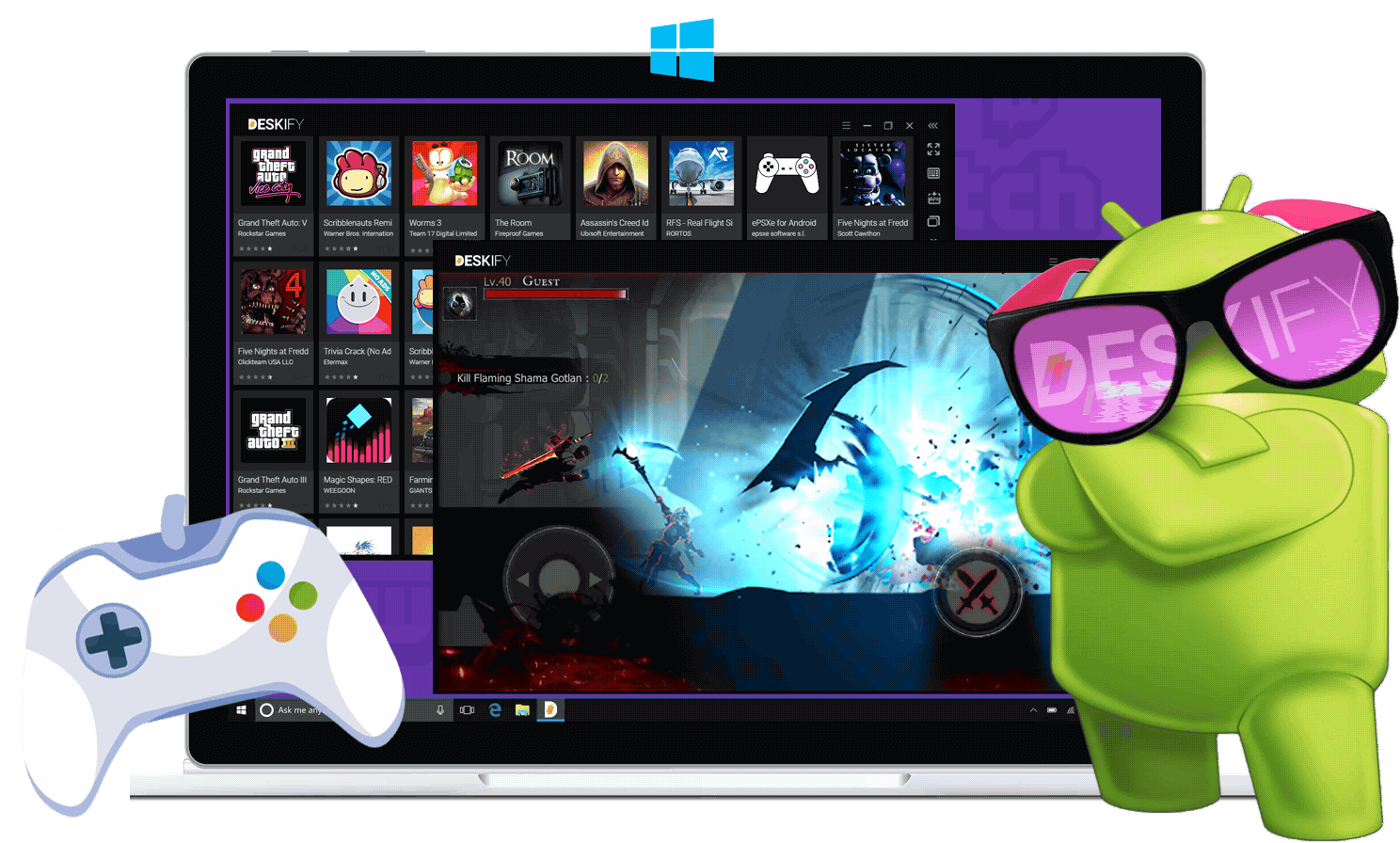
How to enable virtualization on My Windows 10 OS?
On a new PC’s it is enabled by default. But if you are using the old one, here is the steps to proceed:
- Press an F2, Del, or F9 key (depends on PC vendor) repeatedly when the system powers up to proceed with BIOS settings
- Look for virtualization technology and enable it. Usually, it could be found on the “Advanced” section with BIOS
- Then save your settings and reboot the PC
System Requirements
| Minimum System Requirements | |
| Operating System | Windows 7, 8 |
| Processor | Intel Core-i3 4th generation or equal |
| Memory | Minimum 6 GB of RAM |
| DirectX | 11 |
| Additional Information | Hardware Virtualization Technology (Intel VT-x/AMD-V) shall be enabled in BIOS |
| Recommended System Requirements | |
| Operating System | Windows 10 |
| Processor | Intel Core-i5 4th generation or equal |
| Memory | 8 GB or more RAM. |
Deskify Best Android Emulator For Windows 10
All the features you need to enjoy the best possible gaming experience.
- Ultra-lite, ultra-fast, and ultra-powerful mobile game emulation!
- Comes ready-to-play with hundreds of titles like Rising of Kingdoms, Epic Seven and more!
- Fully optimized for Hyper-V (VT) to give you the fastest and smoothest graphics possible!
- At least 6x times faster than the best mobile phones and tablets currently on the market!
- Fully customize your controller or keyboard and improve your skills with better accuracy!
- Play multiple games (or the same game) simultaneously to get the edge and level-up faster!
- Record your gaming sessions and connect to your Twitch account!
- Maximum performance with better frame rates giving you a more immersive experience!
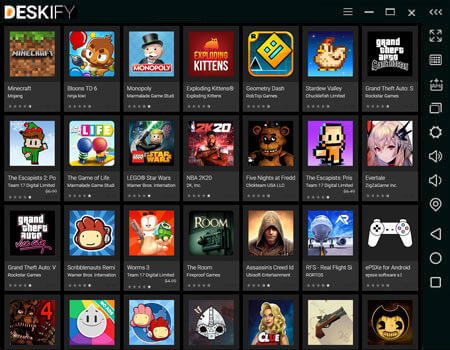
Screenshots of Deskify Emulator
Deskify Android Emulator Game List
Deskify Emulator FAQs
How to enable virtualization on my PC?
On a new PC’s it is enabled by default. But if you are using the old one, here is the steps to proceed:
- Press a F2, Del or F9 key (depends on PC vendor) repeatedly when the system powers up to proceed with BIOS settings
- Look for virtualization technology and enable it. Usually it could be found on “Advanced” section with BIOS
- Then save your settings and reboot the PC
ad
How to check my PC virtualization enabled or not?
- Press CTRL + ALT + DEL to open the Task Manager.
- Open the Performance tab.
- Look at the area circled in the screenshot below.
ad
How to report an issue?
If you come across any problems or have any feedback while using Deskify, click the gear icon in the top right corner. This will open a dropdown menu from where you can choose feedback option. Fill it out and our support team will follow up as soon as possible. Keep in mind you can post your feedback directly on our website below.

ad
Can I download and install APKs?
With Deskify you can install any APK files. All you need to do is click the Install .apk file button.

ad
Please note we are not liable for any complications that arise due installing APK files.
ad
Deskify Emulator Older Versions
| Version Name | Size | Download |
| Deskify Installer.exe | 3.27 MB | Download |
- BlueStacks
- Nox App Player
- MEmu
- Genymotion
- LDPlayer
Deskify Emulator Overview
Deskify Android Emulator

Technical specification
| Software Name | Deskify Software For Windows V.4.2.355 |
| File Size | 3.27 MB |
| Languages | English, Italian, French, Spanish, Polish, Chinese, German, Japanese |
| License | Free |
| Developer | Lavasoft Software |
ad



Comments are closed.