Dax Studio For Windows To Perform Operation On DAX Queries
DAX Studio is a tool to write, execute, and analyze DAX queries in Power BI Designer, Power Pivot for Excel, and Analysis Services Tabular. It is the ultimate tool for executing and analyzing queries against Microsoft Tabular models.

What is DAX Studio?
DAX is the native language of Power Pivot for Excel, Power BI Desktop and SSAS Tabular models in Microsoft SQL Server Analysis Services. The training is aimed at users of Power Pivot for Excel, Power BI Desktop and at Data Analysis Services developers that want to learn and master the DAX language.
DAX Studio uses a particular technique to identify the port used by a specific Power BI Desktop file open (the Microsoft article doesn’t explain how to related a port to a window in case there are multiple models open at the same time). However, the important part of the article is the following one.
Power BI desktop supports connecting to a diagnostics port. The diagnostic port allows for other tools to connect to and perform traces for diagnostic purposes. Making any changes to the model is not supported! Changes to the model may lead to corruption and data loss.
It means that we will not stop working all of a sudden for a new release of Power BI Desktop – the diagnostic port is supported and we can continue to work on new features of this software without being worried that the connection will stop working one day.
Microsoft PowerPivot for Microsoft Excel 2010 provides ground-breaking technology, such as fast manipulation of large data sets (often millions of rows), streamlined integration of data, and the ability to effortlessly share your analysis through Microsoft SharePoint 2010.

This PowerPivot for Excel 2010 DAX Samples .exe file contains two files:
- Contoso Samples DAX Formulas.xlsx
- Data Analysis Expressions in PowerPivot for Excel 2010.docx
This PowerPivot workbook illustrates the data analysis expressions discussed in the included whitepaper.
It includes an Object Browser, query editing and execution, formula and measure editing, syntax highlighting and formatting, integrated tracing and query execution breakdowns.
This is a client tool for executing queries against various data sources including:
- PowerPivot in Excel
- Power BI Desktop / SSDT Integrated Workspaces
- Analysis Services Tabular
- Azure data Analysis Services
It will scan the local machine for any running instances of Power BI Desktop or SSDT Integrated Workspaces.
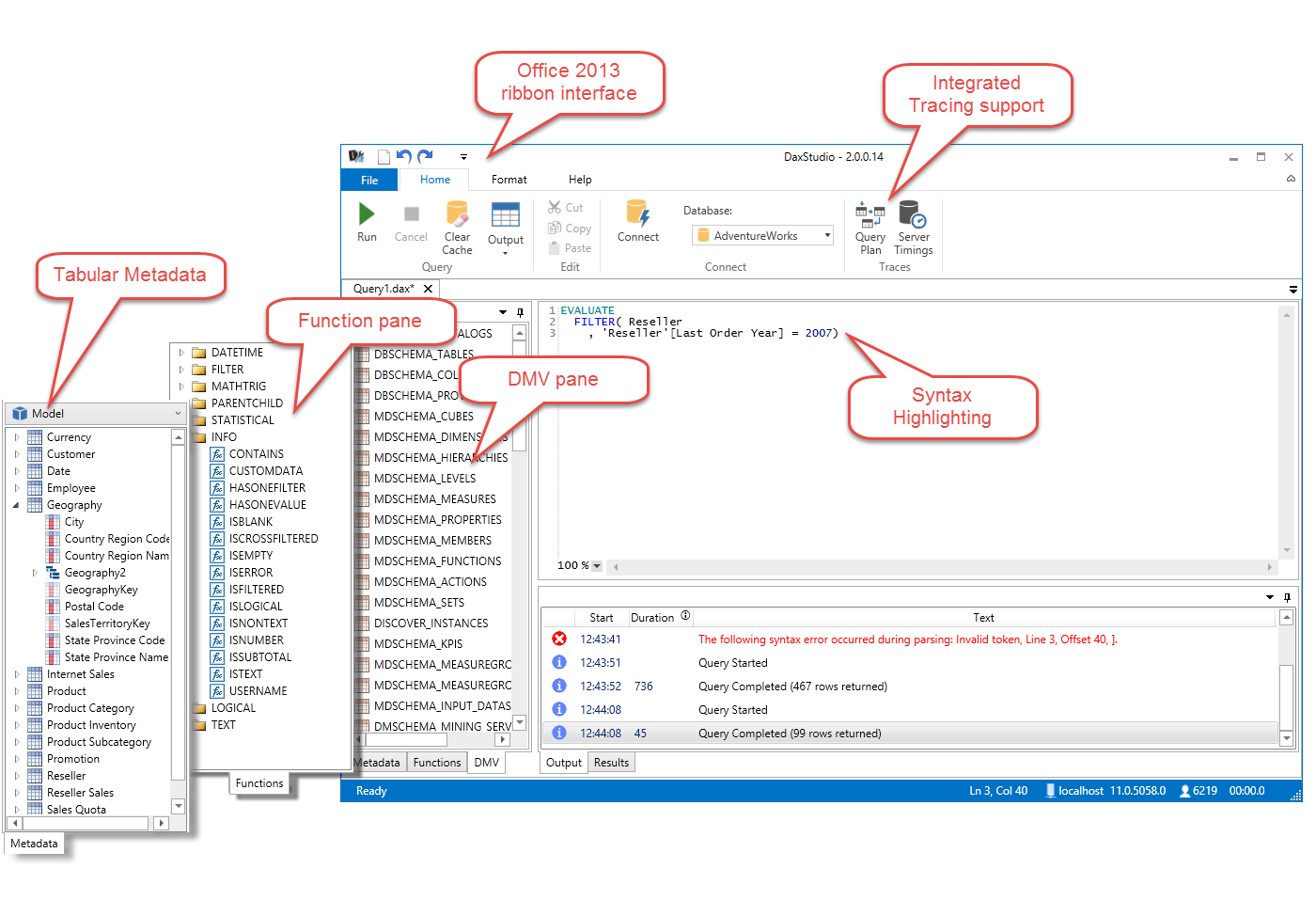
Integrated DaxFormatter Support
It has integrated support for DaxFomatter.com allowing you to consistently format your DAX directly in the editor.
Server Timings
It can collect detailed query execution statistics to help when doing performance tuning.
Swap Delimiters
IT can help you to easily swap the delimiter style for DAX expressions.
System Requirements
| Processor | Intel Dual-Core (or equivalent) or greater.
1.6 GHz (2 GHz dual-core or faster recommended) |
| Operating System | Windows 10, 8, 7, & Vista, (Windows 10, 8, or 7 is recommended) |
| Memory | 1 GB RAM min (2GB+ recommended) |
| Storage Space | 1 GB free hard drive space for installation. |
- DBeaver
- Anaconda
- dbExpress
- Rust
- Cygwin
DAX Studio Overview

Technical Specification
| Software Name | Dax Studio Software For Windows V 2.17.3 |
| File Size | 8.20 MB |
| Languages | English, Italian, French, Spanish, Polish, Chinese, German, Japanese |
| License | Free |
| Developer | SQLIB Corp. |
Conclusion
Now you can easily analyze your database system and DAX Studio software helps you to execute particular DAX queries.
ad


Comments are closed.