Cyclonis Password Manager For Windows Software Download
Cyclonis Password Manager For Windows gives you a helpful estimate of the strength and complexity of your passwords. It saves you precious time by working directly in your web browser to let you access your data and log in to your website accounts whenever you need it. Helps Boost Your Online Productivity!
As the name suggests, Cyclonis Password Manager is a tool that can alleviate the setbacks associated with having different credentials for your accounts and hence, increase their security.
![Cyclonis-Password-Manager-Free-Download]() Easy: Store all your passwords in one place and sync them across multiple devices.
Easy: Store all your passwords in one place and sync them across multiple devices.- Quick: Log into your favorite websites automatically and fill in long and complicated online forms in a matter of clicks.
- Encrypted: Encrypt your passwords in your vault with a 256-bit Advanced Encryption Standard (AES).
When you install the app and save your logins, they are ready to use whenever you need them. To access your data, you just need your master password – it’s the key to unlocking all your stored website accounts.
Add the Cyclonis Password Manager browser extension to your browsers and keep your data closer than ever. You can easily store your website account usernames and passwords in your encrypted vault, directly in your browser. You can also store and/or import your existing usernames and passwords in your vault, and spend less time typing, window juggling, and copy-pasting.
Your login details aren’t the only thing Cyclonis Password Manager can remember. You can store your payment information and personal profile, your home Wi-Fi password, and even your to-do list and access them anytime.
Need your usernames and passwords both at home and in the office? No problem. Cyclonis Password Manager can manage your personal vault on the cloud storage provider of your choice. You can access your data in multiple ways from multiple locations.
It can do it for you! It can enter your usernames and passwords, and even submit the website’s “login” form. It can also auto-fill complex registration forms and checkout pages.
You will be happy to learn that the application comes with a few extra tools to make things even more convenient for you. For starters, you can evaluate the overall strength of the passwords you currently have once you imported them from your browsers or added them manually.
In the eventuality that they are not strong enough and, depending on the type of service or account you are accessing, you can easily modify them thanks to the password generator tool. Needless to say that the latter can provide you with hard-to-guess passkeys that feature numbers, symbols, and letters.
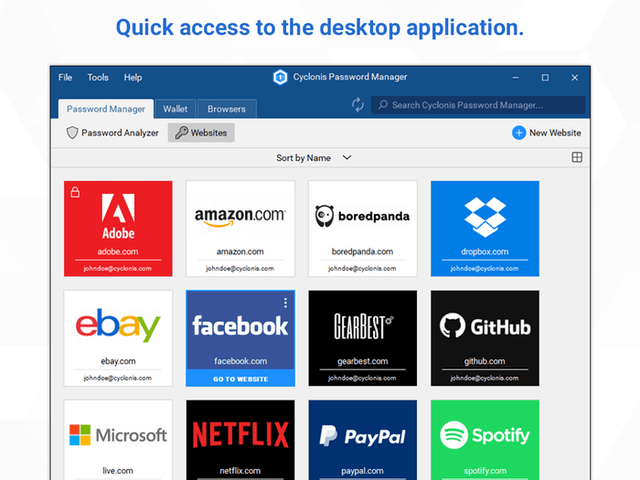
Cyclonis Password Manager For Windows Features
- End-to-End Encryption: Your vault is encrypted with AES-256, an encryption algorithm used by financial institutions, governments, and the military. Your data is encrypted directly on your device before ever being sent to the cloud. By design, your master password is required to unlock your vault. Your master password is not sent to Cyclonis staff or servers. It’s for your eyes only!
- Password Generator: Cyclonis Password Manager’s Password Generator helps you to create individualized complex passwords to improve your online accounts.
- Two-Factor Authentication: It has an optional two-step authentication system that can be activated to require you to check your email for a secondary verification code.
- Password Analyzer: It can analyze your passwords and estimate your password strength. Tips and tricks on how to improve it are at your fingertips.
- Log into websites quickly and easily: Stop clicking on “Password Reset” links. The Password Manager remembers your login credentials and lets you use the right username and password for the right website. It can even notify you when a website password is old and should be updated.
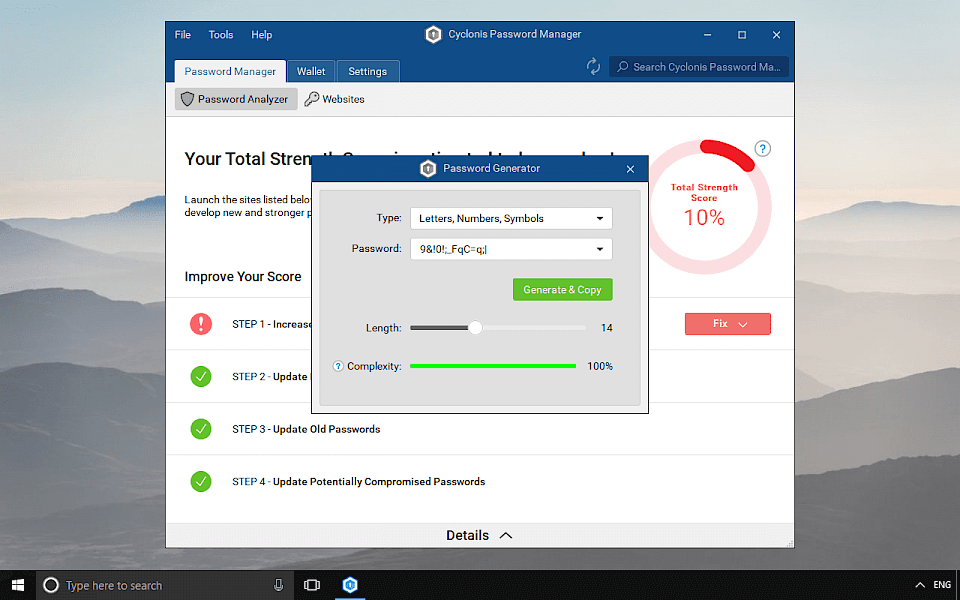
Other Features of Cyclonis Password Manager
- View, add, edit, delete, and manage your passwords from a searchable vault.
- Use your passwords in multiple browsers on multiple devices.
- Easily search and access your vault.
- Log in to your favorite websites automatically.
- Two-factor authentication (2FA) option.
- Password Generator can create complex passwords.
- Analyze the complexity and strength of your passwords.
- Integrates with your browser for quick access to your passwords.
- Automatically fill in long registration forms and checkout pages with your profile.
- Import from other password managers.
- Manage Private Notes, personal profiles, IDs, credit card details, bank account info, and other data.
System Requirements
| Operating System | Windows XP, Windows Vista, Windows 7/8/10/11 |
Official Video Tutorial of Cyclonis Password Manager Software For Pc
- RoboForm.
- Keeper.
- Sticky Password.
- NordPass.
- Enpass.
Cyclonis Password Manager For Windows Overview

Technical Specification
| Software Name | V 2.4.1.132 |
| File Size | 8.4 MB |
| Languages | English, Italian, French, Spanish, Polish, Chinese, German, Japanese |
| License | Free Trial |
| Developer | Cyclonis Ltd. |
Conclusion
Cyclonis Password Manager For Windows is an easy-to-use application that provides you with a clean and intuitive environment to store and organize all your passwords along with your accounts and other sensitive data you would like to keep safe.
ad


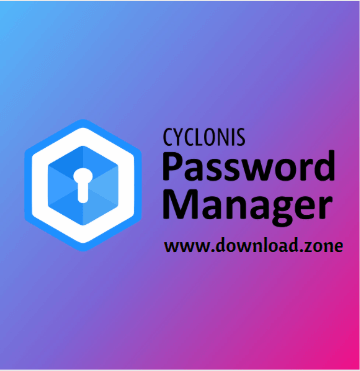 Easy: Store all your passwords in one place and sync them across multiple devices.
Easy: Store all your passwords in one place and sync them across multiple devices.
Comments are closed.