
aTube Catcher Video Downloader 3.8.9838
Download videos from all popular websites like Vimeo, Facebook, Dailymotion™, Metacafe™, Spike™, Yahoo!™, Globo™, RTVE™, etc; thousands of video sharing sites; You can export the multimedia content to your computer or your mobile device, IPAD, IPOD, PSP, GPS devices, MP4 Players, Cell Phone, Android devices, DVD, VCD, MP3, iPhone. Plenty of formats are supported including 3GP, 3G2, AVI, XVID, MP4, MP3, MP2, WMA, WMV, GIF, FLAC, WAV, PSP, MPG, VOB, OGG, MOV, AVI.

ad
aTube Catcher also can burn in DVD/VCD your videos without the use of any other third-party software. Among other features is a built-in Screen Recorder to capture what you see on your screen, even video chat sessions from Windows Live Messenger, Yahoo Messenger, DVD movies, Webinars, Online Meetings, etc, or just create video/audio presentations. All those features and more!. 100% Freeware, safe, and clean!. Multilanguage interface.
“I just keep recording. You never know what you’ll come up with.”
– YoungBoy Never Broke Again
Features of aTube Catcher Video Downloader Software
ad
Intuitive Interface
The interface with tiny buttons in the toolbar feels a little difficult to understand, but you can access them easily. The usability of the app is very simple, just copy the video link and paste it onto the dialog box. Similarly, insert the URL of any video; choose the format, and hit on the downloading button. Moreover, converting video to any other format is very easy. Click the downloading button and download the entire album or playlist in no time.
Malware Free
A 100% secure and safe program that saves your system from any spyware, viruses, as well as any type of malware.
Supports Multiple Formats
You can download videos in a large variety of formats like MP4, WEBM, MP3, WAV, WMA, WMV, AVI, XVID, FLAC, PSP, MP2, MPG, MOV, 3GP, 3G2, and of course, MKV. Transfer any downloaded file into a different format.
Screen Recorder & Safe
The software has a screen recorder feature that enables the users to achieve unlimited functions, accumulate required UX data, and capture streams for free of cost. The safest and most secure program without damaging your operating system gives the fastest and safest downloading.
Cross-platform
The app supports all type of devices like Windows OS, PCs, Laptops, and tablets. In fact, the app is designed for operating systems with Net 4.0 and above as well as reliable for any device with an internet connection. Download files without any issue of security or quantity of files.
Compatible with Windows
With varying compatibility with all types of devices, the app has special compatibility with all types of Windows—Windows 10, Windows 8.1, and Windows 7, are mainly operating systems to run the app very smoothly and reliably. In addition, it requires a 32-bit and 64-bit setup.
Free Access
The aTube Catcher with freeware license available for Windows 64-bit operating system of a laptop and PC, presented for all software users as a free trial for a specific period, free download with potential restrictions. It belongs to the download manager category.
Burn Data
An integrated burner helps you to burn audio CDs, data CD/DVD/BD, as well as delete rewritable discs. In addition, a lot of features for editing tracks, album information, album art, and auto-tag, converting formats, and a lot more.
Pros and Cons of aTube Catcher
| Pros | Cons |
| Licensed As a Freeware. | Not speedy |
| Supports Almost All Formats. | Control Panel Is Trifle Dull. |
| Automatic Updates. | |
| Multilingual Interface. | |
| Efficient Downloading Engine. |
System Requirements
| Operating System | Windows XP, Vista, 7, 8, 10 (32-bit) or (64-bit) |
| Processor | X86 or compatible CPU running Microsoft Windows |
| Memory | The minimum required for your Operating System |
| Graphics Card | DirectX 9.0c minimum for Screen Recorder |
| Note | For Windows XP, it’s recommended to have Service Pack 3 |
| Additional Information | WinpCap 4.0 minimum, for Stream Catcher mode |
Alternatives
- 4k Video Downloader
- ClipGrab
- TubeMate
- Freemake Video Converter
- Downie
- Airy YouTube Downloader
ATube Catcher Software Overview
Technical Specification
| Software Name | aTube Catcher Software For Windows (V.3.8.9838) |
| File Size | 24.98 MB |
| Languages | English, Czech, German, Spanish, French, Italian, Polish, Portuguese |
| License | Free |
| Developer | Diego Uscanga |
Conclusion
If you want a free program to take care of all video downloading and screen recorder needs, this software is worth a try. aTube Catcher is surely one of the best software you can find when it comes to downloading movie files from the Internet. It is very easy to use and packs enough features to be attractive to all types of users out there.
ad



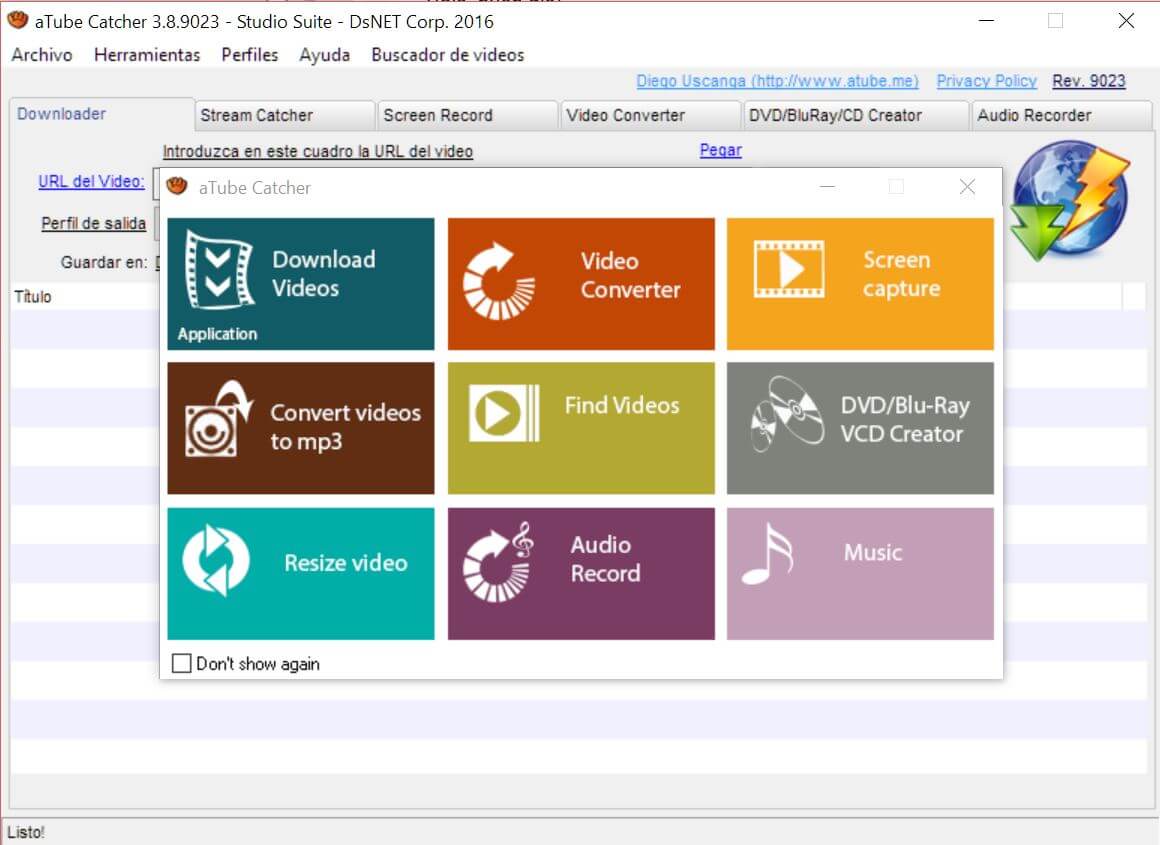
Comments are closed.