Adobe XD UX Design & Collaboration Tool Download
Adobe XD (Adobe Experience Design) is a highly effective User Interface and User Experience of Graphics Design App that takes the full potential of tools, services, and years of experience of Adobe suite and provides instant access to the creation of vector-based graphics for modern websites, web apps, and mobile apps.
This application is built from the ground up by Adobe Inc as a part of their latest wave of modern apps, Adobe XD for PC has quickly managed to become one of the most popular apps for streamlined design, collaborative experimenting, and quick deployment or sharing of test/finished designs on the web, iOS, and Android platforms. One of the reasons this app so quickly managed to become a trend-setter in modern UX/UI design is its arrival to the Creative Cloud subscription, enabling a large subscriber base of Adobe Inc to gain instant access to this powerful app.
” Where you innovate, how you innovate, and what you innovate are design problems.”
– Tim Brown, CEO and president of IDEO

Specifically created to ease the work of UX designers, Adobe Experience Design makes it possible for them to create new content and preview the way the final user interacts with the application or the website. To put it another way, this Adobe-signed software solution allows the designer to generate mockups much easier, which encourages team collaboration and client feedback.
Features of Adobe XD Graphics Design App
- Design in a new dimension: Step into the new, magical plane of UX in 3D. Move or rotate objects in space, add the appearance of depth, and showcase your work in perspective. Design with intuitive tools and experience the wonder of immersive dimension.
- Deliver the impossible: Present stunning realness by layering objects forward and backward in 3D space.
- Three dimensions at work: Move beyond flat screen design into breathtaking dimensions with simple tools found right on your canvas.
- Future-proof your flow: Modernise your process and create for the next generation in AR/VR experiences.
- Select a component: Apply 3D Transforms into individual components, layers, and groups.
- Enable 3D Transforms: Click the 3D cube icon in the Property Inspector to enable the toolset. You’ll see a new control appear on your canvas.
- Rotate and move: Use the canvas control or enter values in the Property Inspector to rotate objects and introduce depth along the x-, y- or z-axis.
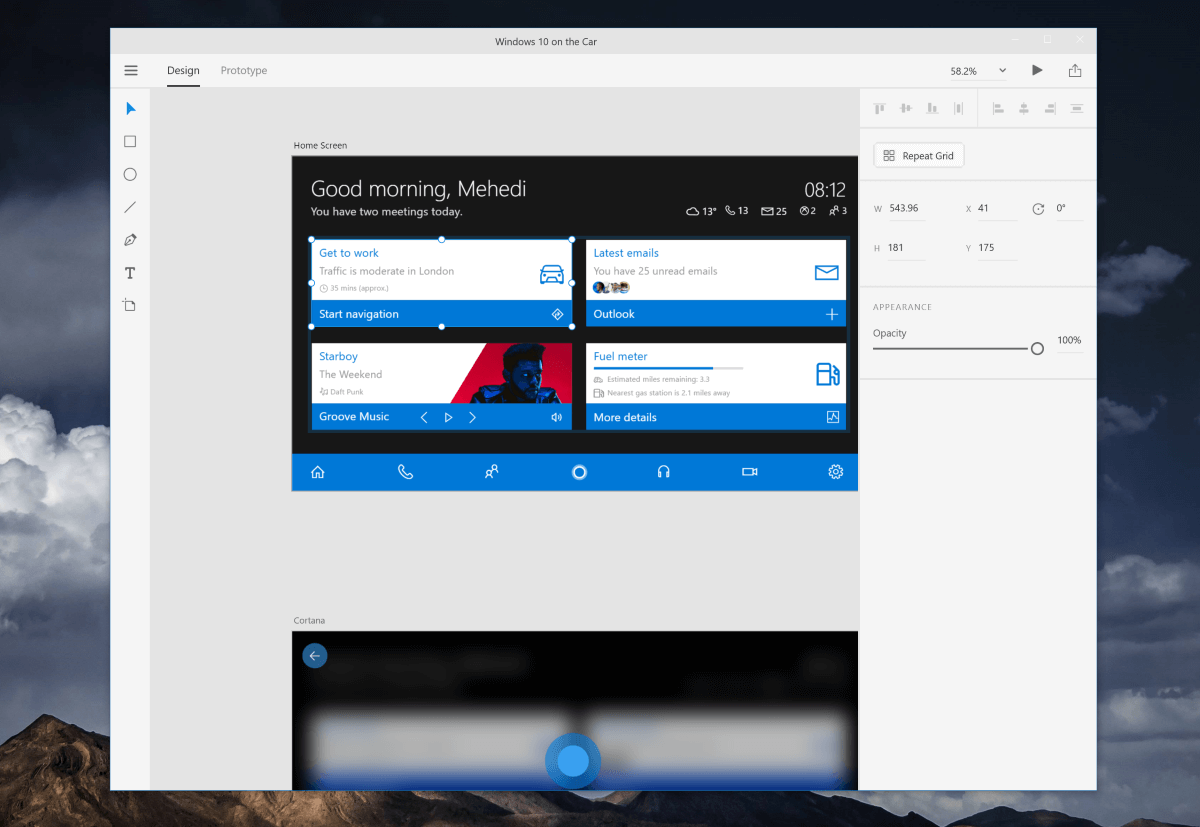
How does it work?
It provides a unique toolset to its users, who were for years frustrated that Adobe’s core digital drawing applications (such as Photoshop and Illustrator) lacked tools and features needed for a modern web app or portable app design were either hard to use or completely missing. Adobe XD fixed that with the adoption of new tools, features, and services that are needed for modern UX/UI design, such as full support for vector-based graphics (crucial for deployment on devices with an incredible variation of display resolutions), responsive resize (with automatic adjusting of all UI elements such as text fields, photos, UI buttons, and more), fast creation of repeat grids (for elements such as photo galleries and lists), streamlined animation design (utilizing linking artboards into full animations), symbol designer (for creation of new app icons, UI buttons and other visual elements such as logos, banners, and transition graphics), fully-featured prototyping and testing (interactive and clickable prototypes, with support for deploying projects on both web browsers and mobile platforms via supplied iOS and Android test apps), built-in support for voice design, Adobe font integration, and more. UI creations made inside Adobe Experience Design can directly support interactions, triggers, auto-animations, overlays, and many other effects and behaviors.
Same as all other apps created inside the Adobe ecosystem, Adobe XD Windows also feature interoperability with various apps such as Illustrator, Photoshop, Photoshop Sketch, After Effects, and all-in-one cross-platform design and prototyping app Adobe Experience Design. Of course, It can also import and export files in popular file formats and has extensive plugin support for direct communication with various enterprise apps such as Slack, Microsoft Teams, Jira, and Airtable. Collaboration tools include support for co-editing, full document history, several forms of project sharing, a tool for sending invites (including private invitations), storing documents on the clouds, recording a video preview, and more.
With a simple layout and straightforward options, Adobe Experience Design helps users start their design in a generous design area.
To start a new project, users have to select a new artboard, which actually means choosing the target platform. Several devices manufactured by Apple, Google, and Microsoft are available, namely iPhones, iPads, Watches, Android mobile phones, tablets, and wearables, or Surface Pro devices. Adobe Experience Design also enables users to generate website prototypes.
The application is optimized for touch screens, so you can easily zoom and pan either using your fingers or by pressing CTRL-arrows and Space, respectively. It is recommended to keep the ‘Preview’ window open while working to view the changes in real-time.
The application’s toolbox is not so rich, but it does allow users to insert geometrical shapes, lines, and text boxes in their design, along with imported graphical content. Each object can be manipulated quite intuitively, using both drag and drop actions and the right-click menu.
Users can change the appearance of any object by adding it borders and shadow, adjusting its opacity, and changing its alignment. Each object can be rotated without too much effort, and grouped rectangles can be extended to form a list, just like articles that show up one above another in a blog.
Assets can be exported as PNG files, either for further production and web design or for the iOS and the Android platforms.
Originally presented in 2015 and deployed to worldwide users in late 2016, Adobe XD grew into an incredibly scalable and feature-full vector-based UX/UI solution for designing websites, mobile apps on Windows and macOS. The app also supports several international languages – English, French, German, Japanese, Chinese, Korean, Brazilian Portuguese, and Spanish.
FAQ of Adobe XD
Does Adobe XD integrate with Adobe Creative Cloud?
If you’re already using Adobe Creative Cloud products, you’ll have no problem with Adobe XD. The program seamlessly integrates with a wide range of Adobe products, including Photoshop and more. From photos to vectors, Creative Cloud offers suitable products and services that complement work done on Adobe XD.
What can you do with Adobe XD?
When you decide to use Adobe XD, you can begin with low-fidelity wireframes. In almost no time, you’ll move on to high-fidelity mockups, documents, and workflows and create more than you’d imagined. The program also lets you link artboards, share prototypes, and set interactions. This helps you receive feedback without leaving the app. It’s an important part of the creation process, as the simple UX makes the design software look like a ready-made iOS app.
Pros And Cons of Adobe XD For Graphics Design App
| Pros | Cons |
| Simple and clean interface | Limited features in free version |
| Supports plug-ins and other apps | |
| Comprehensive sharing options | |
| Several customization options |
System Requirements
| Operating system | Windows: Windows 10 (64-bit) – Version 1803 (build 10.0.17134) or later. Mac: macOS X v10.14 or later |
| Display | For Windows: 13 inches or larger display, 1280 x 800 resolution. For Mac: 13 inches or larger display, 1400×900 resolution, Retina recommended. |
| Internet | An Internet connection and registration are necessary for required software activation, validation of subscriptions, and access to online services. Voice capabilities require users to be connected to the Internet to preview their prototypes. |
| Memory | 4 GB of RAM |
| Storage | This software using cloud documents (stored in Creative Cloud), but also support documents stored on local storage. |
| Graphics | Minimum Direct 3D DDI Feature Set: 10. For Intel GPU, drivers released in 2014 or later are necessary. To find this information, launch “dxdiag” from the Run menu and select the “Display” tab. |
| Pen and touch input | XD on Windows 10 supports Windows’ native pen and touch features. For more information on working with pen and touch in XD, refer to Common questions. |
Official Video Intro Adobe XD
- Teston
- Figma
- Sketch
- Gravit Designer
- Lunacy
- InVision
Adobe XD Overview

Technical Specification
| Software Name | Adobe Software For Windows V 2021 |
| File Size | 2 MB |
| Languages | German, English, French, Italian, Spanish, Russian, Chinese |
| License | Free Trial |
| Developer | Adobe Systems Inc |
Conclusion Adobe XD Graphics Design App
Adobe XD can be tested for free via the “XD Starter Plan” license (which is not always offered by Adobe Inc.) and purchased via two premium licenses. The app is currently not a part of Adobe Creative Cloud subscriber service.
ad


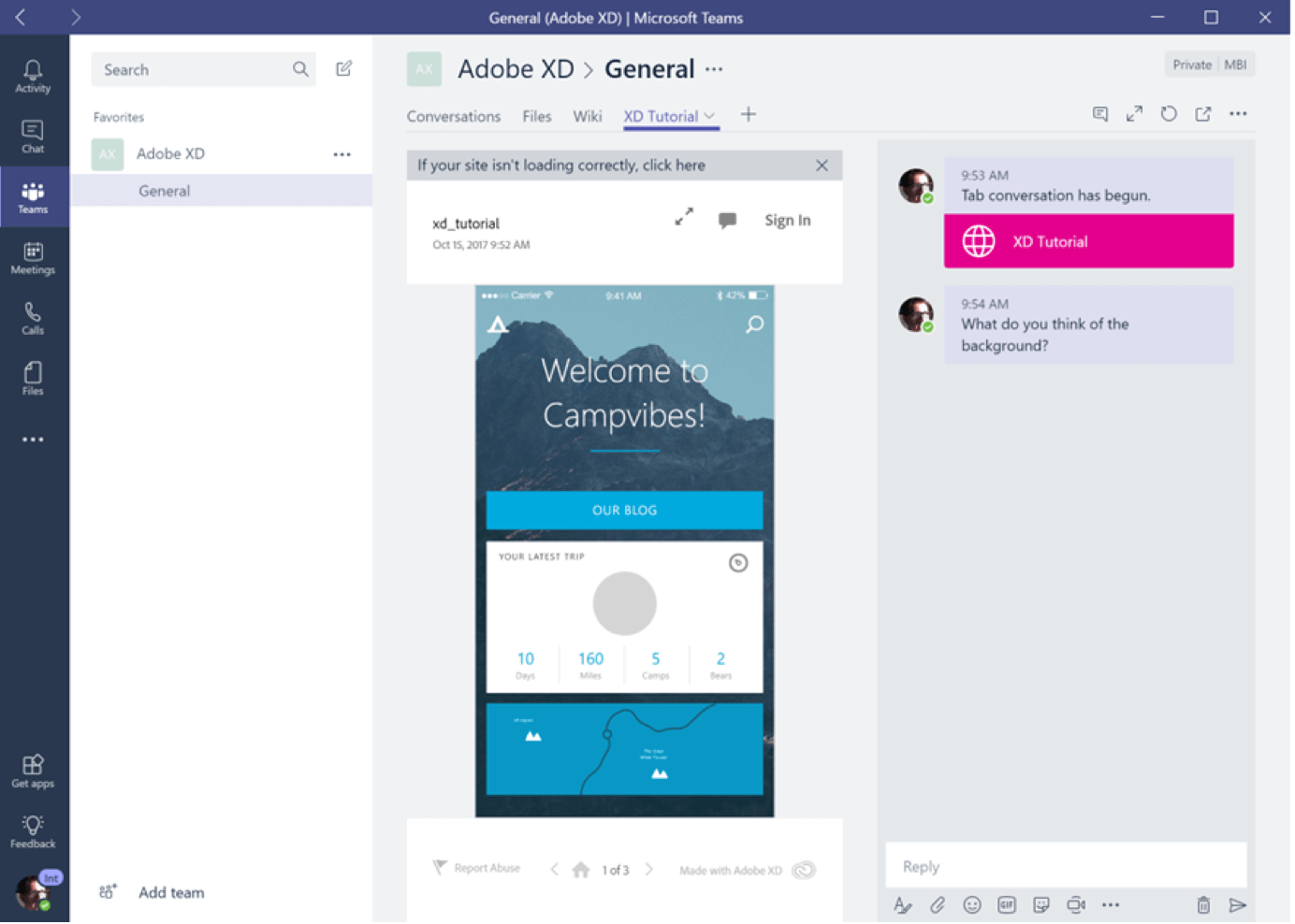
Comments are closed.