Does Instagram Notify You When You Take a Screenshots?
When you take a screenshot of a story, post, or direct message on Instagram, are other users informed? The following is the information that you need to know about the screenshot notifications it offers.
Instagram began as a photo-sharing app but has since expanded to support a wide range of other content. You can share images and videos on your main feed or in your stories regardless of whether you have a private or public account. Even privately sharing content via a direct message is possible.
You might forget about the content you want to revisit thanks to the app’s widespread popularity. Many people take screenshots of content for later sharing or reference. However, you probably shouldn’t screenshot someone’s content if they find out you did so; they might assume you’re spying on them when you’re simply interested in or sharing their content.
ad
| More: How to take screenshots in Windows pc
How Instagram Handles Screenshots
Instagram Screenshots That Don’t Notify
You can safely take a screenshot of the majority of content in the Instagram app without alerting the user. A general guideline is that you can screenshot any content that Instagram deems shareable.
Examples of this kind of content are as follows.
- Any post on a user’s feed
- Any post to a user’s Reel
- Any post to a user’s Stories
- Any permanent content in a direct message, including text, photos, and videos
If content is screenshotted from these areas, no notification will be sent. Both public and private Instagram accounts can claim this. Additionally, both personal and business accounts are subject to this.
Instagram Screenshots That Notify
If you screenshot very specific Instagram content, a notification will be sent to you. The user will be alerted if you take a screenshot of a disappearing image or video inside a direct message thread.
Due to privacy concerns, this is done. Instagram views content that vanishes in a direct message as being private information. You saved something that wasn’t intended to be kept by taking a screenshot of the content. Instagram responds by notifying the user who sent the content.
Most people send amusing messages to friends in DMs by using disappearing content. So as not to clog up the DM, they let the content vanish. Since the app cannot see the content, Instagram treats all content that is about to vanish as private in order to protect its users.
How to See an Instagram Screenshot Notification
If someone screenshots something you sent in a direct message, Instagram won’t notify you via email or a push notification on your phone. If you believe they have screenshotted something you intended to disappear, you will need to go and check.
Follow these instructions to determine if a screenshot was taken.
- Open your Instagram app and go to your Direct Messages.

- Scroll down to the direct message thread you want to check.
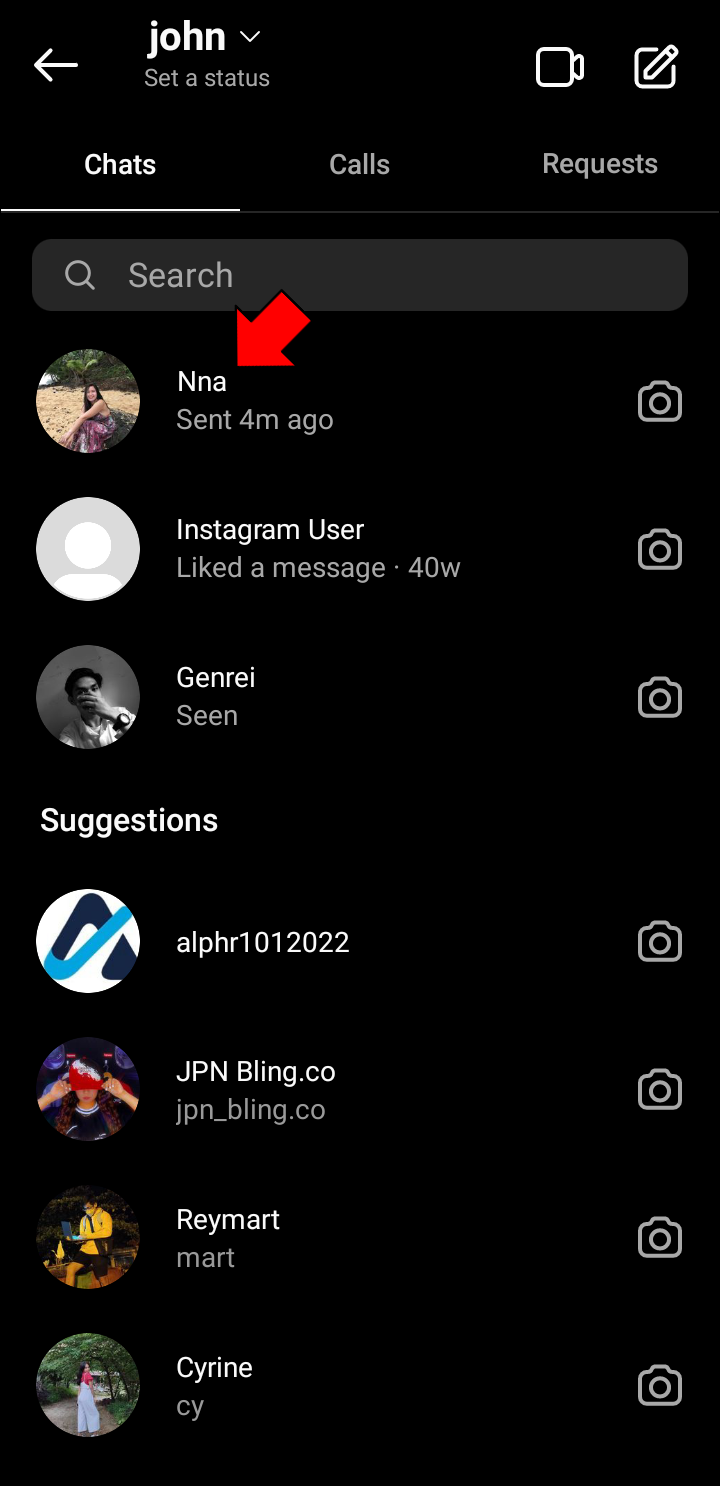
- Under the message preview, a notification will say “Screenshot,” and a timestamp of the last screenshot taken.
You can also see what was screenshotted if you sent multiple pieces of content in the thread. Follow the steps below to see which pieces of content have been screenshotted.
- Open your Instagram app and navigate to your Direct Messages.

- Scroll down to the direct message thread and tap on it.

- Look for the disappearing content you sent. If a small, hatched circle is next to it, it was screenshotted.
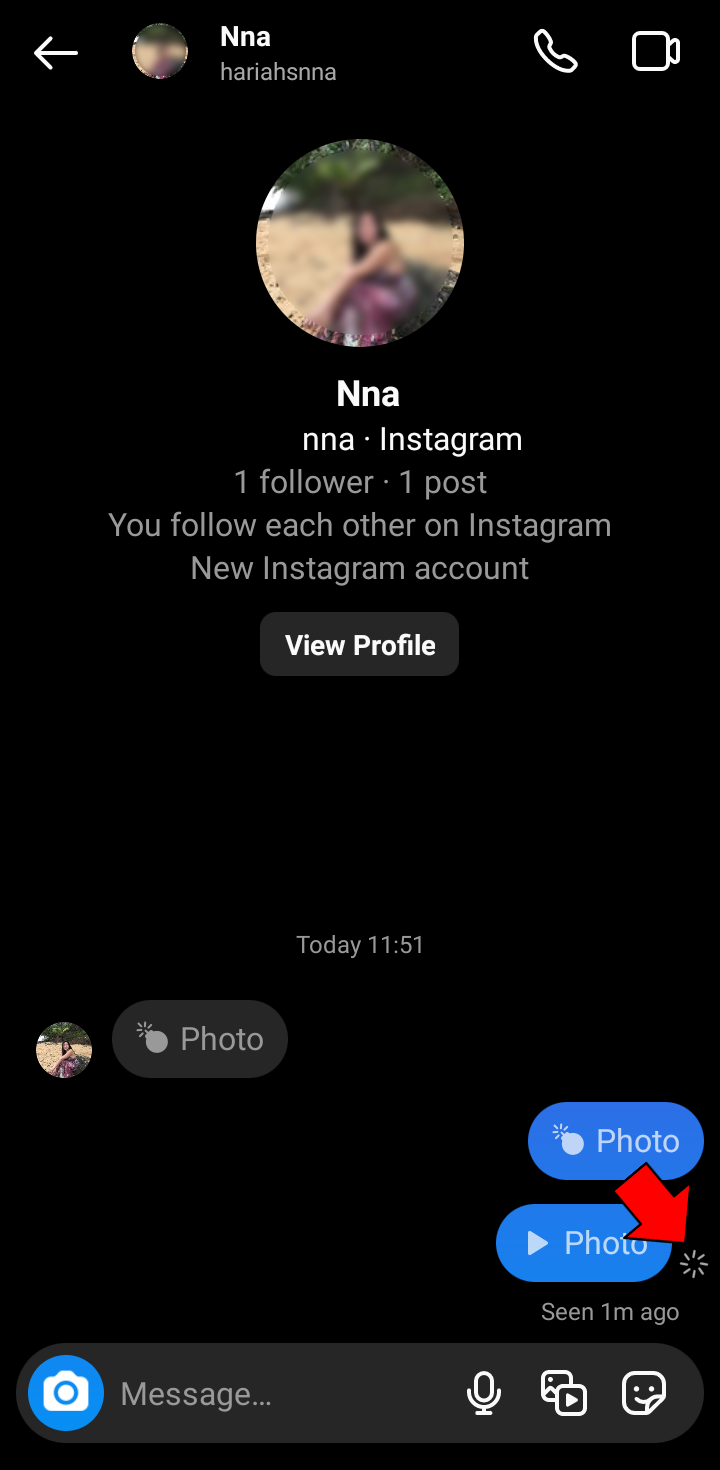
How to Avoid Screenshot Notifications
There are ways to avoid a user being notified of a screenshot. Three ways to avoid detection are shown below.
- Take a screenshot while in airplane mode.
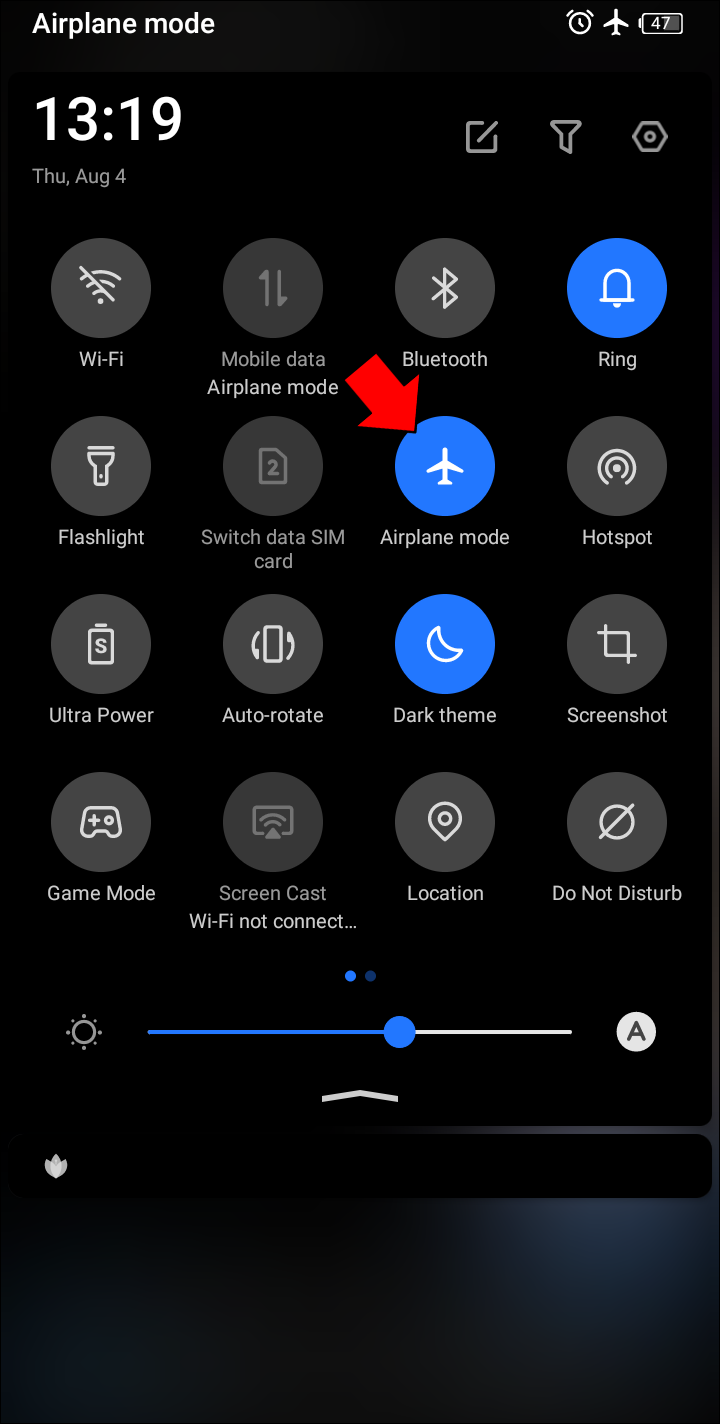
- Take a screenshot of the post in a web browser instead of the app.

- Take a photo of your screen.
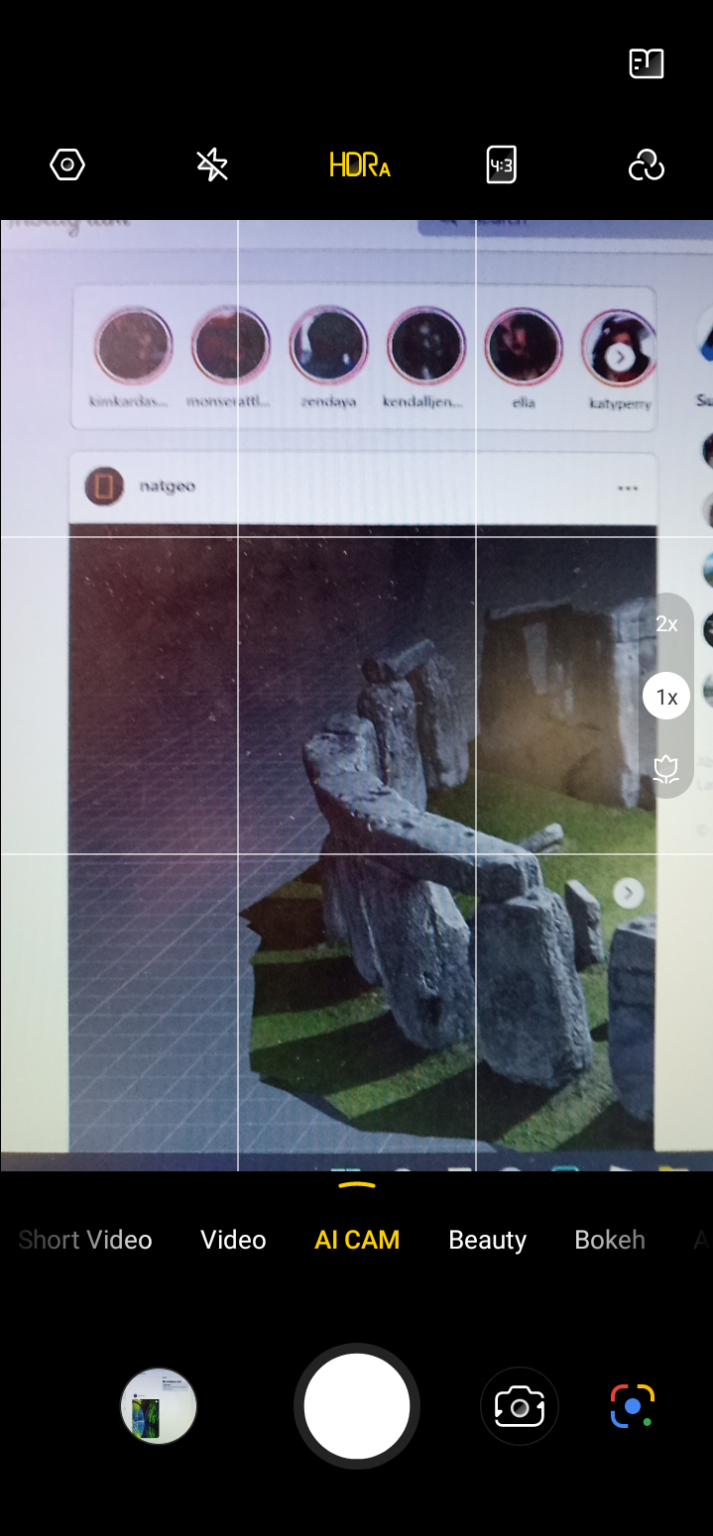
These methods will give you a permanent record of the disappearing content without generating a screenshot notification.
Is It Possible to Know Who Takes Screenshots of Your Instagram Story?
There isn’t a setting on Instagram that you can activate to be notified whenever someone takes a screenshot of your Story. You can’t choose to have this feature. We can only hope that the screenshot notifications for Stories will soon be reinstated.
You may be the first to get new upgrades to Instagram if you sign up for the beta channel on Android, which the app offers.
You can safeguard your account by transforming it into a private profile if you are concerned about the inappropriate use of your photographs and videos by other people.
You may make your Instagram profile private by going to the Settings menu, selecting Privacy, and then turning on the Private Account option. Your already-followed users will not be impacted in any way by this change; thus, it is essential to review the list of people who are following you to verify that only the people you are familiar with have access to your gallery.
You also have the option of utilizing the Close Friends function that Instagram provides. You will be able to share your Stories with a select group of users while maintaining the public visibility of your profile thanks to this feature.
You have the ability to customize the list by selecting the Close Friends option that is found in the hamburger menu of your profile. On the page devoted to Close friends, you have the option to either add or remove your close friends.
When you are finished, you will see a new green option appear before the story you are about to publish. When this option is enabled, the Story will only be shared with users who are on your Close Friends list.
Conclusion
Over the past few years, Instagram’s screenshot policy has undergone numerous revisions. For instance, when Stories first appeared as a feature, users could get alerts about screenshotters. Some users have been requesting the return of this feature, which vanished suddenly.
ad
Always double-check Instagram’s current policy before taking a screenshot because it frequently modifies its screenshot guidelines without prior notice. You will learn from this which screenshots result in notifications and which do not.
ad


Comments are closed.