What is DNS Poisoning?
DNS poisoning occurs when false information is inserted into a domain name server’s cache, causing DNS queries to generate incorrect responses, thus redirecting users to unintended websites. This phenomenon is also known as “DNS spoofing” or “DNS cache poisoning.”
DNS servers interpret the textual website addresses entered by users (e.g., “example.com”) to locate the corresponding Internet Protocol (IP) addresses stored in their cache. If an incorrect IP address is stored in the cache, users will be directed to a different location than intended.
ad
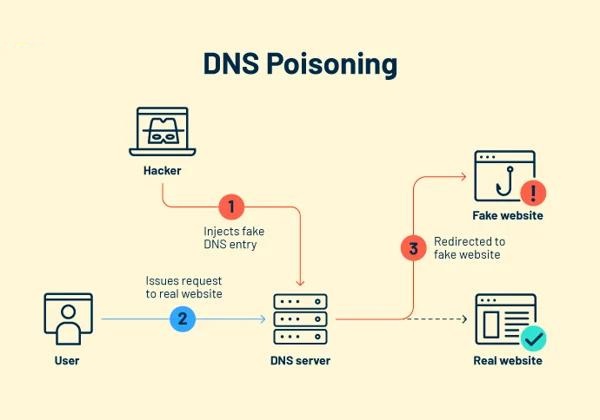
What Is a DNS and What Is a DNS Server?
What is DNS? DNS, or Domain Name System, is a system that associates IP addresses with domain names, or website names. A DNS server maintains a record of domain names and their corresponding IP addresses, directing users to the IP address linked with the website name they entered.
How Does DNS Poisoning Work?
ad
Man-in-the-Middle (MITM) Attacks
During a man-in-the-middle (MITM) attack, the attacker intercepts communication between your web browser and the DNS server. They then manipulate the cache information on your device and the DNS server to redirect you to a malicious site.
DNS Server Hijack
In a DNS server hijack, the attacker compromises the DNS server to redirect users to a malicious website. This alteration in DNS information causes users attempting to access a specific website to be directed to the fraudulent site.
DNS Cache Poisoning via Spam
In DNS spoofing attacks using spam, the attacker embeds cache poisoning code within emails. These emails typically use deceptive tactics to trick users into clicking on links that initiate the DNS poisoning attack.
What Are the Risks of DNS Poisoning?
Data Theft
An attacker can redirect users to a phishing website aimed at harvesting their private information. Once entered, this information is transmitted to the attacker, who may exploit it directly or sell it to other cybercriminals.
Malware Infection
Cybercriminals may direct users to websites that infect their computers with malware. This can occur through drive-by downloads, where malware is automatically installed on the user’s system, or via malicious links leading to the installation of malware such as Trojan viruses or botnets.
Disruption of Security Updates
Attackers can spoof internet security provider websites, redirecting computers attempting to update their security to false sites. Consequently, computers fail to receive necessary security updates, leaving them vulnerable to attacks.
Censorship
DNS manipulation can also enable censorship, as seen in instances like China where the government alters DNS settings to restrict access to approved websites within the country.
How To Prevent DNS Poisoning
For Website Owners and DNS Service Providers
Website owners and DNS service providers bear the responsibility of safeguarding users against DNS attacks, employing various protective measures:
- DNS Spoofing Detection Tools: These tools scrutinize DNS data to ensure its accuracy before permitting it to reach the user.
- Domain Name System Security Extensions: Domain Name System Security Extensions (DNSSEC) add a verification label to DNS records, guaranteeing their authenticity.
- End-to-End Encryption: End-to-end encryption safeguards transmitted data by encrypting it, preventing cybercriminals from intercepting DNS data to manipulate it and misdirect users to malicious sites.
For Endpoint Users
Users are vulnerable targets for DNS spoofing, but there are steps to prevent falling victim:
- Exercise Caution with Links: Avoid clicking on unfamiliar links and instead manually enter Uniform Resource Locators (URLs) into your web browser. Suspicious links can lead to DNS attacks.
- Regularly Scan for Malware: Spoofed websites may distribute malware to your computer. Regular malware scans can help detect and remove any malicious software inadvertently downloaded due to DNS poisoning.
- Flush DNS Cache to Address Poisoning: Clearing your DNS cache eliminates incorrect information. Most operating systems include functions for flushing the cache, providing a fresh start and ensuring accurate DNS processing.
- Utilize a Virtual Private Network (VPN): A VPN encrypts all data transmitted to and from your computer. By connecting to a private DNS server with encryption, you prevent cybercriminals from deciphering DNS data, enhancing security.
Conclusion
DNS poisoning presents serious risks to website owners, DNS providers, and users, including data theft, malware infections, disrupted security updates, and censorship. By employing proactive measures like DNS spoofing detection, DNSSEC, encryption, cautious link usage, regular malware scans, DNS cache flushing, and VPNs, individuals and organizations can bolster their defenses. Vigilance and prioritizing cybersecurity are key to safeguarding the integrity of the DNS system and fostering a safer online environment.
ad


Comments are closed.