DNS Jumper for Windows
DNS Jumper, a free tool, is perfect for network development and IT personnel who require quick alterations to their Domain Name Server (DNS) settings. This is essential for various purposes, including ensuring secure connections and accessing restricted websites. Additionally, maintenance teams can utilize it to evaluate IP response times.
In its specialized domain, DNS Jumper shares some similarities with other DNS utility applications like namebench and NetSetMan. While these applications offer similar capabilities for adjusting DNS configurations, DNS Jumper remains unique with its comprehensive feature set.
ad
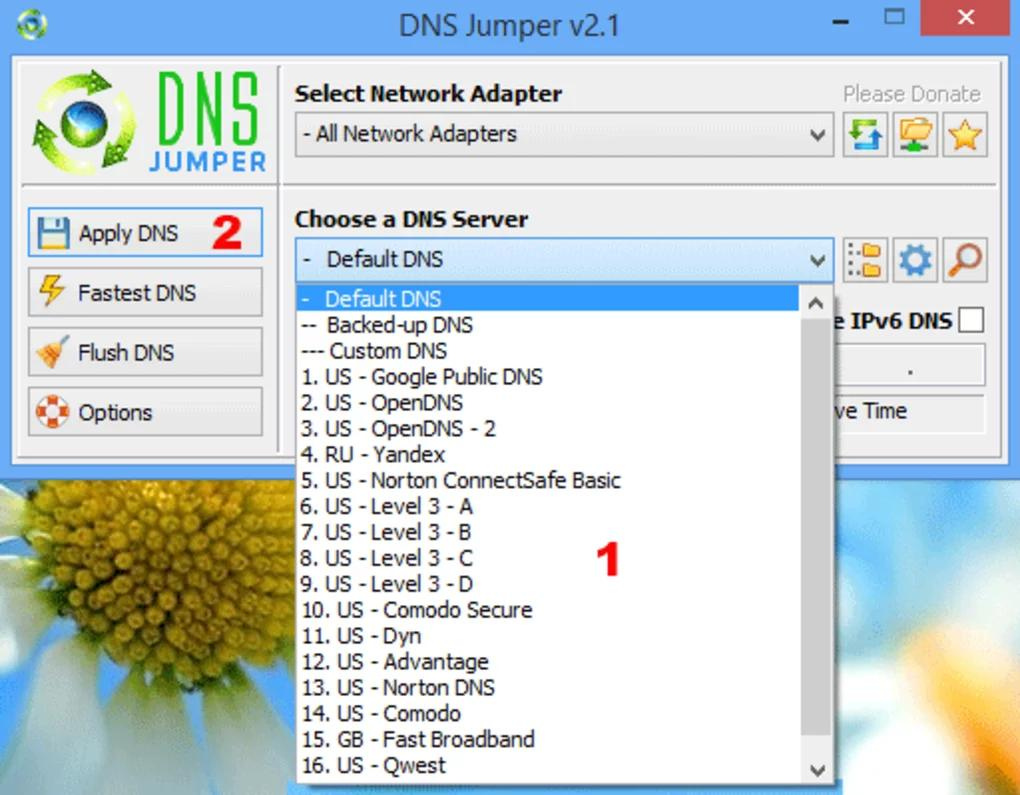
For specialized networking use
Despite its specific purpose and broad array of DNS-related functionalities, DNS Jumper maintains a remarkably small file size of only 546.69KB, which is even smaller than typical mid-range image files or a single MP3 song. This compact size makes it convenient for users who may not frequently modify their DNS configurations, such as casual users, students, or non-professionals, as it consumes minimal storage space and hardware resources.
While utilizing the app to its fullest requires technical skills and an understanding of internet communication principles, users can leverage online forums and tutorials to execute the program’s specialized tasks. By configuring the settings appropriately, users can unblock restricted sites, select preferred servers for connection, or implement system restrictions to safeguard against inappropriate content for children.
ad
Moreover, the app offers the functionality to save created or reconfigured settings into profiles, which can be easily accessed for future use. Unlike apps that automatically generate configurations, DNS Jumper allows manual configuration, empowering users to tailor settings to their specific device requirements. Additionally, users have the option to clear settings at once using the Flush DNS command.
Covering all bases
One of the primary functions of this application is to enable users to select the most optimal network connection. Ordinarily, the Internet Service Provider (ISP) automatically directs users to the most efficient path available, connecting their devices to the optimal server at any given moment. However, this application allows users to manually select their connections. This implies that if another connection demonstrates superior transfer speeds, users can easily switch to it.
Nonetheless, if users are not seeking a comprehensive DNS configuration application, there are superior alternatives available for specific purposes compared to DNS Jumper. For instance, if users require a benchmark utility that is faster and provides personalized search outcomes, namebench serves as a preferable alternative. Alternatively, for users seeking a seamless browsing experience with preset profiles, NetSetMan emerges as a recommended solution.
📚 Also Read: DNS Benchmark
Once the gold standard
Although no single software package offers the extensive functionality of DNS Jumper, several individual software options excel in specific applications. Unless your DNS configuration needs are diverse, exploring other alternatives is advisable. Nevertheless, given its portability, small file size, and capabilities, DNS Jumper is likely to remain a reliable DNS configuration platform for the foreseeable future.
This program is compatible with the following Windows platforms: 11, 10, 8.1, 8, 7, and Vista.
PROS
- Compact file size
- Encompasses various DNS-related applications
- Profiles allow for saving settings
- Simplified deletion using Flush DNS command
CONS
- Trails behind specialized software for specific purposes
FAQ’s
Is DNS Jumper suitable for casual users or non-professionals who do not frequently modify DNS configurations?
Yes, DNS Jumper is ideal for users who do not regularly alter DNS settings due to its small file size and user-friendly interface. It consumes minimal storage space and hardware resources, making it convenient for casual users, students, or non-professionals.
Can DNS Jumper be used to evaluate IP response times?
Yes, maintenance teams can utilize DNS Jumper to assess IP response times, which is crucial for ensuring network performance and troubleshooting connectivity issues.
How does DNS Jumper assist in selecting the most optimal network connection?
DNS Jumper enables users to manually select their network connections, allowing them to choose the most efficient path available. This flexibility empowers users to switch to connections demonstrating superior transfer speeds when necessary.
Does DNS Jumper support saving settings into profiles for future use?
Yes, DNS Jumper offers the functionality to save created or reconfigured settings into profiles, providing users with convenient access for future use. This feature allows users to customize settings tailored to their specific device requirements.
What platforms are compatible with DNS Jumper?
DNS Jumper is compatible with various Windows platforms, including 11, 10, 8.1, 8, 7, and Vista, ensuring broad accessibility for users across different operating systems.
Are there any alternatives to DNS Jumper for specialized DNS configurations?
While DNS Jumper offers extensive functionality, users seeking specialized DNS configurations may find superior alternatives tailored to their specific needs. For instance, namebench provides faster benchmarking and personalized search outcomes, while NetSetMan offers a seamless browsing experience with preset profiles.
Conclusion
DNS Jumper offers a versatile solution for network professionals, providing comprehensive DNS configuration capabilities in a compact package. While other specialized tools may excel in certain areas, DNS Jumper remains a practical choice for users requiring quick adjustments to their DNS settings. With its small file size, support for saving settings, and user-friendly features, DNS Jumper is positioned to remain a reliable option for Windows users seeking optimal network performance.
ad


Comments are closed.