Directory Opus File Manager Software For Windows Download
Are you frustrated by the limitations of Windows Explorer? Directory Opus is a complete replacement for Windows Explorer, with far more power and functionality than any other free file manager for PC available today.
The interface of the software includes a treeview and dual screens, so you can navigate with ease within your computer.
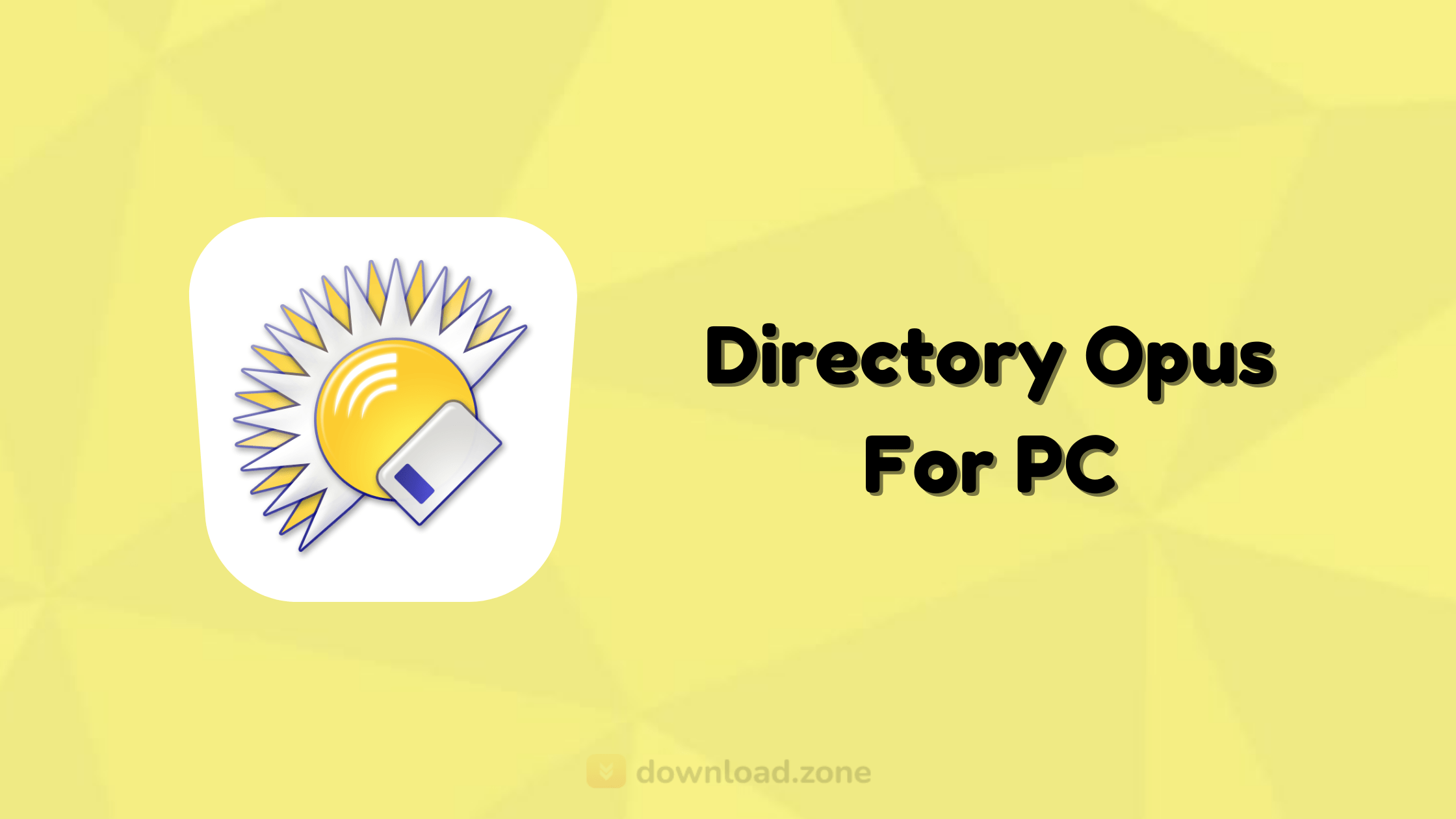 So, you can cut, copy (e.g. file names, full path names, URLs, MD5 checksums) and paste files, change the viewing mode, calculate folder sizes, and select files (e.g. same extensions, source to destination).
So, you can cut, copy (e.g. file names, full path names, URLs, MD5 checksums) and paste files, change the viewing mode, calculate folder sizes, and select files (e.g. same extensions, source to destination).
But you can also use a search function, assign keyboard hotkeys, synchronize data, find duplicate files, join or split files, convert, rotate, as well as and make thumbnails or a slideshow out of images.
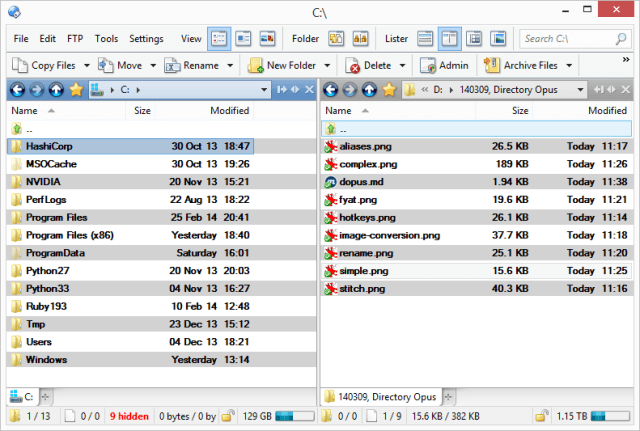
Directory Opus is designed with four goals in mind:
- Ease of use: As far as possible, It works just like Explorer does. You don’t have to learn any complicated scripting or non-standard mouse techniques to use Opus. If you’ve ever used Explorer to copy a file, you already know exactly how to do it in Opus as well.
- Configurability: We believe in the user’s right to choose how their computer operates. You’ll find that almost every aspect of It can be changed – from the buttons on the toolbar to the color used to draw the background of a compressed file.
- Efficiency: It is designed to be as efficient as possible. The entire program makes use of multi-threading to ensure that you should never have to wait for one operation to complete before beginning another.
- Compatibility: As an Explorer Replacement it’s important that Opus appears (to the system) just like Explorer does. Within the limits set by Microsoft, Directory Opus achieves this by most software written with only Explorer in mind will still work fine with Opus installed.

Other Features of Directory Opus – Free File Manager For PC
- Single or dual-pane file display and folder trees
- Tabbed interface lets you keep multiple folders open and switch quickly between them
- Unique Explorer Replacement mode provides a full replacement for Windows Explorer
- Quickly filter, sort, group and search your folders
- Color-code your files, assign status icons, star ratings, tags, and descriptions
- View images, documents, and more. Image marking lets you sort your photos quickly and easily
- Batch renaming including easy-to-use keyboard macros
- View and edit file metadata
- Support for FTP and archive formats like Zip, 7Zip, and RAR
- Built-in tools including synchronize and duplicate file finder
- Calculate folder sizes and print or export folder listings
- Queue multiple file copies for improved performance
- Fully configurable user interface – colors, fonts, toolbars, keyboard hotkeys, and a full scripting interface let you tailor Opus exactly to suit your needs
- Efficient, multi-threaded, modern design. Supports the latest 4K monitors. Available in both 32 and 64-bit versions.
Additionally, you can connect to a network drive, run Command Prompter, open a new lister, edit metadata, set labels, enter file descriptions, create and organize a favorites list and an address book, connect to FTP, create archives and extract content from compressed files, view FTP logs, as well as backup and restore your Directory Opus configuration. You may also check the latest File Manager For Mac OS.
You can completely configure the program preferences when it comes to file display mode, file operations, folder tabs, folder tree, internet, program launch, layout and styles, photo sharing, toolbars, viewer, ZIP, and other archives, and more.
The software uses a low-to-moderate amount of system resources, includes a well-written help file and didn’t freeze or crash during tests.
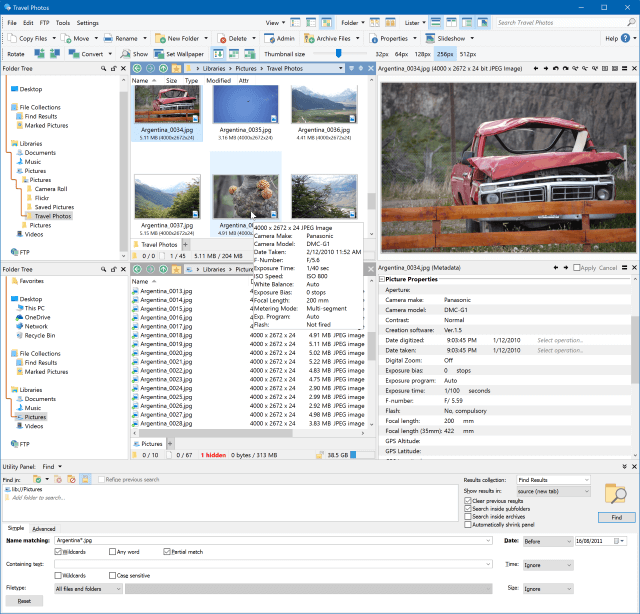
Pros And Cons
| Pros | Cons |
| Facilitates the quick movement of files and folders | It can be a little overwhelming at first |
| It contains dozens of slick tools for performing everyday file processes |
System Requirements
| Operating System | Windows XP, Windows Vista, Windows 7/8/10 |
Official Video Tutorial of Directory Opus File Manager Software
- Double Commander
- Multi Commander
- EF Commander
- Q-DIR
- File Explorer
UltraViewer For Windows Overview

Technical Specification
| Software Name | V 12.25 |
| File Size | 37.9 MB |
| Languages | English, Italian, French, Spanish, Polish, Chinese, German, Japanese |
| License | Free Trial |
| Developer | GPSoftware |
Conclusion
Directory Opus incorporates some simple but powerful options for a file manager and is simple to use even by inexperienced individuals. We highly recommend it this tool.
ad


Comments are closed.