Cryptomator Cloud Files Encryption Software For Windows Download
Cryptomator provides transparent, client-side cloud encryption software. Protect your documents from unauthorized access. It is free and open-source software, so you can rest assured there are no backdoors.
It is a useful and efficient piece of software that is designed to bring a bit of extra security to your cloud-stored files by providing a quick way to encrypt them.
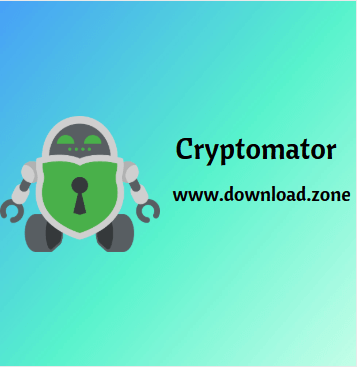
Create vaults in your Dropbox, Google Drive, or wherever you like. Assign a passphrase and you’re ready to go. Store your sensitive data on the virtual drive provided by the app. Wasn’t that easy? It encrypts everything you put into the drive on-the-fly. Your cloud is now secure.
In principle, working with this utility is easy enough even for the most inexperienced users out there, mainly thanks to a simplified workflow but also to a distraction-free user interface.
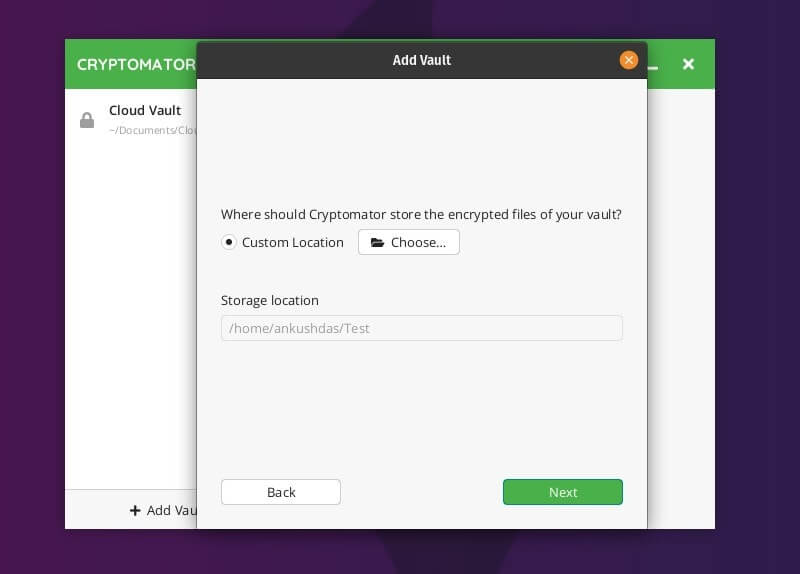
Just create a new vault by selecting its path, assign a passphrase or password and that is about it: no need for accounts, secure keys, cipher configuration, cloud access grants, or other complicated processes.
Transparent encryption means you will not notice any difference in working with your files. While the vault containing your encrypted data resides somewhere in your cloud folder, It provides a virtual hard drive through which you can access your files. You can work on this drive as if it were a conventional USB flash drive.
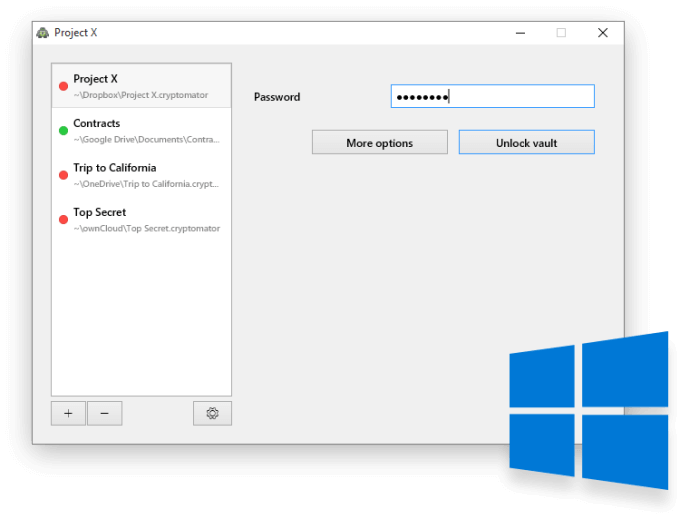 Everything you put onto the virtual hard drive ends up encrypted in your vault. Compared to other disk encryption utilities, Cryptomator encrypts each file individually. So if you edit just a small text file, only the corresponding encrypted file is changed. This way the synchronization client of your cloud storage provider knows exactly what needs to be uploaded and what doesn’t.
Everything you put onto the virtual hard drive ends up encrypted in your vault. Compared to other disk encryption utilities, Cryptomator encrypts each file individually. So if you edit just a small text file, only the corresponding encrypted file is changed. This way the synchronization client of your cloud storage provider knows exactly what needs to be uploaded and what doesn’t.
Cryptomator encrypts file contents and names using AES. Your passphrase is protected against bruteforcing attempts using script. Directory structures get obfuscated. The only thing which cannot be encrypted without breaking your cloud synchronization is the modification date of your files.
This is a good time to point out that your files are thoroughly encrypted by Cryptomator with the aid of the classic AES algorithm and that your key, passwords, and passphrases are protected against bruteforcing attempts.
What is more, you should not fret about the sync process since the app encrypts each file individually, meaning that only the files with modifications will be uploaded to the cloud.
You should know that Cryptomator can also be used on other popular operating systems out there such as OS X and Linux and even comes with a counterpart app for iOS, with plans for Android also.
Pros And Cons
| Pros | Cons |
| Simple vault creation | Prone to crashing |
| Can use fingerprint as the password | Fingerprint authorization is difficult |
| Compatible with different storage services | |
| Can access vaults in different platforms |
How does Cryptomator protect your data for cloud encryption?
Cryptomator’s technology meets the latest standards and encrypts both files and filenames with AES and 256-bit key length.
To start with this software, you assign a password for a folder – within your cloud. That is all. No complicated key creation, no registration, no configuration!
To access the vault, simply enter the password again. You will be provided with a virtual encrypted drive to which you can move your data – just like a USB flash drive. Every time you store something on this drive, Cryptomator encrypts the data automatically. Pretty simple, right?
The technology behind this is state-of-the-art and encrypts both files and filenames with AES and 256-bit key length. This means: if someone looks into the folder in your cloud, they cannot draw any conclusions about your data.
System Requirements
| Network Connection | Internet connection required. |
| Operating System | Windows 10 |
Official Video Tutorial of Cryptomator Data Encryption Software For Windows
Cryptomator Windows Software Older Versions
| Version Name | Date | Size | Download |
| 1.6.2 | November, 2nd 2021 | 50.3 MB | Download |
- Veracrypt
- Truecrypt
- Tresorit
- Boxcryptor
- AxCrypt
Cryptomator Software for Windows Overview

| Version | 1.6.3 |
| File Size | 50.3 MB |
| Languages | English, Italian, French, Spanish, Polish, Chinese, German, Japanese |
| License | Free Trial |
| Developer | Cryptomator Team |
Conclusion
Cryptomator is a handy and slick tool for cloud storage encryption. What is really great about this utility, besides the fact that it adds a layer of protection for your cloud files, is the fact it also is platform-independent and especially suited for users with lesser computer experience.
ad


Comments are closed.