CrococryptFile – File Encryption Software For Windows Download
CrococryptFile is file encryption software that creates encrypted archives of arbitrary files and folders. The encryption features of CrococryptFile can be compared to a ZIP utility that uses ZIP’s AES encryption. However, there are significant differences.
CrococryptFile adds the selected file to an archive, with a special extension, that no other program can open, *.croco. The program uses a powerful, password-based AES-256 encryption algorithm, allowing you to set different keyphrases for each file.
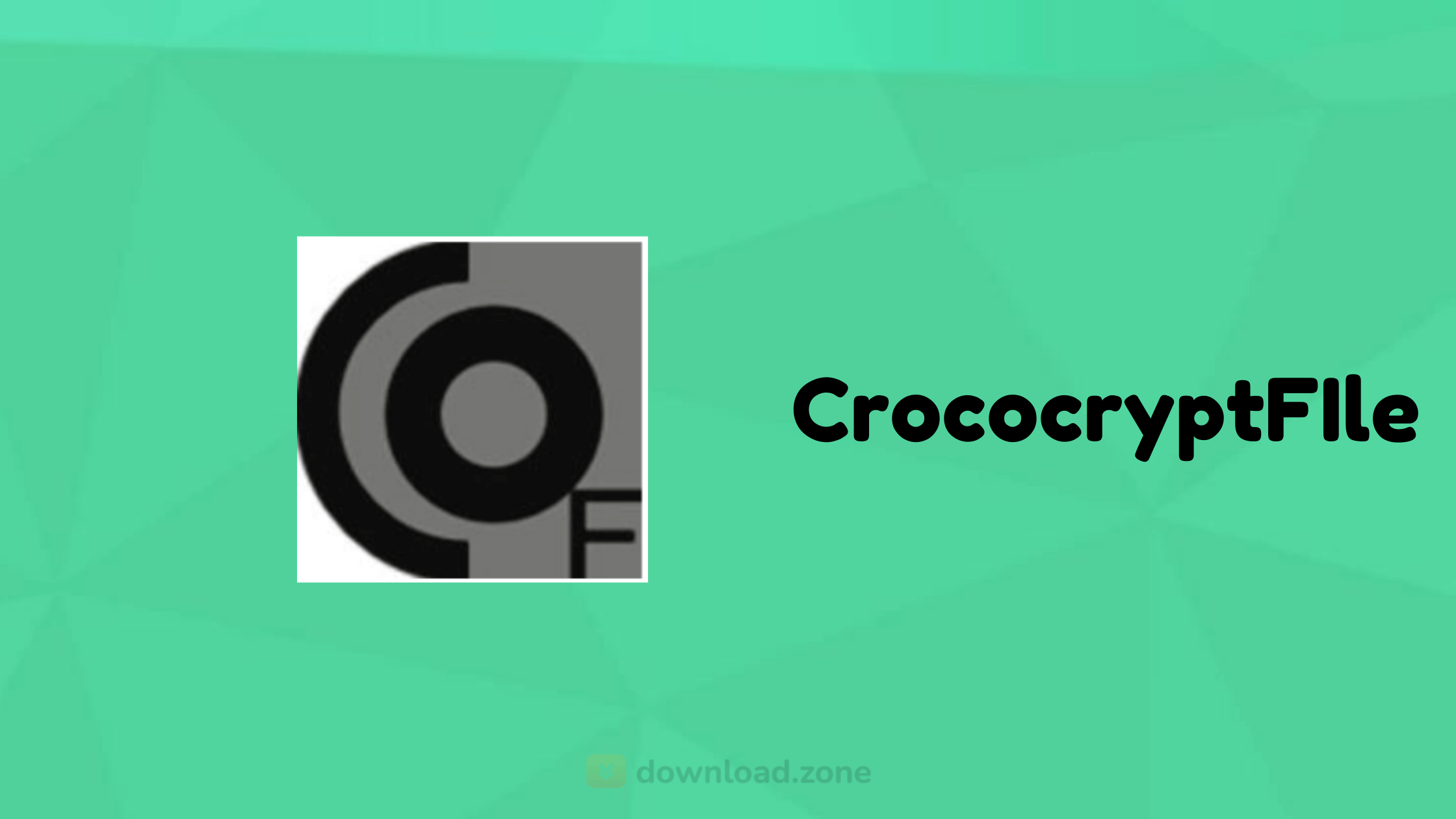 The program features a minimalistic interface, which makes it very easy to use. The program opens directly with the import window and allows you to choose the preferred encryption method: password-based (AES-256) or Windows Keystore (RSA-AES-256). Additional options include GPG/OpenPGP Key (PGP-AES-256), cloaked password-based encryption (AES-Twofish-256) and cloaked with output padding (multiples of 1 MB).
The program features a minimalistic interface, which makes it very easy to use. The program opens directly with the import window and allows you to choose the preferred encryption method: password-based (AES-256) or Windows Keystore (RSA-AES-256). Additional options include GPG/OpenPGP Key (PGP-AES-256), cloaked password-based encryption (AES-Twofish-256) and cloaked with output padding (multiples of 1 MB).
It allows you to encrypt any individual file, by adding it to an archive and blocking any access to it, with the help of a password. This method is effective in case you wish to protect multiple files since other users would have to bypass a whole set of passwords instead of just one.
The main thing is that you need to remember all the passwords you set, in order to gain access to the information. The program offers reliable protection for each file, by adding it to an archive that can hide information regarding the file name, size, and time/date.
System Requirements
| Java Runtime | Java Runtime Software V 1.7.1 and higher version |
| Additional Information | Java Cryptography Policy Files (come with the installer) |
CrococryptFile File Encryption Software For Windows
The encryption features of CrococryptFile can be compared to a ZIP utility that uses ZIP’s AES encryption. However, there are significant differences.
- encrypts all file and folder information including filenames, time/date, and filesize information,
- disguises any information of the archive’s content, because all data and meta-data are simply integrated into a giant file dump.
A *.croco file solely shows that it is indeed a CrococryptFile archive and which crypto suite (e.g., password-based AES-256 encryption) is used.
Screenshots of CrococryptFile File Encryption Tool For Windows
CrococryptFile Software Gallery
Official Video of CrococryptFile Software
CrococryptFile Software Older Versions
| Version Name | Date | Size | Download |
| 1.6 | September, 19th 2020 | 28.6 MB | Download |
- AxCrypt
- File Lock
- File Encryption XP
- Secure Archive
CrococryptFile file Encryption Tool Overview
Technical Specification

| Version | 1.6 |
| File Size | 28.5 MB |
| Languages | English |
| License | Open Source |
| Developer | Hissen IT |
Conclusion
CrococryptFile creates a special, password-protected archive, which shell cases your file. The source, however, remains in its original location, so you may delete, move or edit it. Decoding a *.croco file requires that you select it, when you open the program, after which you need to provide the password.
ad





Comments are closed.