
Corel Wordperfect Office Suite Download 2021
Corel WordPerfect Office is a word processing software for PC owned by Corel with a long history on multiple personal computer platforms. It is a full-featured office suite designed for both home and business use which integrates a rich set of document management features and collaborative tools. It depends on the trusted power of its Professional Edition to create and deliver impressive documents, presentations, spreadsheets, and more.
With built-in PDF functionality, enhanced Reveal Codes, eBook publishing, and the Paradox database management system, you’ll have all the support and tools you need to work faster and smarter, and collaboration is made simple with support for over 60 file types. Plus, tap into user-suggested enhancements to streamline your most important workflow requirements. Whatever type of business you manage – legal profession, government, or enterprise – it delivers the compatibility, power, and affordability you need to be successful in any office environment.
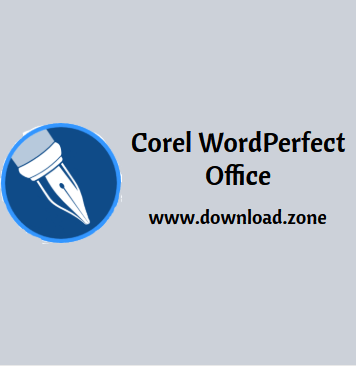
Considering the number of options it sports, it can easily pass as a decent replacement for the Microsoft Office suite. What’s more, it comes with full support for all Office document formats, be it Word files, presentations, charts or spreadsheets.
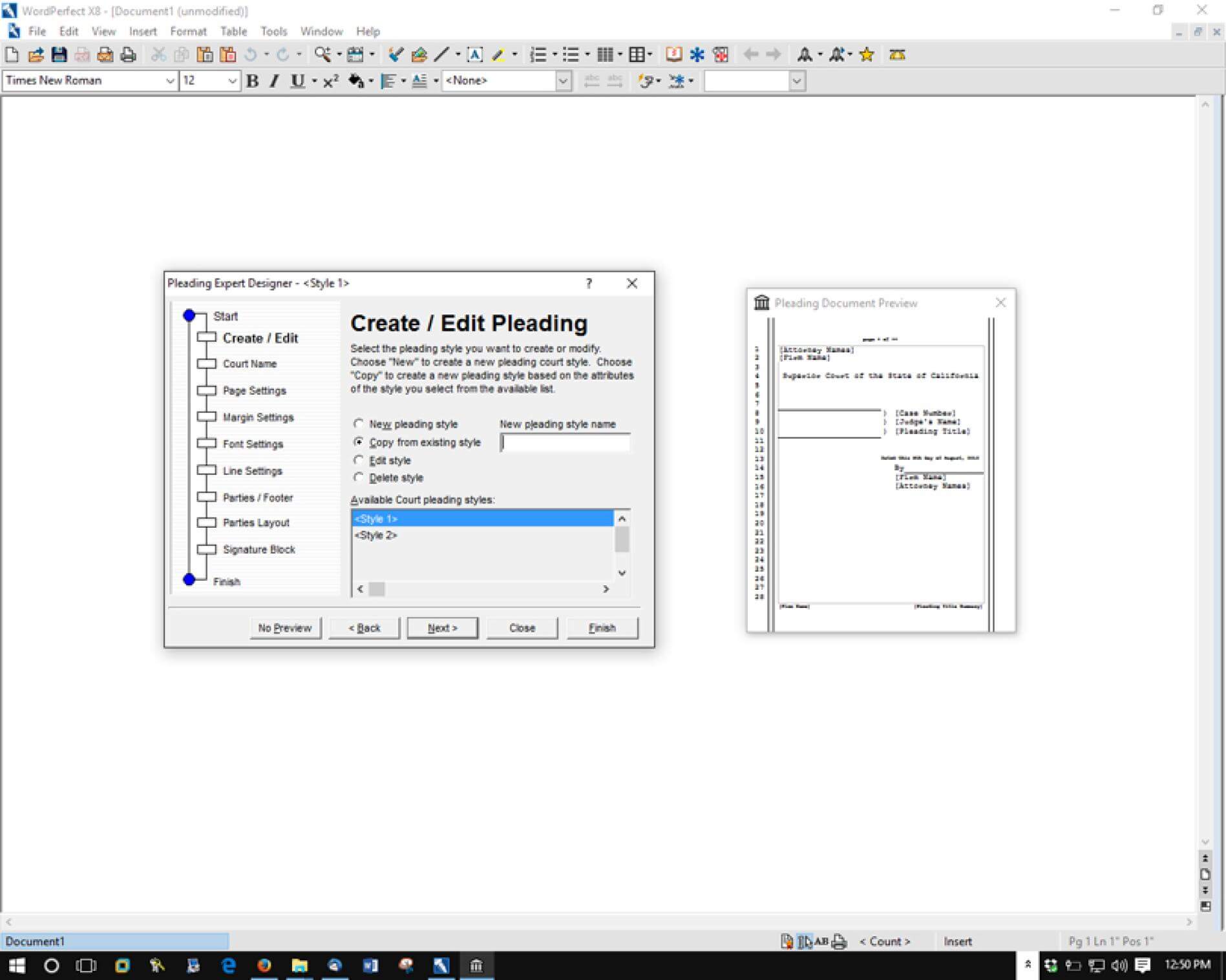
WordPerfect Word Processing Software Key Features
Built-in PDF functionality
Create, edit, and share PDF files right from your desktop – all at no additional cost. Choose the fillable PDF form option to interactively collect important information or open any PDF with WordPerfect X9 to reuse text or graphics. With the flexibility of PDF publishing, you can share documents, charts, and presentations.
Popular feature improvements
“Thanks to invaluable feedback from trusted users, we have made some of the most well-liked features even better!” Now, you can create more powerful documents, persuasive presentations, dynamic spreadsheets, and captivating slideshows with expanded Reveal Codes, helpful add-ons, new Template Preview, free extras, and more.
Microsoft Office compatibility
Famous for its unrivaled compatibility, the Office lets you work with more files than ever. Easily open, edit and share files with support for more than 60 formats, including Microsoft Office (.docx, .xlsx, .pptx). The Microsoft Office Compatibility Pack will be retired in the near future. Please install at the time of purchase to ensure you have access to this pack and its full feature set.
Improved workflow efficiencies
Work harder and faster with workflow improvements, time-saving tools, and a brighter background to frame important page content. In one complete trusted office suite, you’ll discover interactive PDF tools, a Mail Merge Expert, Reveal Codes, Favorites, eBook Publisher and even Metadata Removal to complete all of your important tasks with ease.
WordPerfect eBook Publisher
In addition to MOBI, the WordPerfect eBook Publisher supports the EPUB format. This provides compatibility with more eBook devices, such as Kobo, Nook, and Sony Reader. What’s more, the eBook publisher enables relative font and graphic sizing, and automatic conversion of footnotes to cross-linked endnotes.
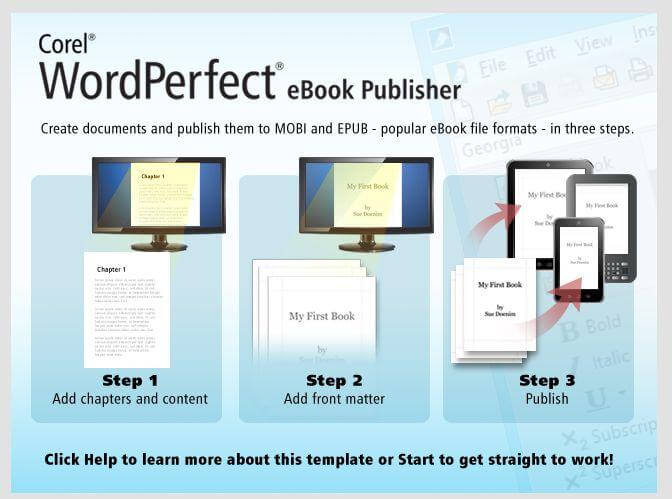
Save to multiple formats
Now you can experience multitasking at its best. With this new feature, the software lets you save a document to various file formats – WPD, PDF, and HTML5 – all at the same time. Within the Macro Manager, select ‘Save to Multiple Formats’ choose the option to Play your macro, save it to multiple formats, then click Play and you’re ready to go.
PDF security and archiving
This office suite also supports PDF password protection, which lets you restrict who can view, copy, print or edit your PDFs. What’s more, WordPerfect Office X9 supports PDF/A, which is a widely-used government standard for archiving documents.
Multiple monitor support
Take your productivity to the next level with Corel Word Perfect Office support for multiple monitors. Open different files on different monitors so you can work on them simultaneously.
Reference Center
Get the most out of your office software with built-in learning resources and support. WordPerfect Office features an easy-to-access help system that puts tips, tutorials, and answers right at your fingertips. Whether it’s information on how to use a specific feature or helpful information for creating eye-catching documents and presentations, WordPerfect Office offers all the support you need to get the job done right.
Metadata Removal
Metadata is information that lurks within office productivity files and includes undo/redo history, reviewers’ notes, hidden text, and comments. Fortunately, WordPerfect Office has a built-in feature that allows you to strip this confidential or sensitive metadata from your files. Keep your documents clean, safe and secure.
Microsoft SharePoint Support
Microsoft SharePoint support has been fully integrated into WordPerfect Office, allowing you to interact more easily with content, processes and business data. Share knowledge, find information, and collaborate with confidence both inside and outside your organization.
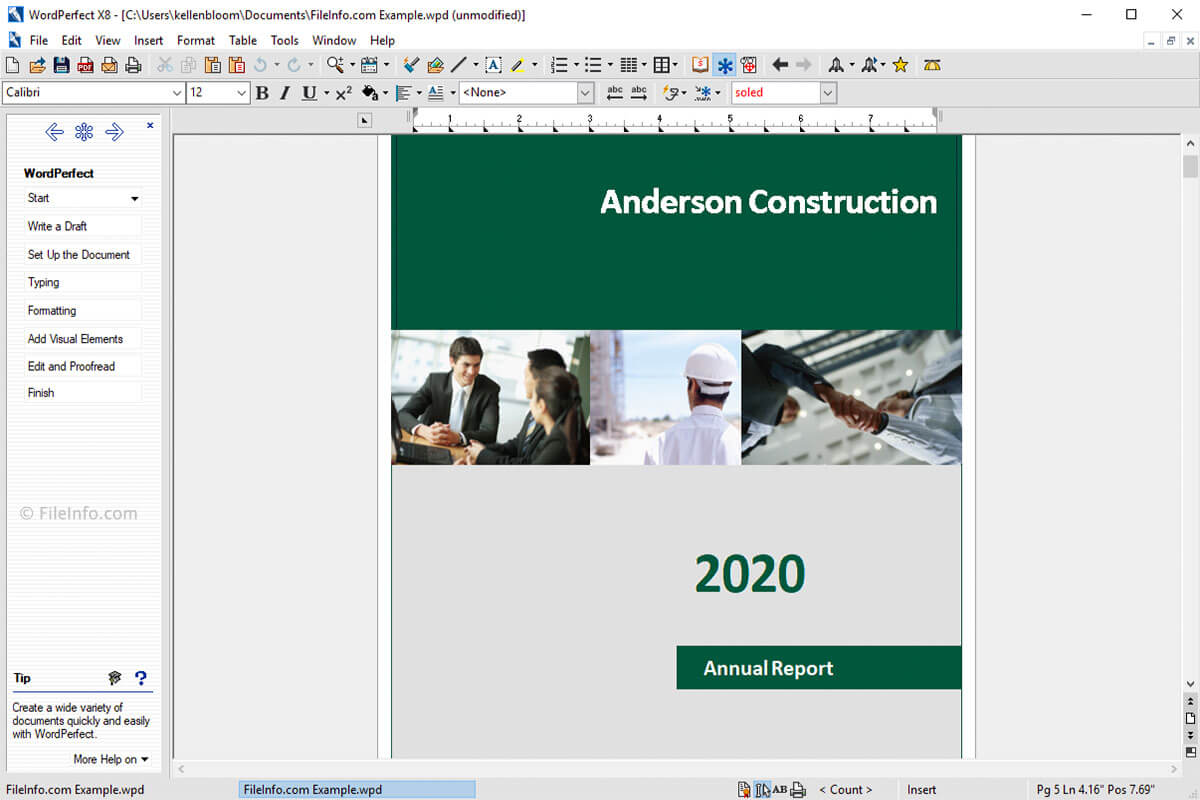
Word Processing Software Includes:
- WordPerfect word processor
- Quattro Pro® spreadsheet program
- Presentations™ slideshow creator
- WordPerfect Lightning™ digital notebook
- eBook Publisher
- Paradox database management system
- Corel ScreenCap
- Roxio Secure Burn
- AfterShot 3 photo-editing and management
Also includes:
- 900+ TrueType fonts
- 10,000+ clipart images
- 300+ templates
- 175+ digital photos
- BrainStorm training videos*
- The Pocket Oxford English Dictionary
- WordPerfect Address Book
- Presentations Graphics – bitmap editor and drawing application
- WordPerfect XML Project Designer
Corel WordPerfect Office is a reliable choice if you are looking to replace your current document processing suite. It can easily be an alternative to Microsoft Office, due to the many features it supports.
System Requirements
| Processor | 1 GHz or faster (x86) or an AMD64 processor |
| Memory | 1 GB RAM (x86) or 2 GB RAM (AMD64) |
| Storage Space | 1.5 GB hard disk space for application files |
| Display Resolution | 1024 x 768 screen resolution |
| Browser | Microsoft Internet Explorer 11 or higher |
| Additional Information | DVD drive (Required for box installation) |
Official Video Intro Corel Wordperfect Office
- LibreOffice
- ONLYOFFICE
- Microsoft Office Suite
- Apache OpenOffice
- WPS Office
- SoftMaker FreeOffice
Corel Wordperfect Office Overview

Technical Specification
| Software Name | Corel WordPerfect Software For Windows V 2021 |
| File Size | 946 KB |
| Languages | English, Italian, French, Spanish, Polish, Chinese, German, Japanese |
| License | Trial Version |
| Developer | Corel Corporation |
Conclusion
The word processing software does not require many system resources and so it does not put a strain on the PC performance. The response time is good and there are sufficient options to keep you busy for a while.
ad



Comments are closed.