Cobian Backup: Free & Powerful Windows Backup Tool
Cobian Backup 11 Gravity stands out as a top choice when looking for a reliable backup solution for Windows. Whether you’re looking for a Cobian Backup download Windows 10 or an older version, this software provides comprehensive backup solutions with features like full, differential, incremental, and dummy backups. It allows you to store backups locally or on a network system, ensuring data security without complexity.
This guide will cover Cobian Backup 11 (Gravity download), its features, how it compares with alternatives like Macrium Reflect, and step-by-step instructions to set it up.
ad
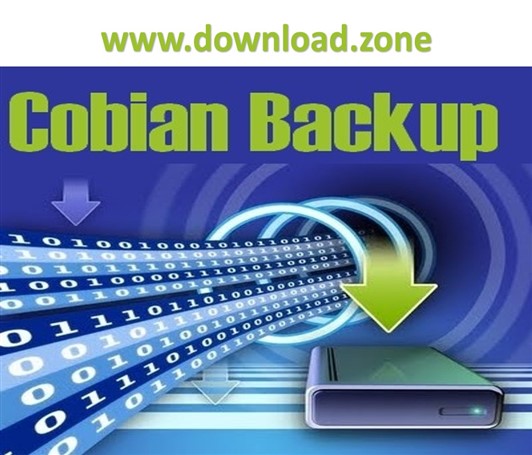
📝 Key Features of Cobian Backup
Here are some of the standout features of Cobian Backup 11 that make it an ideal choice for users:
| Feature | Description |
|---|---|
| 🔒 Strong Encryption | Uses Blowfish (128-bit), Rijndael (128-bit), and DES (64-bit) encryption to protect your files. |
| 💾 Supports Large Backups | Zip64 support allows the creation of zip files larger than 2GB. |
| 🏆 Multiple Backup Methods | Supports full, incremental, differential, and dummy backups. |
| 📂 Multiple Destinations | Store backups on local disks, network locations, or FTP servers. |
| 🚀 Remote Backup Capabilities | Administrate and schedule backups remotely via TCP/IP communication. |
| 🔄 Automated Backup Scheduling | Set up backups at regular intervals with custom schedules. |
| 🎨 User-Friendly Interface | Easy navigation and one-click access to all features. |
ad
🎮 Cobian Backup vs. Macrium Reflect: Which One is Better?
If you’re considering Cobian Backup vs Reflector, here’s a comparison:
| 🔥 Feature | 🖥️ Cobian Backup 11 | 💽 Macrium Reflect |
|---|---|---|
| 💰 Price | Free | Paid (with a free trial) |
| 📂 Backup Types | Full, Incremental, Differential | Full, Incremental, Differential |
| 🌐 Remote Backup | Yes | No |
| 🔐 Compression & Encryption | Yes | Yes |
| 🎛 Ease of Use | Easy | Moderate |
Verdict: If you need a free backup solution with remote features, Cobian Backup 11 is the better option. However, if you require advanced disk imaging, Macrium Reflect may be a better choice.
🛠 How to Download and Install Cobian Backup 11
Follow these steps to download and install Cobian Backup 11 (Gravity download):
- Go to the Official Website – Find a trusted source for your Cobian Backup 11 Gravity download.
- Choose the Right Version – Select the appropriate version based on your Windows OS.
- Download the Setup File – Click on Cobian Backup download to begin the process.
- Run the Installer – Open the downloaded file and follow the on-screen instructions.
- Configure Backup Settings – Choose the backup type, destination, and schedule.
💡 Pro Tip: If you’re looking for Cobian backup 10 software free download, older versions can be found through archives, but it’s recommended to use the latest release for better security.
🌍 How to Create and Schedule a Backup in Cobian Backup
- Launch Cobian Backup – Open the installed software.
- Create a New Task – Click on ‘New Task’ and name it.
- Select Backup Type – Choose between full, incremental, or differential backups.
- Set the Backup Destination – Choose a local drive, network, or FTP location.
- Enable Encryption and Compression – Use ZIP or 7z with a password.
- Schedule the Backup – Set it to run daily, weekly, or monthly.
- Save and Run the Backup – Click ‘OK’ and start the process.
Cobian Backup Older Versions
| Version Name | Size | Download |
| cbSetup.exe | 18.9 MB | Download |
🔄 Cobian Backup Alternatives
| 🔄 Alternative | 💡 Key Features | 💰 Pricing |
|---|---|---|
| 🚀 BackBlaze | Cloud backup, unlimited storage | Paid |
| 🔐 Duplicati | Free, encrypted cloud backup | Free |
| 🏆 Macrium Reflect | Disk imaging, fast recovery | Free/Paid |
| 🔄 GoodSync | File sync & backup, cross-platform | Paid |
| 🌍 SyncBack | Local & cloud backup, automation | Free/Paid |
| 🕒 TimeShift | Linux system restore snapshots | Free |
| 🍏 Time Machine | macOS backup, easy restore | Free (macOS) |
| ⚡ Bvckup 2 | Lightweight, real-time backup | Paid |
💾 Technical Specifications 📋
| ⚙️ Specification | 🔍 Details |
|---|---|
| 🆚 Version | 11.2.0.582 |
| 📦 File Size | 18.9 MB |
| 🌍 Languages | English |
| 🆓 License | Free |
| 👨💻 Developer | Luis Cobian |
❓ FAQs about Cobian Backup
1. Is Cobian Backup 11 still supported?
While Cobian Backup 11 Gravity is no longer actively updated, it remains a reliable backup tool for Windows users.
2. Can Cobian Backup copy files to an external hard drive?
Yes, you can set the backup destination to an external hard drive, USB, or network drive.
3. Does Cobian Backup support cloud storage?
Cobian does not natively support cloud services like Google Drive or Dropbox, but you can use third-party sync tools to store backups in the cloud.
4. What is Cobian Reflector?
Cobian Reflector is a newer version of Cobian Backup with improved performance and features.
5. Where can I find a Cobian backup download Windows 10?
The official website and trusted software repositories provide a secure Cobian Backup 11 (Gravity download).
🏆 Conclusion: Why Cobian Backup is Worth Using
Cobian Backup is a powerful, free, and reliable backup software for Windows users. Whether you’re looking for Cobian backup 10 software free download or the latest Cobian Backup 11 Gravity download, it remains one of the best choices for data protection. With features like remote backup, encryption, automation, and compression, it provides a complete backup solution without costing a penny.
🔗 Ready to secure your files? Download Cobian Backup today and start protecting your important data!
ad


Comments are closed.