CleverPDF PDF Editor Software For PC
CleverPDF for Windows is a powerful and Free PDF Editor For Windows. The desktop version doesn’t require the Internet Connection, supports batch processing and larger files. It offers more output options and flexibility. Free and paid versions are available. It is available in English and 16 other languages. CleverPDF for PC offers 20 PDF tools, all the functions on CleverPDF.com are also available in the desktop versions.

Meet CleverPDF, a smooth and feature-packed software that falls right in the last category. It’s a powerful office solution tailored to help users of all types effortlessly take care of their PDF tasks. It packs 24 individual tools from CleverPDF.com, neatly wrapped up in a stylish and modern-looking GUI.
These tools include PDF convertors such as PDF to Word, Excel, PPTX, EPUB, iWork, EPUB, and Images (JPG, PNG, BMP, and TIFF), basic PDF utilities that allow users to encrypt, unlock, combine, split, rotate PDFs, add watermarks, and other nifty functions such as image extractors, a PDF page manager, and an image converter.
You’ll love this powerful and cost-effective PDF tool. Comparing with the online converter, desktop software runs faster and saves your time for uploading and downloading. It can process larger files and convert lots of files at one time. Just like the online version, the desktop version offers 20 tools in 3 categories: Convert PDF, Create PDF, and PDF Utility. ‘Create PDF’ is completely free for all users; ‘Convert PDF’ only convert 3 pages for each file; ‘PDF Utility’ only supports files less than 10 pages. If the free version is not enough, paid options are available.
System Requirements
| Operating System | Microsoft Windows®10, 8, 7, Vista, and XP (all editions). .NET Framework 4.0 or greater is required. |
| Recommended hardware Processor | 2 GHz Processor |
| Memory | 1 GB RAM. |
| Storage Space | 200 MB Hard Disk Space. |
| Additional Information | The following functions require Microsoft 2007 or a newer version installed on your computer: Word to PDF, Excel to PDF, PPT to PDF. |
CleverPDF – Free PDF Editor Software For Windows Features
- Desktop version: The desktop version supports bigger files and processes files faster, without waiting for upload and download.
- 20-in-1 PDF tools: Clever PDF for PC offers 20 PDF tools, all the functions on CleverPDF.com are also available in the desktop versions.
- Support batch processing: All the functions support batch processing, you can process multiple files at once in the desktop version. While the online version can process one file at a time.
- Better PDF conversion feature: Provide more flexible output options for your PDF conversion task. The powerful table detection feature helps you accurately extract a table from PDF to Excel or other formats.
- 100% privacy safe: Process your PDF files securely on your local computer without uploading, higher safety level for your sensitive files.
- Easy to use: Just like the online version, the desktop version is extremely easy to use, it takes no more than 3 steps to get the job done.
Screenshots of CleverPDF PDF Editor Tool
CleverPDF Editor Software Gallery
Official Video CleverPDF PDF Editor
PowerShell 7 Software Screenshots
Question 1
Answer 1
ad
Question 2
Answer 2
ad
Question 3
Anwser 3
ad
Question 4
Answer 4
ad
Question 5
Answer 5
ad
Question 6
Answer 6
ad
Question 7
Answer 7
ad
[Software name] Older Versions
| Version Name | Date | Size | Download |
| Download |
- Wondershare PDFElement
- Nitro PDF Editor
- Master PDF Editor
- Infix Pro PDF Editor
- Xodo PDF Editor
CleverPDF PDF Editor Software Overview
CleverPDF Software Technical Specification

| Version | 3 |
| File Size | 29.3 MB |
| Languages | English |
| License | Free Trial |
| Developer | CleverPDF Team |
Conclusion
CleverPDF is a very useful and efficient software that caters to most users’ needs without ever feeling like an over-complicated app.
ad



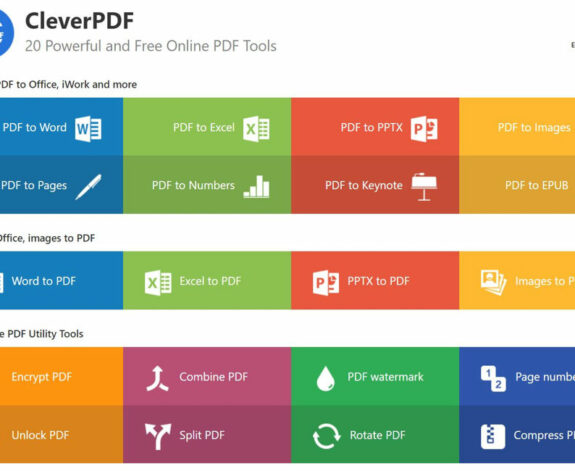
Comments are closed.