
Cisco Packet Tracer Download For Windows 8.0.0
Cisco packet tracer is a cross-platform, comprehensive, and multi-faceted simulation program that is a very useful tool for network academy students to learn networking. The packet tracer application allows assessment, collaboration, visualization, authoring, and simulation capabilities to enhance the understandability and working of complex technologies. It is everything that the developers always wanted. It has been a boon for many students and developers in the field who wish to imitate modern computer networks in an easier way.
All about the Cisco packet tracer
The story behind developing this tool is to provide students, instructors, and other developers, a platform where they could easily learn to simulate networks involving an unlimited number of devices with easy troubleshooting. It is available for the users to download on the Cisco NetCad website. This tool has worldwide acceptance, because of the open access of updates to everyone.
There is not another program out there that allows you to confirm your ideas, and simulate within the practical world of networking.
The software is simple to download, and easy to install. All you need to do is sign up to the Cisco Networking Academy before downloading. It is free to join. Simply confirm your email address, then download the software.
A tool that allows visual simulation across various platforms often includes many technological concepts that need proper understanding.
Know more: You may like to know about CISCO CCNA Certification Practise Test
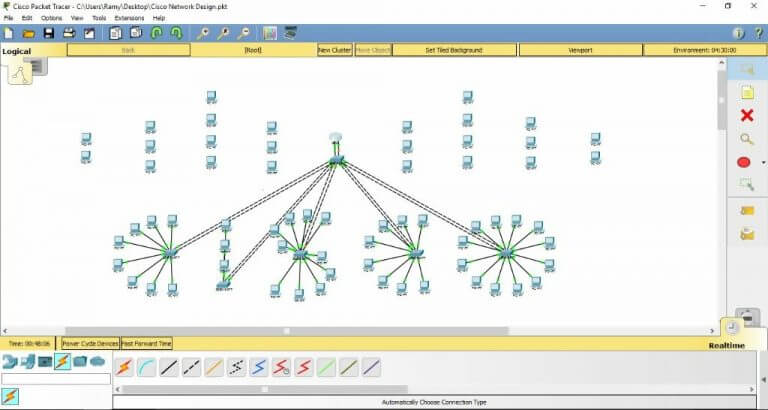
Working Concept
No wonder, but here’s why the Cisco packet tracer has been in extensive use in recent times. The story behind its success is solely the concept of the packet tracer being Simple, and its ability to be used for prototyping as well as creating network topologies.
- Firstly, the entire concept is based on the drag and drop user interface. The users are allowed to create virtual networks according to their needs and demand.
- Secondly, the software of this tool uses simulated command line interfaces, allowing users to imitate the routers and switches. However, one has to make note that these cannot be used as replacements for switches and routers.
- As it turns out to be a good catch, what comes added to it is that one can create their own virtual network topologies that facilities extensive experimentation, explanation, and exploration of the technologies.
How to Download Cisco Packet Tracer
Whilst you have the basic requirements to download the tool, follow the below steps for fast and easy installation of visual simulation:
Here are direct download links to the software:
Follow these simple steps to install Cisco visual simulation:
Step 1: Download Cisco Packet Tracer from one of the links above depending on the system you have
Step 2: Once the download is complete, run the setup and follow the instructions on your screen to install the software
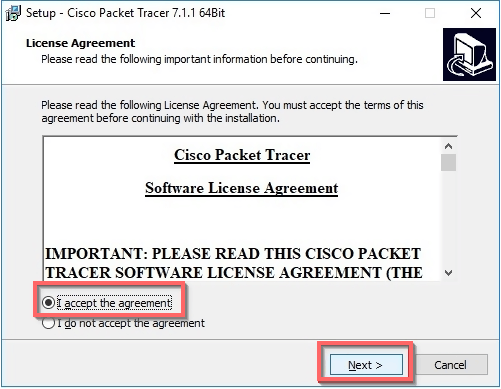
Step 3: Wait for the software to install

Step 4: Once it is done, if you already have a Cisco Networking Account, provide your credentials to log in. If not, you can sign in as a guest.
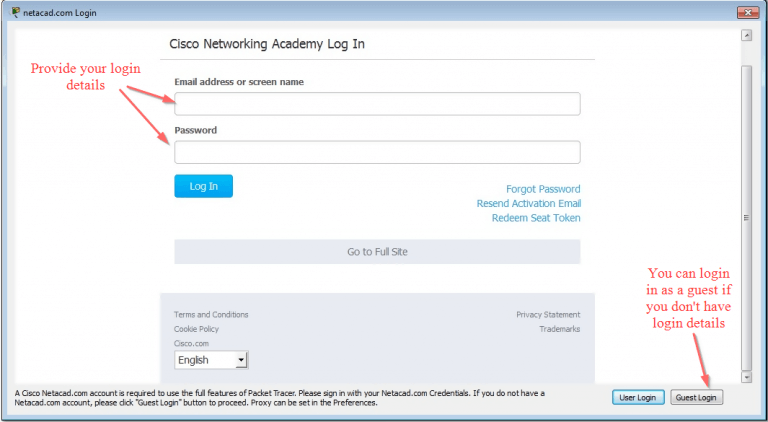
Step 5: You will navigate to the main window
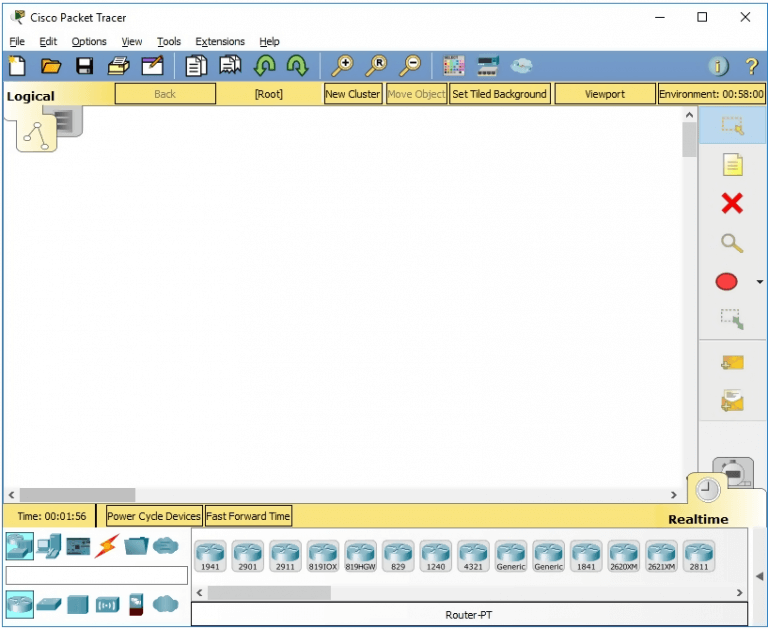
Step 6: Access all the tools you need from the action panel
Continue reading to find information on how to use the software.
Read more TCPDump packet analyzer in networks
The utility of the cisco packet tracer
As it turns out that the features of this tool are explicitly amazing, they lead to its wide usage in the market:
- The physical interfaces provide an extremely user-friendly experience to the user where they can use the drag-and-drop mechanism
- Allows real-time monitoring of data transfers and logistics
- The activity feedback lets the user get real-time feedback of the learning process
- What’s, even more, better is, it acts as a competitive learning platform where ideas can be shared, practiced, and implemented among a large group of people which can be used in real-life projects and also help in enhancing the user’s critical-thinking, and problem-solving skills.
Due to these features with added easement of usage, the Cisco packet tracer has emerged to be one of the most widely used tools for simulating computer networks.
DOWNLOAD CISCO PACKET TRACER LATEST VERSION 7.2 (ZIP FILE)
System requirements for Cisco packet tracer
Just like all other tools, this also comes with a few basic requirements to function:
- A minimum of 700MB free hard disk space
- Processor with 4GB RAM
- A platform of Windows 7, 8.1 and 10 or Linux Ubuntu 14.94
- Screen resolution with a minimum of 1024 x 768 pixels
- Basic Pentium 4
- A device with a sound card
Features of Cisco packet tracer
Here’s another thing! The quality of any software tool can be assessed based on its features. The following are the features of the Cisco packet tracer:
- Packet tracer workspaces: The packet tracer provides two workspaces – physical and logical, The physical workspace provides graphical dimension and geographic representation of the network providing a placement of the devices as in how they would be placed in real networks, while logical workspaces include the positioning, connecting, and clustering of virtual networking devices.
- Packet tracer modes: The best thing about this tool is that it provides two operating modes – simulation mode and real-time mode. Simulation mode allows the user to spectate and manage time intervals and the internal work & propagation of data across the network.
In contrast, the real-time mode provides a real-time, virtual environment that can be used as a prototype before using the real equipment. Both the modes together help in enhancing the learning process of the networking concepts.
- Modular devices: As a part of the simulation, the Cisco packet tracer‘s graphical representations provide the ability to insert modular switches and routers, allowing hardware simulation.
- Protocols: What’s more likable is that the software tool supports a number of protocols. It supports protocols like Application layer protocols- FTP, SMTP, POP3, DNS, HTTP, Telnet, DHCP, etc. Transport layer protocols- RTP, TCP Nagle Algorithm & IP Fragmentation, TCP and UDP. Network protocols like IPV4, RIPv1, IPSec, ARP, IPV6, BGP, ICMP, ICMPv6, Multi-Area OSPF. Supported interfaces- PPP, PPPoE, HDLC, Ethernet, Frame Relay, RSTP, DTP, STP
- Multi-User functionality: Best of all the features of this packet tracer by Cisco, is its multi-user functionality. It allows extensive collaborative interactions among the users facilitating social learning and networking.
- Activity wizard: This feature includes grading and feedback capabilities which facilitate the users to author their learning activities through creating networking topologies and predefined packages.
- Help: This tool comes with a help feature that gives the user knowledge about the tool’s functions through notes, tips, and screenshots, to help procure better understanding. It also includes a tutorial feature that consists of various videos with detailed explanations of various tool and their functions.
- Platforms: Along with supporting various protocols, it also supports the most common platforms like Windows, Windows XP, Basic and Premium Vista, Windows 7 and Linux. Sounds good right?
This feature allows you to create your own learning schedule. You can use instructional text to set up scenarios, and also create first and last network topologies. The Activity Wizard also comes with feedback and grading capabilities.
Not just these! The Cisco packet tracer comes along with a lot of other features that facilitate the ease of working:
Additional Features
- Allows you to add tables and racks quickly
- Comes with many features that will enable you to connect different devices
- You’ll also be able to develop your problem-solving and critical thinking abilities
- You can save your projects in .pkg format
- Supports MQTT protocol
- It is easy to install and uninstall programming tabs
-
Screenshots of Cisco Packet Tracer
Provide Your Login Details
Official Video Intro Cisco Packet Tracer
Cisco Packet Tracer FAQs
What Is Cisco® Packet Tracer?
Cisco Packet Tracer is a comprehensive networking technology teaching and learning tool that offers a unique combination of realistic simulation and visualization experiences, assessment, activity authoring capabilities, and multiuser collaboration and competition opportunities. Innovative features of Packet Tracer will help students and teachers collaborate, solve problems, and learn concepts in an engaging and dynamic social environment.
ad
What Are The Benefits Of Packet Tracer?
- Provides a realistic simulation and visualization learning environment that supplements classroom equipment, including the ability to see internal processes in real-time that are normally hidden on real devices
- Enables multi-user, real-time collaboration and competition for dynamic learning
- Enables authoring and localization of structured learning activities such as labs, demonstrations, quizzes, exams, and games
- Empowers students to explore concepts, conduct experiments, and test their understanding of network building
- Allows students and teachers to design, build, configure, and troubleshoot complex networks using virtual equipment
- Supports a variety of teaching and learning opportunities such as lectures, group, and individual labs, homework, games, and competitions
- Supports feature expansion through external applications using an API to enhance Cisco Packet Tracer’s functionality in areas such as curriculum and assessment delivery, games, accessibility, and interfacing with real equipment.
ad
Are Older Versions Of Packet Tracer Still Available?
You are encouraged to upgrade to the latest version of Packet Tracer, but some previous versions of Packet Tracer will continue to be available for download.
ad
Can I use activitiescreated in a prior Packet Tracer versionwith Packet Tracer 8.0?
Yes. Packet Tracer 8.0 supports activities authored in previous versions of Packet Tracer. There is a small possibility you may encounter some
warning messages. If so, you may disregard the message. It is simply a warning that scripts in this file need to be updated for Packet Tracer 8.0
compatibility.
ad
Can students andinstructorsinstall Packet Traceron theirhomecomputers orpersonal laptops?
Yes. Packet Tracer can be freely distributed to any Networking Academy instructor, student, or alumni. This enables stud ents to use Packet
Tracer on any computer outside of class for homework, practice, and exploratory learning.
ad
- GNS3
- NetSim
- Dynamips
- Free SNMP Agent Simulator
- Eve-NG
- Cable Project CAD
Cisco Packet Tracer Overview
Technical Specification
| Version | 8.0.0 |
| File Size | 160 MB |
| Languages | English |
| License | Free Trial |
| Developer | Cisco Systems |
ad





Comments are closed.