ChatWork Team Communication Software For PC Download
ChatWork for Windows PC is a simple, fast, and fun way to connect individuals and teams of all sizes. This tool combines nine tools in one, which improves efficiency and enables you to make decisions faster. Conversations, tasks, and information will always be in the palm of your hand with ChatWork for PC. Working with online collaboration software can make the task fun and it creates a more functional and balanced company.
Built to enhance and streamline the whole collaboration process within any team, It is a powerful communication tool that also allows you to send files, manage tasks, and make video calls.
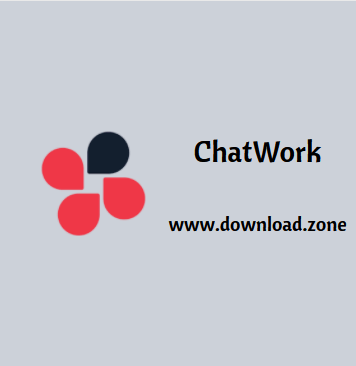
You know you’re not the only one who dreads the weekly meeting. Person-by-person status updates. Really? Still?! Imagine your daily back-to-back meetings are replaced by project-specific quick video chats. Only as needed. You know it’s there. Somewhere in the 21,396 unread emails and paper piles on the desk. So what if all those buried file attachments suddenly became masterfully organized.
With this team collaboration app, you can log in to multiple accounts at once, and use other communication services such as Gmail and Skype all together in one place. It also comes equipped with a screenshot function enabling you to clip out images of the computer screen and share them easily.
To get started with this cloud-based online collaboration app, you will require an official ChatWork account. Once you install the utility on your computer and log in using the appropriate credentials, you are greeted by its functional user interface.
Before anything else, you should know that the app is actually a wrapper for the ChatWork web app, easily accessible from the developer’s website.

The main and probably the most significant advantage that it brings is, evidently, the fact that you can access It features directly from your computer’s desktop, without the need of using a web browser. Regardless if you have ever used collaboration tools such as this or not, you should be able to feel right at home within minutes with the overall feel of the app.
Needless to say that all your conversations and all the files you send are properly stored in the cloud, so long as you don’t go over the storage capacity that depends on the type of account you are subscribed to. It also noteworthy is the fact that ChatWork also comes with support for the macOS and for the two, most common mobile platforms to date, iOS, and Android.
Taking everything into consideration, with typical group chat, video calls, and task management capabilities, as well as cloud-based store and support for mobile platforms, ChatWork is a comprehensive team collaboration tool that should be enough for most work-related environments. This said it would have been nice if the service would provide its users with end-to-end encryption.
ChatWork for Online Collaboration Software Features
- My Chat: Privately store your own files and notes within My Chat.
- Direct Chat: You can have a one on one conversation with any of your contacts.
- Group Chat: Chat rooms can be created for your team or for your new project.
- Pin Feature: “Pin” important chats so they’re easily accessible.
- Keyword Search: Search your messages by keywords.
- Assign Tasks: Delegate tasks to yourself and others so everyone knows who is responsible for what.
- Check Task: View your projects and the tasks you assigned in the order of their due dates.
- Complete Task: Check-off completed tasks. Notification will be sent to the person who assigned you the task.
- File Upload: Upload files in various formats such as spreadsheets, word documents, and image files.
- File Preview: Preview uploaded images right in your browser.
- File Download: Download files uploaded by other members in your chat room.
- File Management: View all of the files you’ve uploaded so far.

- Voice Conference: Host a voice conference with members in the chat room.
- Video Conference: Conduct a face-to-face video conference with members in the chat room.
- Screen Sharing: Share your screen at conferences so others can see your activity.
- Add Contacts: Search for people by their email or ChatWork ID.
- Accept/Reject Contact: You can either accept or reject contact requests.
- Invite Contact: Invite people to the software even if they don’t have an account. Invited users will receive an email and will be added to your contact automatically once they create an account.
- Desktop Notification: You can set up the program to show desktop notifications when you receive messages. *This feature may not work depending on your browser.
- Notification Sound: You can turn on or off notification sounds.
- Email Notification: You can enable the tool to send you an email when you have unread messages in your inbox for a certain amount of time.
- Push Notification: You can allow the app to send push notifications to your smartphone.
- Profile Picture: Upload your image to use as your profile picture.
- Cover Photo: Upload your own cover photo which will show on your profile page.
- Chatwork ID: Set your own Chat work ID so people can search for you by ID.
- Contact Information: You can specify your contact information such as email address and phone number in your contact information page.
- Privacy Settings: You can change the privacy setting of your profile to be public or visible only to your contacts.
- Add Users: Organizations can freely add multiple users to their plans.
- Manage User: Organizations can list and view all of their users.
- Change User Info: Organizations can update the information of their users such as their profile and password.
- Set Organization Name: Organizations can specify an organization name that can be used for the profile information of users under the organization’s plan.

Pros And Cons
| Pros | Cons |
| Lots of features | The extended version is paid |
| Security in your business communications | The extended version only offers 10 GB of storage |
| Simple and intuitive application | The extended version is paid |
System Requirements
| Operating System | Windows: Windows 7/8/10 Mac: Mac OS X 10.10 to 10.15 |
Official Video Intro ChatWork Group Chat App
- Slack
- Mattermost
- Microsoft Teams
- Ripcord
- Dialog Messenger
- Corteza Messaging
- Threads
ChatWork Group Chat App Overview

Technical Specification
| Software Name | ChatWork Software For Windows V 2.6.0 |
| File Size | 89.2 MB |
| Languages | English, Italian, French, Spanish, Polish, Chinese, German, Japanese |
| License | Free Trial |
| Developer | ChatWork Team |
ad


Comments are closed.