CareUEyes
Prolonged periods of sitting in front of a computer screen can lead to fatigue and eye strain. CareUEyes helps alleviate this strain by applying filters to your screen that minimize blue light emission.
CareUEyes features a simple and lightweight interface, allowing easy access to its main functions. These include setting time intervals, adjusting the screen’s color tone, and selecting different modes.
ad
The program can modify the display’s appearance by shifting to warmer or cooler color tones and adjusting overall brightness. It also offers various presets such as Health, Game, Movie, Office, Editing, Reading, and Custom, along with a Pause function to temporarily disable the program.
Additional features of CareUEyes include a delay timer, pause timer, option to restart the timer after unlocking Windows, password protection, and support for multiple monitors.

Features of CareUEyes
ad
- Customizable: Users can adjust settings to their preferences.
- Dark mode: Automatically switches to dark mode at night.
- Eye protection: Reduces blue light and adjusts brightness.
- Flexible break: Users can choose when to take a break.
- Focus mode: Blocks distractions while working.
- Hotkeys: Provides shortcut keys for quick feature access.
- Multi-monitor support: Allows different settings for each monitor.
- Screen dimmer: Dims the screen based on ambient light.
- Sleep reminder: Customizable snooze to prevent overuse.
- Smart filter: Adjusts color temperature for better vision.
- System tray: Access settings and features from the system tray.
- Wind down time: Slows down the screen’s refresh rate at night.
- Timer: Following the 20-20-20 rules to prevent eye strain, the Care U Eyes timer intelligently remind you to rest.
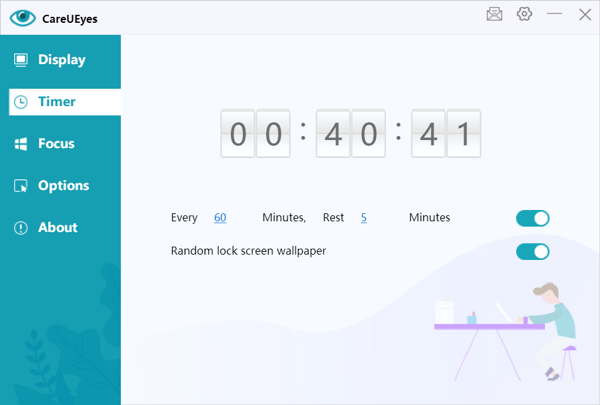
PROS:
- Reduces eye strain
- Multiple blue light filter colors and adjustable brightness
- Break reminder feature
- Compatible with most computer screens
CONS:
- Provides only a temporary solution for eye strain
- Limited functionality
- Additional features require purchase
- Users might prefer a physical alarm for breaks
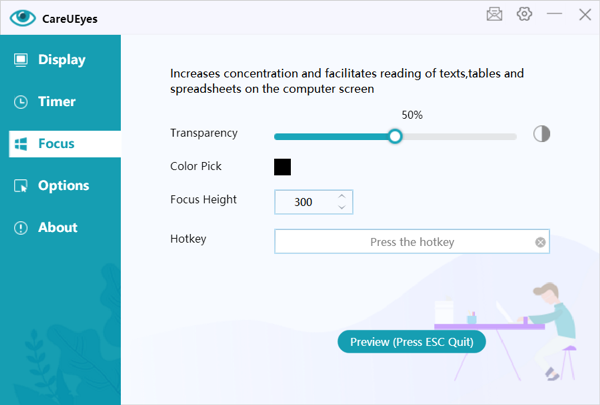
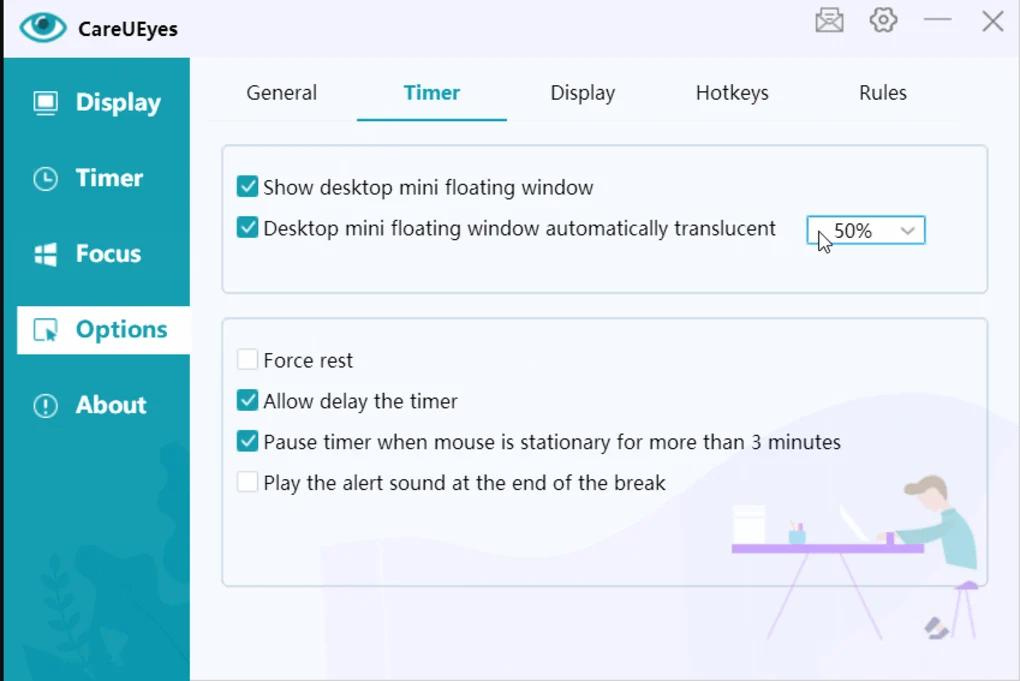
FAQ’s
What is CareUEyes and how does it help with eye strain?
CareUEyes is a software program designed to reduce eye strain caused by prolonged screen time. It applies filters to your screen to minimize blue light emission, which can contribute to eye fatigue. The program offers features such as customizable color tones, brightness adjustments, and various presets to help alleviate strain and improve visual comfort.
How does the timer feature in CareUEyes work?
The timer feature in CareUEyes helps you follow the 20-20-20 rule to prevent eye strain. It reminds you to take a break every 20 minutes by alerting you to look at something 20 feet away for 20 seconds. This helps reduce eye fatigue and encourages regular breaks.
Are there any drawbacks to using CareUEyes?
While CareUEyes is effective in reducing eye strain, it has some limitations:
- It is a temporary solution and may not completely eliminate eye strain.
- The basic version has limited functionality, with additional features available only through purchase.
- Some users might prefer a physical alarm for taking breaks rather than relying on software reminders.
Can CareUEyes be used with multiple monitors?
Yes, CareUEyes supports multiple monitors and allows you to set different settings for each screen. This feature helps ensure that all your displays are adjusted for optimal visual comfort.
Is CareUEyes compatible with all types of computer screens?
CareUEyes is designed to be compatible with most computer screens. It works with a variety of monitor types and setups, making it a versatile tool for reducing eye strain across different devices.
How do I access CareUEyes settings?
You can access CareUEyes settings easily from the system tray, where the program icon is located. This allows you to quickly adjust settings, enable features, and manage your screen filters without interrupting your workflow.
Conclusion
CareUEyes offers a practical solution for those experiencing eye strain from extended computer use. With its range of features, including customizable settings, dark mode, and break reminders, it provides valuable tools to enhance visual comfort and reduce fatigue. While it may not be a permanent fix for all eye strain issues and has some limitations in functionality, its ability to adjust screen color temperatures, brightness, and offer multi-monitor support makes it a versatile and helpful program. By integrating CareUEyes into your daily routine, you can create a more comfortable and less straining computer experience.
ad


Comments are closed.