
Capture One Photo Editing Software Download 21 (14.1.0)
Capture One Pro for Windows is a professional RAW converter offering you ultimate image quality with accurate colors and incredible detail from more than 300 high-end cameras – straight out of the box. It offers state-of-the-art tethered capture, powerful digital asset management, extensive adjustment tools and a flexible workflow.
With an updated processing engine, market-leading performance and powerful new features, Capture One is the professional choice in imaging software. You get the highly responsive precision tools you need to create stunning images from your camera’s RAW files in a time-saving workflow that can be customized to fit your needs. Designed with the world’s most demanding photographers, Capture One Pro is the Professionals’ choice in imaging software.
Capture One Pro offers tools and solutions for every type of photographer, making asset management simple, fast and effective. Capture One for PC has been developed with image quality and ease of use in mind. Every tool is designed to give you full control of all aspects of the editing process – preserving, recovering and optimizing all information from your RAW files. The full range of tools offer extensive possibilities to always achieve perfect results. From customizable tools, keyboard shortcuts to graphics acceleration and instant tethered capture – Capture One is built to minimize your workload and maximize your efficiency. Design your own workspace and decide your own way of working in Capture One.

Capture One Pro features
Capture One Pro Tutorials
Familiarize yourself with Capture One for Desktop with our educational Tutorials. Learn about the Color Balance Tool, how to create Local Adjustments, organize your images with Keywords & Keyword Libraries and much more.
Simple Adjustment Guides
Download a RAW file from one of our featured photographers and follow the Simple Adjustment guides as the image is edited from start to finish within a few minutes. The guides will take you through various tools and essential edits for different types of photography.
Capture One Pro Webinars
Get to know Capture One Pro in detail with our 1 hour Webinars. Webinars are available in English, Spanish, Italian, French, German, Cantonese and Russian.

Screenshots of Capture One Photo Editing
Catalog
Official Video Intro Capture One Photo Editing
Capture One Photo Editing FAQs
How many computers can I use capture one?
ad
Is Capture One Pro worth it?
ad
Is Capture One Pro free?
ad
How many computers can I install Capture One Pro on?
Capture One Pro (multi-user)
A “10-User” license can be used on 10 computers simultaneously.
ad
- digiKam
- Darktable
- Adobe Lightroom
- RawTherapee
- Shotwell
- ACDSee Photo Studio
- Corel PaintShop Pro
- Adobe Photoshop Elements
- Adobe Photoshop Lightroom Classic
- Zoner Photo Studio X
Capture One Photo Editing Overview

Technical Specification
| Version | 21 (14.1.0) |
| File Size | 498 MB |
| Languages | English |
| License | Free Trial |
| Developer | Phase One |
ad



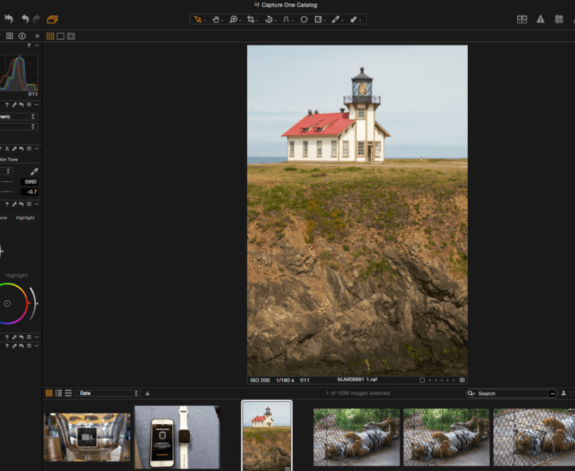
Comments are closed.