Can You View How Many TikToks You’ve Watched? There’s No Good Way
If you’ve used TikTok for some time, you’ve probably already watched thousands of videos. However, you might suddenly want to know how many videos you have actually watched in the past. Sadly, TikTok doesn’t offer a feature that allows you to view that.
However, there is a way to access a file with all of your watched videos if you’re determined enough. If you’re looking for information like that, you’ve come to the right place. This article will provide useful advice on how iPhone and Android users can get access to all of the videos they’ve watched on TikTok.
ad
| More: Beginner’s Guide: How to use TikTok fair and effectively
How to Tell How Many TikToks You Have Viewed on the iPhone
Without a doubt, over the past 12 months, TikTok has experienced the fastest growth. Additionally, with millions of videos being uploaded every day, traffic keeps growing. People may become more interested in how many TikToks they have actually watched as they use the app more frequently.
How can you then determine how many TikToks you watched? The simplest method is to browse through your TikTok video archive, but most users are still unable to access this feature. Read our article on, How to fix the error on TikTok: You are visiting too frequently.
ad
Some people can see their watch history on their profiles, so you can try these steps to see if your account is applicable as well:
- Start TikTok on your iPhone.

- Tap on the “Profile” icon from the bottom of the screen.

- Tap on the three vertical lines and look for the “Watch History” option.
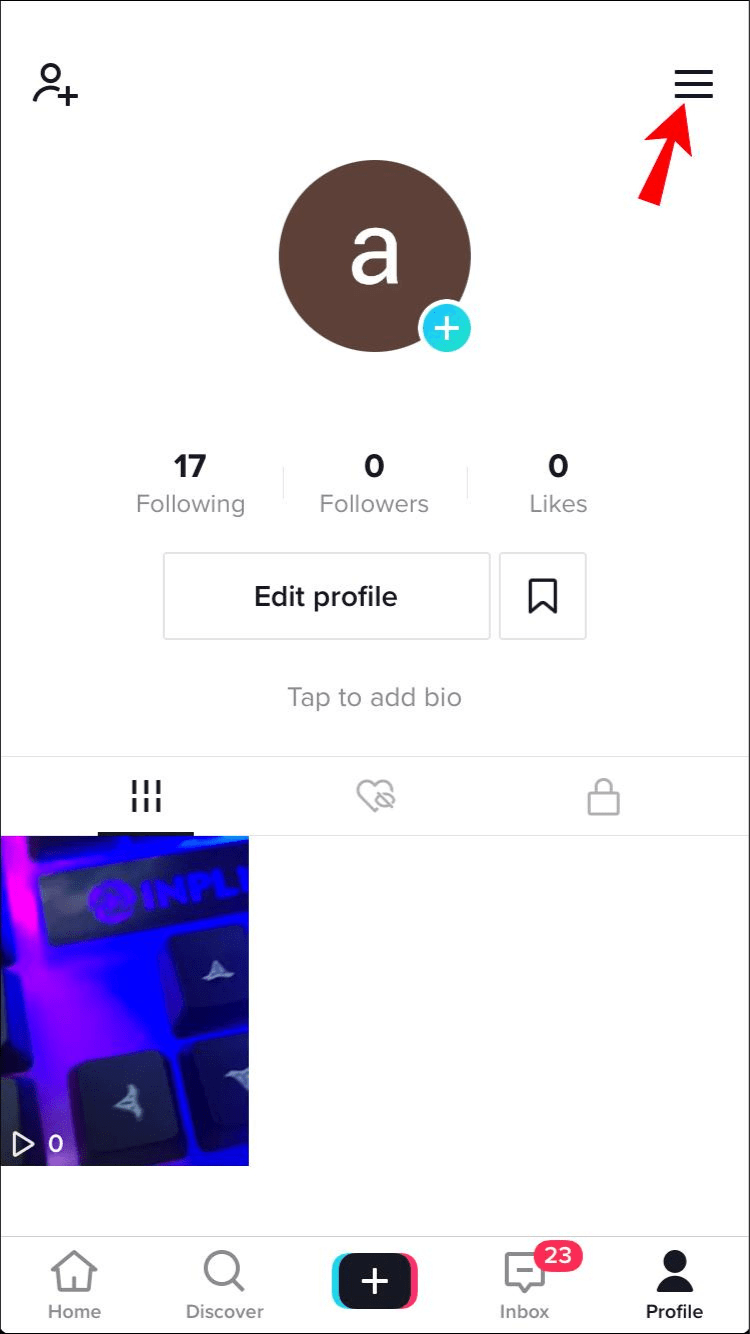
- If it’s there, tap on it. You’ll be presented with a history of all the TikTok videos you watched.
If not, you’ll have to go the long way. You can download your TikTok activity file that contains all your personal information, including the links to all videos you ever watched on your account.
Here’s how to download this file using your iPhone:
- Start the TikTok app on your iPhone.
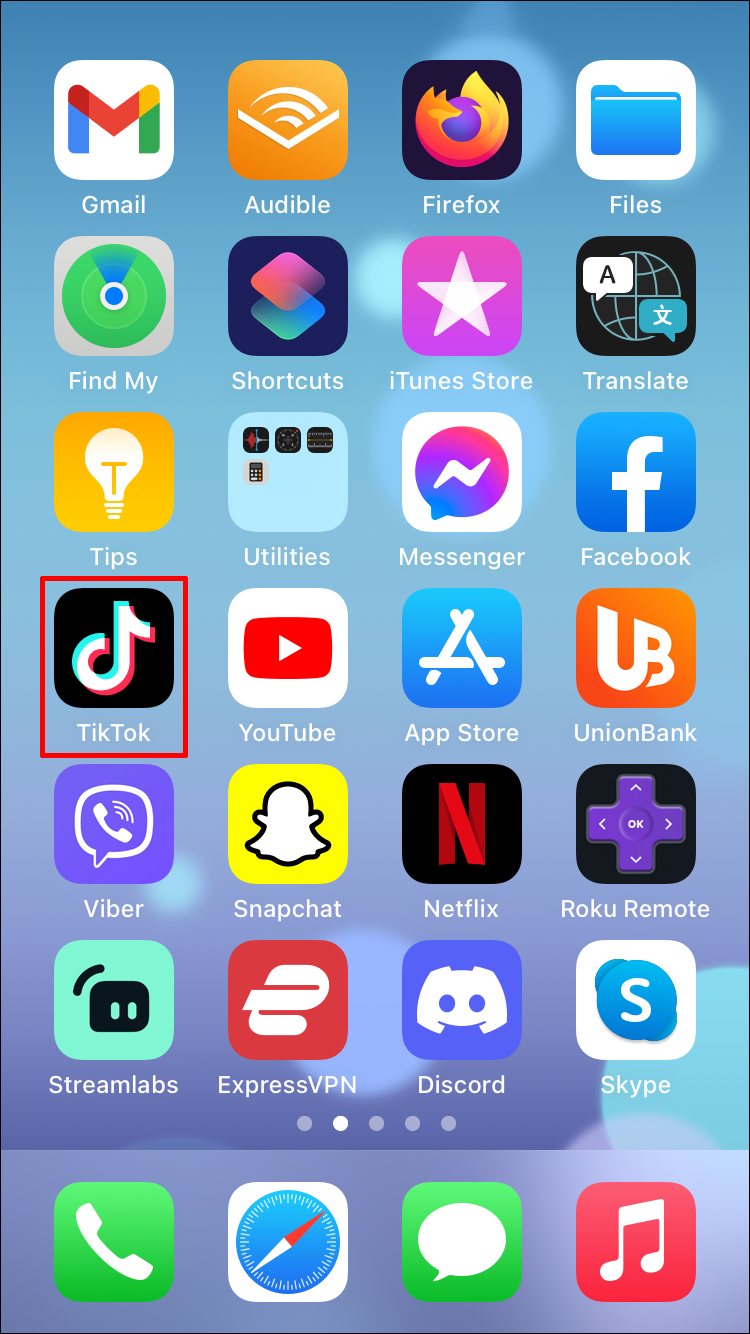
- Tap on the “Profile” button from the bottom of the screen to get to your profile.

- Tap on the three vertical lines in the upper right-hand corner.
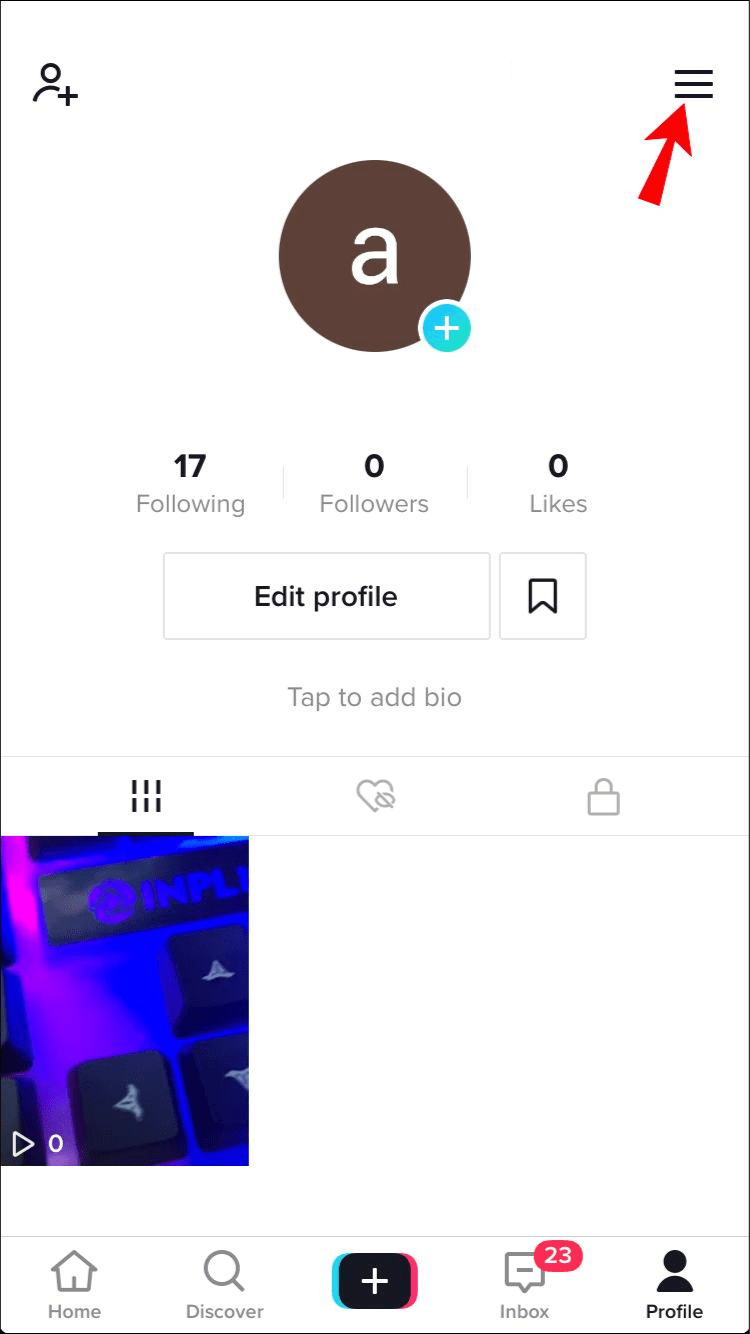
- Navigate to “Settings.”
- Scroll to “Privacy.”
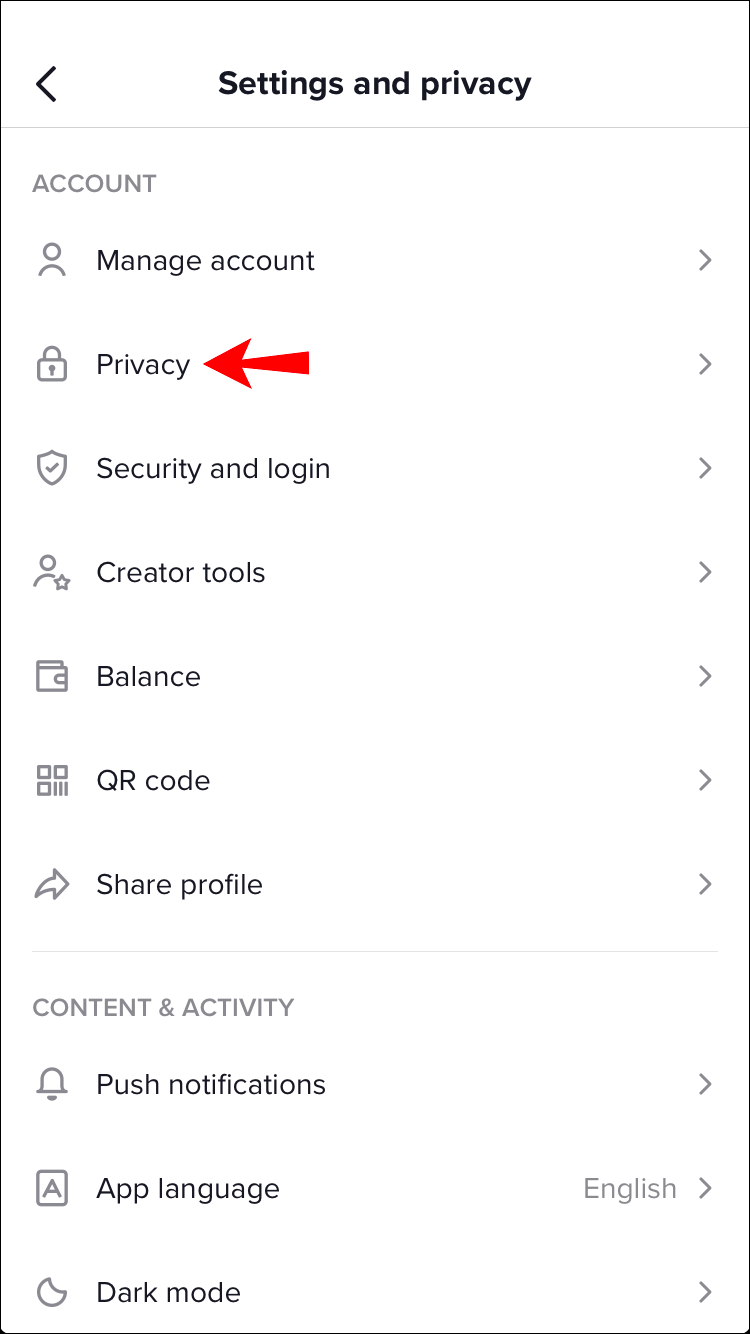
- Continue to “Personalization and Data.”
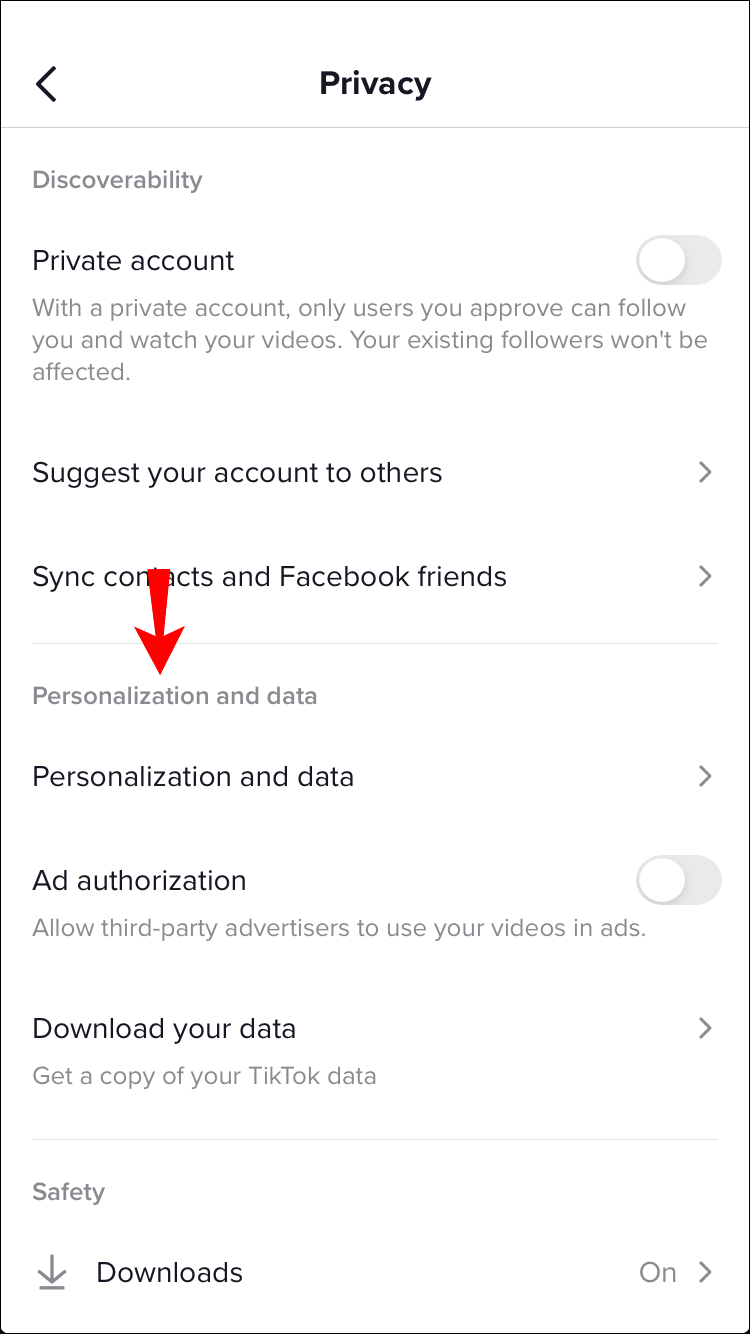
- Tap on “Download your data.” You’ll see a list of info you can download, including “Your profile,” “Your activity,” and “Your app settings.”
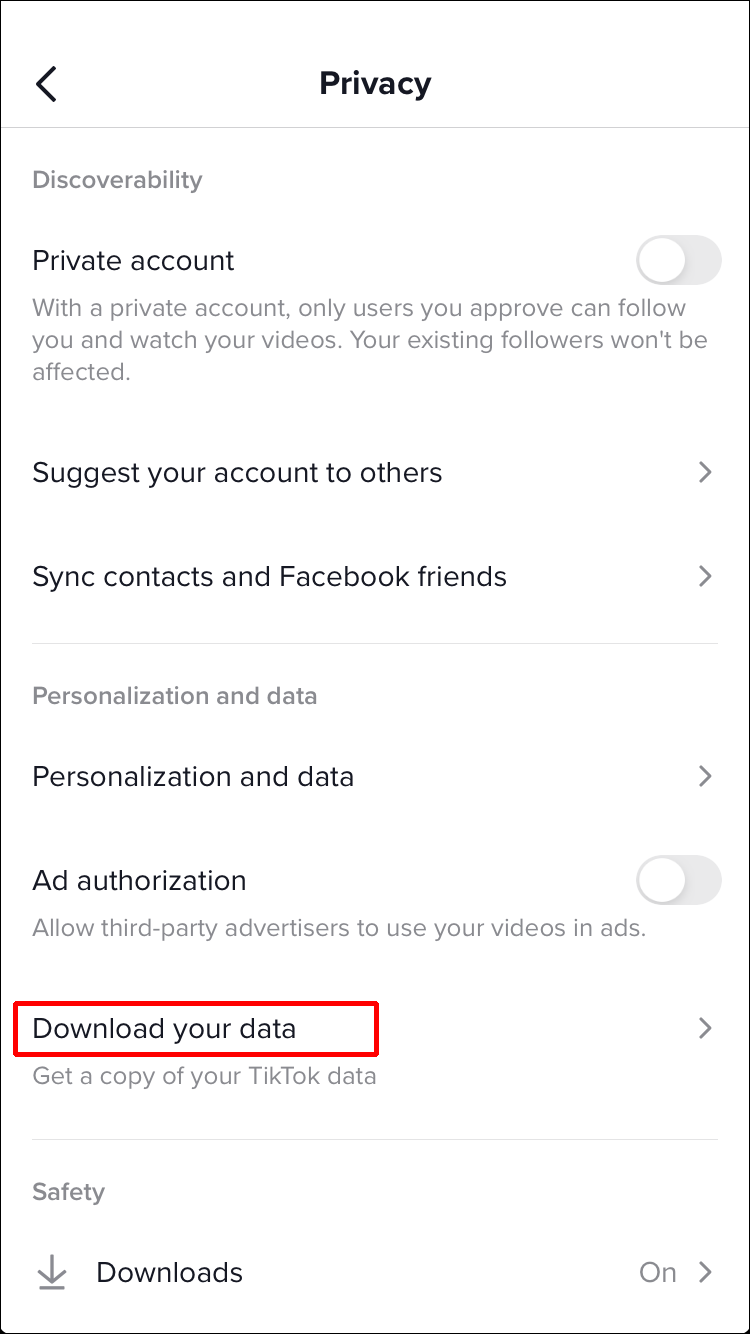
- Tap on the “Request data file.”
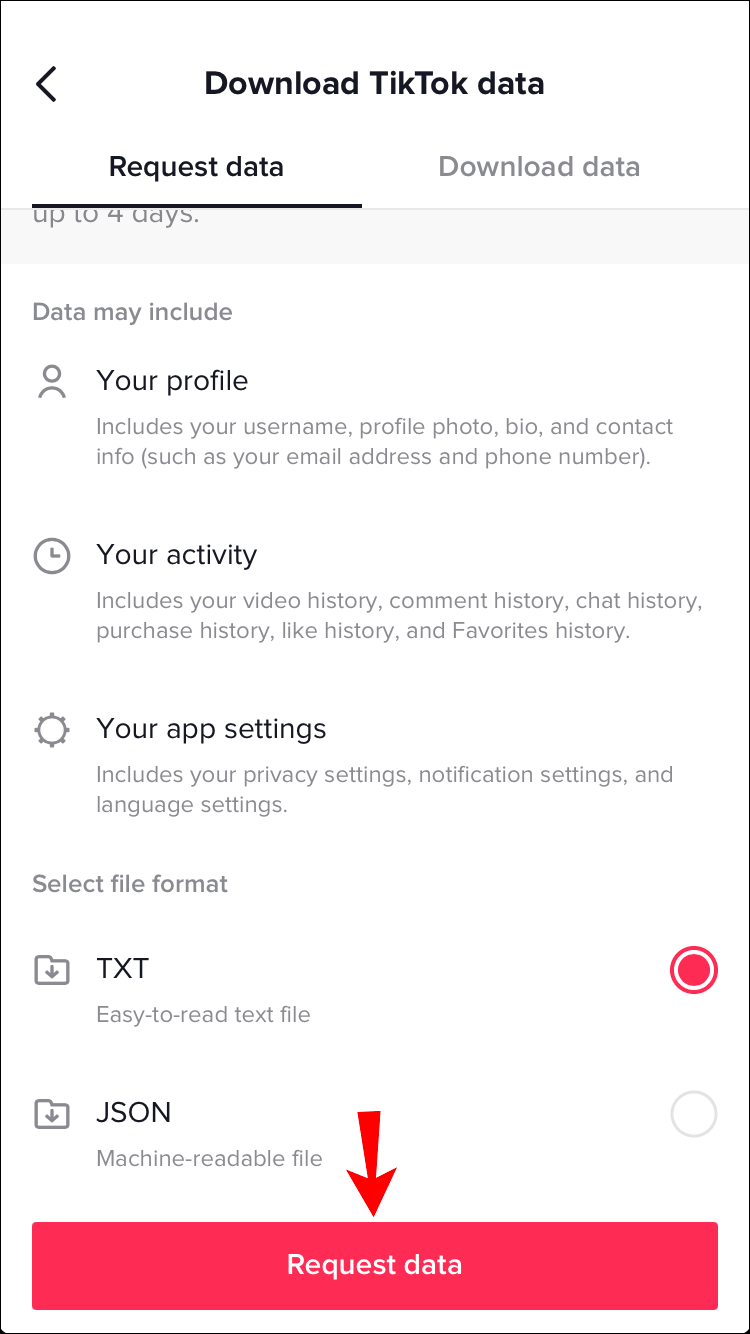
Depending on the size of the file, the process could take up to two days. The request will be acknowledged, and you can check on its progress under the “Download data” tab. When your request is accepted, the “Pending” status will change to “Download,” allowing you to access the file for download.
- Get the file by tapping on “Download.”
The file will be available for download for four days. Make sure to download the file before it disappears. Otherwise, you’ll have to send another request and wait additional two days.
- The file will download by default to the “Files” folder in your iPhone. If your iPhone can’t open the .zip file, you can transfer it to your computer.
- When you open the folder, navigate to the “Activity” folder.
- You’ll see a lot of “.txt” files. Open the one called “VideoBrowsingHistory.txt.”
You’ll find a thorough list of every video you’ve watched on your account inside. The list will also include links to the videos as well as timestamps. To get a precise total, you’ll need to add up each one.
How to Tell How Many TikToks You Have Viewed on an Android Device
There is no doubt that TikTok has the potential to be seriously addictive. You could count in the thousands of videos you have watched on the platform if you were to count each one individually. You might be curious about how to determine how many TikToks you watched on your Android device if you’re very interested in your TikTok activity.
One of the select few users will have access to their profile’s history of watched videos. To determine whether your profile is appropriate, follow these steps:
- Launch the TikTok app on your Android device.
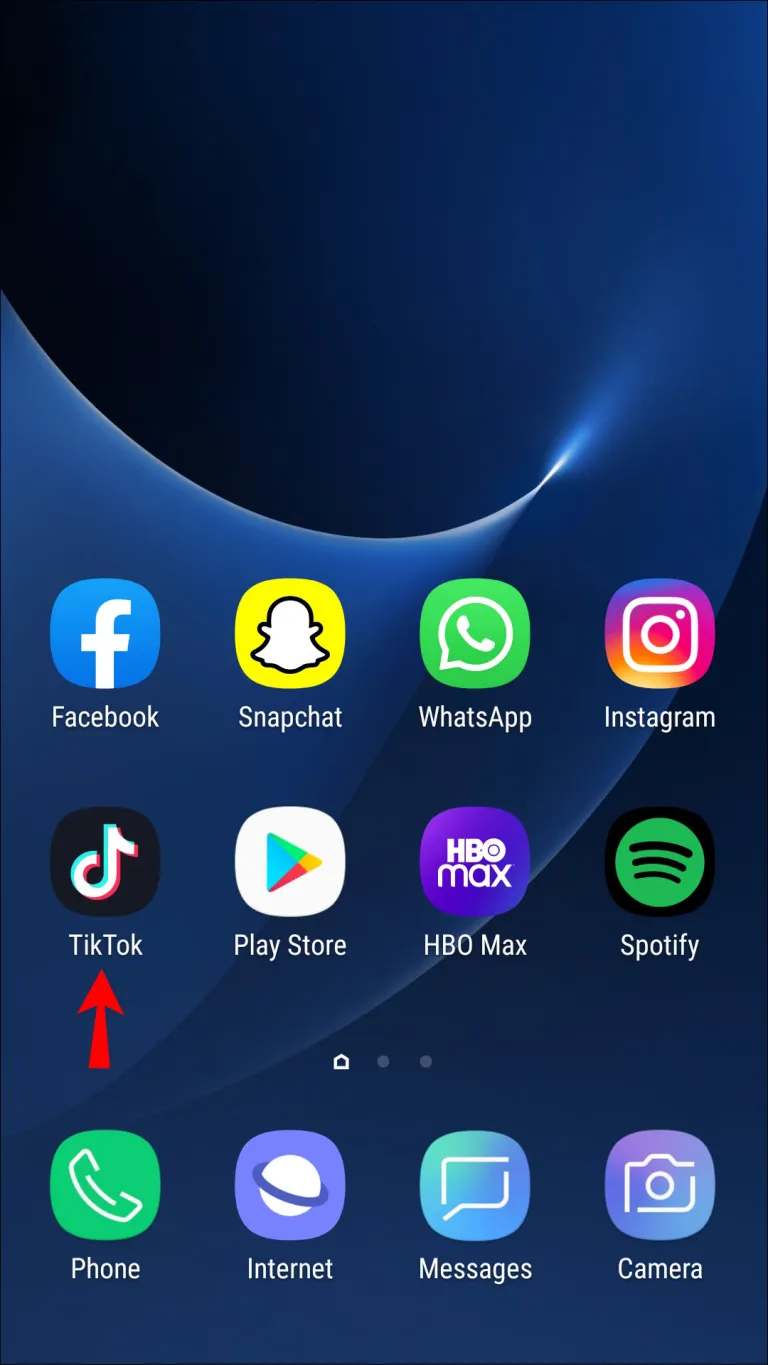
- Tap on your avatar from the bottom right-hand of the screen.
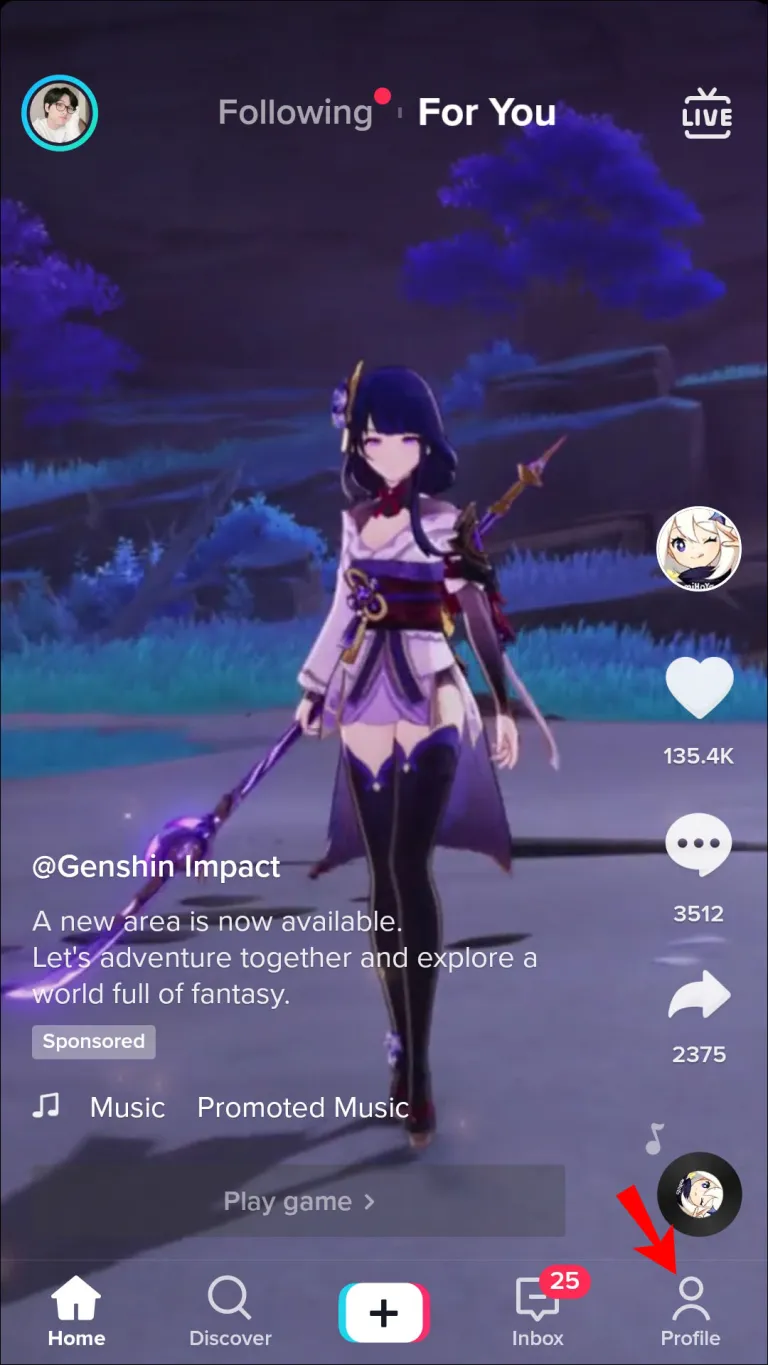
- Tap on the menu icon (three vertical lines) and select “Watch History.”
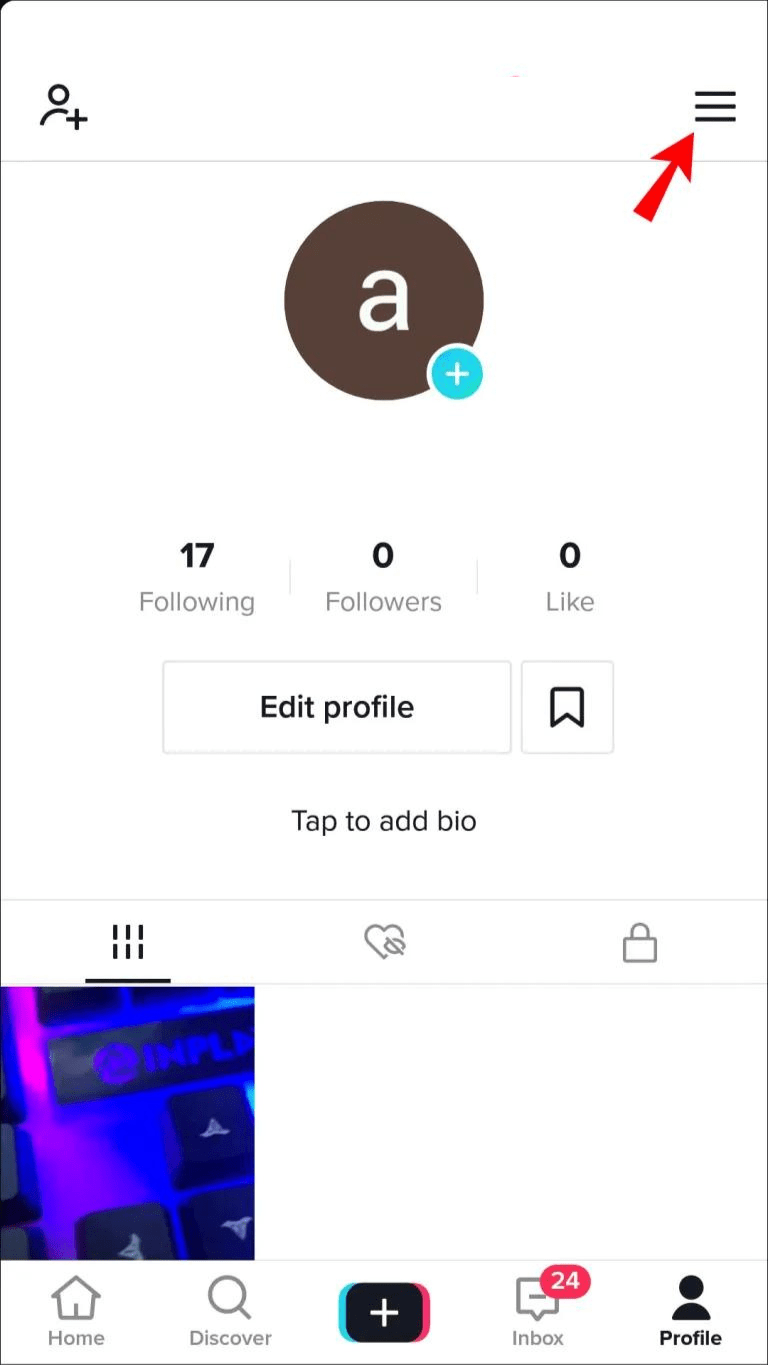
You might now be able to view the history of all the TikTok videos you’ve watched.
Unfortunately, you will have to learn the hard way if you don’t see the “Watch History” option. But don’t worry, following the instructions is simple. Downloading a “.zip” file containing all activity logs from your TikTok account is the main step.
If you think this might be something that would benefit you, take the following actions:
- Start the TikTok app on your Android device.
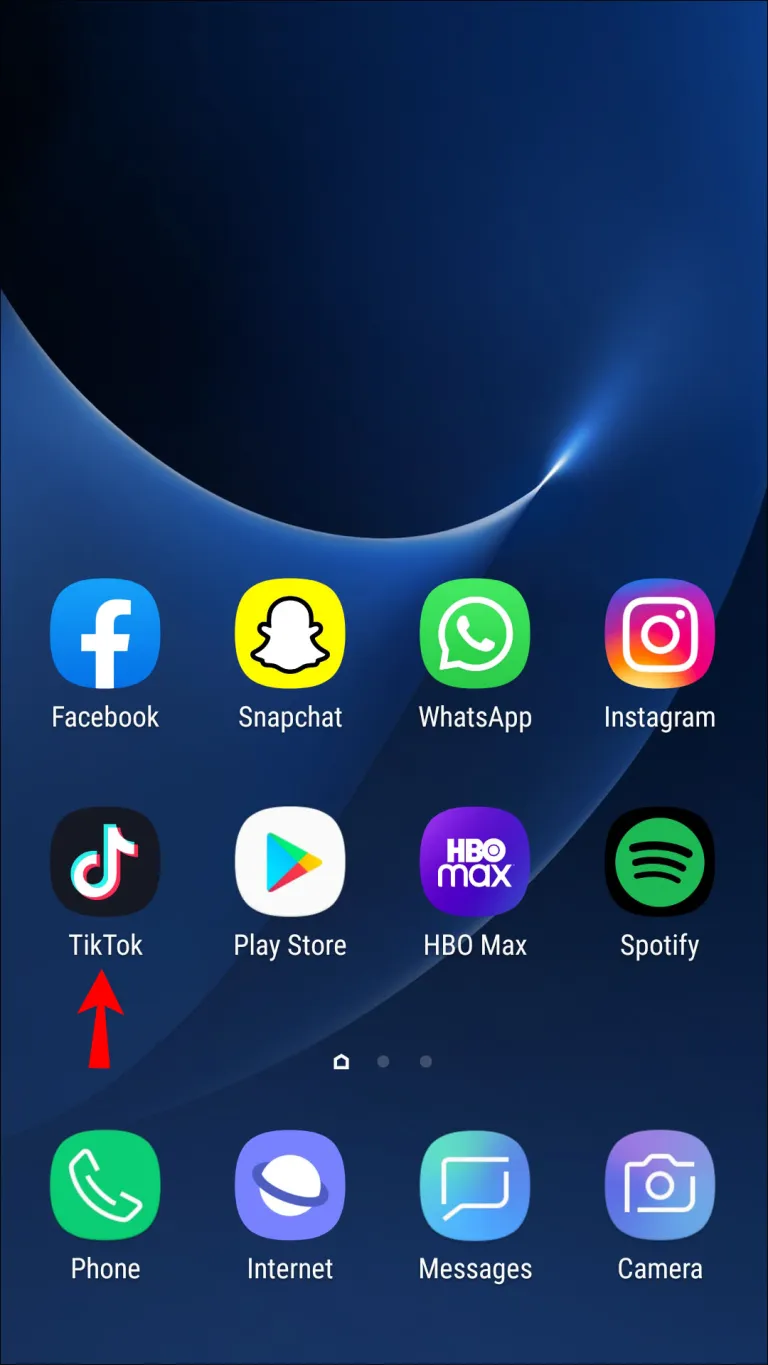
- Tap on the “Profile” icon from the bottom right-hand of the screen to open your profile.
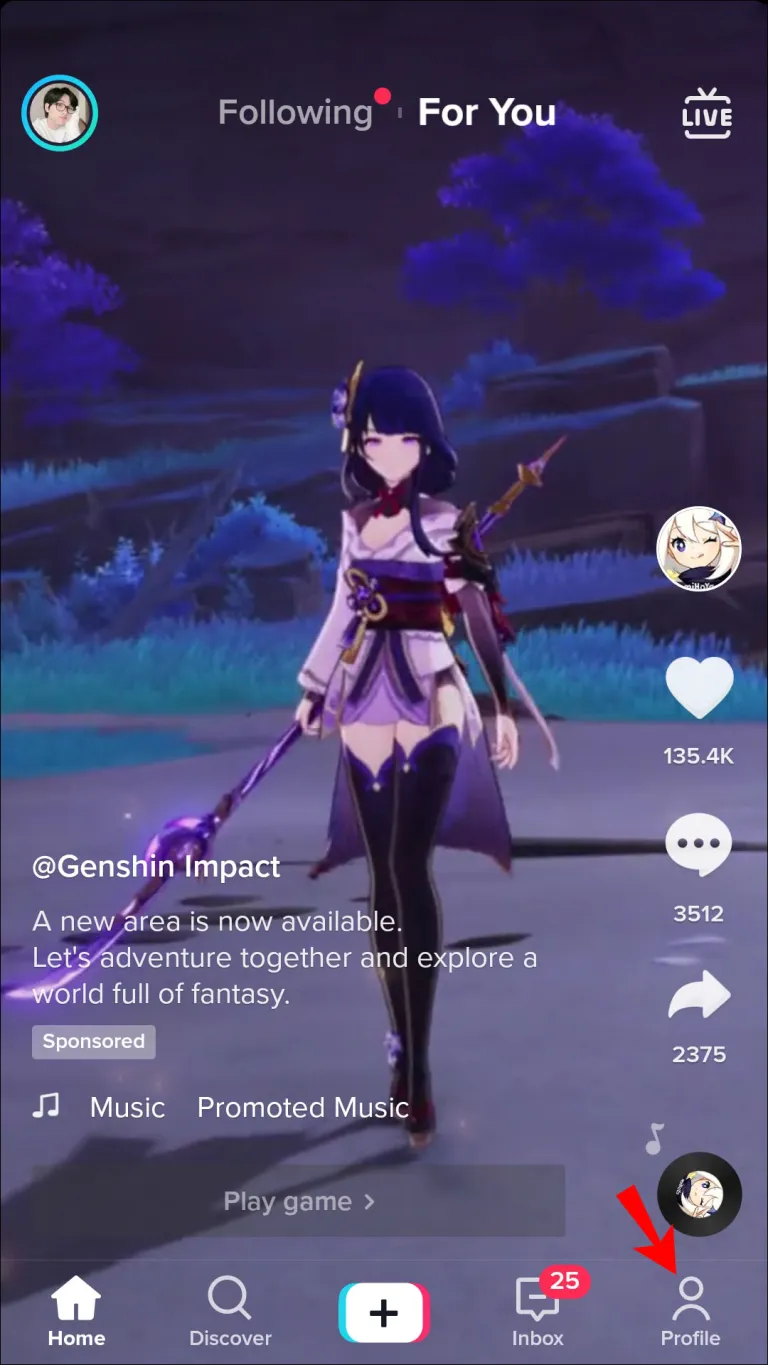
- Tap on the three vertical lines from the upper right-hand to navigate to “Settings.”
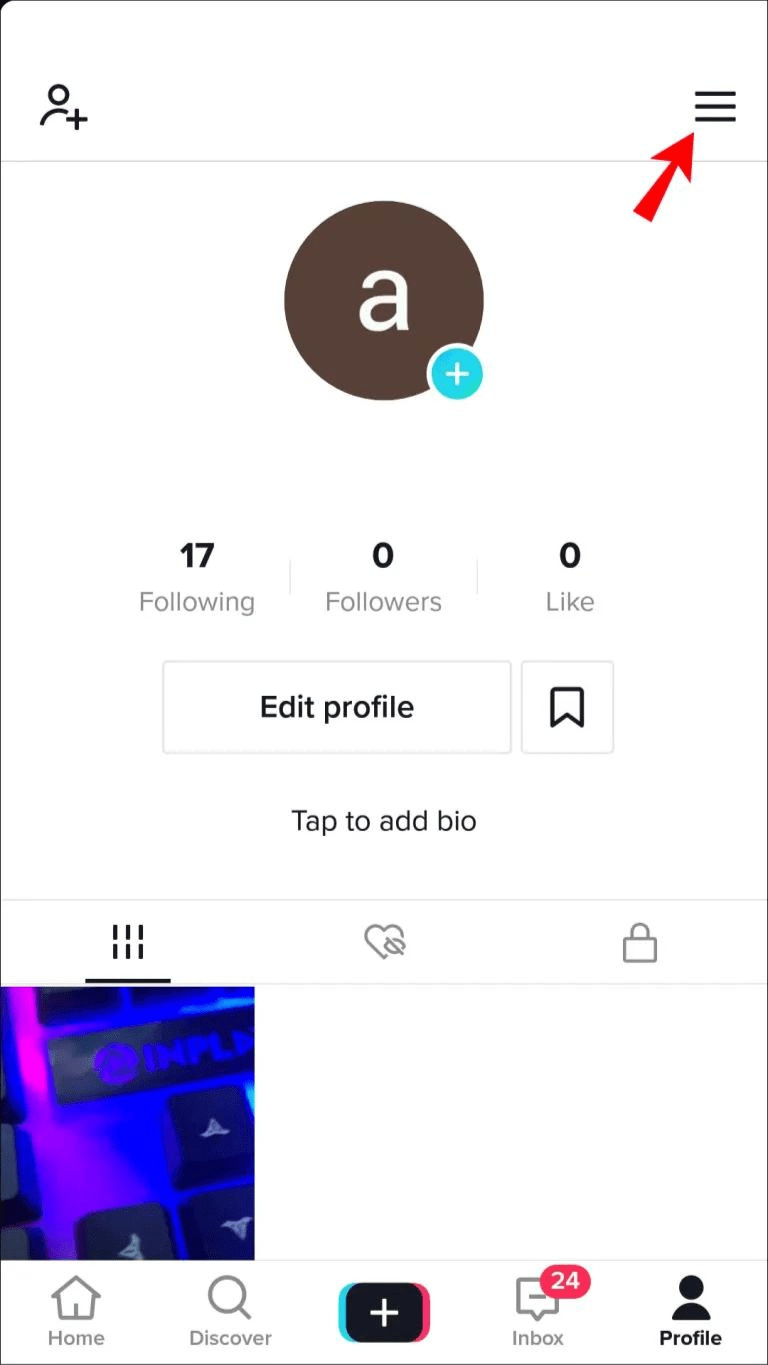
- You’ll be redirected to the account menu. Tap “Privacy” from the options list and navigate to “Personalization and Data.”
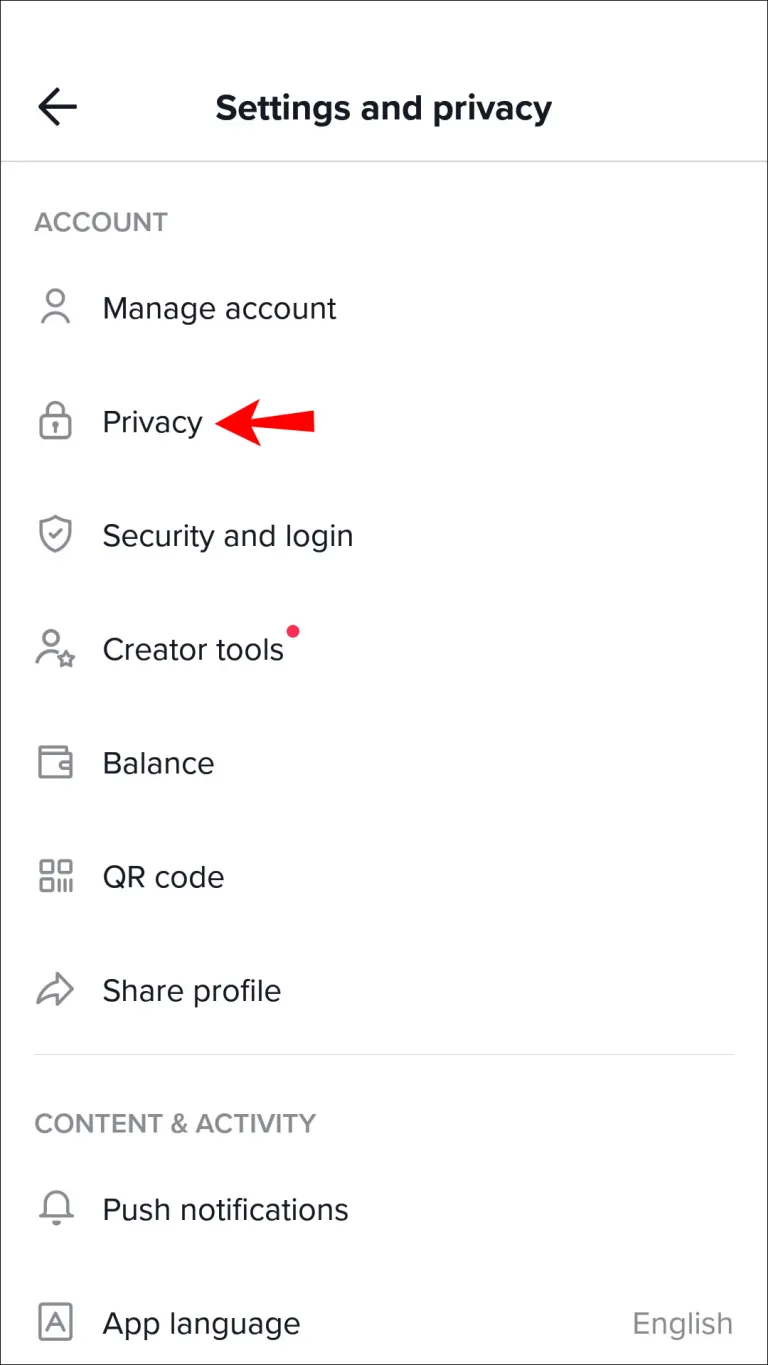
- Tap on the “Download your data” button. You’ll see a list of information to download that includes your username, profile photo, contact info, videos, comment history, app settings, and more.
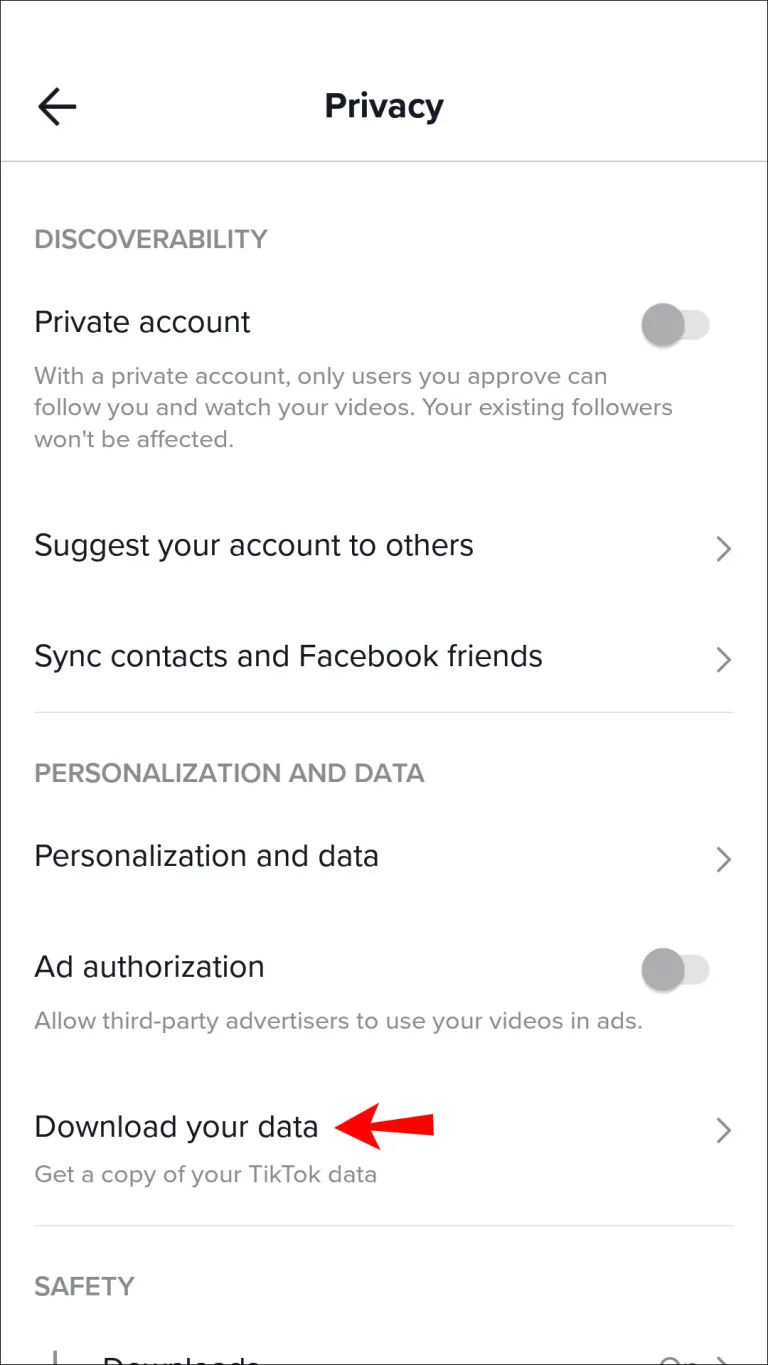
- Select “Request data file” from the bottom of the list.
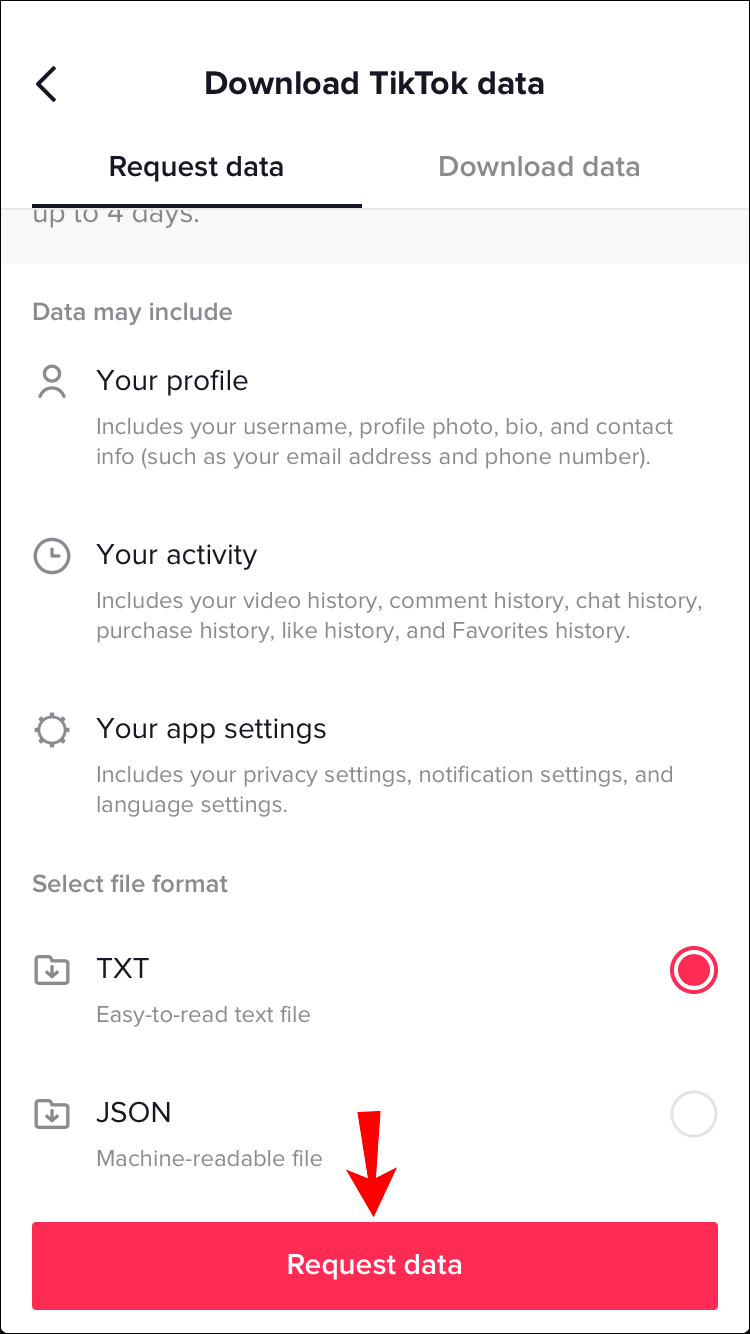
The process will take up to two days, depending on the file size. You’ll receive a notification that your request is received. You can track the status in the “Download data” section. After a day or two, you’ll notice the “Pending” status switch to “Download.” This is when you can download the file in a “.zip” format.
- Once you see that the download is ready, tap on “Download file.”
Once the file is ready for download, it will be available for four days. Make sure to download the file during that time to avoid having to send another request. - Access the file from the “My Files” folder.
- If your phone can’t open a “.zip” file, transfer it to your computer.
- Open the downloaded folder and navigate to the folder called “Activity.”
- You’ll find several “.txt” files. Look for the one called “VideoBrowsingHistory.txt.”
- Open that file.
- Inside, you’ll find the list of all TikTok videos you watched, followed by timestamps and their respective links.
Enjoy counting your watched TikTok videos!
Bonus Tips
As an experienced TikTok user, you’re most likely aware of the “Like” or “Favorite” buttons. You can view the history of your liked and favorite videos which might help you get closer to your goal.
- Like videos by double-tapping them and enter the liked video history by tapping on the heart icon in your profile menu.
- Long press a video to make it a favorite or tap on the “share” icon and select “Add to Favorites.” You can access your favorite videos by tapping the “Bookmark” icon in your profile menu.
Conclusion
You can see that it’s difficult to determine how many TikTok videos you’ve watched. Users who are persistent can download their account history and access a list of all the videos they have ever watched as well as other details about their TikTok account.
ad


Comments are closed.