Brave Browser To Access Fast, Secure And Private Internet Connection
Brave is a free and open-source web browser developed by Brave Software Inc. based on the Chromium web browser. The browser blocks ads and website trackers making it faster and safer than your current browser. It’s amazing how fast a page loads when you strip away everything but the real content. Up to a whopping 60% of page load time is caused by the underlying ad technology that loads into various places each time you hit a page on your favorite news site. And 20% of this is time spent on loading things that are trying to learn more about you.
Brave, under the hood, is a Chromium-based web browser which means that its performance and web compatibility is very similar to other browsers based on Chromium.
ad

Extensions/Plugins
Brave Desktop now supports most of the Chrome extensions in the chrome web store
Our Expert’s tips to browse the internet faster:
The open website directly with its name
In most other browsers, entering plain keywords will open the search results page for those keywords. On the tool, the address bar works differently. It automatically opens the first item of the search results. For example, if you enter youtube in the address bar, the program will directly open the YouTube website. This helps you open any popular websites quickly and predictably. If you instead prefer to view the search results page you can use the “Web Search” keyboard shortcut Command-E for macOS or Ctrl-E for Windows.
Use special keywords in the address bar
The address bar can also handle special keywords such as DuckDuckGo’s bangs. This helps you to search on thousands of sites directly. For example, if you enter !yt pizza, the app will directly open the YouTube search results page for the search term pizza. This works for many categories of websites, such as entertainment, multimedia, news, research, shopping, and translation.
Use a keyboard shortcut to access the address bar
If you want to search the Links or enter a new address, you can quickly jump to the address bar by using the “Open Location” keyboard shortcut Command-L for macOS or Ctrl-L for Windows.
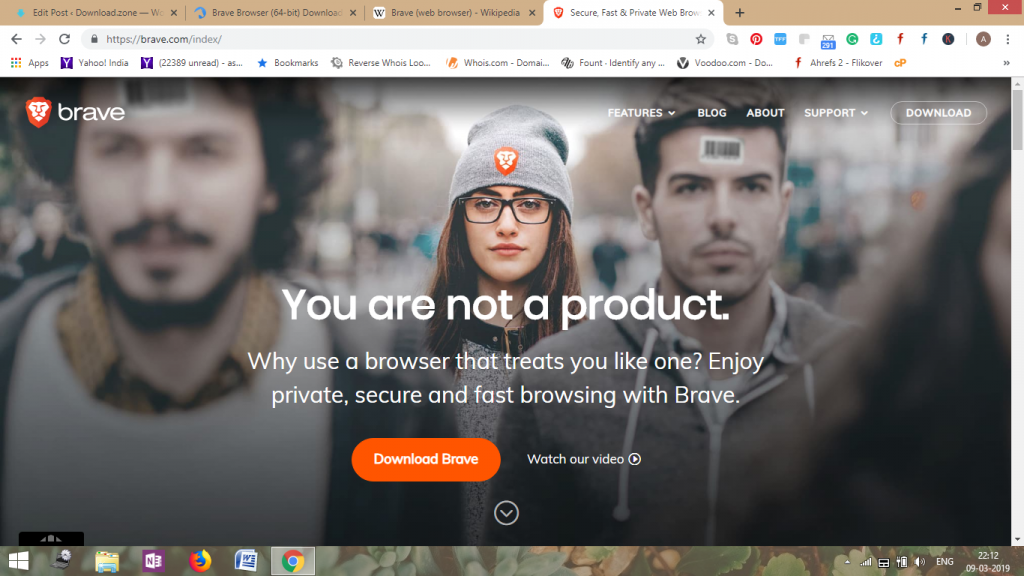
Brave Web Browser Software Review
As said it blocks trackers and intrusive ads that can slow you down on the web. Simply a faster web browser than others of this category. You may experience more secure browsing with its enhanced security by shielding you from 3rd party tracking and malicious advertisements.
It is more future-ready by blocking ‘malvertising’, it’s a new ad game in town. It’s called “Malvertising”. The latest display ad technology can install malware on your laptop without your knowledge. But not with Brave watching your back.
It is integrated HTTPS Everywhere into every browser to make sure you are always moving your bits across the safest possible pipe.
Do you ever get that feeling that someone is watching you when you see an ad for something you bought a few days ago? We make sure you aren’t being tracked while you shop online and browse your favorite sites. This is done by tracking Cookies and blocking tracking pixels of malvertisers.
Brave for mobiles: Brave mobile users can expect up to two and a half extra hours of browsing per battery charge. Significant Battery Savings with Brave on Mobile: Brave Consumes 40% Less Battery than Other Leading Browsers and has impressive faster browsing than other browsers.
Ultimately Brave is faster, secure, safe, and more private and it is a revolutionary browser of the new age. We liked their volunteer fundraising movement, it seems they will run on more user-friendly other than making money.
Brave Browser For Windows 10 Features
ad
Shields
- Adblocking
- Fingerprinting prevention
- Cookie control
- HTTPS upgrading
- Block scripts
- Per-site shield settings
- Configurable global shield defaults
Tabs & Windows1
- Private Windows
- Pinned Tabs
- Auto-unload
- Drag and drop
- Duplicate
- Close Options
- Find on page
- Print page
Address Bar
- Add Bookmark
- Autosuggest URLs
- Search from the address bar
- Autosuggest search terms
- Show/hide bookmarks toolbar
- Show a secure or insecure site
Security
- Clear browsing data
- Built-in password manager
- Form autofill
- Control content access to full-screen presentation*
- Control site access to autoplay media
- Send “Do not track” with browsing requests
Search
- Choose a default search engine
- Use keyboard shortcuts for alternate search engines
- Option to use Startpage and DuckDuckGo for private window search
Alternatives
- Mozilla Firefox
- Tor Browser
- Vivaldi
- Opera
- Chromium
- Waterfox
- Pale Moon
- Microsoft Edge
- Chromium
Technical Specification
| Version | 2021 |
| File Size | 1.18 MB |
| Languages | Multiple |
| License | Free |
| Developer | Brave Software, Inc. |
ad


Comments are closed.