Bitdefender Internet Security Download For Windows
Bitdefender Internet Security download is your gateway to award-winning protection for Windows devices. Recognized by AV-TEST with the Best Windows Protection award three years in a row and praised for its Best Performance in system speed, Bitdefender ensures your device stays secure without slowing you down. Whether you’re working, gaming, or streaming, this powerful suite adapts to your needs. In this article, we’ll walk you through the key features, installation steps, pricing options, and overall benefits to help you decide if Bitdefender Internet Security is the right cybersecurity solution for you.
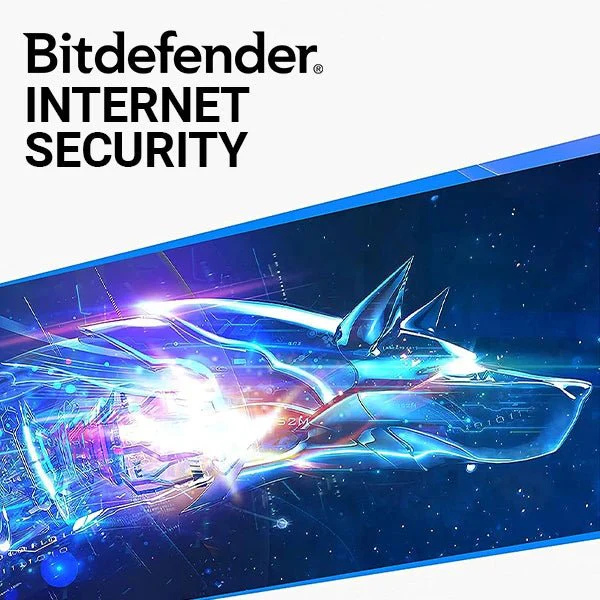
ad
✨ What is Bitdefender Internet Security?
Bitdefender Internet Security is a full-featured antivirus and internet protection suite for Windows users. Designed with advanced technologies like Active Threat Control and Bitdefender Photon, it provides multi-layered protection without compromising system speed. With features like ransomware remediation, firewall, parental control, VPN, and SafePay for banking, it’s more than just antivirus software—it’s a complete cybersecurity solution.
🎯 Key Features of Bitdefender Internet Security
🧬 Complete Data Protection
ad
Bitdefender delivers advanced protection against a wide range of digital threats including viruses, worms, Trojans, ransomware, spyware, adware, and rootkits. It uses signature-based and heuristic techniques to detect and eliminate both known and emerging malware, keeping your system safe at all times.
👁️ Active Threat Control
This proactive technology continuously monitors running processes in real time. It detects suspicious behavior, flags unknown threats, and blocks potentially malicious actions before they can harm your system—especially useful against zero-day exploits.
🛑 Ransomware Remediation
Bitdefender provides a dedicated layer of defense against ransomware. It not only prevents ransomware from encrypting your files but also includes a remediation tool that can restore any files that were affected during an attack attempt.
⚡ Bitdefender Photon™
Photon™ is a proprietary technology that adapts to your system’s hardware and software configuration. It ensures that Bitdefender runs smoothly without slowing down your system, even during full scans or background protection activities.
☁️ Cloud Integration
Using cloud-based scanning, Bitdefender offloads processing to remote servers. This reduces the strain on your device while still delivering up-to-date protection with improved speed and accuracy.
🎮 Game, Movie, Work Modes
This smart feature automatically adjusts system settings to minimize interruptions when you’re playing games, watching movies, or working. It temporarily pauses non-essential notifications and background tasks for a seamless experience.
🤖 Bitdefender Autopilot™
Autopilot acts as a security advisor that makes intelligent decisions on your behalf. It configures security settings optimally and alerts you only when user input is absolutely necessary, making security management effortless.
🔐 Password Manager
The built-in password manager helps you create, store, and auto-fill complex passwords securely. It saves credentials for websites and payment portals, enhancing both convenience and protection against phishing.
💳 SafePay
SafePay is a secure, sandboxed browser designed specifically for online banking and shopping. It shields your transactions from spyware, keyloggers, and network sniffers, adding an extra layer of security to your financial data.
🧪 Quick Vulnerability Scanner
This tool scans your system for missing Windows updates, outdated software, and weak security settings. It provides quick recommendations to fix these issues, ensuring your device is not left exposed to known vulnerabilities.
🧩 User Experience and Interface
The user interface of Bitdefender Internet Security is clean, intuitive, and functional. From the Dashboard, users can:
- Launch Quick Scans
- Open VPN Protection
- Activate SafePay for online banking
- Pin frequently used features as Quick Actions
- Access protection and privacy settings
Compared to Bitdefender Antivirus Plus, this suite unlocks all features in the Protection and Privacy tabs, offering a more comprehensive security experience.
However, advanced utilities such as device optimization and anti-theft features are reserved for Bitdefender Total Security, making it important to compare the two based on your needs.
📌 Tip: Try the Bitdefender Internet Security trial version before committing to a purchase.
👨👩👧👦 Parental Control That Truly Works
One of the most impressive features is Parental Control. Parents can:
- Create individual profiles for each child
- Set screen time limits
- Block inappropriate websites
- Monitor digital activity
This functionality is supported across Windows, Android, macOS, and iOS, ensuring a secure digital environment for your children.
💣 Advanced Ransomware and Threat Defense
Ransomware remains one of the biggest digital threats. Bitdefender’s multi-layered defense uses:
- Behavioral detection
- Ransomware remediation
- Network threat prevention
This ensures that not only are threats blocked, but affected files can also be recovered. This feature is essential for users storing important personal or work documents.
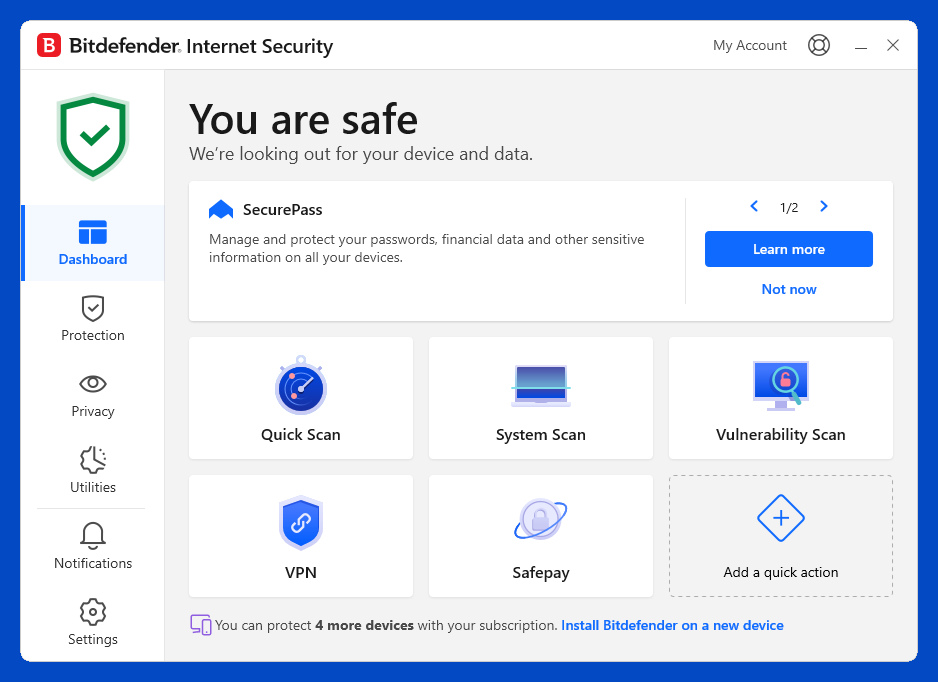
📥 How to Install Bitdefender Internet Security on Windows
Installing the Bitdefender Internet Security offline installer is quick and easy:
- Visit the official Bitdefender website.
- Choose Bitdefender Internet Security download free or opt for the paid version.
- Download the installer and run it.
- Follow on-screen prompts and activate using your product key.
💰 Bitdefender Internet Security Price and Licensing
| 🗓️ Plan | 💵 Price (USD) | 💼 Coverage |
|---|---|---|
| 1 Year / 1 Device | $39.99 | Windows only |
| 1 Year / 3 Devices | $59.99 | Windows only |
| 3 Years / 5 Devices | $139.99 | Windows only |
You can often find discounts or Bitdefender Internet Security 3 years plan deals during holiday sales. Compare this with Bitdefender Total Security, which supports more platforms (Windows, macOS, iOS, Android).
🆚 Bitdefender Internet Security vs Total Security
| 🔍 Feature | 🌐 Internet Security | 🔐 Total Security |
|---|---|---|
| 🛡️ Antivirus & Firewall | ✅ Yes | ✅ Yes |
| 💳 SafePay & VPN | ✅ Yes | ✅ Yes |
| ⚙️ Device Optimization | ❌ No | ✅ Yes |
| 📍 Anti-Theft | ❌ No | ✅ Yes |
| 💻 Cross-Platform Support | ❌ Windows only | ✅ Windows, macOS, iOS, Android |
🛠️ If you need coverage for multiple devices on different operating systems, Bitdefender Total Security is a better value.
📊 System Requirements
| 🖥️ Component | ⚙️ Requirement |
|---|---|
| 🧩 Operating System | Windows 11 / 10 / 8.1 / 7 SP1 |
| 🧠 CPU | Dual-Core 1.6 GHz or higher |
| 💾 RAM | Minimum 2 GB |
| 🗄️ Storage | 2.5 GB free space |
| 🌐 Browser | Internet Explorer 10+, Edge 40+ |
🔄 Alternatives to Bitdefender Internet Security
If you want to explore more options, consider these:
- Microsoft Defender (Built-in for Windows)
- Avast Free Antivirus
- Kaspersky Antivirus
- ESET NOD32 Antivirus
- Avira Antivirus
- ClamWin or ClamTk (open-source)
- Immunet FREE Antivirus
🛠️ Technical Specification
| 📌 Detail | ℹ️ Information |
|---|---|
| 🔢 Version | 25.0.23.81 |
| 💾 File Size | 12.9 MB |
| 🌐 Languages | English |
| 🧑💻 Developer | Bitdefender |
| 🆓 License | Trial version (with upgrade options) |
❓ Frequently Asked Questions (FAQs)
Q1. Is there a free version of Bitdefender Internet Security?
A: Bitdefender offers a Bitdefender Internet Security trial for users who want to evaluate it. You can also try Bitdefender internet security download free from their official site.
Q2. What is the difference between Bitdefender Internet Security and Total Security?
A: Bitdefender Internet Security supports only Windows and offers core protection. Bitdefender Total Security covers all platforms and adds features like device optimization and anti-theft.
Q3. Can I use Bitdefender on more than one PC?
A: Yes, multi-device licenses are available. For example, the Bitdefender Internet Security 3 years plan supports up to 5 devices.
Q4. Does Bitdefender slow down my PC?
A: No. Thanks to technologies like Bitdefender Photon and Cloud Integration, it runs efficiently without affecting performance.
Q5. Can I use Bitdefender offline?
A: Yes, you can use the Bitdefender Internet Security offline installer to install and run it without constant internet access.
✅ Conclusion
Choosing Bitdefender Internet Security means securing your digital life with one of the most trusted names in cybersecurity. From real-time antivirus protection and ransomware defense to SafePay banking and Parental Controls, it offers comprehensive, user-friendly protection for Windows users. Whether you’re interested in a free trial, exploring the Bitdefender internet security price, or upgrading from Antivirus Plus, this suite delivers reliability and peace of mind.
If you’re looking for long-term protection, consider the Bitdefender Internet Security 3 years plan, or compare features with Bitdefender Total Security for cross-platform needs. Download now and stay protected against tomorrow’s threats, today.
ad


Comments are closed.