Easiersoft Barcode Generator: Free Barcode Maker
Barcode Maker Studio is an essential tool in today’s fast-paced digital world, helping businesses, retailers, and logistics providers streamline operations. Whether you need to track inventory or enhance product identification, a reliable barcode generator can make all the difference. This guide explores the Easiersoft Barcode Generator Online and Barcode Maker Studio Software, detailing their features, functionality, and benefits to help you choose the best barcode solution for your needs.

ad
🔍 What is a Barcode?
A barcode is a machine-readable representation of data that encodes information into a visual pattern. There are two primary types:
- 1D barcodes: These use varying widths and spaces of parallel lines to represent characters and numbers.
- 2D barcodes: These can store significantly more data, including text, numbers, and even images (e.g., QR codes).
Example:
ad
- 1D Barcode: Represents “ABCD12345678.”
- 2D Barcode (QR Code): Can contain up to 4,296 characters, images, or URLs.
Originally, barcodes were scanned by dedicated barcode readers, but now modern smartphones with cameras and specialized barcode generator software can easily scan them.
🔧 How to Generate a Barcode?
To create barcodes, you need specialized barcode maker software that provides a cost-effective solution.
🔢 Steps to Use Easiersoft Barcode Generator Free:
- Enter Data: Input barcode details in batch text, sequence, or Excel.
![barcode maker 1]()
- Choose Format: Select barcode types like EAN-13, Code 39, Code 128, ISBN, QR Code, etc.
![barcode maker 2]()
- Set Size & Print: Define barcode size and label layout.
![barcode maker 3]()
- Export & Save: Store barcode data in Excel or integrate with Word for customized labels.
The Easier Barcode Generator also supports bulk barcode creation, making it ideal for businesses managing large inventories.
🌟 Key Features of Barcode Maker Studio Software
📝 Bitmap or Vector Graphic Support
- Generates barcodes in BMP, GIF, JPG, TIF, PNG (bitmap) and EPS, PDF, PostScript, SVG, AI (vector format).
- Easily integrates with image editing software, databases, and documents.
📲 Mobile Tagging Support
- Create QR codes for Facebook, Twitter, LinkedIn, text messaging, and website visits.
- Uses Google or Bitly URL shorteners for tracking.
📈 Bulk Barcode Generator
- Supports batch barcode generation with data import from TXT, CSV, Excel.
- Command-line interface allows automation and third-party app integration (Oracle Reports, etc.).
🎨 Special-Effect Barcodes
- Add logos, shapes, and special effects to barcodes.
- Create visually appealing and unique barcode designs.
📖 Barcode Label Printing
- Print barcodes using predefined templates (Avery/Zweckform labels) or custom layouts.
🎉 Guaranteed Barcode Quality
- Real-time quality preview to ensure high readability.
- Adjusts for printing resolution (DPI) to avoid unreadable codes.
📚 How to Use Easiersoft Barcode Generator Download for Excel Integration?
A standout feature of Easiersoft Barcode Generator Free Download is its seamless integration with Microsoft Excel and Word.
💡 Steps to Use Free Barcode Generator in Excel:
- Enter Product Data in Excel.
- Use Barcode Generator Plugin to apply barcode fonts.
- Print Labels Directly from Excel.
- Save & Export barcodes for future use.
This feature makes bulk barcode generation easy for businesses managing large product inventories.
🔄 Alternatives to Easiersoft Barcode Generator Free
If you are looking for alternatives, here are some reliable barcode generator tools:
| 🔠 Alternative Name | ⭐ Key Features |
|---|---|
| 📌 Zint Barcode Generator | Open-source with multiple barcode formats ✅ |
| 📱 Portable QR-Code Generator | Lightweight and free to use ⚡ |
| 📷 ZXing Project QR Code Generator | Google’s barcode generator for mobile apps 📲 |
| 📊 MegaBarcode | Supports batch processing and multiple formats 📦 |
| 🐧 GNU-Barcode | Free barcode maker studio for Linux users 🆓 |
💾 Technical Specifications of Barcode Maker Studio
| 📌 Specification | 🔍 Details |
|---|---|
| 📦 Version | 16.1.0 |
| 💾 File Size | 18 MB |
| 🌍 Languages | Multiple |
| 🔑 License | Free Trial |
| 🏢 Developer | Datenverarbeitung GmbH |
❓ FAQs on Free Barcode Maker Studio Download
1. Is there a free version of Easiersoft Barcode Generator?
Yes, Easiersoft Barcode Generator Free Download is available with limited features. A premium version unlocks additional capabilities.
2. Can I generate bulk barcodes using this software?
Yes, the Bulk Barcode Generator function allows you to create multiple barcodes at once by importing data from CSV or Excel.
3. What formats does the barcode maker support?
It supports Code 39, Code 128, QR codes, EAN-13, ISBN, and more.
4. Can I use this barcode generator online without downloading?
Yes, Easiersoft Barcode Generator Online allows you to create barcodes without installing software.
5. Is it compatible with barcode scanners?
Yes, all generated barcodes are machine-readable and compatible with standard barcode scanners.
🏆 Conclusion: Why Choose Easiersoft Barcode Generator?
The Easiersoft Barcode Generator Free Download is an excellent choice for businesses and individuals looking for a simple yet powerful barcode maker studio software. With its bulk barcode generation, Excel integration, and high-quality vector output, it stands out as a cost-effective and user-friendly option. Whether you’re looking for an Easiersoft Barcode Generator Online solution or a barcode maker studio free download, this tool ensures efficiency and accuracy in barcode creation.
For a seamless experience, download Easiersoft Barcode Generator Free today and enhance your barcode generation process!
ad


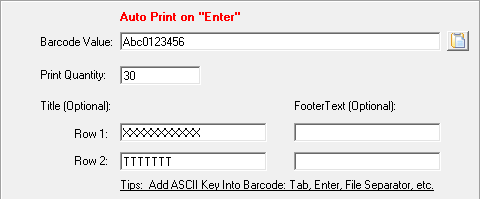
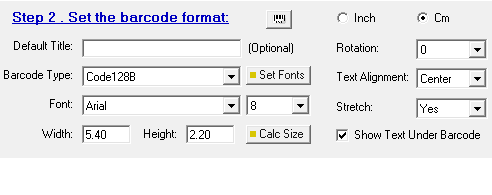

Comments are closed.