Balabolka Download – Best Free Text to Speech Software
Balabolka is a powerful and versatile text-to-speech (TTS) software that allows you to convert written text into speech and save it in popular audio formats like MP3, WAV, MP4, OGG, and WMA. Finding reliable text-to-speech software that supports various file formats and provides customizable voice options can be challenging. If you’re searching for an easy-to-use yet powerful tool, Balabolka download is the perfect solution. Unlike many other TTS programs, Balabolka provides advanced customization options, including adjusting speech rate, pitch, and volume.
This article explores Balabolka’s features, how to use it effectively, and why it’s one of the best free TTS software available today. We’ll also cover how to download and install Balabolka on different platforms, including Windows and Mac, and answer frequently asked questions about Balabolka voices, AI integration, and more.
ad

🌟 What is Balabolka?
Balabolka is a free text-to-speech (TTS) software developed by Sergey Kutasov and Ilya Morozov. It allows you to convert text from various file formats into audio and save it in different formats. All computer voices installed on your system are available for use with Balabolka, making it highly flexible.
The software supports a wide range of file formats, including:
✅ AZW, AZW3
✅ CHM, DjVu
✅ DOC, DOCX
✅ EML, EPUB
✅ FB2, FB3
✅ HTML, LIT
✅ MOBI, ODP, ODS, ODT
✅ PDB, PRC, PDF
✅ PPT, PPTX
✅ RTF, TCR
✅ WPD, XLS, XLSX
ad
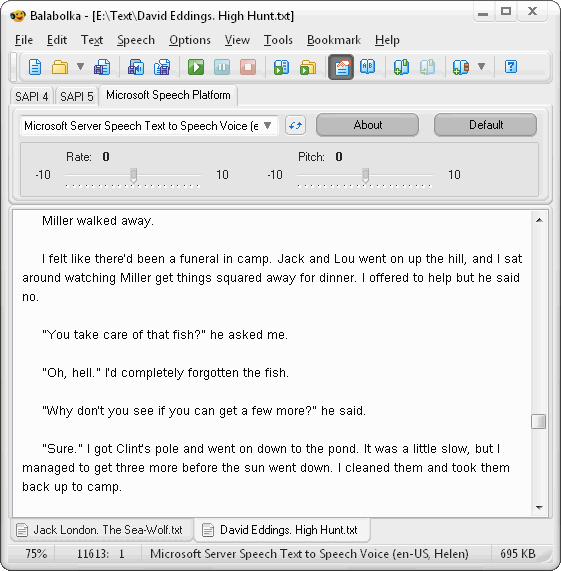
🎯 Key Features of Balabolka
✅ 1. Supports Multiple File Formats
Balabolka can open and convert various file types, making it one of the most versatile TTS tools available.
✅ 2. Save as Audio Files
You can save the converted text as WAV, MP3, MP4, OGG, and WMA files, making it easy to listen to your content on different devices.
✅ 3. Customization of Voices
Balabolka allows you to adjust:
- Speech rate
- Pitch
- Volume
You can also use third-party voice engines to enhance the quality of the output.
✅ 4. Clipboard Monitoring
The software can monitor the clipboard and automatically read the text you copy, saving time and improving workflow.
✅ 5. Batch File Conversion
Convert multiple files at once to save time and effort.
✅ 6. Spell Checker and Pronunciation Adjustment
Balabolka offers a spellchecker and allows you to adjust pronunciation rules using regular expressions, ensuring better articulation and accuracy.
✅ 7. Subtitles and Synchronization
You can save synchronized text in LRC files or embed them in MP3 tags, allowing lyrics or text to display alongside the audio when played.
🚀 How to Download and Install Balabolka
📥 1. Download Balabolka
- Visit the Balabolka official website
- Click on the download link for the latest version
💻 2. Install Balabolka
- Open the downloaded file
- Follow the on-screen instructions
- Choose installation preferences
🖥️ 3. Start Using Balabolka
- Open Balabolka
- Load a text file or paste the text directly
- Customize the voice settings
- Click “Speak” to listen
📱 Balabolka for Different Platforms
💻 Balabolka for Windows
Balabolka is primarily designed for Windows and works seamlessly with all modern versions, including Windows 10 and Windows 11.
🍏 Balabolka for Mac
Although Balabolka doesn’t have an official Mac version, you can run it on Mac using a Windows emulator like Wine or Parallels.
📱 Balabolka Android
Currently, Balabolka is not available for Android. However, you can use alternative TTS apps for mobile compatibility.
🌐 Balabolka Online
Balabolka does not have an online version, but you can convert text to audio offline and transfer it to your preferred device.
🎧 Balabolka Voices and AI Integration
Balabolka supports both Microsoft Speech API (SAPI) and third-party voice engines. You can download and install additional voices from providers like:
- IVONA
- Acapela
- Nuance
You can also integrate AI-generated voices to enhance the speech quality and natural flow of the audio.
🔍 Balabolka vs. Other Text-to-Speech Software
| Feature | Balabolka | eSpeak | Natural Reader | TextAloud |
|---|---|---|---|---|
| Free Version | ✅ Yes | ✅ Yes | ✅ Limited | ❌ No |
| Multiple File Formats | ✅ Yes | ❌ No | ✅ Yes | ✅ Yes |
| Customizable Voices | ✅ Yes | ❌ No | ✅ Yes | ✅ Yes |
| Save to Audio Files | ✅ Yes | ✅ Yes | ✅ Yes | ✅ Yes |
| Clipboard Monitoring | ✅ Yes | ❌ No | ❌ No | ✅ Yes |
💡 Best Use Cases for Balabolka
✅ Converting ebooks to audiobooks
✅ Listening to articles or research papers
✅ Assisting visually impaired users
✅ Practicing language pronunciation
✅ Creating audio content for podcasts or videos
❌ Limitations of Balabolka
- Limited voice options by default (requires third-party voice installations)
- No official support for Mac or Android
- Basic user interface compared to premium alternatives
💾 Technical Specifications
| 📌 Software Name | Balabolka |
|---|---|
| 🆚 Version | 2.15.0.889 |
| 📁 File Size | 22.7 MB |
| 🌍 Languages | Multiple |
| 💰 License | Free |
| 👨💻 Developer | Sergey Kutasov, Ilya Morozov |
💬 FAQs About Balabolka
1. Is Balabolka free to use?
Yes, Balabolka is completely free to download and use.
2. Can I use Balabolka online?
No, Balabolka is only available as a downloadable program.
3. What file formats does Balabolka support?
Balabolka supports a wide range of formats, including DOC, PDF, EPUB, MOBI, and more.
4. Can I use Balabolka on Mac?
You can run Balabolka on Mac using a Windows emulator like Wine or Parallels.
5. How can I add more voices to Balabolka?
You can install additional voices through Microsoft Speech API (SAPI) or third-party providers like IVONA and Acapela.
6. Does Balabolka support AI voices?
Yes, you can integrate AI-generated voices using third-party voice engines.
7. Can I adjust the speech rate and pitch in Balabolka?
Yes, Balabolka allows full control over speech rate, pitch, and volume.
🏆 Conclusion: Why Balabolka is the Best Free Text-to-Speech Tool
Balabolka stands out as a versatile and powerful text-to-speech tool that supports various file formats and offers a high level of customization. Its ability to save text as synchronized audio files, adjust speech parameters, and integrate third-party voices makes it an invaluable tool for both casual and professional use.
Whether you’re looking to convert ebooks into audiobooks, assist visually impaired users, or create audio content, Balabolka provides the features and flexibility you need. Its wide file format support, adjustable settings, and free license make it one of the best TTS solutions available today.
ad


Comments are closed.