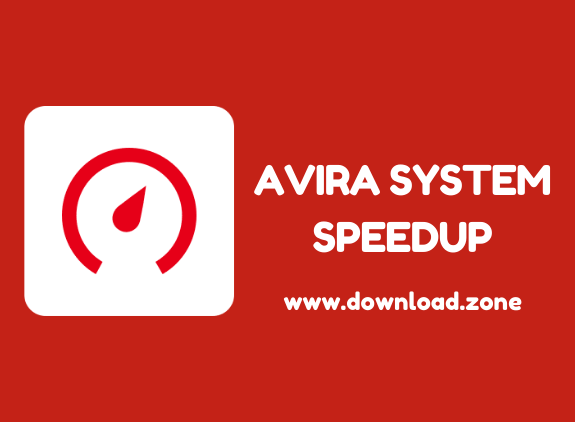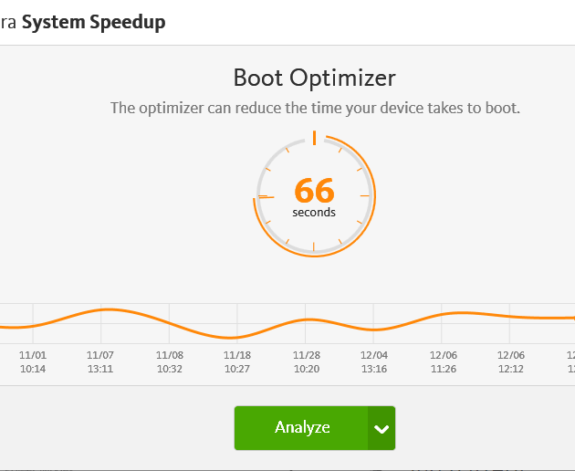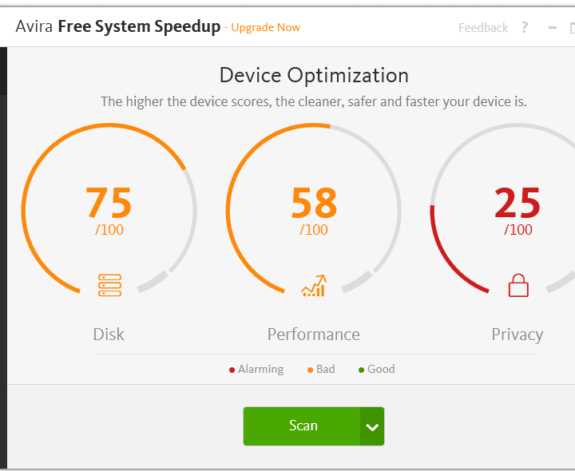Avira System Speedup Optimizer And Registry Cleaner For Pc
Avira System Speedup is the one-click solution that improves your speed, deep cleans your PC, thereby freeing up storage space on your hard drive, and prolonging your PC’s battery life.
Avira System Speedup boldly goes where no user can, safely and thoroughly removing unused programs and files, optimizing Windows to bring back the fast, error-free performance you deserve – automatically.
It has a System Cleanup module that contains a complete set of tools that swiftly and safely clear out PC clutter. Recover significant amounts of wasted space with a Junk Files Cleaner, Registry Cleaner, and Smart Defragmenter. Activate the Privacy Cleaner to clear out the data downloaded in your everyday web browsing. File Encryption keeps current files on lockdown against prying eyes, while the File Shredder and Disk Wiper ensure that deleted items cannot be recovered. The Uninstaller allows no remnants of removed applications to waste space on your machine or cause errors in the future. Avira System Speedup goes below the surface to where no user can reach to optimize your computer’s system.
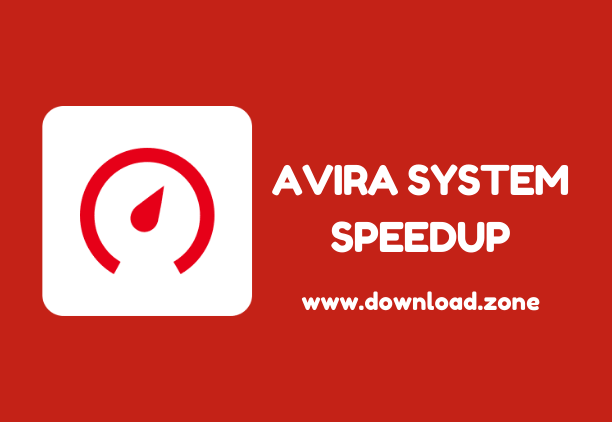
This best registry cleaner software for windows is a flexible, non-complicated, and useful program. It is, compared to other PC cleaners and optimizers, a super non-intrusive app. For example, you can change all the defaults, eliminate notifications and pop-ups, and configure the program to work in the background.
You can set up your environment from the beginning and get the most from this tool. For example, users can enable the silent mode, temporarily disable the System Speedup notifications, configure automatic reminders based on given criteria, choose between two available power modes and customize their options, organize certain elements based on if statements that generate actions, boost your PC’s performance, and much more.
Main User Interface of Avira System Speedup
The program has four main tabs, each one representing a different set of instructions you can give your PC to perform. The first tab is called the ‘Quick optimizer.’ This feature displays the freed-up space in the last year, the saved start time, and the number of removed items (again, in the last year). Additionally, you can find the ‘Quick scan’ command; there, you can initiate a new computer scan for analyzing and cleaning your system.
The second option is the ‘Power cleaner‘ tab. There, you have the advanced cleaning options that are available for the pro version only. The third tab — called the ‘Startup optimizer‘ — offers information about your device startup and the improved speed of your system loading. You can enable the ‘Startup guard’ feature (an option that notifies you about changes or increases in the device startup time), or the ‘Startup time notifier’ function (for getting notifications about the exact time it took your machine to start).
The last tab is called ‘Settings‘ and represents all the available options for optimizing your machine — to free up space, improve the computer’s performance, manage energy usage, backup and restore data, or conduct maintenance activities. Some of these features have extra functions that are available for pro users only. Generally, each function is useful and displays valuable information, such as battery health, disk storage space, network traffic reporting, etc.
Pros And Cons of The best pc tune up software
| Pros | Cons |
| Plenty of tune-up tools, including a pair of unique ones. | Lacks unlimited licenses. |
| Improves a PC’s performance. | Provides less pc-performance enhancement than rival utilities. |
| Information widget. |
System Requirements
| Operating System | Windows 7 with SP1, or later. |
| Memory | 2 GB RAM. |
| Storage Space | 2 GB of free disk space. |
| Network Connection | Required Internet Connection. |
Give yourself more space, speed, and privacy
Avira offers you a visual representation of your scores across 3 key characteristics: disk, performance, and privacy. The 1-click scan then drastically increases your speed, cleans your PC, and removes traces of your browsing activities. Additional privacy safeguards, such as file encryption and a digital file shredder, are also included.
Get faster starts
Enough waiting… for your PC to start, your browser to open, your files to load. It helps you get your stuff done quicker. It analyzes how fast your PC boots, find ways to make it faster and show you the evolution of your boot speed over time.
Get a cleaner, leaner PC
Avira System Speedup removes junk files, cookies, and traces of your browsing which unnecessarily clutter your PC and browser. It also cleans your system registry, which helps prevent crashes and generally enhances your PC’s stability. In the process, it frees up an average of 75 GB* of space over time.
Prolongs your PC’s battery life
Battery Booster optimizes the Windows power scheme, disables unnecessary startup apps, runs regular sweep routines, and automatically adapts CPU frequency according to running task requirements.
An all-in-one system optimization tool
System Speedup is the one-click tune-up suite that accelerates your speed, deep cleans your PC thereby freeing up storage space on your hard drive, and prolongs your PC’s battery life.
Deep scan
Over time, any PC will accumulate hundreds of thousands of unseen and unnecessary processes. They are the cause of a slow or malfunctioning PC and the first step is finding them. Use an automated analyzer to sort the good from the bad.
A clean bill of health
After identifying the culprits, System Speedup digs deep into your PC and cleans them all out – without deleting important files or damaging vital functions! Includes an encryption tool and file shredder that ensures those files will be unreadable to others.
Better, faster
You don’t need more memory. Years of faulty functions can distort your PCs operation and gobble up valuable space. Use the included repair functions to restore hard disk errors and find storage space you didn’t know you had.
Screenshots of Avira System Speedup Software
Official Video Intro Avira System Speedup
Avira System Speedup FAQ
How To Optimize PC With Avira System Speedup?
- 1: Startup optimizer: Boot faster
- 2: Junk file cleaner: Remove all the clutter
- 3: 1-click optimization: Simple and easy to use
ad
How To Increase Your System's Startup Speed?
One of the most frustrating Windows issues is a slow startup speed. This happens because certain programs and utilities are configured at installation to start up automatically when the Windows operating system starts. The more startup programs you have installed on your device, the longer it will take to boot.
Improve your device speed by using the Optimizer feature to reduce the number of programs or utilities that startup with your device.
ad
- Open the Avira user interface and click Performance → Optimizer.
- Click Scan.
Note
Besides checking which programs and utilities are slowing down your device at startup, the feature also checks for unnecessary files, cookies, and broken registry entries, whicht take up space. - Click Review results and check under APPS SLOWING YOU DOWN to see which apps are listed. Uncheck any apps where you’d like to leave the status unchanged.
- Click Back.
Note
Uncheck all other selected options except Startup apps. - Click Optimize.
ad
Is your computer slowing down?
Imagine a new computer as an empty apartment. As you start moving in your things, the apartment (though more functional) begins to fill up with obstacles and barriers. Apply the same concept to your new Windows PC. As you begin to add programs, games, widgets, and toolbars, it takes more time to navigate and get from Point A to Point B, even though the computer is more functional overall. While it’s not practical to preserve your computer’s speed by avoiding downloads and installations, there are a few simple steps you can take to enjoy speed and function simultaneously.
ad
How To Uninstall Avira System Speedup?
When you are trying to installing the program it directly installed on your system, that program is added to the list in Programs and Features. When you want to uninstall the program, you can go to the Programs and Features to uninstall it. So when you want to uninstall Avira System Speedup, the first solution is to uninstall it via Programs and Features.
Steps:
ad
A. Open Programs and Features.
Windows Vista and Windows 7
Click Start, type uninstall a program in the Search programs and files box and then click the result.
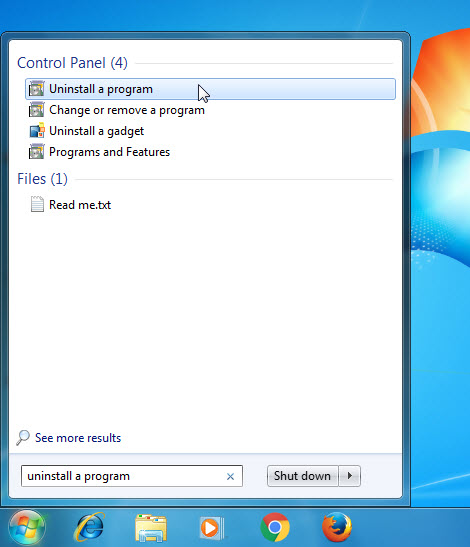 Windows 8, Windows 8.1, and Windows 10
Windows 8, Windows 8.1, and Windows 10
ad
Open WinX menu by holding Windows and X keys together, and then click Programs and Features.
B. Look for Avira System Speedup in the list, click on it and then click Uninstall to initiate the uninstallation.
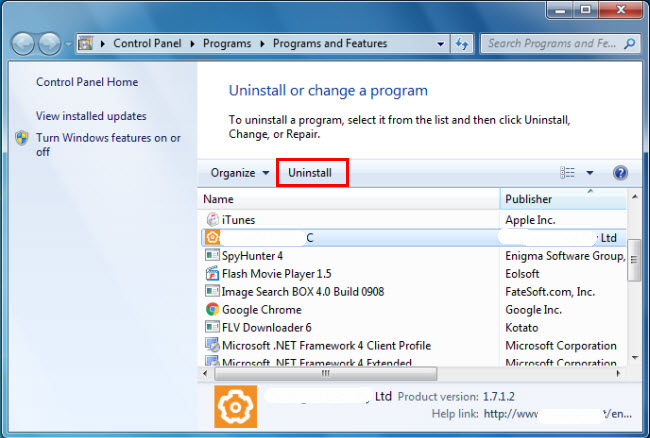
ad
- BleachBit.
- AVG PC TuneUp.
- Auslogics BoostSpeed.
- Wise Registry Cleaner.
- Wise Disk Cleaner.
- Wise Care 365.
Software Overview

| License | Free |
| Version | 6.10.0.11063 |
| OS | Windows XP, Vista, 7, 8, 10 |
| Language | English |
| Developer | Avira Operations GmbH |
Conclusion
Avira System Speedup software offers you a running status of your operating system with scores across 3 key characteristics: disk, performance, and privacy. This is a 1-click scan then drastically increases your speed, cleans your PC, and removes traces of your browsing activities.
ad