
Onyx PC Cleanup And System Maintenance Software For Mac 3.9.6
OnyX is one of the best free software utilities for maintaining, customizing, and optimizing your macOS. Not only can it perform a multitude of system maintenance chores, but it also allows you to effortlessly identify and change many hidden Dock, Dashboard, Safari, Expose Disk Utility, and Finder options. After only a few minutes of optimizing your Mac with OnyX, you will not only be able to optimize many aspects of your daily computer usage, streamlining the way you work certain things and increasing your productivity, but you will also be able to make your Mac run faster and enable it to run longer on your if you prefer using laptops.

Modifying the route in which screenshots are saved, and the format used, increasing or lowering the viewing speed for windows on the Finder, or deactivating the graphic effects, are three of the basic functions that can be changed using the program.
Some of its most popular options are without a doubt ability to preview logs, CrashReporter reports, countless hidden parameters of the system, and removal of unused and large files or directories. All of the functions of this app are accessible via a highly intuitive interface that features eight main tabs filled with countless OS tweaks – Verify, Maintenance, Cleaning, Utilities, Automation, Parameters, Log, and Info. The parameters section is especially useful, enabling you to tweak core functions and services of many basic macOS apps that everyone uses countless times every day. However, if you are having windows pc, you may use this pc cleaning software.
With all this power at the tip of your fingers, OnyX for Mac definitely represents the best possible way to control your system from most obvious tasks and easy tasks to deeply hidden options that were before accessible only to professionals (for the app also offers access to the powerful command line that can be used to run scripts and automated commands).
OnyX Tweaking System For Mac Features
- Verify the structure of the file system on the start-up volume
- Repair disk permissions
- Configure certain parameters hidden from the system and from certain applications
- Empty System, User, Internet, Font caches
- Force Empty the Trash
- Rebuild Launch Services, CoreDuet database, XPC Cache…
- Rebuild Spotlight and Mail indexes
Pros And Cons
| Pros | Cons |
| Cleans and optimizes all aspects of your Mac | Some operations can take time |
| Verifies S.M.A.R.T and structure of the disk | Each version of OS X requires a different OnyX |
| In-depth cleaning | Basic interface |
Screenshots of OnyX System Optimization Software For Mac
OnyX Software Gallery
Official Video OnyX For Mac Software
OnyX For Mac Software FAQs
If Your PC Is Stop Responding While Checking Your Startup Disk?
- This is a normal behavior. Sometimes, the verification can take a very long time (from some minutes to several hours with Mojave)!
- To speed up the verification, it may be useful to delete the Time Machine local snapshots.
- Important: If you choose to delete your snapshots and your Time Machine backup is unavailable or corrupted, then you will not be able to recover recent changes to your files.
- Some antivirus software or processes that are running in the background may prevent verification.
ad
What Is The Username And Password For OnyX?
The password requested at launch is not a serial number!
- You must use an administrator user name and its password (see System Preferences > Users & Groups).
- If the application quits after typing the password, try to delete the com.titanium.[AppName].plist file (replace [AppName] with the name of the application) located in the /Library/Preferences folder of your home folder.
ad
How To Uninstall Onyx For Mac OS?
To uninstall an application, choose Help > Uninstall [AppName]. In the confirmation message that appears, click the Continue button. The application and the components created while installing and using the application will be removed. Empty the Trash to finish the operation.
ad
OnyX System Optimizer Software For PC Older Versions
| Version Name | Date | Size | Download |
| 3.9.6 | 4.85 MB | Download |
- TinkerTool
- Click&Clean
- AVG PC Tuneup
- Cocktail
- Avast Cleanup
What’s new in OnyX
Version 3.9.6:
- The toolbar is now customizable
- Added HEIC screen capture file type
- Minor modifications made
- Help updated and reindexed
OnyX For Mac Software Overview
OnyX Technical Specification

| Version | 3.9.6 |
| File Size | 4.85 MB |
| Languages | English |
| License | Free Trial |
| Developer | Titanium Software |
Conclusion
OnyX is a very easy and user-friendly application to monitor and optimize tool for OS X.
ad



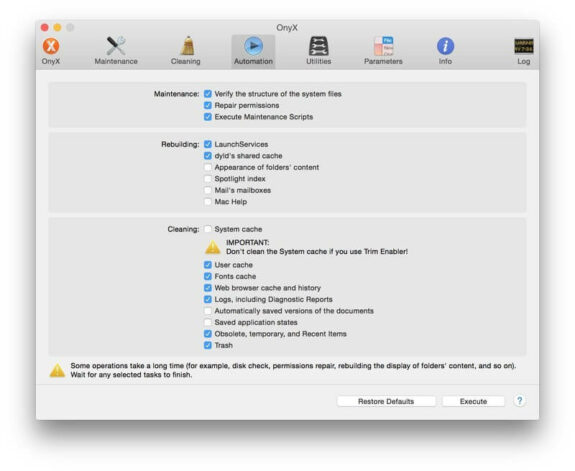
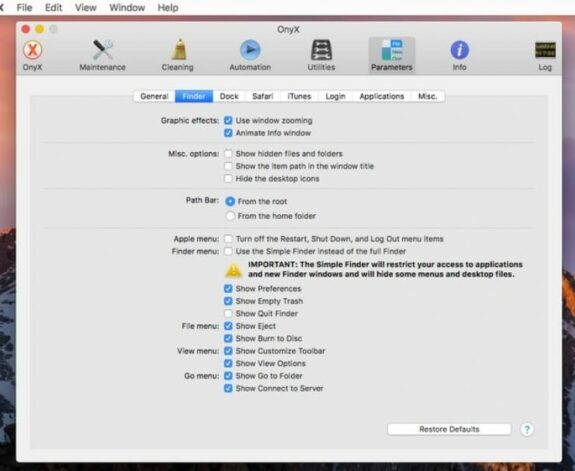
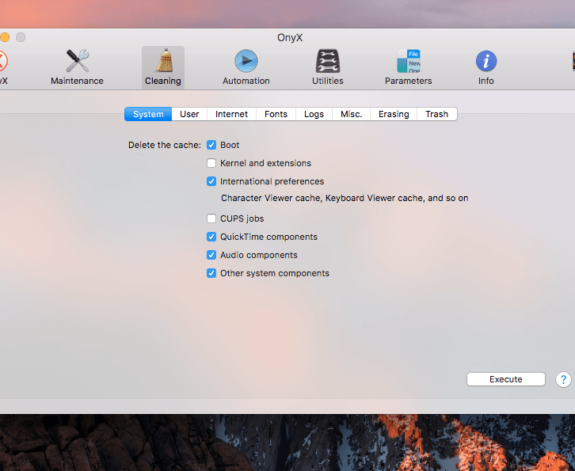
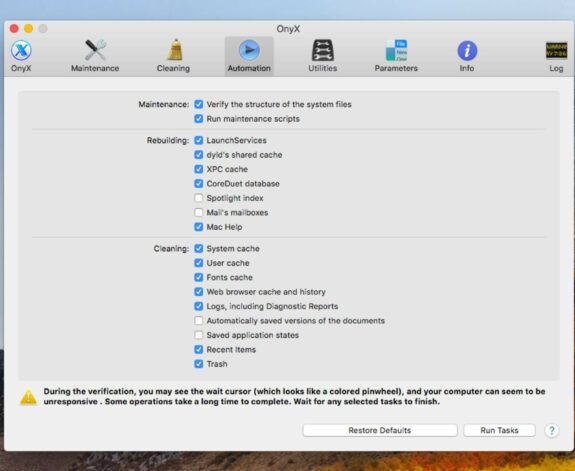
Comments are closed.