Auslogics BoostSpeed Download For Windows
Auslogics BoostSpeed is an advanced software solution designed to optimize the operating system, solve errors, and thus improve the overall performance of the computer.
With an eye candy and well-organized interface, Auslogics BoostSpeed is addressed to beginners and more experienced users alike, although the look may seem a bit overwhelming at the first glance to rookies.
There are four different tabs in the main window, “System Scan”, “System Advisor”, “Resource Usage” and “Advanced Tools”, each offering various tools developed to increase computer speed.
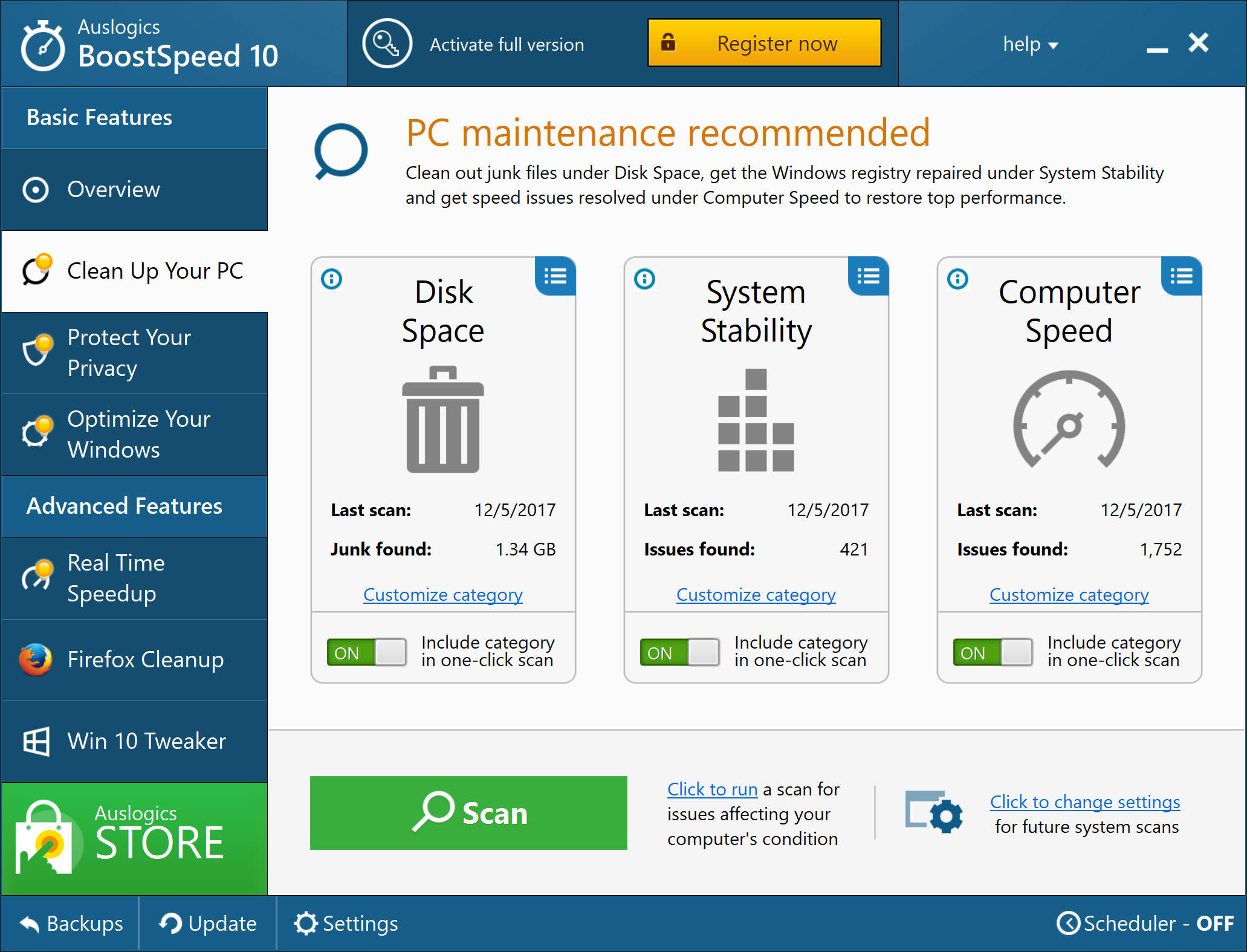
The “System Scan” utility checks the system for registry errors that may affect stability, looks for junk files that take up disk space and slow down the system, fixes disk errors and searches for fragmented files. A full scan takes around 1 minute, with a moderate amount of resources needed in the process.
The ”System Advisor” screen provides recommendations for your system, all of which are designed to boost computer speed. “Disable Administrative Share”, “Do not save Internet Explorer encrypted data to disk” and “Disable Certificate Propagation service” are just a few of the advice you may receive.
While the “Resource Usage” tool has a pretty self-explanatory name and shows CPU, RAM, disk, and network usage, the “Advanced Tools” is the tab that opens a whole new dimension.
You can perform disk maintenance, free up space, uninstall apps, recover files, repair or defrag the registry, erase history or speed up the Internet, all from a single tab.
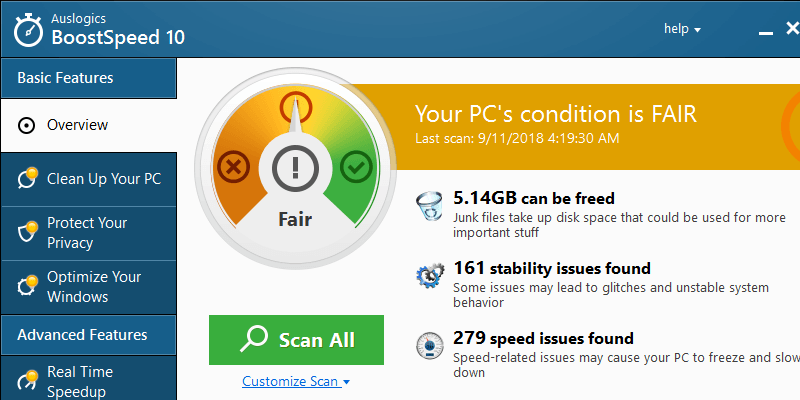
Do you know the important factors that affect the speed of your laptop?
Limitation in the unregistered version:
- Cannot schedule Computer Speed, System Stability, Privacy Protection operations.
- The following features are disabled: Auto Defragmentation, Disk Priority Manager, Desktop Protection, Service Optimization.
- Nag screen.
Auslogics BoostSpeed Software Features:
- Defrag files for maximum hard drive efficiency.
- Stop unneeded services to free up memory.
- Explore your disk drives for the biggest space hogs.
- Free up disk space from all types of junk files.
- Disable unneeded startup items for faster boot.
- Tweak system settings for an improved experience.
- Recover files that got deleted in error or by a virus.
- Pinpoint the issues behind the reduced performance.
- Defrag your HDD, clean out junk and repair registry.
- Speed up your PC and clean up your web browsers.
- Help protect your privacy and recover deleted files.
- Give you 15+ easy-to-use PC maintenance tools.
- Clean up your hard disk.
- Internet Optimizer: This feature clears unnecessary browser data such as cache and cookies to increase performance.
- Tweak Manager: This feature provides the user with a number of tweaks that they can perform to increase the overall system performance.
System requirements:
| Operating System | Win 10 (32-bit, 64-bit), Win 8/8.1 (32-bit, 64-bit), Win 7 (32-bit, 64-bit), Vista SP2 (32-bit), XP SP3 (32-bit) |
| Hard disk space | 100 MB |
| Memory | 512 MB |
| Recommended screen resolution | 1024 x 700 |
| Languages | English, German, French, Italian, Japanese, Spanish and Russian. |
Official Video Intro Auslogics BoostSpeed
- BleachBit
- CCleaner
- Glary Utilities
- SD Maid
- Clean Master
- AVG PC TuneUp
Auslogics BoostSpeed Overview

Technical Specification
| Version | 12.2.0.0 |
| File Size | 28.8 MB |
| Languages | Multiple |
| License | Free |
| Developer | Auslogics Labs Pty Ltd. |
Conclusion
On the good side, Auslogics BoostSpeed performs most of the tasks automatically and without slowing down the operating system, but on the other hand, some of the tools still need important updates. For example, the uninstaller does nothing more than to launch the built-in uninstaller of the selected app, so it doesn’t seek and remove leftovers.
Auslogics BoostSpeed is still a good choice when it comes to boosting computer speed and it comes with dedicated tools for almost every single part of your system.
ad


Comments are closed.