Ashampoo Driver Updater – Fix and Update Drivers Easily
Ashampoo Driver Updater is essential for keeping your computer’s drivers up-to-date, ensuring peak system performance and avoiding compatibility issues. Ashampoo Driver Updater download helps you manage and update outdated, missing, or corrupted drivers automatically, ensuring that your PC runs smoothly and efficiently. This software is particularly beneficial for Windows users transitioning to Windows 10 or Windows 11, as it can resolve compatibility issues that Windows itself cannot fix.
With support for thousands of hardware components and devices from leading brands to lesser-known manufacturers, Ashampoo Driver Updater ensures that you always have the latest and most stable drivers installed. This article provides a comprehensive overview of Ashampoo Driver Updater, including its features, benefits, installation process, system requirements, and more.
ad

🏆What is Ashampoo Driver Updater?
Ashampoo Driver Updater is a professional driver management tool that automatically scans, updates, and fixes outdated or missing drivers. Outdated drivers are a common cause of system crashes, sound problems, graphics issues, and poor performance. This software simplifies driver maintenance by providing a one-click solution to download and install updates from its extensive driver database.
With the ability to create backups and restore points before updating, Ashampoo Driver Updater minimizes the risk of driver conflicts and system instability. Its user-friendly interface and automation capabilities make it easy for both novice and experienced users to keep their systems running optimally.
ad
🌟Key Features of Ashampoo Driver Updater
Ashampoo Driver Updater is packed with features designed to simplify driver maintenance and improve system performance. Here’s a detailed look at its core features:
| Feature | Description |
|---|---|
| ✅ Automatic Scanning | Scans your system for outdated, missing, or corrupted drivers and provides real-time updates. |
| ✅ Large Driver Database | Supports thousands of hardware components, ensuring broad compatibility. |
| ✅ Backup and Restore | Creates backups of existing drivers and allows you to restore them in case of issues. |
| ✅ Batch Updating | Updates multiple drivers simultaneously with one click. |
| ✅ Scheduler | Automates the update process by allowing you to schedule driver scans and updates. |
| ✅ Performance Boost | Enhances gaming and multimedia performance with updated graphics and sound drivers. |
| ✅ Driver Exclusions | Allows you to exclude certain drivers from future scans. |
| ✅ Secure and Reliable | Downloads directly from trusted sources to avoid compatibility and security issues. |
| ✅ Multi-Language Support | Available in multiple languages for a global user base. |
🎯Benefits of Using Ashampoo Driver Updater
Here’s why you should consider using Ashampoo Driver Updater for managing your system drivers:
🔎1. Improved System Stability and Performance
Outdated drivers can cause system crashes, freezes, and hardware malfunctions. Updating to the latest drivers ensures optimal performance and stability.
🖥️2. Enhanced Gaming and Graphics Performance
Graphics and sound drivers directly impact your gaming experience. Updated drivers ensure better graphics rendering, faster frame rates, and reduced latency.
🔒3. Reduced Risk of Driver Conflicts and Errors
Ashampoo Driver Updater automatically verifies driver compatibility before installation, reducing the chances of system conflicts and errors.
🌐4. Time-Saving and Convenient
Manual driver updates can be time-consuming and complex. Ashampoo Driver Updater automates the process, saving you time and effort.
🔋5. Better Hardware Compatibility
New drivers improve the compatibility of hardware components with your operating system and installed applications.
🛠️How to Use Ashampoo Driver Updater
Using Ashampoo Driver Updater is straightforward, thanks to its intuitive interface and automation features. Here’s a step-by-step guide:
Step 1: Download and Install Ashampoo Driver Updater
- Visit the official website or a trusted source like Ashampoo Driver Updater GetIntoPC to download the software.
- Follow the on-screen instructions to install it on your system.
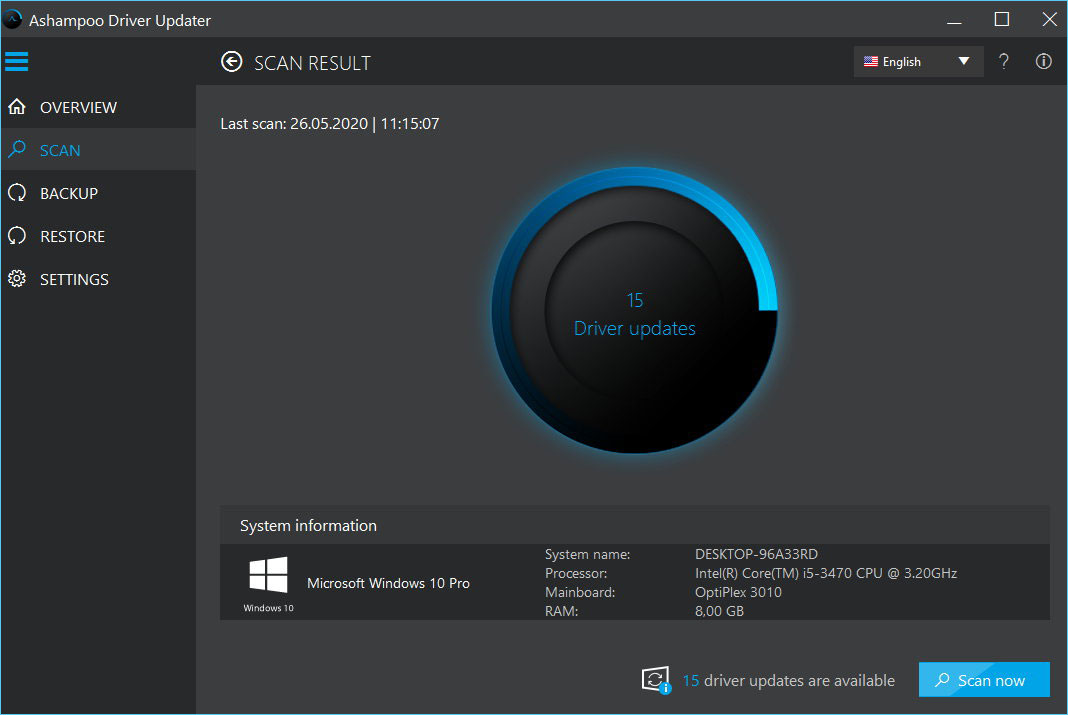
Step 2: Perform a System Scan
- Launch the program.
- Click on “Start Scan” to detect outdated, missing, or corrupted drivers.
- The software will generate a report showing which drivers need to be updated.
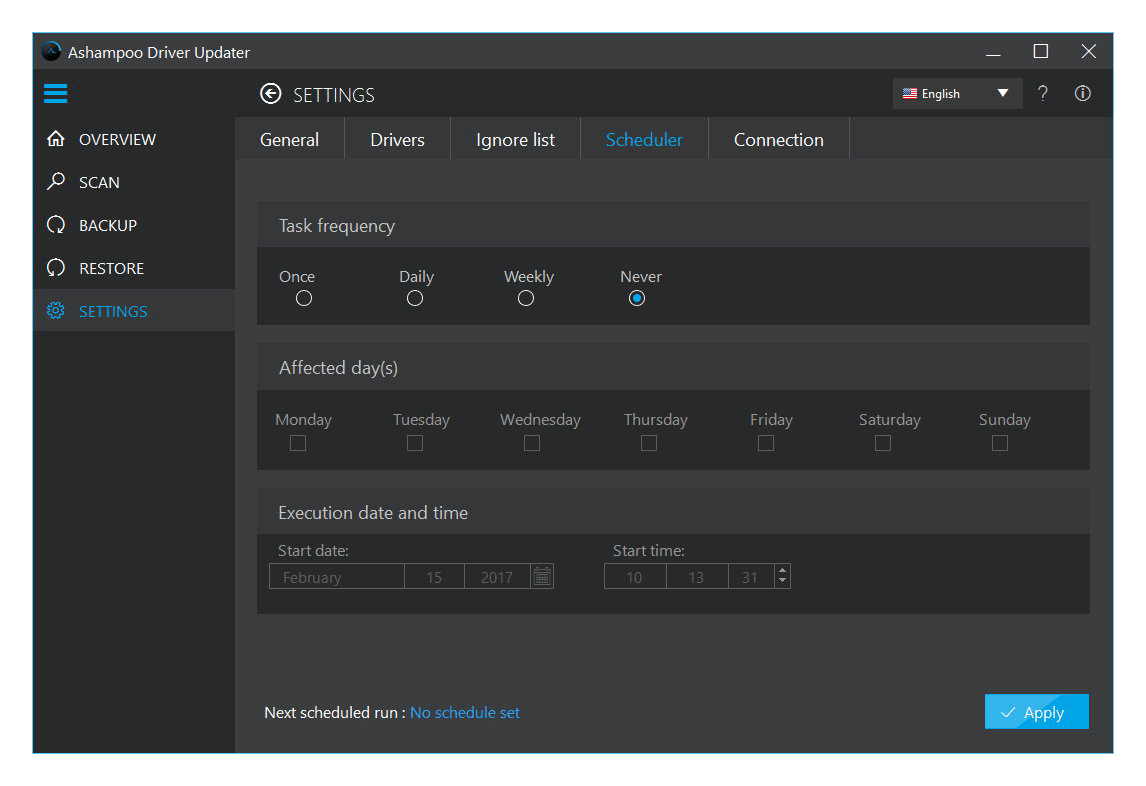
Step 3: Backup Existing Drivers
- Before applying updates, create a backup of existing drivers by clicking on the “Backup” option.
- This ensures you can restore the previous configuration in case of any issues.
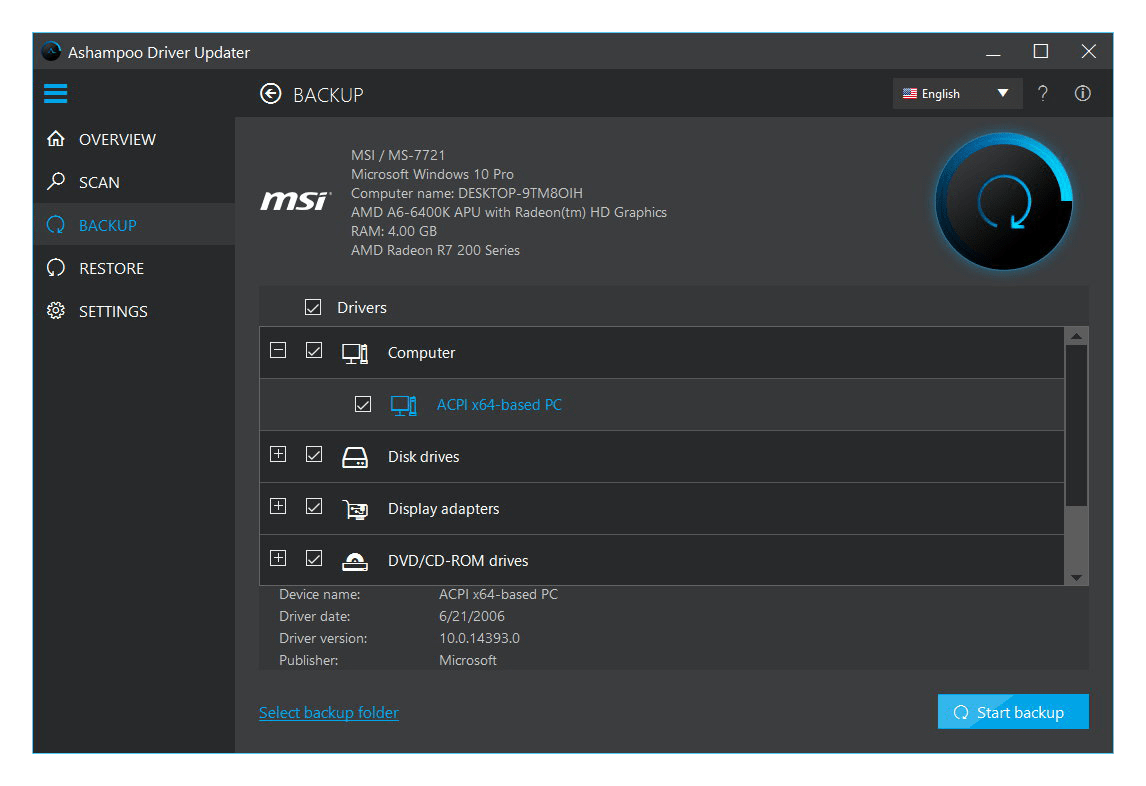
Step 4: Update Drivers
- Select the drivers you wish to update.
- Click “Update All” to download and install the latest drivers.
- The program will automatically apply the updates.
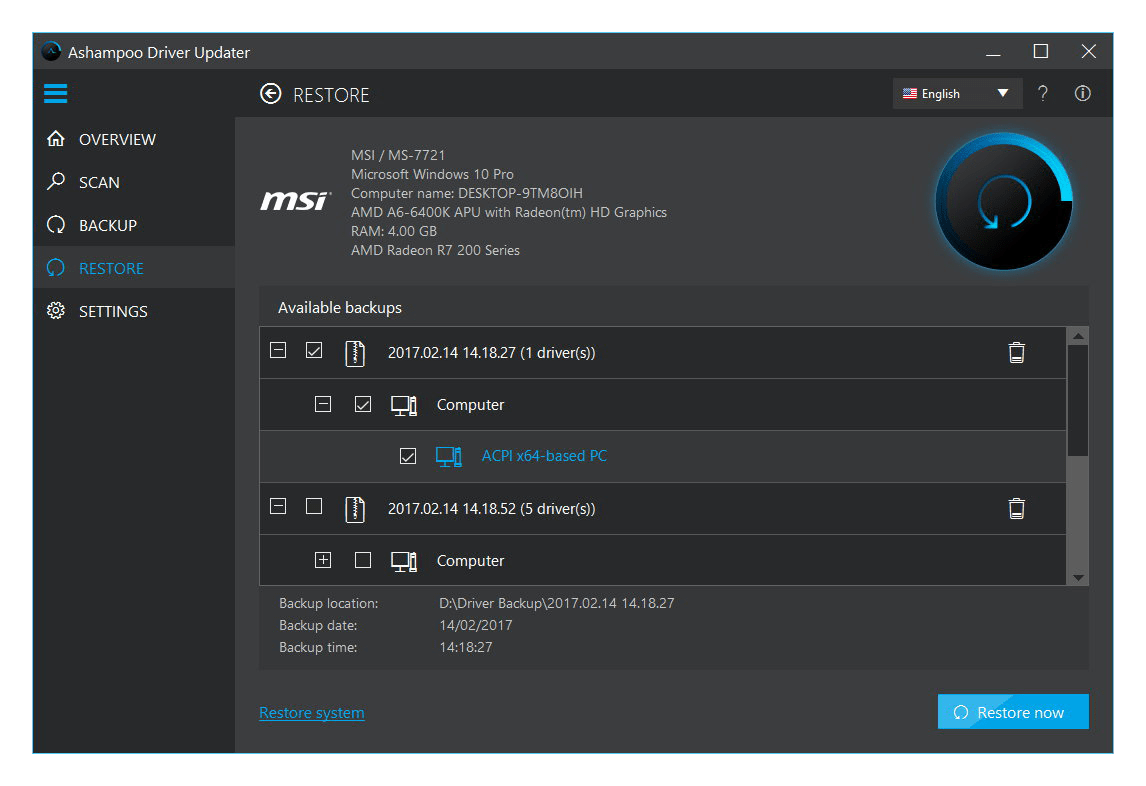
Step 5: Restore Drivers (if needed)
- If any issue arises after updating, go to the “Restore” section.
- Choose the backup and restore the previous configuration.
💻System Requirements
To install and use Ashampoo Driver Updater, your system must meet the following requirements:
| Requirement | Details |
|---|---|
| 🖥️ Operating System | Windows 7, Windows 8, Windows 10, Windows 11 |
| 🔧 Processor | Intel or AMD, 1 GHz or higher |
| 💾 RAM | 2 GB or more |
| 💿 Hard Disk Space | 50 MB of free space |
| 🌐 Internet Connection | Required for driver updates |
🔄Alternatives to Ashampoo Driver Updater
If Ashampoo Driver Updater doesn’t meet your needs, consider these alternatives:
| Alternative | Description |
|---|---|
| 🚀 Snappy Driver Installer Origin | Free and open-source driver management tool. |
| 😎 Driver Easy | User-friendly interface and large driver database. |
| 🛠️ Patch My PC | Lightweight tool that updates both drivers and software. |
| 📁 Driver Store Explorer | Advanced tool for managing driver files. |
💾Technical Specification
| Specification | Details |
|---|---|
| 🏷️ Version | 1.6.2 |
| 📂 File Size | 12 MB |
| 🌍 Languages | Multiple |
| 🆓 License | Free Trial |
| 🏢 Developer | Ashampoo GmbH & Co. |
❓FAQ About Ashampoo Driver Updater
1. Is Ashampoo Driver Updater free?
Ashampoo Driver Updater offers a free trial, but you’ll need to purchase the full version for continued use.
2. How often should I update my drivers?
It’s recommended to update your drivers once a month or when you experience performance issues.
3. Can Ashampoo Driver Updater fix sound issues?
Yes, it can update sound drivers and fix audio-related problems.
4. Is Ashampoo Driver Updater safe to use?
Yes, the software downloads drivers directly from trusted sources, ensuring safety and compatibility.
5. Does Ashampoo Driver Updater work on Windows 10 and Windows 11?
Yes, it’s fully compatible with Windows 7, 8, 10, and 11.
🎯Conclusion: Why Ashampoo Driver Updater is the Best Choice
Ashampoo Driver Updater is a reliable and user-friendly solution for keeping your system drivers updated. With its large driver database, automated scanning, and one-click updates, you can enhance system performance and stability effortlessly. The ability to back up and restore drivers provides added security, making it a preferred choice for both beginners and advanced users.
If you’re looking for a powerful and easy-to-use driver management tool, Ashampoo Driver Updater full version is worth considering. Download it today and experience a smoother, faster, and more stable PC!
ad


Comments are closed.