Android Multi Tools v1.02b – Free Unlock Tool for Android
Android Multi Tools is free software that allows Android users to unlock pattern, PIN, password, face, gesture, and Gmail ID from their Android devices. It is also known as an all-in-one Android unlock tool. With over 1.3 billion active devices worldwide running Android OS, a significant number of users secure their devices with a pattern or PIN lock. However, forgetting these credentials is a common issue. If you find yourself in this situation, Android Multi Tools download is the perfect solution for unlocking and servicing your Android device.
This powerful tool is especially useful for technicians, developers, and everyday users looking to reset Android devices without the hassle of factory resets. Android Multi Tools v1.02b download supports a variety of functions, making it an essential tool for Android troubleshooting.
ad

Key Features of Android Multi Tools
1. Check Device Status
This feature helps determine whether your Android device is successfully connected to your PC. Before performing any other actions, use this feature to ensure connectivity.
ad
2. Reset Face/PIN Lock
If your device is locked with a PIN or password, this feature allows you to reset it, enabling access without requiring a factory reset.
3. Reset Face/Gesture Lock
For users who secure their devices with gesture locks, this function will reset the gesture pattern, granting you access to your device.
4. Reset Gmail Account
Forgot your Gmail account credentials? This option resets the Gmail ID linked to your device, allowing you to regain access without resetting your entire device.
5. Wipe Data
Need a complete data reset? This option wipes all user data from the device, ensuring that no personal files remain.
6. Reboot Device
With a single click, restart your Android device, which can be useful after performing modifications.
7. Check Device in Fastboot Mode
If you need to determine whether your device is in Fastboot mode, this function provides confirmation.
8. Wipe Data/Cache in Fastboot Mode
This option wipes all user data or cache while in Fastboot mode, helping troubleshoot performance issues.
9. Exit Fastboot Mode
This function allows you to exit Fastboot mode and return to normal operation.
10. Access Command Prompt
For advanced users, this tool provides direct access to the command prompt for executing manual commands.
11. Check Software Information
Retrieve essential details about your device’s software, including version and build number.
12. Check Hardware Information
Gain insights into your device’s hardware specifications, including processor details, RAM, and storage capacity.
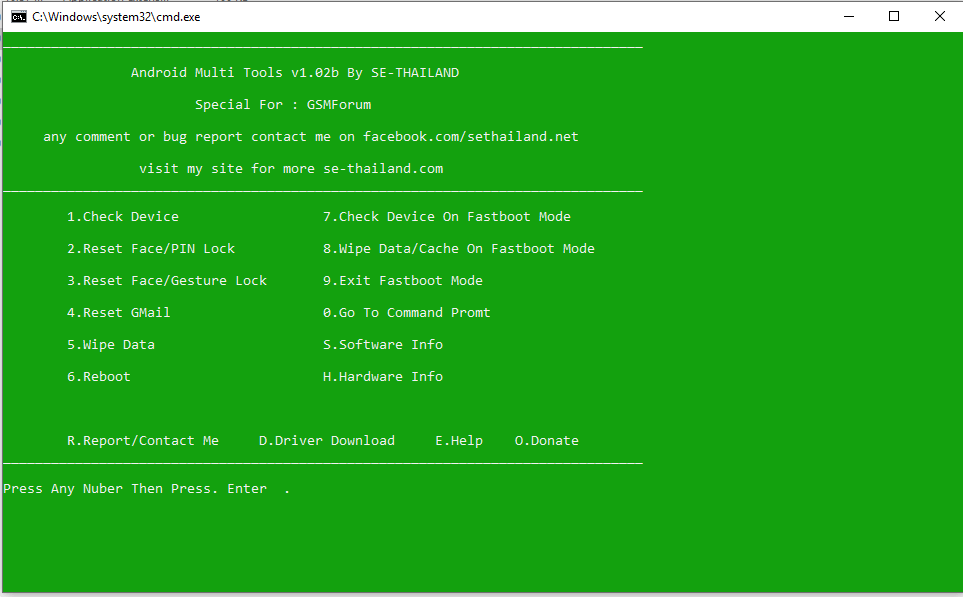
How to Use Android Multi Tools?
Using Android Multi Tools free download is simple and requires minimal technical knowledge. Follow these steps:
- Download & Extract the MultiTool. The download link is provided at the end of this article.
- Open the extracted folder and run the Android Multi Tools application.
- Enable USB Debugging Mode on your Android device. (Settings > Developer Options > USB Debugging)
- Connect your Android device to your PC via a USB data cable.
- Select an option from the list by typing the corresponding number and pressing Enter.
System Requirements for Android Multi Tools
To ensure smooth operation, your system should meet the following requirements:
Operating System Compatibility:
- Windows XP
- Windows Vista
- Windows 7
- Windows 8
- Windows 10
Driver Requirements:
- USB Driver for proper device communication
Technical Specification
| Software Name | Android Multi Tools Software For Windows V 1.02b |
| File Size | 360.79 KB |
| Languages | English |
| License | Free |
| Developer | MyGSMTech |
FAQs About Android Multi Tools
1. Is Android Multi Tools free to use?
Yes, Android Multi Tools free download is available for all users without any cost.
2. Does Android Multi Tools work on all Android devices?
Android Multi Tools supports a wide range of Android devices, but compatibility may vary based on manufacturer restrictions.
3. How do I enable USB Debugging on my device?
Go to Settings > About Phone > Tap ‘Build Number’ 7 times > Developer Options > Enable USB Debugging.
4. What is the difference between Fastboot Mode and Normal Mode?
Fastboot Mode allows you to modify the firmware and bootloader of your device, while Normal Mode is the standard operating state.
5. Does Android Multi Tools remove FRP lock?
No, this tool does not remove FRP (Factory Reset Protection). You may need specialized software for that purpose.
6. Is Android Multi Tools safe to use?
Yes, Android Multi Tools v1.02b download is safe as long as it is downloaded from a trusted source.
7. How do I perform an Android Multi Tool activation free?
The software does not require activation. Simply download and install it to start using the features.
8. What is Android Multi Tool Credit price?
Android Multi Tools is a free utility, and there is no Android Multi Tool Credit price required for any feature.
9. Can I use Android Multi Tools on Windows 11?
While it is primarily designed for Windows 10, it may work on Windows 11, but compatibility is not guaranteed.
10. What is the difference between Android Multi Tools v1.02b and other versions?
Version 1.02b is the latest and most stable version, providing enhanced features and improved compatibility.
Conclusion
Android Multi Tools is an indispensable utility for Android users who need to unlock, troubleshoot, or reset their devices. Whether you need to remove a pattern lock, reset your Gmail ID, or wipe data securely, this software provides an all-in-one solution. The simple interface makes it accessible to both beginners and advanced users.
ad


Comments are closed.