AirDrop lets you quickly and easily transfer files between iPhones, iPads, and Macs. It uses Bluetooth LE to broadcast, discover, and negotiate connections, and point-to-point Wi-Fi to transfer data. That makes it fast, power-efficient, and secure!
When you’re using this software between iPhones and iPads, you can AirDrop photos, videos, contacts, Passbook passes, Voice Memos, Map locations, and any and everything else that appears on a Share sheet.
ad

Here I will explain to you how to use AirDrop!
- How to turn on (or off) this tool for iPhone or iPad
- How to AirDrop files from your iPhone or iPad
- How to block AirDrop with restrictions for iPhone and iPad
How to use AirDrop to turn on it for iPhone or iPad
ad
AirDrop lets you choose between enabling it for just your contacts or for everyone. “Contacts” requires more work, as you and the person you want to AirDrop with both have to be logged into iCloud and be in each other’s Contacts. “Everyone” is easier but means random people you don’t know can send you prank AirDrops.
- Launch Control Center by swiping up from the bottom bezel of your iPhone or iPad.
- Make sure both Bluetooth and Wi-Fi are active. If they’re not, just tap on them. (You don’t have to be on a Wi-Fi network, you just need Wi-Fi on to transfer file).
- Tap icon.
- Tap Contacts Only or Everyone to turn the app on
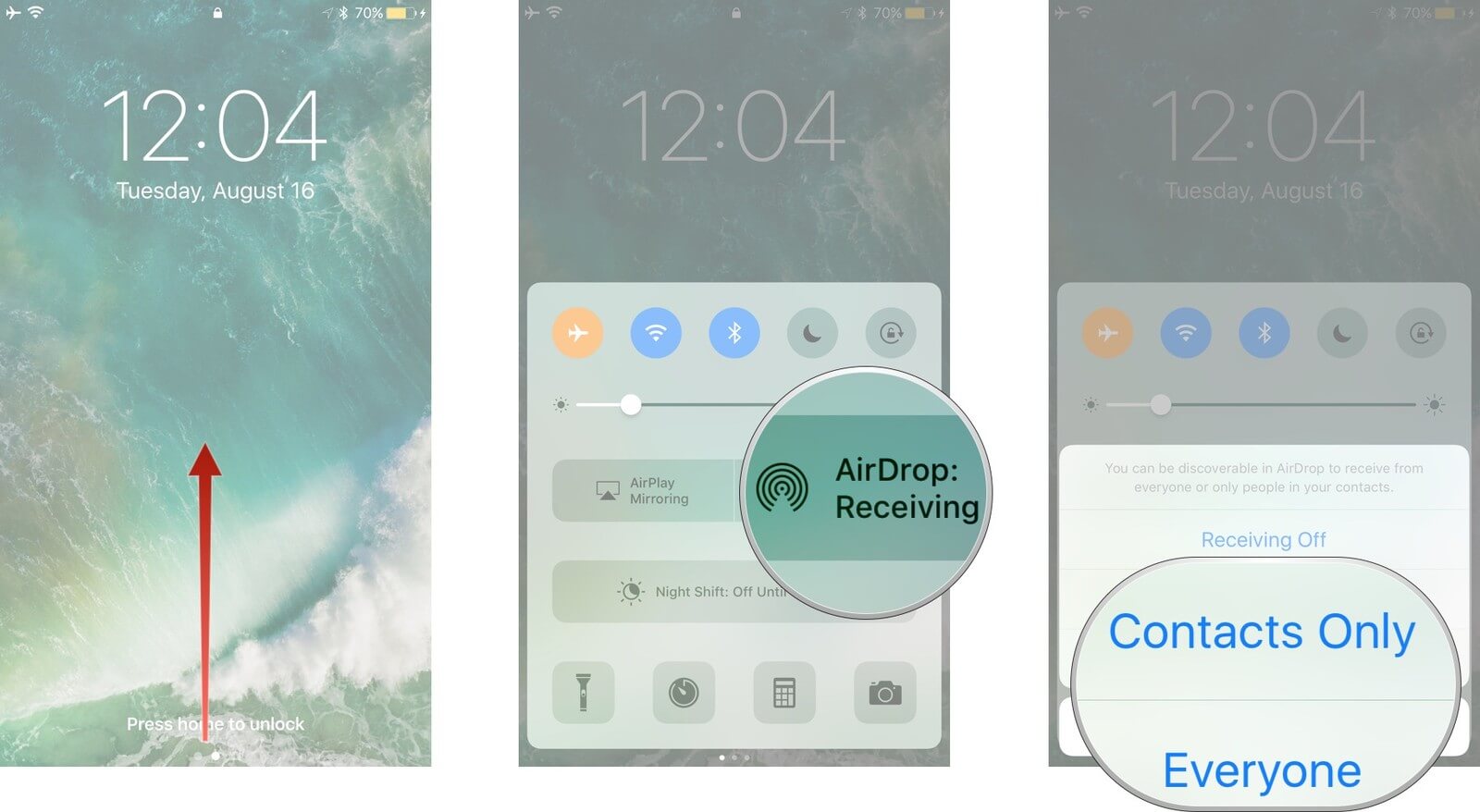
How to share AirDrop files from your iPhone or iPad
You can AirDrop files from any iPhone or iPad app that includes the built-in Share sheet, and you can share with anyone and any of their devices that show up in the Share sheet.
- Find the file you’d like to send with AirDrop (I chose a photo).
- Tap the Share button on the bottom right of your screen (looks like a box with an arrow coming out of the top).
- Tap the person or device you want to share with.
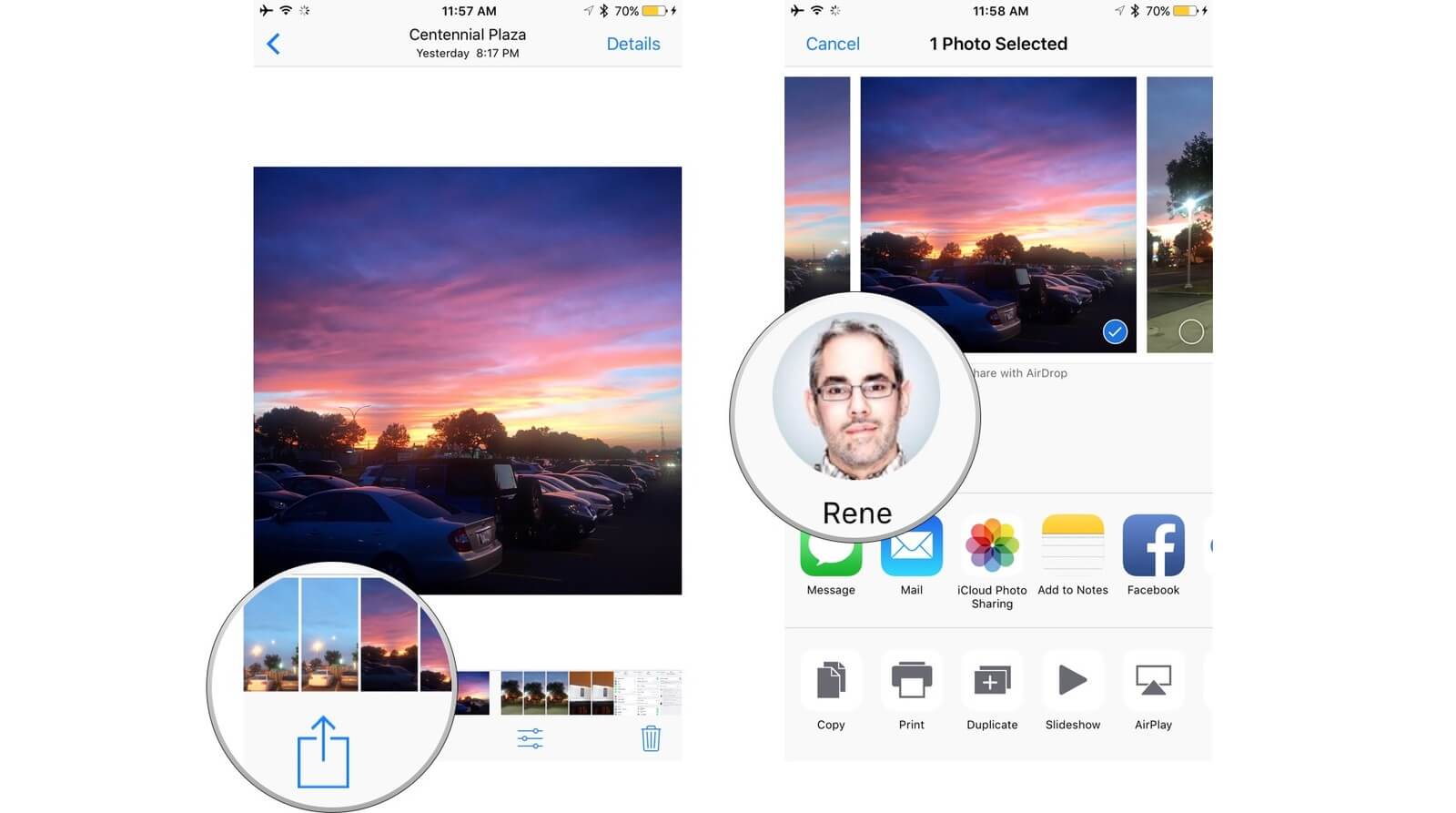
Note: If you choose Contacts Only, make sure you’re logged into iCloud. Apple won’t share your contacts with another device to determine if there’s a match; it’ll check both your iCloud accounts instead. Then, if there is a match, it’ll show you your own version of the contact on your own device. That way, no data gets leaked.
How to block AirDrop with restrictions for iPhone and iPad
If you want to not just turn off AirDrop but block it completely, for example on your child’s iPhone or iPad, you can use restrictions — also known as parental controls.
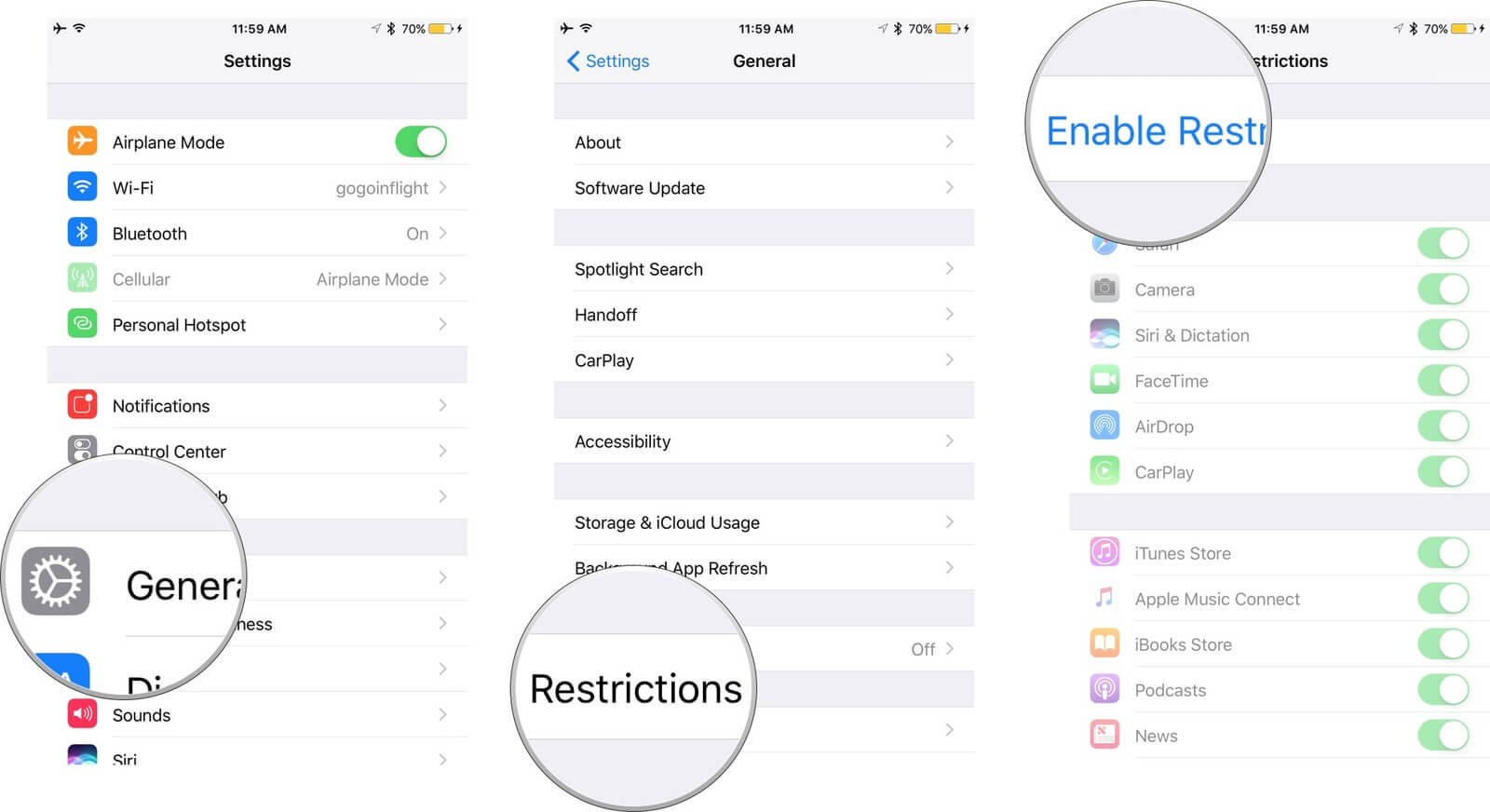
- Launch the Settings app on your iPhone or iPad.
- Tap on General.
- Tap on Restrictions.
- Tap on Enable Restrictions at the top if you don’t already have them turned on. If you do, skip down to step 6.
![airdrop restriction 2]()
- Enter a passcode that you’ll use to enable and disable apps.
- Switch this attribute to Off.
How to turn on the (or off) tool for Mac
AirDrop lets you choose between enabling it for just your contacts or for everyone. “Contacts” requires more work, as you and the person you want to AirDrop with both have to be logged into iCloud and be in each other’s Contacts. “Everyone” is easier but means random people you don’t know can send you to prank this tool.
- Launch the Finder on your Macs.
- Click on AirDrop in the left navigation.
- Select Off to disable AirDrop, Contacts Only to enable only your contacts to AirDrop you, or Everyone to let everyone AirDrop you.
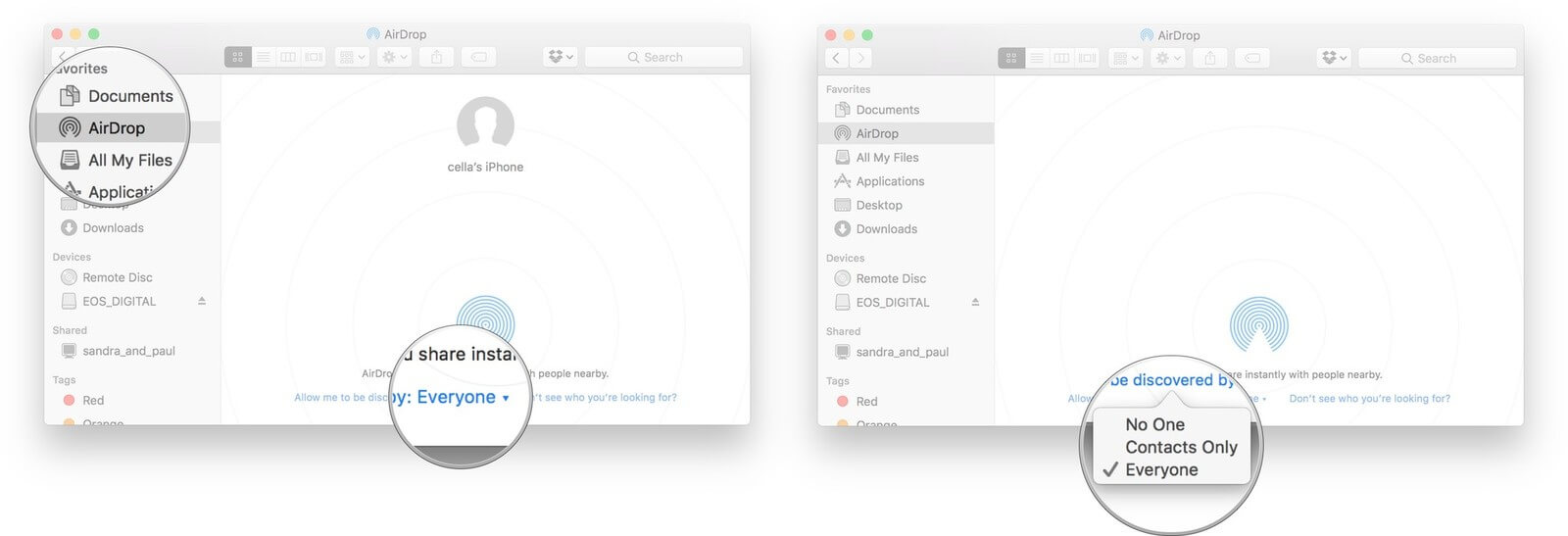
Free download Xender file sharing app.
How to share from your Mac using the drag and drop
If you want to grab some files and quickly throw them into this attribute, the fastest way to do it is using drag and drop.
- Launch Finder on your Mac.
- Find the files you want to this tool.
- Drag the files over AirDrop in the sidebar.
- Hover there until the Finder changes to the AirDrop window.
- Drop the files onto the picture of the contact you want to share them with.
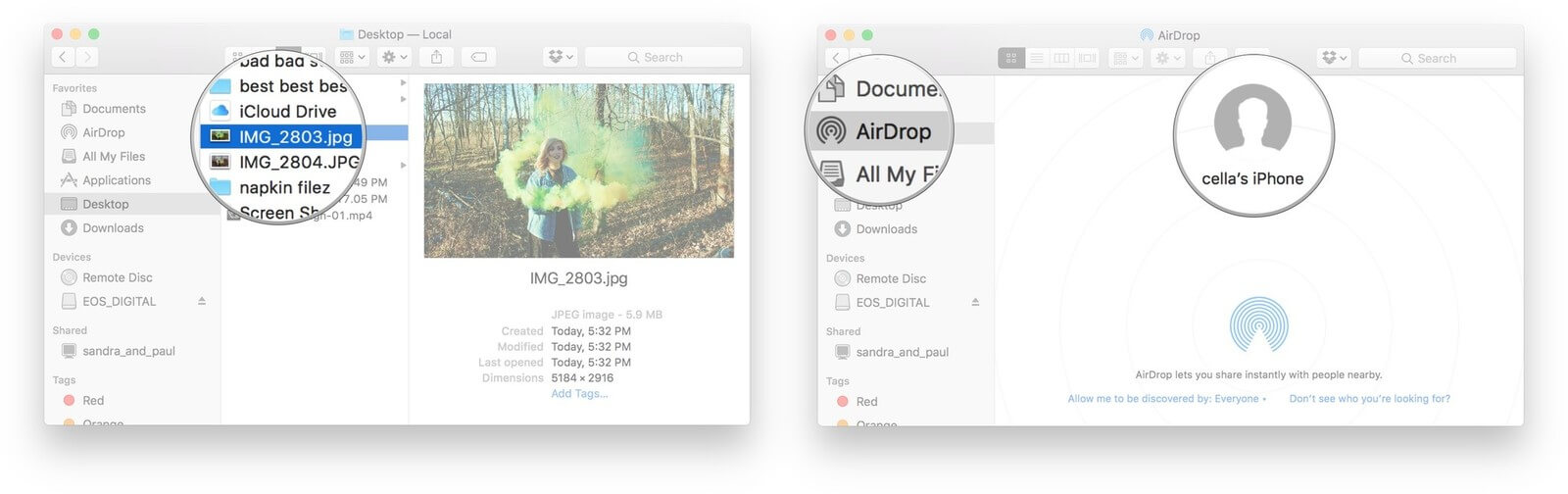




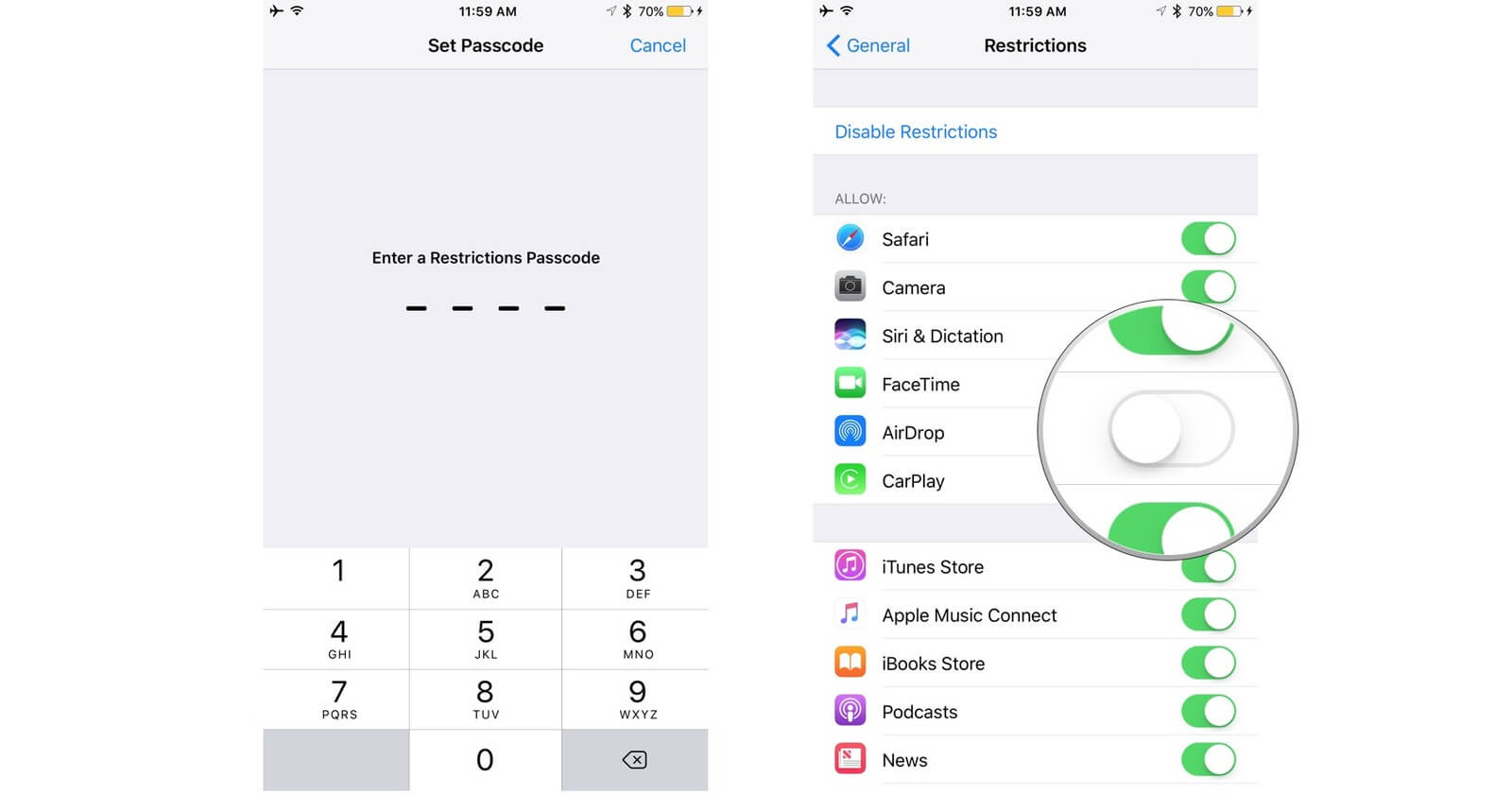

Comments are closed.